Publisher 2010 for Windows
$19.99
10 in stock
BUY 2 ITEMS AND GET 15% DISCOUNT ON TOTAL PURCHASE!

Instant Digital Download
Estimated Delivery 15 minutes or less, 24 hours 7 days a week.

Lifetime Use
Buy once, use forever because you’re worth it.

Top-notch support
Remote support included with every purchase.
Overview of Publisher 2010 for Windows
Publisher 2010 for Windows is a powerful desktop publishing application that allows you to create, design, and publish a wide range of professional-quality publications. Whether you are crafting newsletters, brochures, flyers, postcards, or any other type of printed or digital content, Publisher 2010 offers the tools and flexibility you need to produce stunning results with ease. With a focus on simplicity and accessibility, this software is perfect for both novice and experienced users looking to enhance their publishing capabilities.
Features and Benefits
When you download Publisher 2010 for Windows, you gain access to a suite of features designed to simplify the creation and customization of your documents. Here are some of the key benefits:
Intuitive User Interface
Publisher 2010 features a user-friendly interface that makes it easy to navigate through its various tools and options. The Ribbon interface, introduced in this version, organizes commands into logical groups, allowing you to quickly find the features you need. This streamlined layout helps you stay focused on your design tasks without being overwhelmed by unnecessary complexity.
Extensive Template Library
With Publisher 2010, you can choose from a vast library of professionally designed templates. These templates cover a wide range of categories, including business, education, and personal projects. By starting with a template, you can save time and ensure that your publication has a polished, professional look from the outset. Each template is fully customizable, allowing you to adjust colors, fonts, and layouts to suit your specific needs.
Advanced Design Tools
Publisher 2010 offers a variety of advanced design tools that enable you to create visually appealing publications. The software includes features such as:
- Text Effects: Enhance your text with effects like shadows, reflections, and 3D rotations.
- Image Editing: Insert and manipulate images with precision using cropping, resizing, and adjustment tools.
- Alignment Guides: Ensure your elements are perfectly aligned with easy-to-use guides and rulers.
- Master Pages: Create consistent designs across multiple pages by using master pages for headers, footers, and background elements.
Seamless Integration
One of the standout features when you buy Publisher 2010 for Windows is its seamless integration with other Microsoft Office applications. This interoperability allows you to easily import content from Word, Excel, and PowerPoint, making it simple to incorporate existing documents and data into your publications. Additionally, you can export your finished projects in various formats, including PDF, ensuring that your work is accessible and shareable across different platforms.
Enhanced Print Capabilities
Publisher 2010 is designed with printing in mind. The software includes tools for preparing your documents for professional printing, ensuring that colors, layouts, and quality are maintained throughout the process. You can also take advantage of the built-in print preview feature to see how your publication will look before sending it to print, minimizing errors and wasted materials.
Why Choose a Publisher 2010 for Windows Lifetime License?
Opting for a Publisher 2010 for Windows lifetime license means you can enjoy all the benefits of this powerful software without the need for ongoing subscription fees. This one-time purchase provides you with a permanent product key, granting you unrestricted access to the full suite of features for as long as you need. Here are some reasons to consider a lifetime license:
Cost-Effective
Investing in a lifetime license can be more cost-effective in the long run compared to subscription-based models. With a single payment, you eliminate the need for recurring charges, making it a budget-friendly option for individuals and businesses alike.
Continuous Access
With a lifetime license, you don’t have to worry about losing access to your software due to subscription lapses. You can use Publisher 2010 at any time, ensuring that your projects are never interrupted.
Stable and Reliable
Publisher 2010 is a proven and stable application that has been trusted by users for years. By purchasing a lifetime license, you ensure that you have a reliable tool at your disposal, capable of meeting your publishing needs without the need for frequent updates or changes.
How to Buy Publisher 2010 for Windows
Purchasing Publisher 2010 for Windows from Dotnet Keys is a straightforward process designed to get you up and running quickly. Follow these steps to acquire your software:
- Visit Our Store: Navigate to our website, dotnetkeys.com, and locate the Publisher 2010 for Windows product page.
- Select Your License: Choose the lifetime license option and add it to your cart.
- Complete Your Purchase: Proceed to checkout and enter your payment information. Our secure payment gateway ensures that your transaction is safe and protected.
- Receive Your Product Key: After completing your purchase, you will receive an email with your Publisher 2010 for Windows product key. Follow the instructions provided to download and activate your software.
Publisher 2010 for Windows Product Key Activation
Activating your Publisher 2010 for Windows product key is a simple process that ensures you can start using your software without delay. Follow these steps to activate your product:
- Install Publisher 2010: Download the installation file from the link provided in your purchase confirmation email and run the installer on your computer.
- Enter Your Product Key: During the installation process, you will be prompted to enter your Publisher 2010 for Windows product key. Input the key exactly as it appears in your email.
- Complete the Installation: Follow the on-screen instructions to complete the installation. Once finished, Publisher 2010 will be ready to use.
Customer Support and Resources
At Dotnet Keys, we are committed to providing exceptional customer support to ensure your satisfaction with Publisher 2010 for Windows. If you encounter any issues or have questions about your purchase, our support team is available to assist you. Additionally, our website offers a range of resources, including user guides, FAQs, and tutorials, to help you get the most out of your software.
Conclusion
Publisher 2010 for Windows is an invaluable tool for anyone looking to create professional-quality publications with ease. Its intuitive interface, extensive template library, and advanced design features make it a top choice for both beginners and experienced users. By choosing to download Publisher 2010 for Windows and opting for a lifetime license, you can enjoy the full benefits of this powerful software without the hassle of ongoing subscription fees. Visit dotnetkeys.com today to buy Publisher 2010 for Windows and take the first step towards transforming your publishing projects.
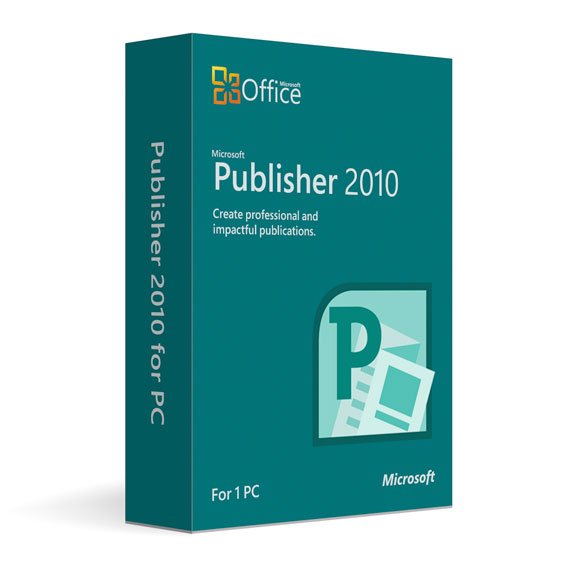
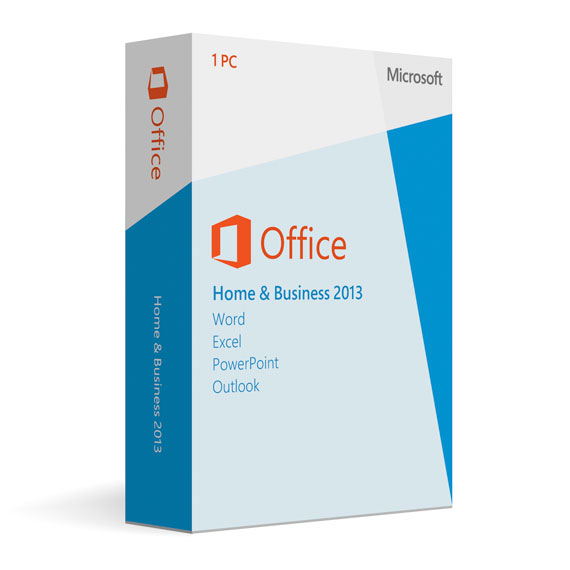
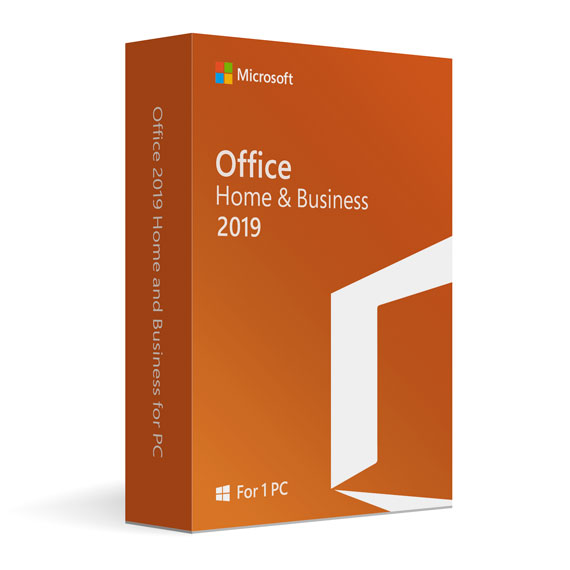
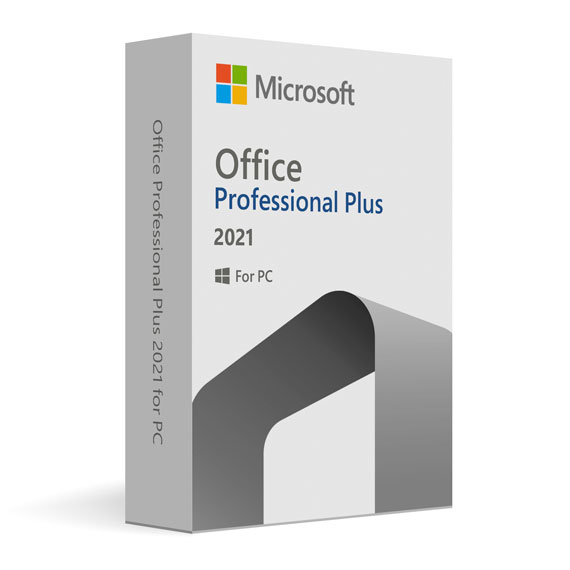
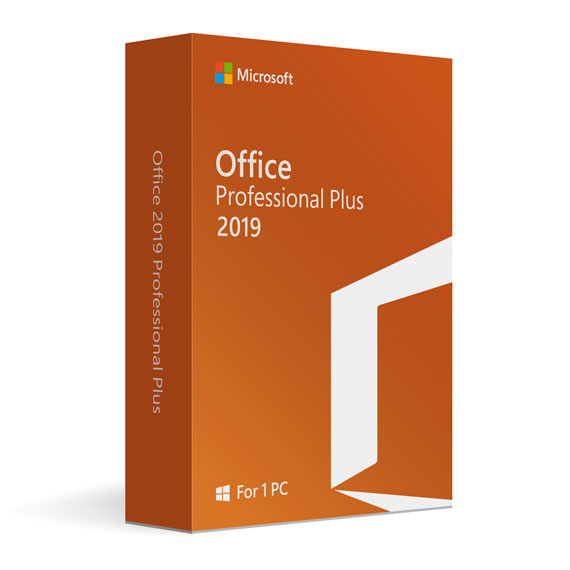
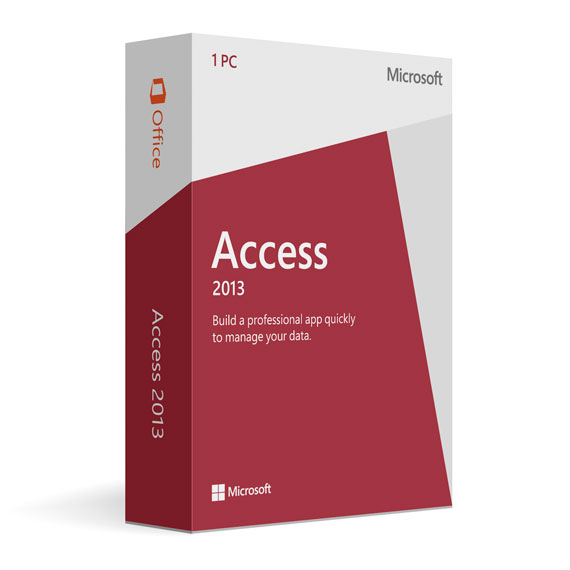
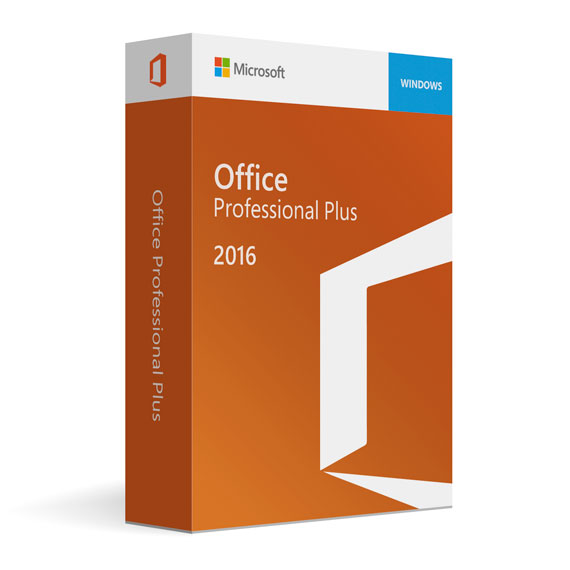
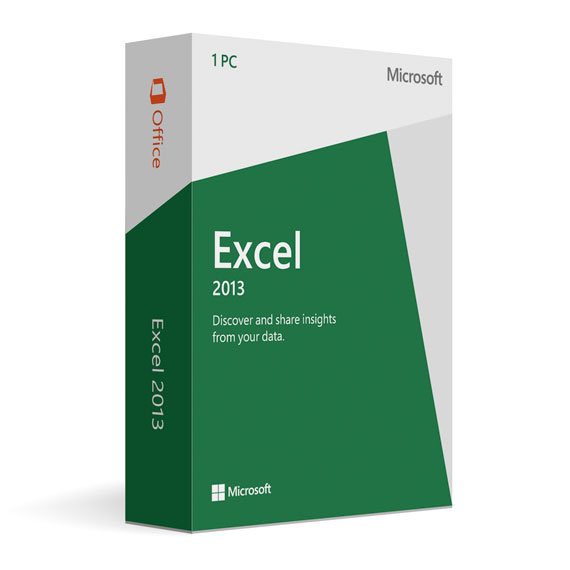
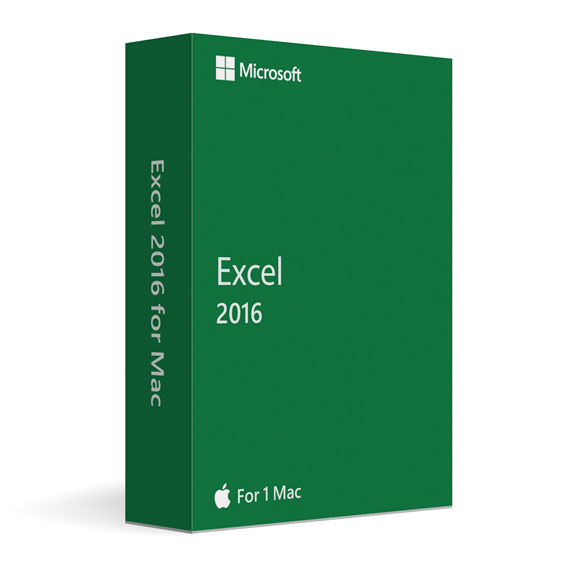
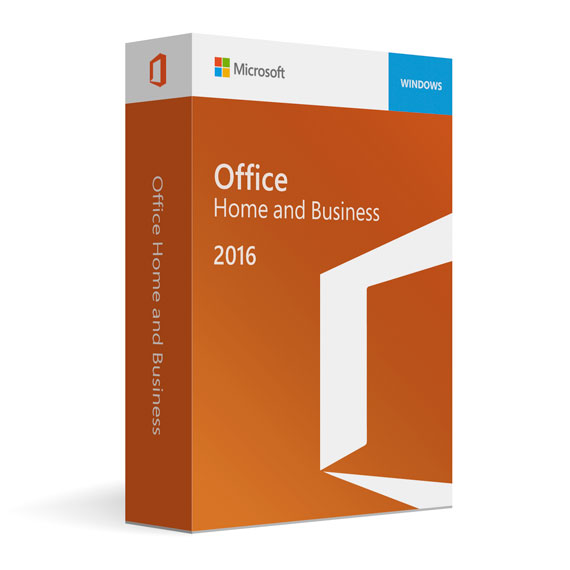
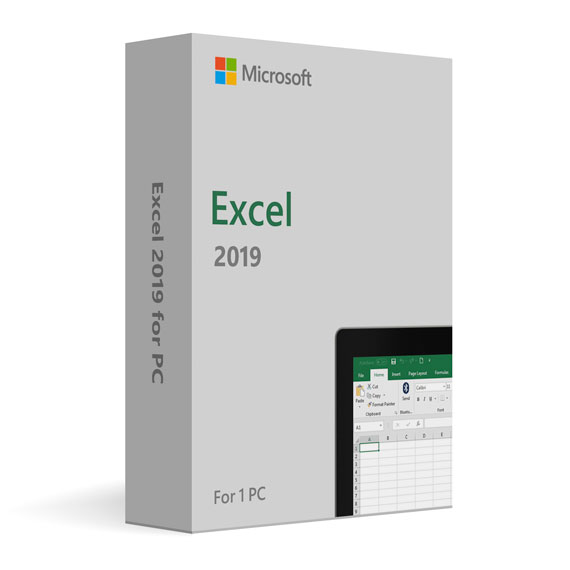
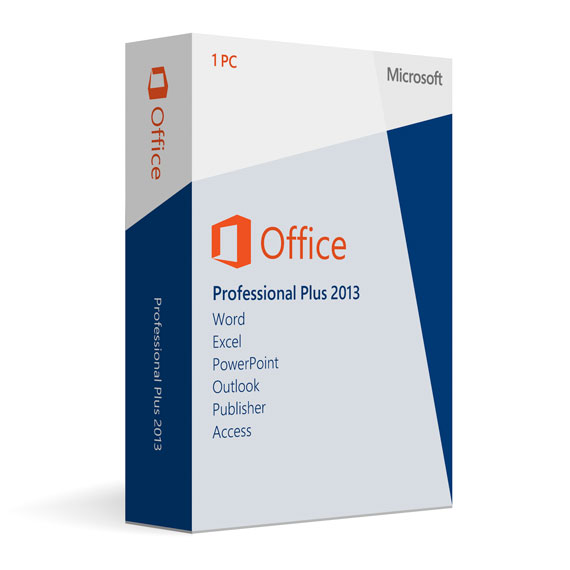
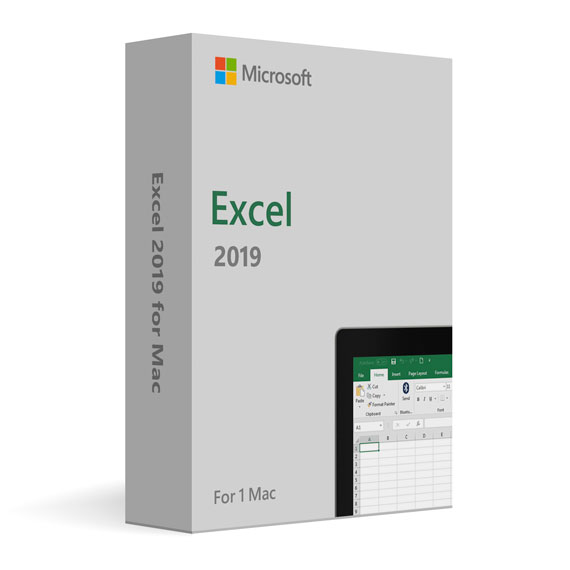
 No products in the cart.
No products in the cart.
Reviews
There are no reviews yet.