Visio Professional 2010 for Windows
![]()
WORKS ON WINDOWS
![]()
INSTANT DIGITAL DOWNLOAD
$109.99
10 in stock
BUY 2 ITEMS AND GET 15% DISCOUNT ON TOTAL PURCHASE!

Instant Digital Download
Estimated Delivery 15 minutes or less, 24 hours 7 days a week.

Lifetime Use
Buy once, use forever because you’re worth it.

Top-notch support
Remote support included with every purchase.
Visio Professional 2010 for Windows Digital Download: Your Path to Streamlined Visual Communication
Are you in need of a powerful tool for visualizing complex ideas, streamlining processes, and enhancing collaboration within your organization? Look no further – Download Visio Professional 2010 for Windows, you can unlock a world of possibilities right from your computer. Whether you’re a seasoned professional or just starting your journey in visual communication, this software is a must-have in your toolkit.
But what sets Visio Professional 2010 for Windows Digital Download apart from the rest? Its intuitive interface, robust features, and seamless integration with other Microsoft products make it the ultimate choice for businesses of all sizes. Whether you’re working on a small project or managing a large-scale operation, Visio Professional 2010 Digital Download has you covered.
Visio Professional 2010 for Windows Digital Download: Unveiling Its Key Features and Benefits
Are you searching for a comprehensive tool to streamline your visual communication processes? Look no further! Download Visio Professional 2010 for Windows Packed with powerful features and benefits, this software is a game-changer for businesses of all sizes.
1. Intuitive Interface
Visio Professional 2010 Digital Download boasts an intuitive interface that makes creating diagrams a breeze. Whether you’re a seasoned professional or a novice user, you’ll find the tools and commands you need right at your fingertips.
2. Versatile Templates
With a wide range of templates to choose from, Visio Professional 2010 Digital Download allows you to create everything from flowcharts and org charts to floor plans and network diagrams. Say goodbye to starting from scratch – simply select a template and customize it to suit your needs.
3. Collaboration Tools
Collaboration is key in today’s fast-paced business environment, and Download Visio Professional 2010 for Windows and makes it easier than ever. With real-time collaboration features, multiple team members can work on the same diagram simultaneously, ensuring everyone stays on the same page.
4. Integration with Microsoft Products
As part of the Microsoft family, Visio Professional 2010 Digital Download seamlessly integrates with other Microsoft products such as Excel, Word, and PowerPoint. This means you can easily import data from other applications and incorporate it into your diagrams.
5. Advanced Diagramming Tools
From advanced shape and connector tools to data linking and validation, Visio Professional 2010 Digital Download offers a wealth of features to help you create professional-looking diagrams with ease. Whether you’re visualizing complex processes or mapping out organizational structures, you’ll find everything you need to bring your ideas to life.
6. Scalability
Whether you’re working on a small project or managing a large-scale operation, Visio Professional 2010 Digital Download can handle it all. With its scalable features and flexible design options, you can create diagrams of any size and complexity with ease.
7. Time and Cost Savings
By streamlining your visual communication processes, When you Buy Visio Professional 2010 for Windows helps you save time and money. With its easy-to-use interface, versatile templates, and collaboration tools, you can create high-quality diagrams in a fraction of the time it would take using traditional methods.
Ready to take your visual communication to the next level? Buy Visio Professional 2010 for Windows for Windows today and unlock a world of possibilities for your business.
Visio Professional 2010 for Windows Digital Download: System Requirements
Before purchasing and installing Visio Professional 2010 Digital Download, it’s essential to ensure that your computer meets the minimum system requirements. Below are the minimum and recommended system requirements for optimal performance:
Minimum System Requirements:
- Operating System: Windows XP with Service Pack (SP) 3 (32-bit), Windows Vista with SP1, Windows Server 2003 R2 with MSXML 6.0, Windows Server 2008 with SP2 (32-bit or 64-bit), Windows 7 (32-bit or 64-bit), Windows 8 (32-bit or 64-bit), or Windows Server 2012 (64-bit)
- Processor: 500 MHz or faster
- RAM: 256 MB or more
- Hard Disk Space: 2 GB available
- Graphics: 1024×768 resolution monitor
- Additional Requirements: DVD-ROM drive, keyboard, and mouse or compatible pointing device
Need a Different Version? Explore Our Feature Guide!
Frequently Asked Questions about Buying Visio Professional 2010 for Windows Digital Download
Considering purchasing Visio Professional 2010 Digital Download? Here are some common questions and answers that may help you make an informed decision:
1. Can I Buy Visio Professional 2010 for Windows from Your Store?
Yes, absolutely! Our store offers Visio Professional 2010 Digital Download for purchase. Simply browse our website, select the product, and proceed with the purchase. You’ll receive instant digital delivery, allowing you to download and install the software right away.
2. How Many Devices Can I Install Visio Professional 2010 for Windows Digital Download On?
Visio Professional 2010 Digital Download can be installed on one device only. If you need to install it on more than one device, you’ll need to purchase multiple product keys. However, we offer a 15% discount on the total purchase if you buy two or more product keys. Further discounts are available for larger quantities.
3. What Operating Systems Are Compatible with Visio Professional 2010 for Windows Digital Download?
Visio Professional 2010 Digital Download is compatible with various operating systems, including Windows XP, Windows Vista, Windows 7, Windows 8, and Windows Server editions. Please ensure that your system meets the minimum requirements for installation.
4. Is Technical Support Available If I Encounter Any Issues?
Yes, we provide technical support to assist you with any issues you may encounter during installation or use of Visio Professional 2010 Digital Download. Our knowledgeable team is here to help you every step of the way, ensuring a smooth and hassle-free experience.
5. How Does Instant Digital Delivery Work?
Instant digital delivery means that once you complete your purchase of Visio Professional 2010 Digital Download, you’ll receive an email containing the download link and product key. Simply follow the instructions provided to download and install the software on your device immediately.
6. What Payment Methods Do You Accept?
We accept various payment methods, including credit/debit cards, PayPal, and other secure online payment gateways. Rest assured that your payment information is always safe and secure when you shop with us.
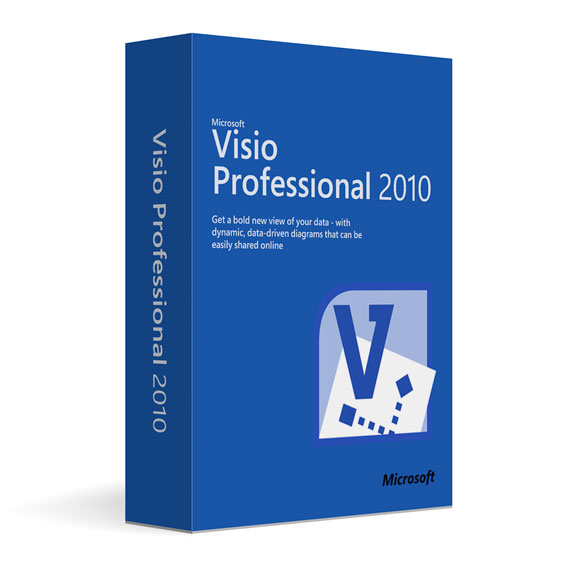
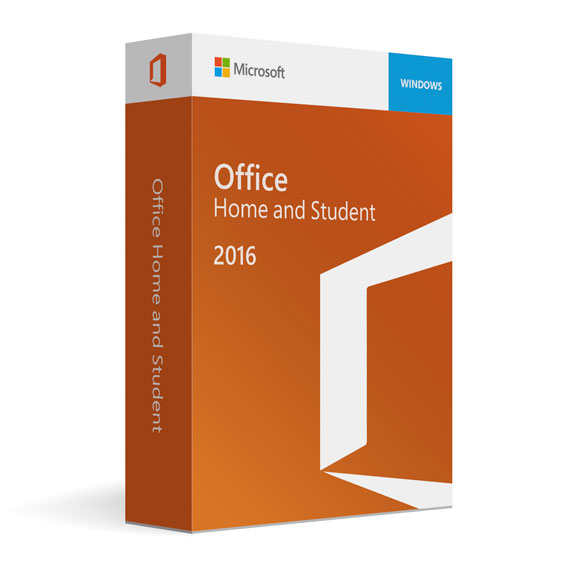
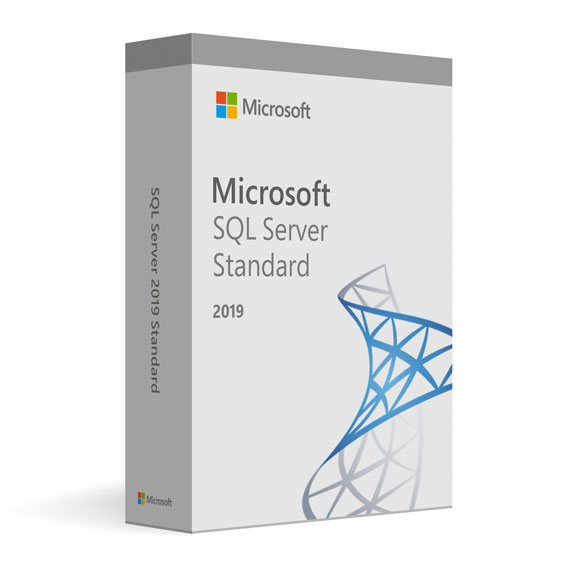
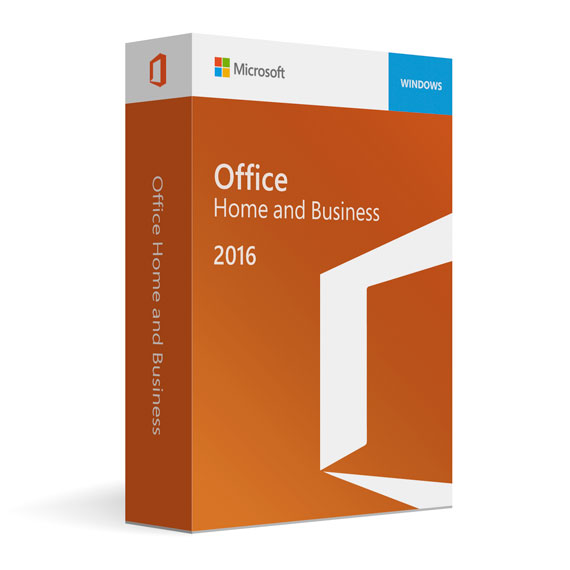
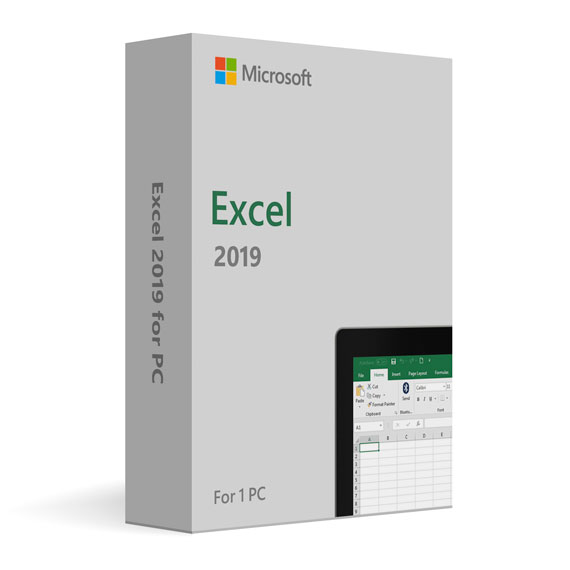
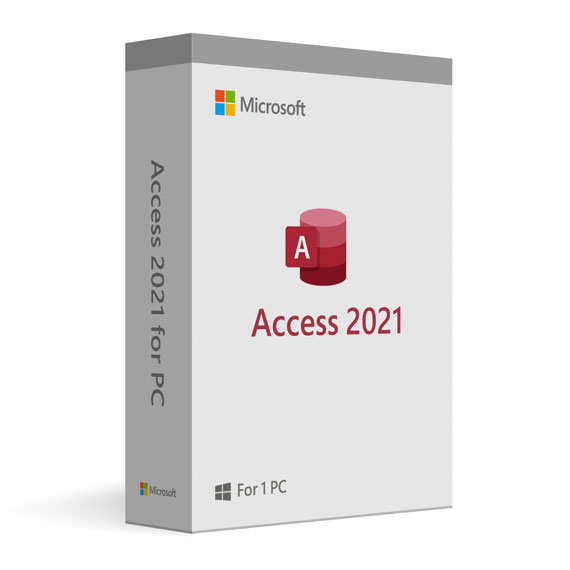

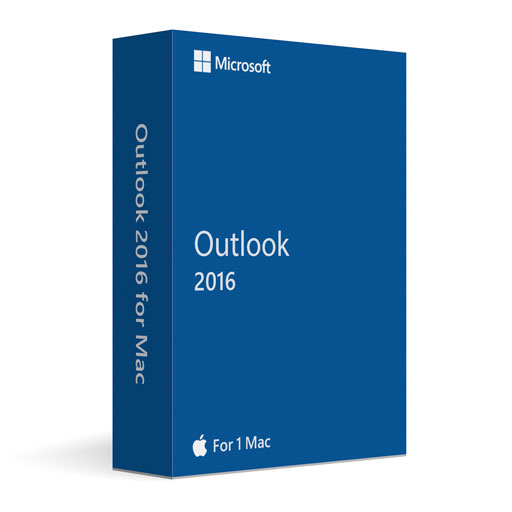



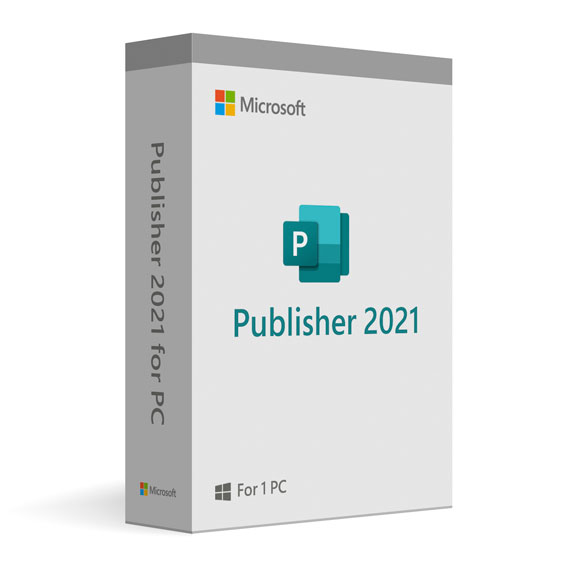
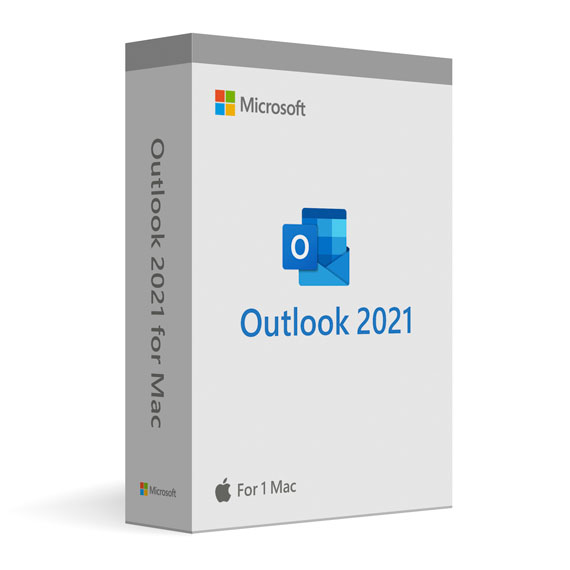
 No products in the cart.
No products in the cart.
Reviews
There are no reviews yet.