Office Professional Plus 2021 for Windows
![]()
WORKS ON WINDOWS
![]()
INSTANT DIGITAL DOWNLOAD
$169.99
10 in stock
BUY 2 ITEMS AND GET 15% DISCOUNT ON TOTAL PURCHASE!

Instant Digital Download
Estimated Delivery 15 minutes or less, 24 hours 7 days a week.

Lifetime Use
Buy once, use forever because you’re worth it.

Top-notch support
Remote support included with every purchase.
Office Professional Plus 2021 for Windows Digital Download: The Ultimate Productivity Suite
Looking to enhance your productivity and streamline your work processes? Look no further ! Download Office Professional Plus 2021 for Windows. With its comprehensive set of tools and features, this software suite is designed to meet the demands of both individuals and businesses, offering unmatched versatility and efficiency.
Whether you’re a student, a professional, or a small business owner, Office Professional Plus 2021 for Windows Digital Download has everything you need to create, collaborate, and communicate effectively. From word processing and spreadsheet management to presentations and email organization.
Office Professional Plus 2021 for Windows Digital Download: Unlocking Ultimate Productivity
Office Professional Plus 2021 for Windows Digital Download is not just another office suite; it’s a powerhouse of productivity tools designed to empower individuals and businesses alike. Packed with a myriad of features and benefits, Download Office Professional Plus 2021 for Windows, this software is a must-have for anyone looking to streamline their work processes and achieve more in less time.
Enhanced Collaboration with Office Professional Plus 2021 for PC
One of the standout features of Office Professional Plus 2021 for PC is its seamless collaboration capabilities. With real-time co-authoring and sharing options, teams can work together on documents, spreadsheets, and presentations simultaneously, regardless of their location. This fosters greater teamwork and efficiency, leading to faster project completion and better outcomes.
Powerful Productivity Tools
Download Office Professional Plus 2021 for Windows and gain access to a comprehensive suite of productivity tools, including Word, Excel, PowerPoint, Outlook, and more. From creating professional documents and analyzing data to delivering impactful presentations and managing emails, these tools cover all aspects of modern work life, helping you stay organized and productive.
Seamless Integration and Accessibility
Download Office Professional Plus 2021 for Windows, and you can seamlessly integrate your work across devices and platforms. Whether you’re using a desktop computer, laptop, tablet, or smartphone, you can access your files and documents from anywhere, at any time. Plus, with built-in support for cloud services like OneDrive, you can sync your work across devices and collaborate with colleagues effortlessly.
Enhanced Security and Compliance
Security is paramount in today’s digital landscape, and Office Professional Plus 2021 for PC takes it seriously. With advanced security features like data encryption, threat protection, and access controls, you can rest assured that your sensitive information is safe from unauthorized access and cyber threats. Plus, with built-in compliance tools, you can ensure that your organization meets regulatory requirements and industry standards.
Optimized Performance and User Experience
Experience smooth and responsive performance with Office Professional Plus 2021 for PC. With optimized algorithms and performance enhancements, you’ll notice a significant improvement in speed and efficiency, allowing you to focus on your work without any distractions. Plus, with an intuitive user interface and customizable features, Buy Office Professional Plus 2021 for PC. You can tailor the software to suit your unique needs and preferences.
Continuous Updates and Support
When you Download Office Professional Plus 2021 for Windows, you’re not just getting a one-time purchase; you’re investing in a product that’s constantly evolving and improving. With regular updates and patches, you’ll always have access to the latest features and security enhancements, ensuring that your productivity remains at its peak. Plus, with dedicated customer support and online resources, help is always just a click away.
Office Professional Plus 2021 for Windows Digital Download: System Requirements
Before purchasing Office Professional Plus 2021 for Windows Digital Download, it’s essential to ensure that your system meets the minimum requirements for installation and optimal performance. Below are the minimum and recommended system requirements:
Minimum System Requirements:
- Operating System: Windows 10 or Windows 11
- Processor: 1.6 GHz or faster, 2-core processor
- RAM: 4 GB (64-bit), 2 GB (32-bit)
- Storage: 4 GB available disk space
- Graphics: DirectX 9 or later, with WDDM 2.0 or higher for Windows 10 (for graphics hardware acceleration)
- Display: 1280 x 768 resolution
Need a Different Version? Explore Our Feature Guide!
Office Professional Plus 2019 for Windows: Introduced the Dynamic Arrays feature in Excel, allowing users to work with arrays of data more efficiently and dynamically compared to traditional Excel formulas. This version provides enhanced calculation capabilities, making it easier to handle complex data sets compared to our main app.
Office Professional Plus 2016 for Windows: Introduced the Tell Me feature across all Office applications, enabling users to quickly find the tools and commands they need by typing in what they want to do. This feature streamlines the user experience by providing a more intuitive way to navigate and access functions compared to our main app.
Office Professional Plus 2013 for Windows: Introduced support for touch-enabled devices and integration with OneDrive for cloud storage, allowing users to access and edit documents across multiple devices seamlessly. This version offers enhanced mobility and collaboration options compared to our main app, catering to the evolving needs of modern users.
Office Professional Plus 2010 for Windows: Introduced the Ribbon interface, replacing traditional menus and toolbars with a more visually appealing and intuitive way to access commands. This version provides a redesigned user interface, offering a more efficient and organized workflow compared to our main app.
Frequently Asked Questions about Buying Office Professional Plus 2021 for Windows Digital Download
As a leading provider of Office Professional Plus 2021 for PC, we understand that customers may have questions about the product and the purchasing process. Below are answers to some common inquiries:
1. How do I buy Office Professional Plus 2021 for PC from your store?
To purchase Office Professional Plus 2021 for PC from our store, simply visit our website and select the product. You can then proceed to checkout, where you’ll be prompted to enter your payment and shipping information. Once your payment is processed, you’ll receive instant digital delivery of your product key via email.
2. Can I install Office Professional Plus 2021 for PC on more than one device?
No, Office Professional Plus 2021 for PC can be installed on one device only. If you need to install the software on multiple devices, you will need to purchase additional product keys. However, we offer a 15% discount on the total purchase if you buy Office Professional Plus 2021 for PC. For two or more product keys. Further discounts are available for larger quantities.
3. What are the system requirements for Office Professional Plus 2021 for PC?
Office Professional Plus 2021 for PC requires a Windows 10 or Windows 11 operating system, a 1.6 GHz or faster processor, 4 GB of RAM (64-bit) or 2 GB of RAM (32-bit), and 4 GB of available disk space. For optimal performance, we recommend a higher-spec system with an Intel Core i5 or AMD Ryzen 5 processor, 8 GB of RAM, and an SSD with at least 10 GB of available disk space.
4. Is technical support available if I encounter any issues with Office Professional Plus 2021 for PC?
Yes, we offer dedicated technical support to assist you with any issues or questions you may have regarding Office Professional Plus 2021 for PC. Our team is available via email or live chat to provide prompt and efficient assistance.
5. Can I return Office Professional Plus 2021 for PC if I’m not satisfied with my purchase?
Yes, we offer hassle-free returns on all purchases of Office Professional Plus 2021 for PC. If you’re not satisfied with your purchase for any reason, simply contact us within the specified return period, and we’ll provide a full refund.
6. Are there any discounts or promotions available for purchasing multiple product keys?
Yes, we offer a 15% discount on the total purchase if you buy Office Professional Plus 2021 for PC. For two or more product keys for Office Professional Plus 2021 for PC. Additionally, further discounts are available for larger quantities. Be sure to check our website regularly for the latest deals and promotions.
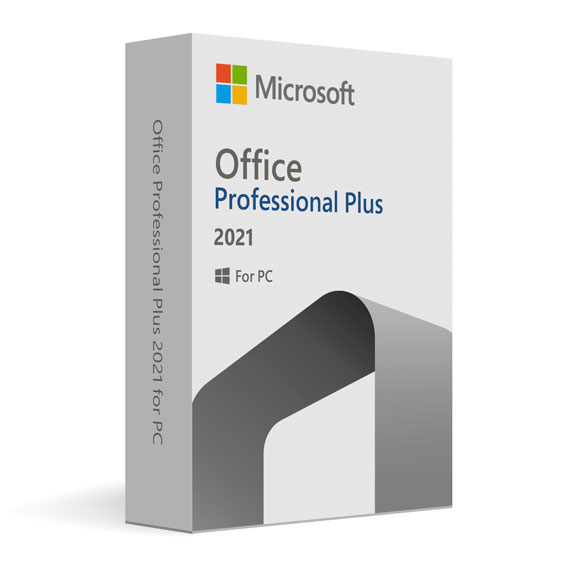
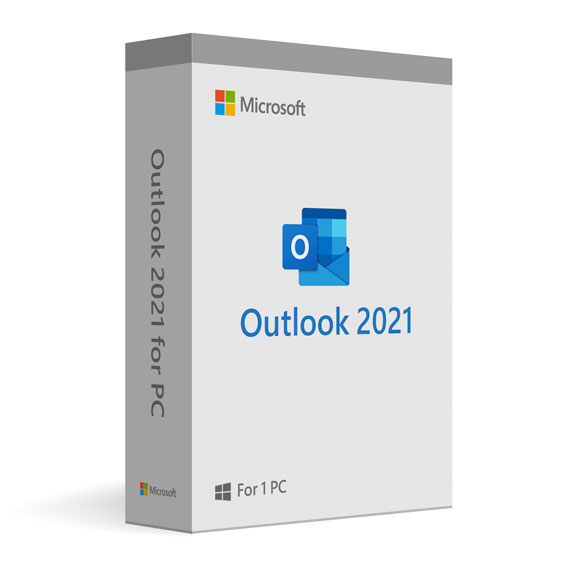
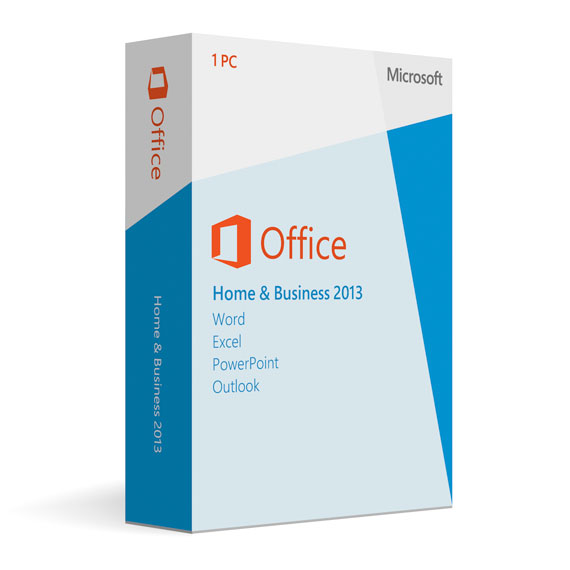
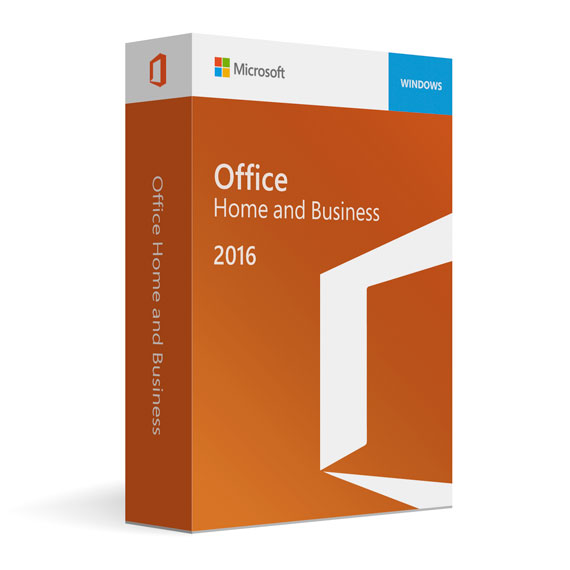


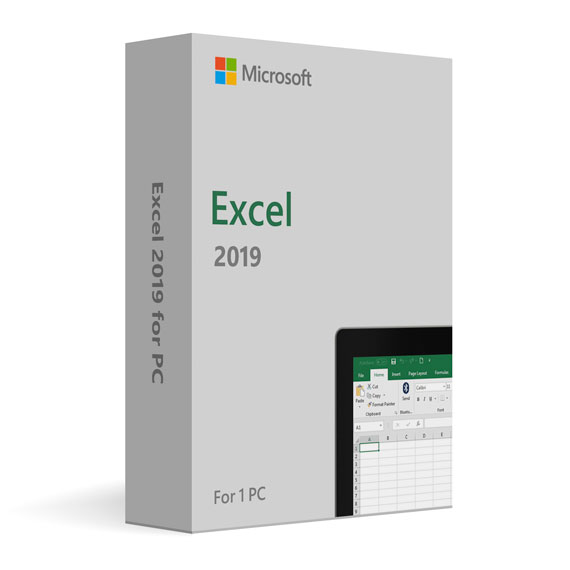
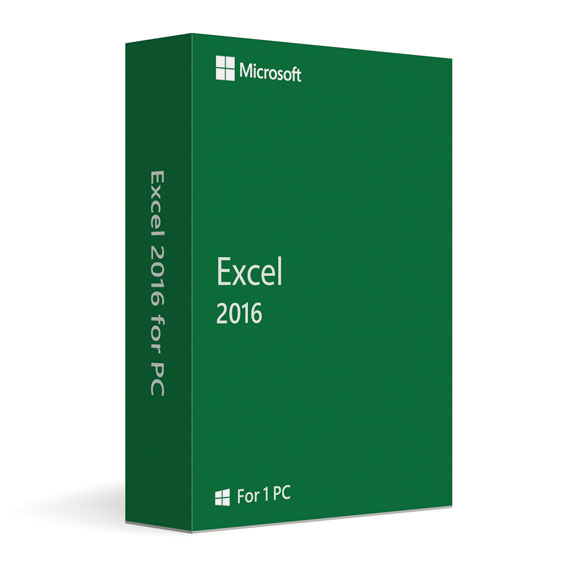
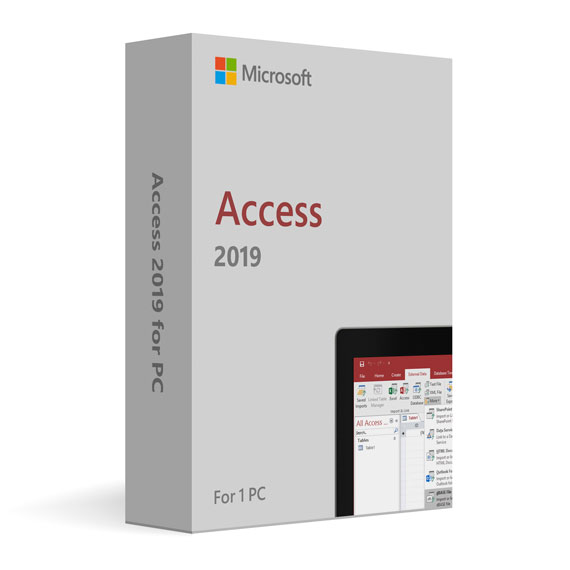
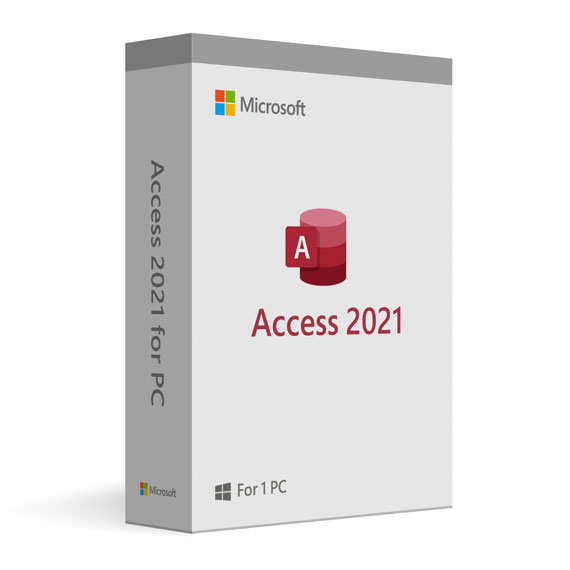
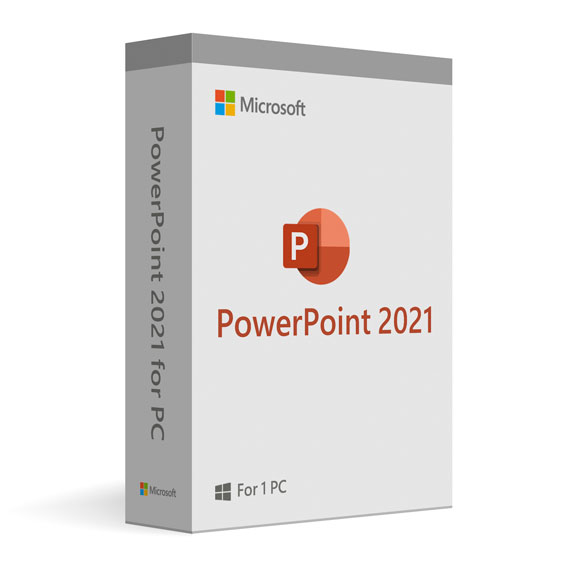


 No products in the cart.
No products in the cart.