Outlook 2016 for Mac
![]()
WORKS ON MAC
![]()
INSTANT DIGITAL DOWNLOAD
$49.99
10 in stock
BUY 2 ITEMS AND GET 15% DISCOUNT ON TOTAL PURCHASE!

Instant Digital Download
Estimated Delivery 15 minutes or less, 24 hours 7 days a week.

Lifetime Use
Buy once, use forever because you’re worth it.

Top-notch support
Remote support included with every purchase.
Outlook 2016 for Mac Digital Download: A Comprehensive Overview
Are you in need of a powerful email management solution for your Mac device? Look no further than Download Outlook 2016 for Mac. With its robust features and seamless integration, Outlook 2016 for Mac offers unparalleled productivity for both personal and professional use. Let’s delve into what makes this software a must-have for Mac users.
When you Download Outlook 2016 for Mac, you’re investing in a versatile tool that goes beyond just email. Whether you’re scheduling meetings, managing contacts, or organizing tasks, Outlook 2016 for Mac has you covered. Its intuitive interface makes it easy to navigate, ensuring that you can focus on what matters most without any distractions.
Outlook 2016 for Mac Digital Download Features
Outlook 2016 for Mac is more than just an email client – it’s a powerful tool designed to enhance productivity and streamline communication for Mac users. With its robust features and seamless integration, Download Outlook 2016 for Mac. It offers numerous benefits that make it a must-have for both personal and professional use.
Seamless Integration with Other Products
One of the key benefits of Outlook 2016 for Mac Digital Download is its seamless integration with other Office products. This means that you can easily access your Word documents, Excel spreadsheets, and PowerPoint presentations directly from Outlook, saving you time and streamlining your workflow.
Advanced Email Management
Outlook 2016 for Mac Digital Download offers advanced email management features that help you stay organized and productive. With features like customizable folders, conversation view, and powerful search capabilities, you can easily manage your inbox and find the information you need quickly and efficiently.
Efficient Calendar Management
Keeping track of appointments, meetings, and events is a breeze with Outlook 2016 for Mac. Its integrated calendar allows you to schedule events, set reminders, and view your schedule at a glance, helping you stay on top of your busy schedule.
Sync Across Devices
Outlook 2016 for Mac, You can stay connected and productive no matter where you are. Its seamless syncing capabilities allow you to access your emails, calendar, and contacts from any device, ensuring that you never miss an important message or appointment.
Enhanced Security
Security is a top priority when it comes to email communication, and Outlook 2016 for Mac delivers. With built-in encryption, advanced spam filtering, and protection against phishing attacks, you can rest assured that your sensitive information is safe and secure.
User-Friendly Interface
Download Outlook 2016 for Mac features a user-friendly interface that makes it easy to navigate and use. Whether you’re a seasoned Outlook user or new to the platform, you’ll find that its intuitive design allows you to get up and running quickly.
Customizable Experience
Outlook 2016 for Mac offers a customizable experience that allows you to tailor the software to meet your specific needs. Whether you prefer to organize your inbox by priority, category, or conversation, Outlook 2016 for Mac Digital Download gives you the flexibility to customize your workspace to suit your preferences.
24/7 Customer Support
When you Download Outlook 2016 for Mac, you’re not just getting a powerful email client – you’re also getting access to 24/7 customer support from Microsoft. Whether you have a question about a feature or need help troubleshooting an issue, Microsoft’s dedicated support team is there to help.
Overall, Outlook 2016 for Mac offers a comprehensive suite of features and benefits that make it a valuable tool for Mac users. From seamless integration with other products to advanced email and calendar management capabilities, Outlook 2016 for Mac helps you stay organized, productive, and secure. Don’t wait any longer – buy Outlook 2016 for Mac today and take your productivity to the next level!
Minimum System Requirements for Outlook 2016 for Mac Digital Download
Before installing Outlook 2016 for Mac, ensure your system meets the following minimum requirements:
- macOS version 10.10 (Yosemite) or later
- Intel processor
- 4 GB of RAM
- 6 GB of available hard disk space
- 1280 x 800 screen resolution
- HFS+ hard disk format (also known as Mac OS Extended or APFS)
- Internet functionality requires an internet connection
Find the Ideal Outlook for Mac Version Today
Outlook 2019 for Mac: Introduction of the “Focused Inbox” feature, which automatically sorts important emails from less important ones, aiding in prioritization and organization. This feature helps users quickly access essential emails without being distracted by less relevant ones. This feature is absent in the main app and enhances productivity by streamlining email management.
Outlook 2021 for Mac: Integration of the “Send Later” feature, allowing users to schedule emails to be sent at a later time. This tool is not available in our main app and provides users with flexibility in managing their communication by enabling them to compose emails at their convenience and have them sent at the most appropriate times.
Frequently Asked Questions about Buying Outlook 2016 for Mac Digital Download
1. Can I buy Outlook 2016 for Mac from your store?
Yes, absolutely! Our store offers Outlook 2016 for Mac for purchase. You can buy the software directly from our website and enjoy instant digital delivery.
2. How many devices can I install Outlook 2016 for Mac on?
Outlook 2016 for Mac can be installed on one device only per product key. If you need to install it on more than one device, you will need to purchase multiple product keys. However, we offer a 15% discount on the total purchase if you buy two or more product keys from our store. Further discounts are available on larger quantities.
3. How do I receive the product after purchase?
After purchasing Outlook 2016 for Mac from our store, you will receive instant digital delivery. This means you will receive an email containing the product key and instructions on how to download and install the software.
4. Is technical support available if I encounter any issues?
Yes, we offer expert technical support to assist you with any issues you may encounter. Whether you need help with installation, troubleshooting, or general inquiries about Outlook 2016 for Mac, our support team is here to help.
5. What are the system requirements for Outlook 2016 for Mac?
Outlook 2016 for Mac requires macOS version 10.10 (Yosemite) or later, an Intel processor, 4 GB of RAM, 6 GB of available hard disk space, and a screen resolution of 1280 x 800 or higher. Please ensure your device meets these requirements before purchasing.
6. Can I return or exchange the product if I’m not satisfied?
Yes, we offer a hassle-free returns and exchanges policy on all our products, including Outlook 2016 for Mac. If you’re not completely satisfied with your purchase, simply contact us within the specified timeframe, and we’ll provide a full refund or exchange.
7. How long does it take to receive the product after purchase?
With our instant digital delivery, you will receive the product key and instructions via email immediately after purchase. This means you can download and start using Outlook 2016 for Mac right away.
8. Are there any discounts available for purchasing multiple product keys?
Yes, we offer a 15% discount on the total purchase if you buy two or more product keys for Outlook 2016 for Mac from our store. Additionally, further discounts are available on larger quantities.
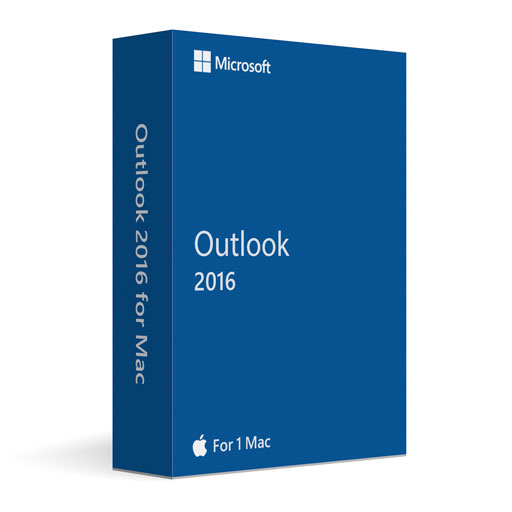
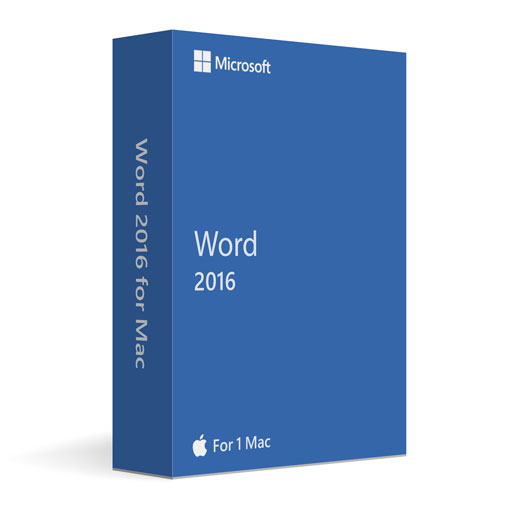

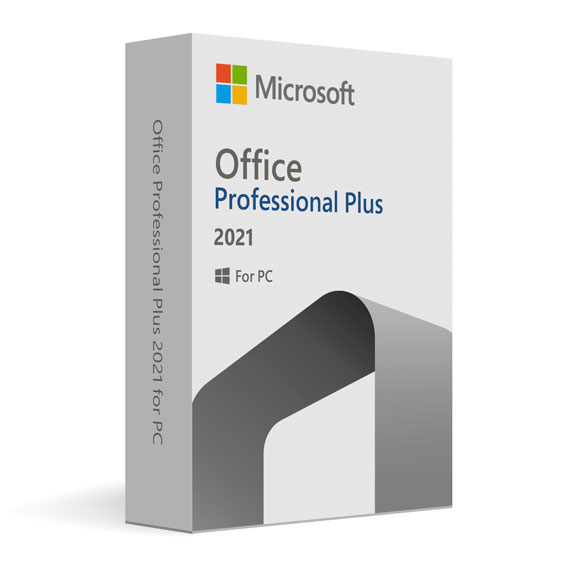


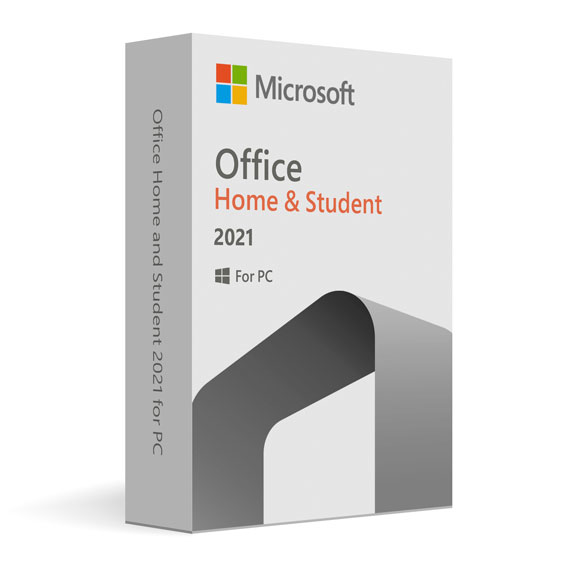
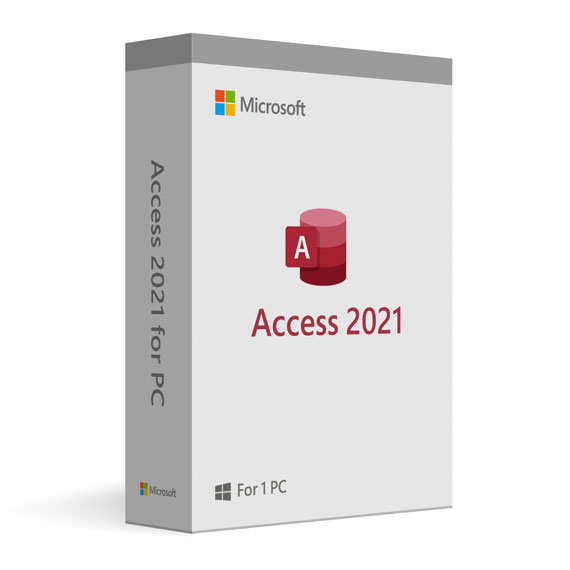
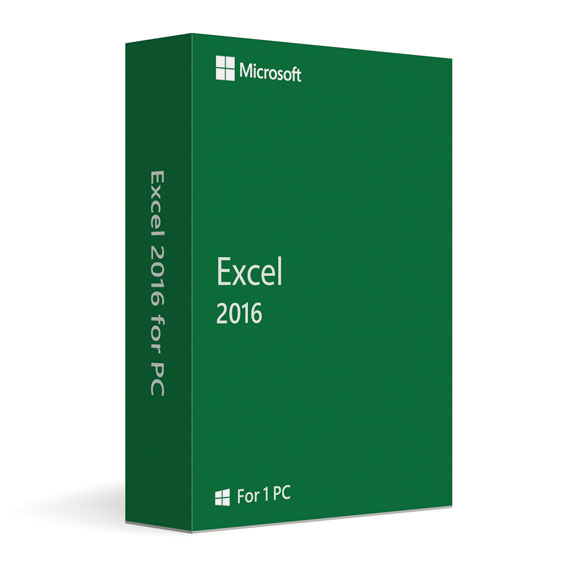
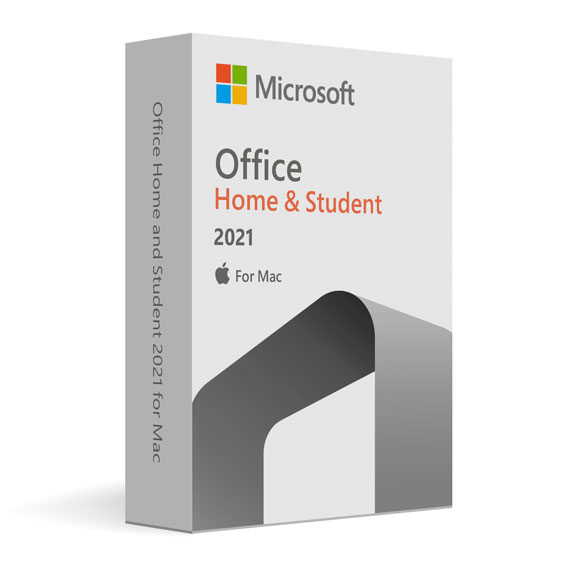

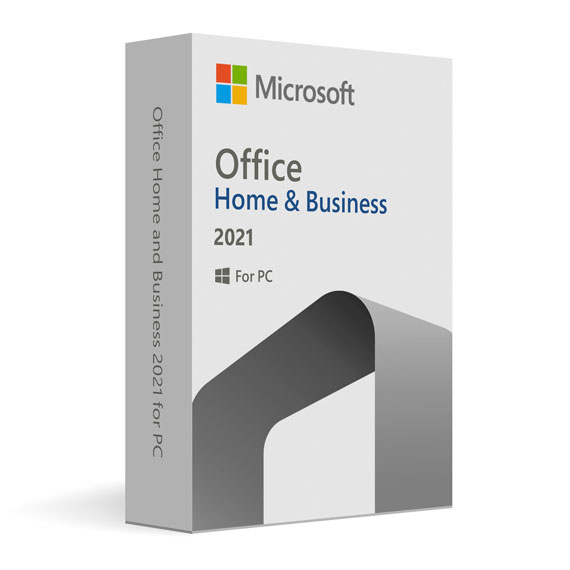
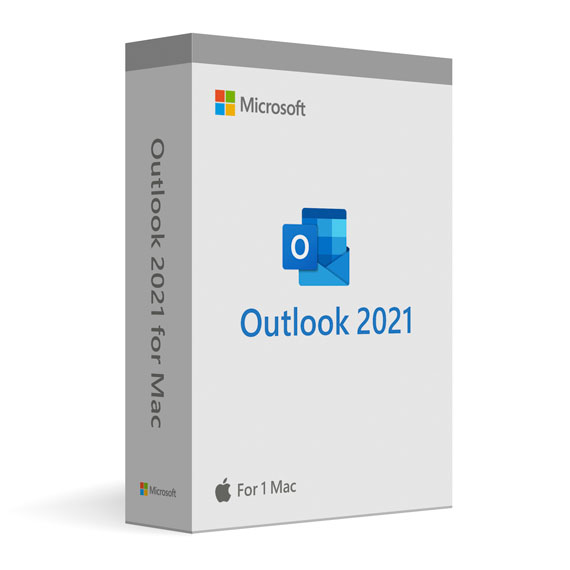
 No products in the cart.
No products in the cart.