Outlook 2019 for Mac
![]()
WORKS ON MAC
![]()
INSTANT DIGITAL DOWNLOAD
$59.99
10 in stock
BUY 2 ITEMS AND GET 15% DISCOUNT ON TOTAL PURCHASE!

Instant Digital Download
Estimated Delivery 15 minutes or less, 24 hours 7 days a week.

Lifetime Use
Buy once, use forever because you’re worth it.

Top-notch support
Remote support included with every purchase.
Outlook 2019 for Mac Digital Download: Enhance Your Productivity Today
Are you ready to take your productivity to the next level? Look no further than Outlook 2019 for Mac. Whether you’re a busy professional,
A student juggling multiple projects, or simply someone who wants to stay organized, Outlook 2019 for Mac Digital Download has got you covered. Download Outlook 2019 for Mac With its intuitive interface and powerful features, it’s no wonder that Outlook remains one of the most popular email and calendar applications on the market.
Outlook 2019 for Mac Digital Download: Unlocking Key Features and Benefits
Outlook 2019 for Mac Digital Download is not just an email client; it’s a comprehensive productivity powerhouse designed to streamline your workflow and enhance your efficiency. With a host of powerful features and seamless integration, Outlook 2019 for Mac is a must-have tool for Mac users looking to stay organized and productive.
1. Seamless Integration Across Devices
One of the standout features of Outlook 2019 for Mac is its seamless integration across all your devices. Whether you’re using a Mac, iPhone, or iPad, Outlook ensures that your email, calendar, and contacts are always in sync, allowing you to stay connected and productive no matter where you are.
2. Powerful Email Management
With Outlook 2019 for Mac, managing your email has never been easier. The intuitive interface makes it simple to organize your inbox, prioritize important messages, and filter out spam. Plus, with features like conversation view and focused inbox, Download Outlook 2019 for Mac and you can easily keep track of important conversations and stay on top of your email correspondence.
3. Robust Calendar Functionality
When you Download Outlook 2019 for Mac it boasts a robust calendar functionality that helps you stay on top of your schedule. With support for multiple calendars, customizable views, and easy event scheduling, Outlook makes it simple to plan your day, week, or month. Plus, with reminders and notifications, you’ll never miss an important appointment again.
4. Enhanced Collaboration
Collaboration is key in today’s fast-paced work environment, and Outlook 2019 for Mac makes it easier than ever to collaborate with colleagues and teammates. With features like shared calendars, group emails, and real-time collaboration tools, Outlook facilitates seamless communication and collaboration, helping you work more efficiently as a team.
5. Advanced Task Management
Keep track of your tasks and stay organized with Outlook 2019 for Mac’s advanced task management features. Create tasks, set deadlines, and prioritize your to-do list to ensure that nothing falls through the cracks. Plus, with reminders and notifications, you’ll never forget an important task again.
6. Enhanced Security and Privacy
When it comes to your sensitive information, security is paramount. That’s why Download Outlook 2019 for Mac includes enhanced security features to help protect your data and privacy. With built-in encryption, advanced threat protection, and multi-factor authentication, you can rest assured that your emails and personal information are safe and secure.
7. Customizable User Experience
Outlook 2019 for Mac puts you in control of your user experience with customizable settings and preferences. Tailor Outlook to fit your unique workflow and preferences, whether you prefer a dark or light mode, specific notification settings, or custom keyboard shortcuts. With Outlook, you can personalize your productivity experience to suit your needs.
8. Third-Party Integrations
Take your productivity to the next level with third-party integrations for Outlook 2019 for Mac. Seamlessly integrate your favorite apps and services with Outlook to streamline your workflow and access all your tools in one place. Whether you use Teams, Slack, or Trello, Outlook’s integrations make it easy to stay connected and productive.
Minimum System Requirements for Outlook 2019 for Mac Digital Download
Before you purchase Outlook 2019 for Mac, it’s essential to ensure that your system meets the minimum requirements for optimal performance:
- macOS version: macOS Sierra (10.12) or later
- Processor: Intel processor
- RAM: 4GB minimum
- Storage: 6GB of available disk space
- Display: 1280 x 800 resolution
- Graphics: DirectX 10-compatible graphics card
- Internet connection: Required for activation, updates, and certain features
Detailed Insights into Each Outlook for Mac Version
Outlook 2016 for Mac: Introduced: Improved Performance and Interface. Unique Feature: Focused Inbox for organizing emails based on priority, separating important messages from the rest. Differentiator: Focused Inbox helps users streamline email management by prioritizing important emails.
Outlook 2021 for Mac: Introduced: Enhanced Collaboration Tools. Unique Feature: Integration with Microsoft Teams for seamless communication and collaboration within the Outlook interface. Differentiator: Integration with Microsoft Teams directly within Outlook simplifies teamwork and enhances productivity by keeping communication tools within reach.
Frequently Asked Questions about Outlook 2019 for Mac Digital Download
1. Can I Buy Outlook 2019 for Mac Digital Download from Your Store?
Yes, you can purchase Outlook 2019 for Mac directly from our store. We offer instant digital delivery, ensuring you can start using Outlook on your Mac without delay. Simply purchase the product key from our website, and you’ll receive it via email, allowing you to download and install Outlook immediately.
2. How Many Devices Can I Install Outlook 2019 for Mac Digital Download On?
Each product key for Outlook 2019 for Mac is valid for installation on one device only. If you need to install Outlook on multiple devices, you will need to purchase additional product keys for each device. However, we offer a 15% discount on the total purchase if you buy two or more product keys. Plus, we provide further discounts for bulk purchases, making it cost-effective to outfit your entire team or organization with Outlook.
3. What Are the System Requirements for Outlook 2019 for Mac?
To ensure optimal performance, your Mac should meet the minimum system requirements for Outlook 2019. These include a compatible macOS version (macOS Sierra or later), an Intel processor, at least 4GB of RAM, 6GB of available disk space, and a display with a resolution of 1280 x 800 or higher. For the best experience, we recommend using macOS Catalina or later, an Intel Core i5 processor or higher, at least 8GB of RAM, and a solid-state drive (SSD) with 10GB or more available disk space.
4. Do You Offer Technical Support for Outlook 2019 for Mac?
Yes, we provide comprehensive technical support for Outlook 2019 for Mac. If you encounter any issues or have questions about installing or using Outlook, our dedicated support team is here to help. Simply reach out to us via email or live chat, and we’ll assist you in resolving any issues promptly.
5. Can I Get Discounts for Purchasing Multiple Product Keys?
Absolutely! We offer discounts for customers purchasing multiple product keys for Outlook 2019 for Mac. With our 15% discount on the total purchase for two or more product keys, you can save money when outfitting multiple devices with Outlook. Additionally, Buy Outlook 2019 for Mac now we provide further discounts for bulk purchases, making it cost-effective to equip your entire organization with the latest productivity software.
6. Is Outlook 2019 for Mac Easy to Install and Use?
Yes, Outlook 2019 for Mac is designed to be user-friendly and intuitive. The installation process is straightforward, and our instant digital delivery ensures you can start using Outlook quickly. With its familiar interface and powerful features, Outlook makes it easy to manage your email, calendar, contacts, and tasks, helping you stay organized and productive.
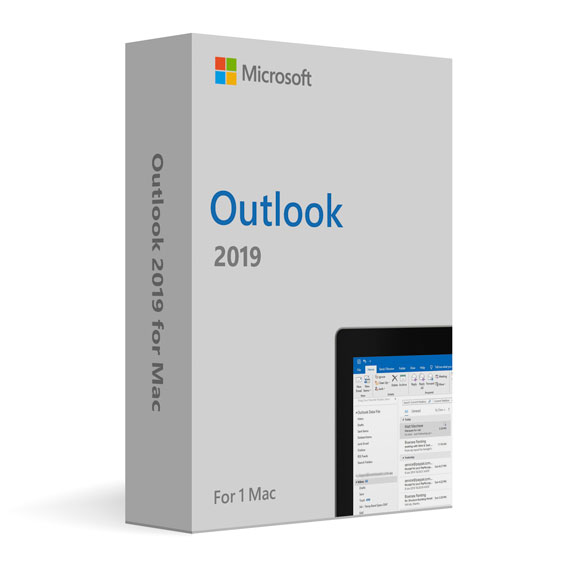
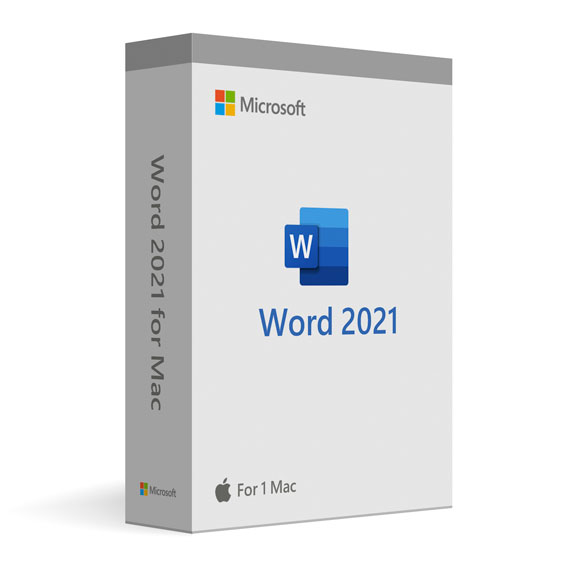
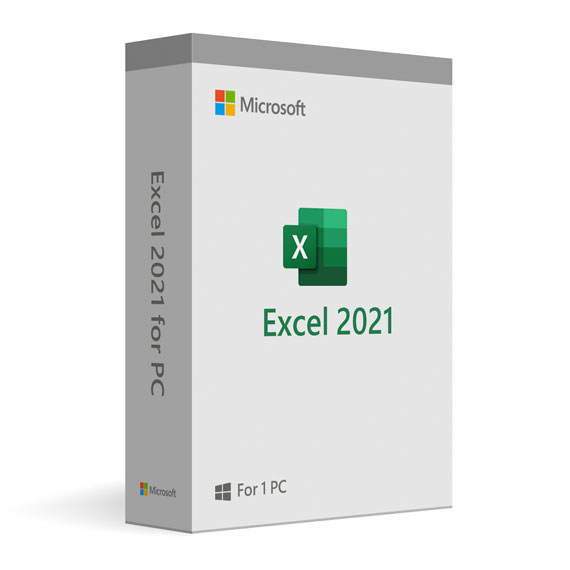
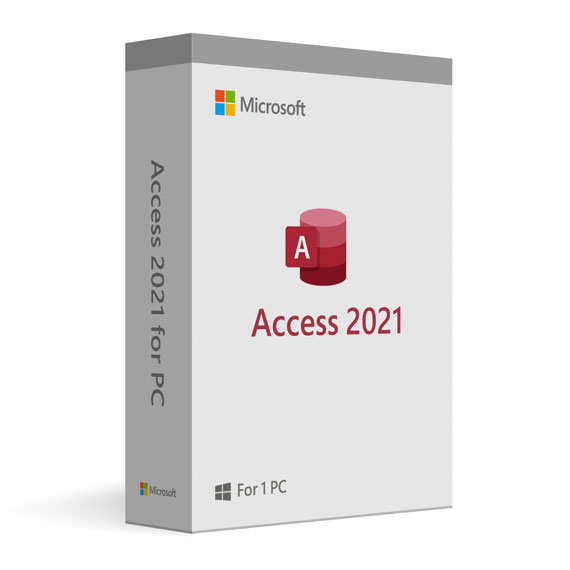


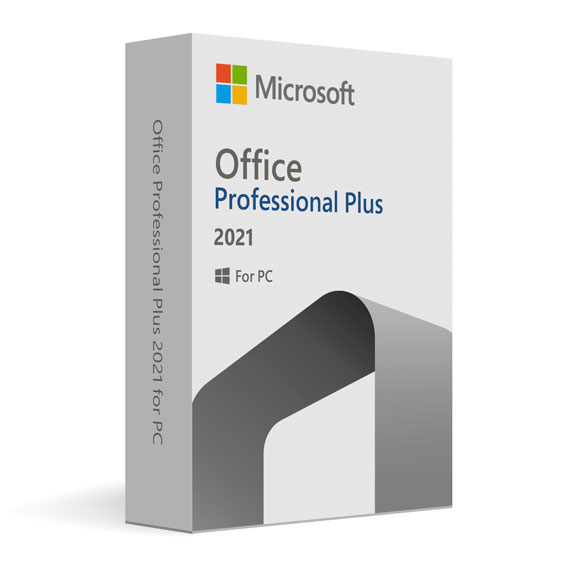

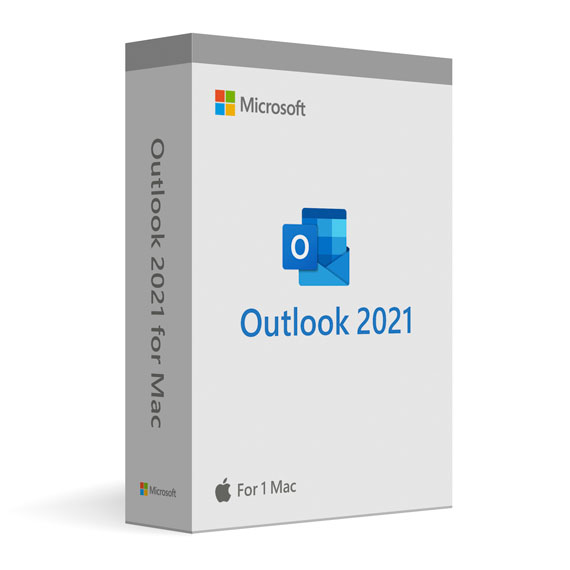
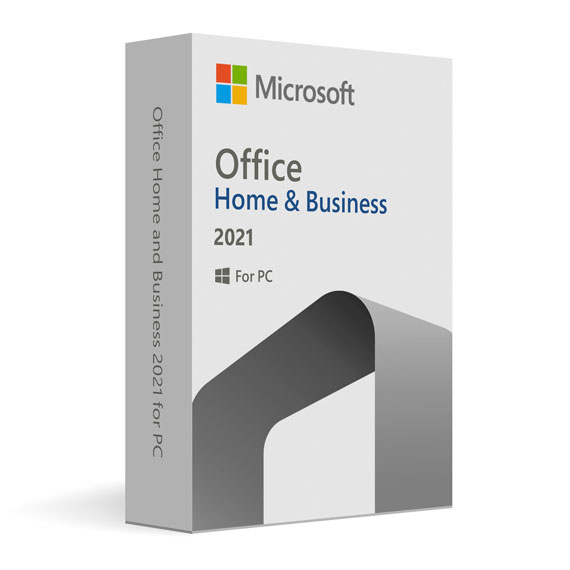
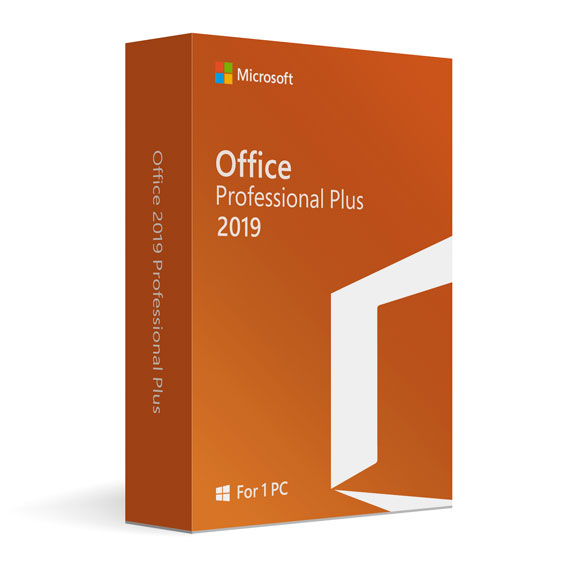
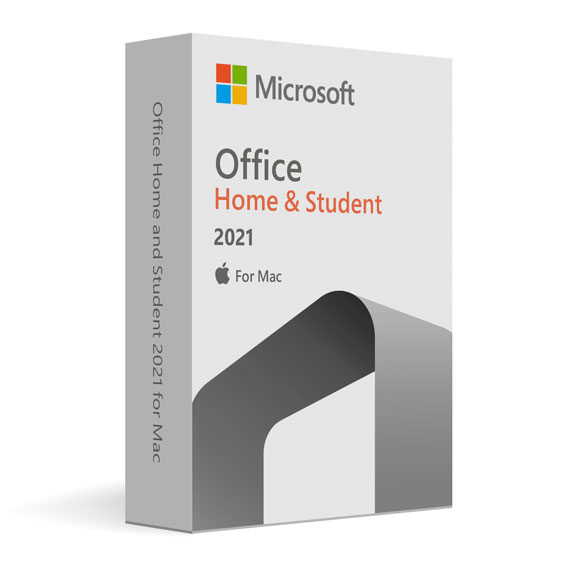

 No products in the cart.
No products in the cart.