Word 2016 for Mac
![]()
WORKS ON MAC
![]()
INSTANT DIGITAL DOWNLOAD
$49.99
10 in stock
BUY 2 ITEMS AND GET 15% DISCOUNT ON TOTAL PURCHASE!

Instant Digital Download
Estimated Delivery 15 minutes or less, 24 hours 7 days a week.

Lifetime Use
Buy once, use forever because you’re worth it.

Top-notch support
Remote support included with every purchase.
Word 2016 for Mac Digital Download: An Essential Tool for Mac Users
Are you in need of a powerful word processing software for your Mac? Look no further than Download Word 2016 for Mac. With its comprehensive features and user-friendly interface, Download Word 2016 for Mac is the ultimate solution for all your document creation needs. Whether you’re a student, professional, or creative enthusiast, this versatile application offers everything you need to create stunning documents with ease. Download Word 2016 for Mac today and unlock a world of possibilities.
Word 2016 for Mac Digital Download: Unlocking Essential Features and Benefits
Word 2016 for Mac Digital Download is not just a word processor; it’s a comprehensive tool designed to enhance your productivity and creativity on your Mac. With its array of powerful features and seamless integration with macOS, Word 2016 for Mac Digital Download is the ultimate solution for anyone looking to create professional-looking documents effortlessly.
1. Streamlined User Interface
One of the standout features of Word 2016 for Mac Digital Download is its intuitive and user-friendly interface. Whether you’re a seasoned Word user or new to the platform, you’ll find navigating through the application a breeze. The streamlined interface allows you to focus on your content without being overwhelmed by unnecessary clutter.
2. Enhanced Collaboration
Collaboration is key in today’s fast-paced work environment, and Word 2016 for Mac makes it easier than ever to work together on documents. With real-time collaboration features, you can co-author documents with colleagues, track changes, and leave comments seamlessly. Whether you’re working in the same office or across the globe, Word keeps everyone on the same page.
3. Advanced Formatting Options
Formatting documents to meet specific style requirements can be time-consuming, but with Word 2016 for Mac, it’s a breeze. From customizable styles and themes to advanced formatting options, Word gives you the flexibility to create documents that look exactly the way you want. Whether you’re creating a report, flyer, or presentation, Word has the tools you need to make your documents stand out.
4. Integration with macOS
Word 2016 for Mac seamlessly integrates with the macOS ecosystem, allowing you to work across different Apple devices effortlessly. Whether you’re on your MacBook, iMac, or iPad, you can access your documents from anywhere and pick up right where you left off. Plus, with features like Handoff and iCloud Drive support, you can easily transition between devices without missing a beat.
5. Smart Lookup
Need to quickly look up information while working on a document? Word 2016 for Mac’s Smart Lookup feature has you covered. With just a few clicks, you can access relevant information from the web without ever leaving the application. Whether you’re researching a topic for a report or fact-checking information, Smart Lookup makes the process quick and seamless.
6. One-click Publishing
Once your document is ready, Word 2016 for Mac makes it easy to share it with others or publish it online. With one-click publishing options, you can save your document as a PDF or publish it to your blog or website directly from Word. Whether you’re sharing your work with colleagues or showcasing it to the world, Word has you covered.
7. Comprehensive Language Support
Whether you’re writing in English, Spanish, French, or any other language, Word 2016 for Mac has comprehensive language support to meet your needs. From spell-checking and grammar correction to language-specific formatting options, Word ensures that your documents are accurate and professional, no matter what language you’re working in.
8. Mobile App Integration
With the Word mobile app for iOS, you can take your work on the go and stay productive wherever you are. Whether you’re commuting to work or waiting for a flight, you can access and edit your documents from your iPhone or iPad with ease. Plus, with features like offline editing and automatic syncing, you can work seamlessly across devices without missing a beat.
With its array of powerful features, seamless integration with macOS, and intuitive user interface, Word 2016 for Mac Digital Download is the ultimate tool for anyone looking to create professional-looking documents effortlessly. Download Word 2016 for Mac today and unlock a world of possibilities for your document creation needs.
Word 2016 for Mac Digital Download Minimum System Requirements
Before you install Word 2016 for Mac Digital Download, it’s important to ensure that your system meets the minimum requirements for smooth operation:
- Operating System: macOS 10.10 (Yosemite) or later
- Processor: Intel processor
- Memory (RAM): 4 GB
- Hard Disk Space: 6 GB of available disk space
- Display: 1280 x 800 resolution
- Graphics: Graphics hardware acceleration requires a DirectX 10-compatible graphics card
- Internet Connection: Required for product activation, software updates, and certain features
Select the Perfect Word for Mac Version for Your Needs
Word 2019 for Mac: Introduced in this version is the “Focus Mode,” which allows users to concentrate on the content they are writing by minimizing distractions such as toolbars and menus, providing a clean and immersive writing environment. This feature enhances productivity and aids in maintaining focus, which is not available in the main app.
Word 2021 for Mac: In this version, the “Translator” tool was added, enabling users to translate text directly within Word without needing to switch to external translation tools or services. This feature streamlines the translation process and improves workflow efficiency, offering a convenient solution that enhances user experience. It’s a notable addition not present in the main app.
Frequently Asked Questions about Buying Word 2016 for Mac Digital Download
1. How can I buy Word 2016 for Mac from your store?
Buying Word 2016 for Mac from our store is easy and convenient. Simply visit our website, browse our selection of Word products, and choose the version that best suits your needs. Once you’ve made your selection, proceed to checkout, and follow the prompts to complete your purchase. Upon successful payment, you’ll receive instant digital delivery of your product key, allowing you to start using Word right away.
2. Can I install Word 2016 for Mac on more than one device?
No, Word 2016 for Mac can only be installed on one device per product key. If you need to install Word on multiple devices, you’ll need to purchase additional product keys for each device. However, we offer a special discount of 15% off the total purchase price if you buy two or more product keys at once. Additionally, further discounts are available for large quantity purchases.
3. What are the minimum system requirements for Word 2016 for Mac?
The minimum system requirements for Word 2016 for Mac are as follows:
- Operating System: macOS 10.10 (Yosemite) or later
- Processor: Intel processor
- Memory (RAM): 4 GB
- Hard Disk Space: 6 GB of available disk space
- Display: 1280 x 800 resolution
- Internet Connection: Required for product activation, software updates, and certain features
4. What if I encounter technical issues while installing or using Word 2016 for Mac?
If you encounter any technical issues while installing or using Word 2016 for Mac, our dedicated technical support team is here to help. Simply reach out to us through our customer support channels, and we’ll assist you with any problems you may have. We’re committed to ensuring that your experience with Word is as smooth and trouble-free as possible.
5. Is there a trial version of Word 2016 for Mac available?
Yes, offers a free trial version of Word 2016 for Mac for users to try before they buy. You can download the trial version directly from the website and use it for a limited time to evaluate its features and functionality. If you decide to purchase the full version, you can do so from our store for instant digital delivery.
6. Can I return Word 2016 for Mac if I’m not satisfied with my purchase?
Yes, we offer a hassle-free returns policy for Word 2016 for Mac. If you’re not completely satisfied with your purchase, simply contact our customer support team within the specified time frame, and we’ll arrange for a full refund. Your satisfaction is our top priority, and we’re committed to ensuring that you’re happy with your purchase.
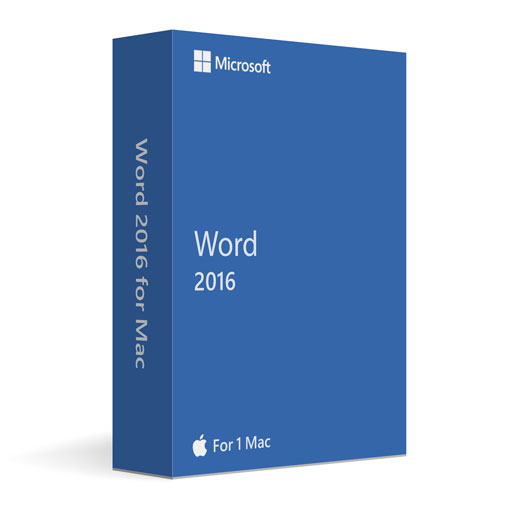
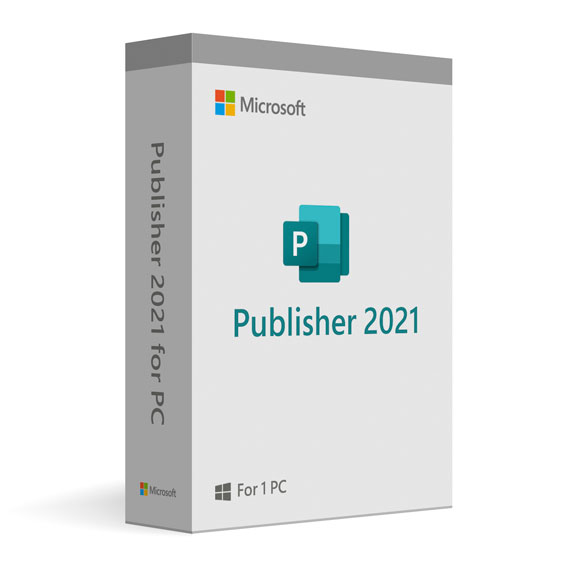
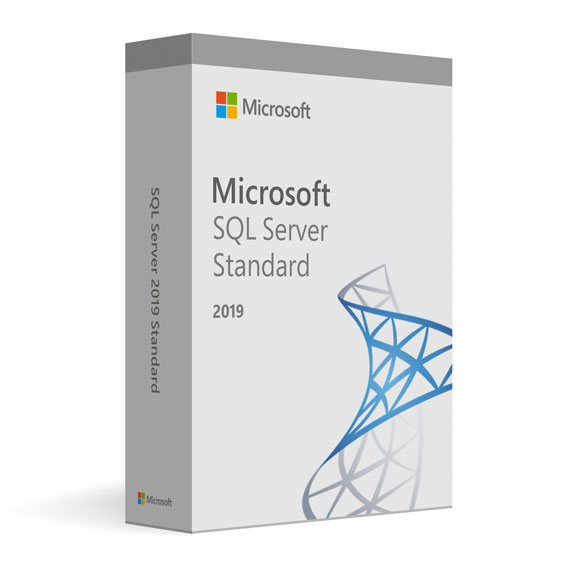
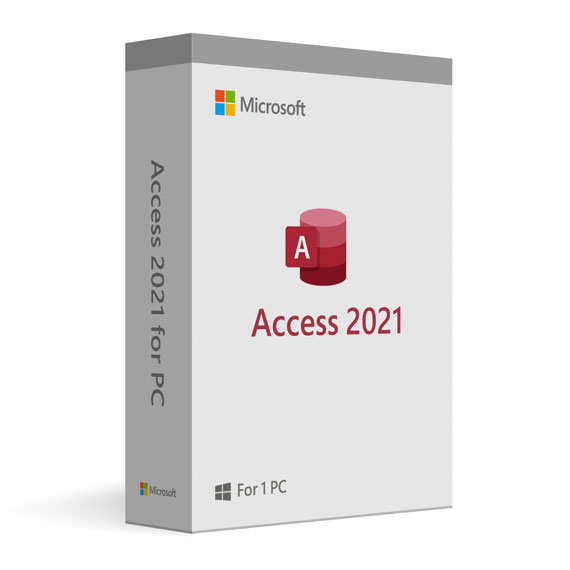
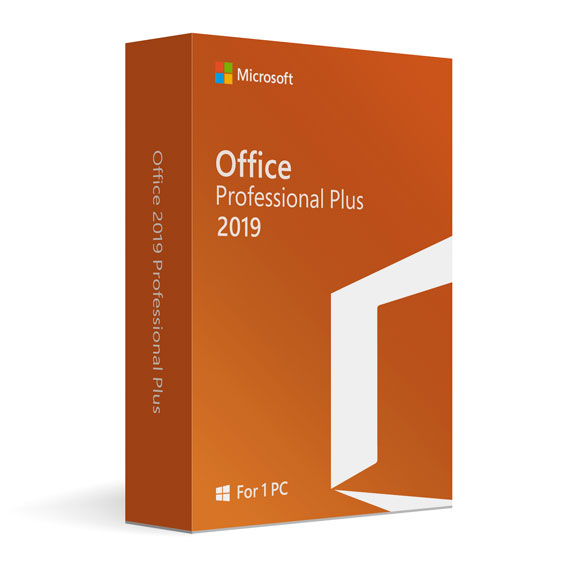
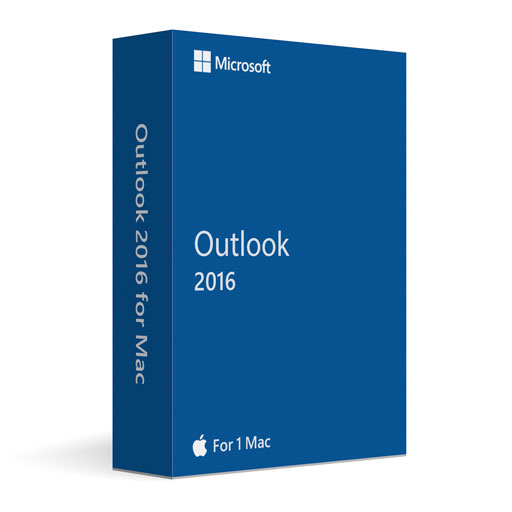
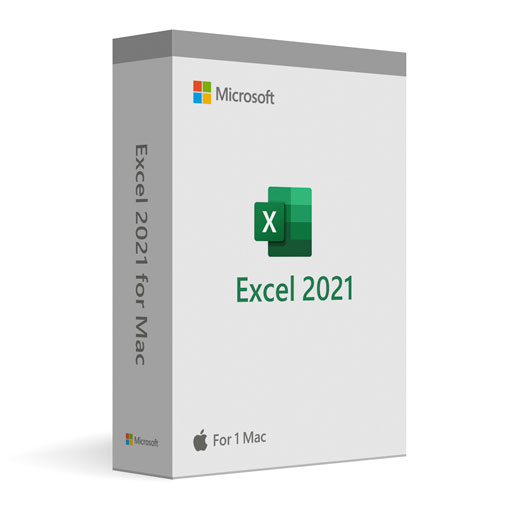
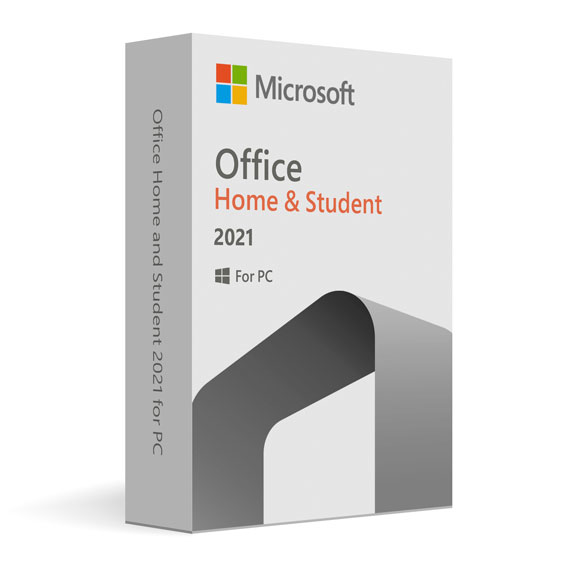
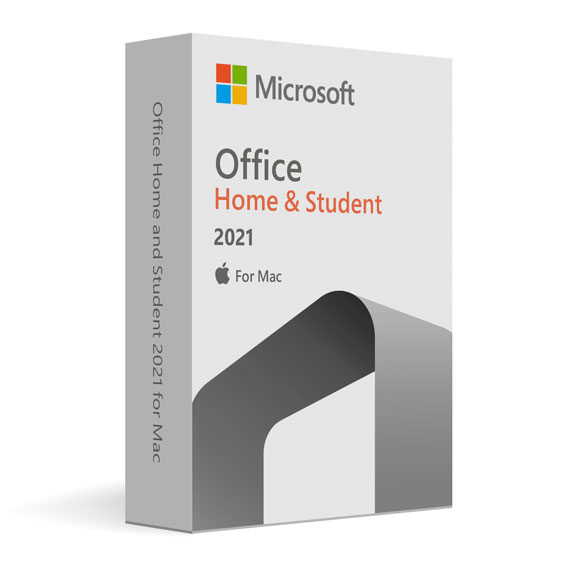
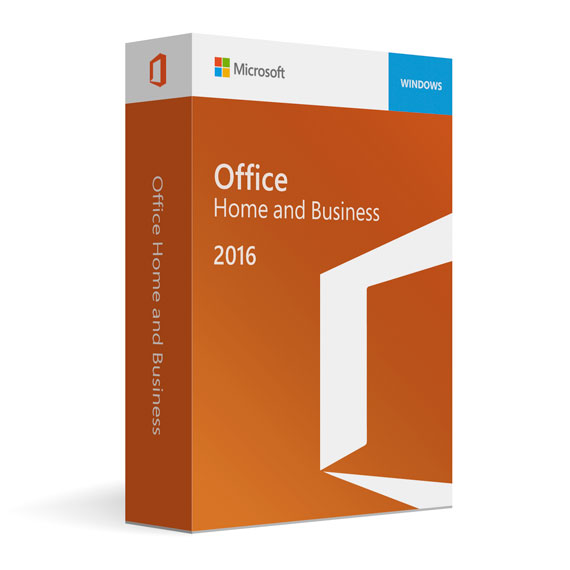

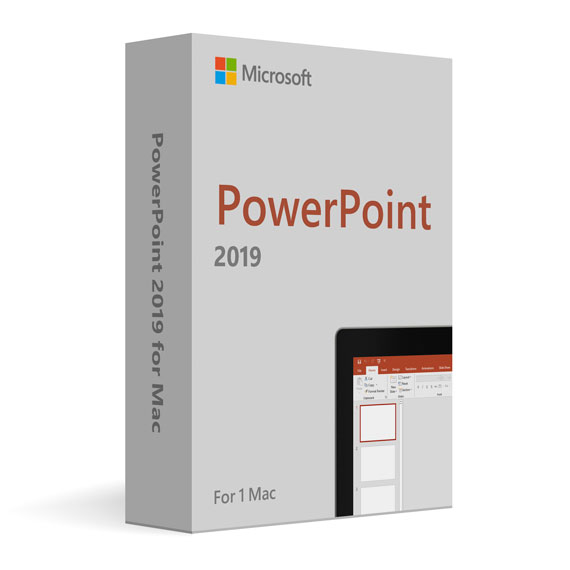
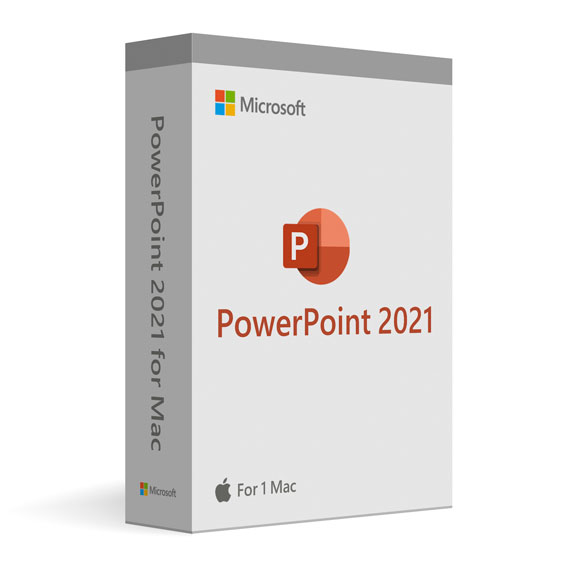
 No products in the cart.
No products in the cart.