Word 2019 for Mac
![]()
WORKS ON MAC
![]()
INSTANT DIGITAL DOWNLOAD
$59.99
10 in stock
BUY 2 ITEMS AND GET 15% DISCOUNT ON TOTAL PURCHASE!

Instant Digital Download
Estimated Delivery 15 minutes or less, 24 hours 7 days a week.

Lifetime Use
Buy once, use forever because you’re worth it.

Top-notch support
Remote support included with every purchase.
Word 2019 for Mac Digital Download: Your Essential Writing Companion
Looking for the perfect tool to enhance your writing experience on your Mac? Look no further than Download Word 2019 for Mac. Whether you’re a student, professional, or creative enthusiast, Word offers a comprehensive suite of features tailored to meet your every writing need.
Download Word 2019 for Mac, you can streamline your workflow, collaborate with ease, and unleash your creativity like never before. This powerful word processing software is designed to help you write, edit, and format documents with precision and efficiency.
Word 2019 for Mac Digital Download: Unleash Your Writing Potential
Download Word 2019 for Mac is the ultimate word processing software designed to empower Mac users with powerful tools and features to enhance their writing experience. Whether you’re a student, professional, or creative enthusiast, Word offers a wide array of benefits to help you create stunning documents with ease.
Seamless Integration with Mac
One of the key features of Word 2019 for Mac is its seamless integration with the Mac operating system. This ensures a smooth and efficient user experience, allowing you to focus on your writing without any distractions.
Advanced Formatting Options
Download Word 2019 for Mac, you have access to a plethora of advanced formatting options to customize your documents exactly how you want them. From font styles and sizes to paragraph spacing and alignment, you have full control over the appearance of your documents.
Collaboration Made Easy
Collaborating with others on documents has never been easier thanks to Word 2019 for Mac. With real-time co-authoring, multiple users can work on the same document simultaneously, making collaboration a breeze.
Customizable Templates
Download Word 2019 for Mac comes with a variety of customizable templates to jumpstart your projects. Whether you’re creating a resume, flyer, or newsletter, you can choose from a wide selection of professionally designed templates to suit your needs.
Enhanced Accessibility Features
Accessibility is a top priority for Microsoft, and Word 2019 for Mac is no exception. With features like screen reader support and alternative text descriptions, you can ensure that your documents are accessible to all users, regardless of their abilities.
Improved Performance and Reliability
Word 2019 for Mac is optimized for performance and reliability, ensuring that you can work on your documents without any slowdowns or crashes. With improved stability and responsiveness, you can focus on your writing without any interruptions.
Cloud Integration
With seamless integration with OneDrive, you can access your documents from anywhere and on any device. Whether you’re working on your Mac, PC, or mobile device, you can easily sync your documents to the cloud and pick up where you left off.
Enhanced Security Features
Word 2019 for Mac comes with enhanced security features to protect your documents from unauthorized access and malicious attacks. With features like document encryption and password protection, you can rest assured that your sensitive information is safe and secure.
Continuous Updates and Support
When you Download Word 2019 for Mac, you’re not just getting a one-time purchase—you’re investing in a product that receives continuous updates and support from Microsoft. This ensures that you always have access to the latest features and improvements.
Download Word 2019 for Mac today and unlock a world of possibilities for your writing projects. With its advanced features, seamless integration, and unparalleled reliability, Word is the ultimate word processing software for Mac users.
Minimum System Requirements for Word 2019 for Mac Digital Download
Before installing Word 2019 for Mac, ensure that your system meets the following minimum requirements:
- macOS version 10.12 or later
- Intel processor
- 4GB RAM
- 10GB of available disk space
- 1280 x 800 screen resolution
- Internet access for downloading and activating software
A Quick Comparison of Word for Mac Editions
Word 2021 for Mac: Introduced AI-powered text prediction, enabling users to speed up typing and enhance productivity with suggested text completion, a feature absent in Word 2019 for Mac.
Word 2016 for Mac: Implemented real-time co-authoring, allowing multiple users to collaborate on a document simultaneously without the need for constant manual saving or refreshing, a feature not available in Word 2019 for Mac.
Frequently Asked Questions about Buying Word 2019 for Mac Digital Download
1. Can I buy Word 2019 for Mac from your store?
Yes, absolutely! You can purchase Word 2019 for Mac directly from our store. We offer genuine, licensed software with instant digital delivery, so you can start using the software right away.
2. How many devices can I install Word 2019 for Mac on?
Word 2019 for Mac can be installed on one device only per product key. If you need to install the software on multiple devices, you will need to purchase additional product keys. However, we offer a special discount of 15% off the total purchase if you buy two or more product keys.
3. Do you offer technical support for Word 2019 for Mac?
Yes, we provide comprehensive technical support for Word 2019 for Mac. Our dedicated support team is available to assist you with installation, troubleshooting, and any other questions or issues you may encounter.
4. How do I receive my product key and software?
Upon purchasing Word 2019 for Mac from our store, you will receive an email containing your product key and instructions for downloading and activating the software. With instant digital delivery, you can start using the software within minutes of purchase.
5. Are updates included with my purchase?
Yes, updates for Word 2019 for Mac are included with your purchase. You will receive regular updates and patches to ensure that your software is always up to date with the latest features and improvements.
6. Do you offer discounts for bulk purchases?
Yes, we offer discounts for bulk purchases of Word 2019 for Mac. In addition to our 15% discount for purchasing two or more product keys, we also offer further discounts on larger quantities. Contact our sales team for more information on bulk pricing.
7. Can I transfer my license to another device?
Word 2019 for Mac licenses are tied to the device on which they are initially installed and activated. If you need to transfer your license to another device, please contact our support team for assistance.
8. What payment methods do you accept?
We accept a variety of payment methods, including credit/debit cards, PayPal, and bank transfers. You can choose the option that is most convenient for you during the checkout process.
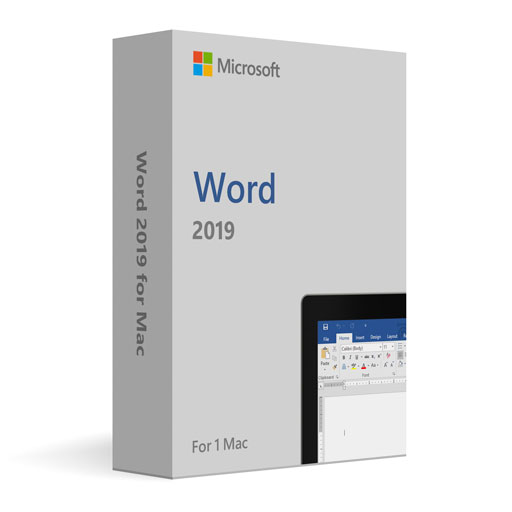

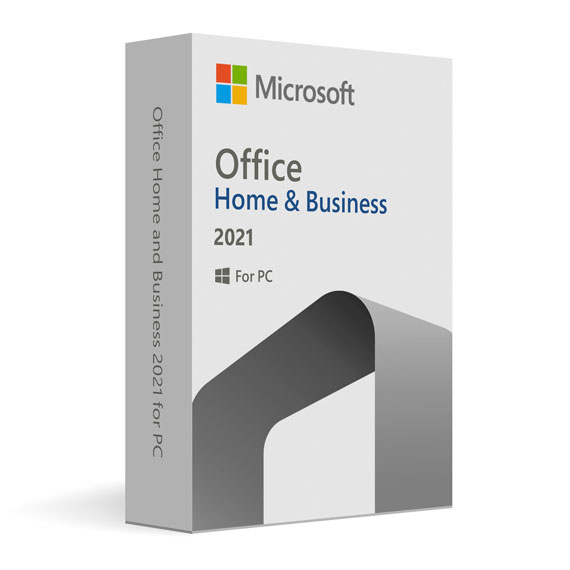
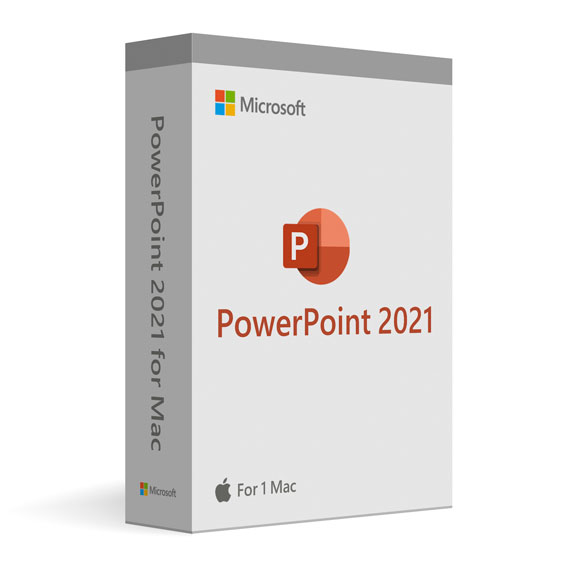
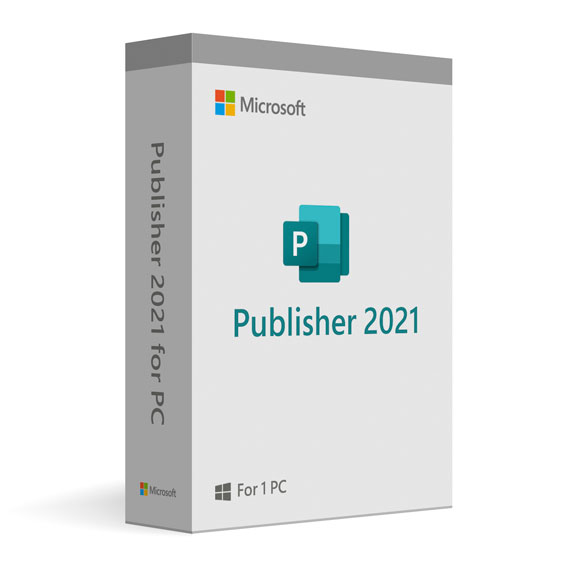
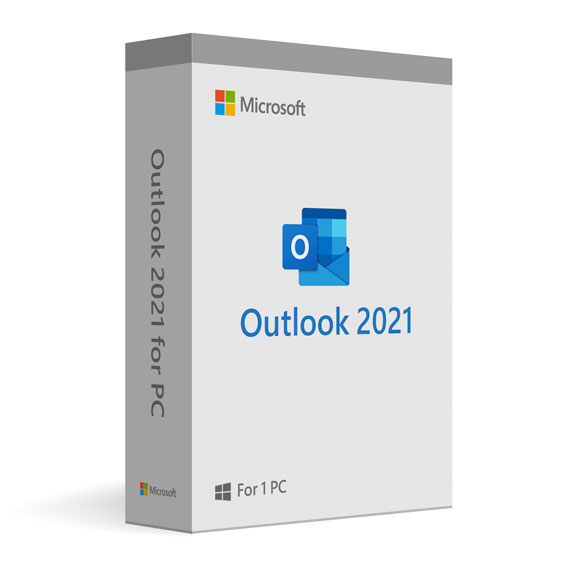
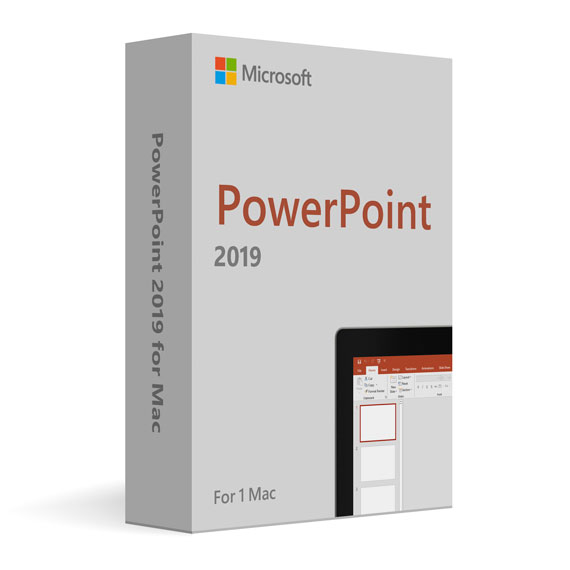
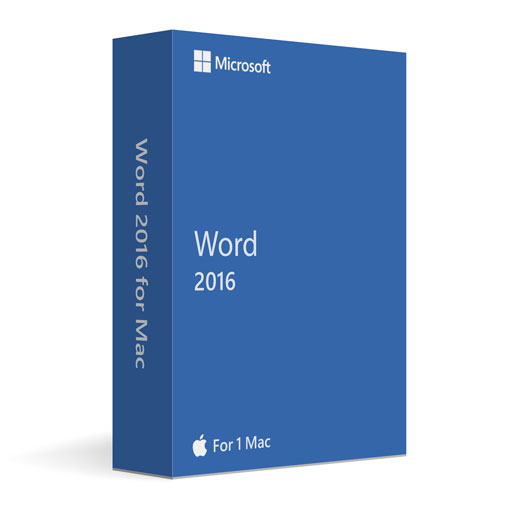
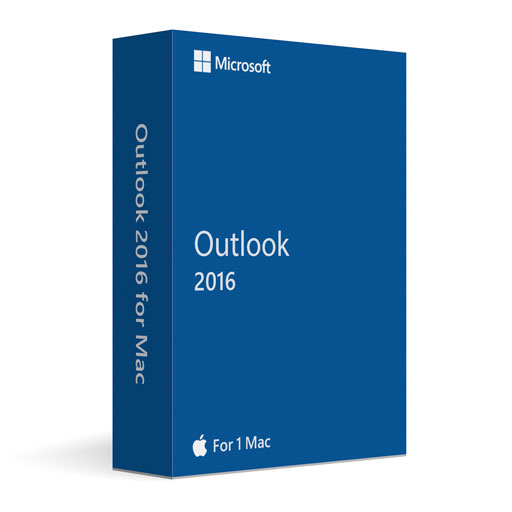

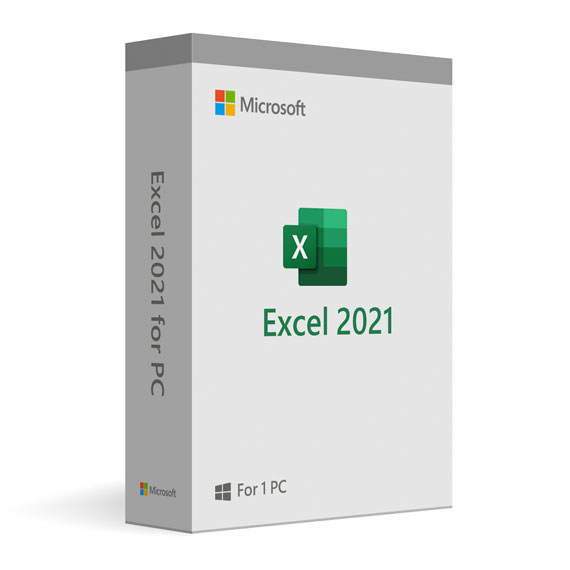

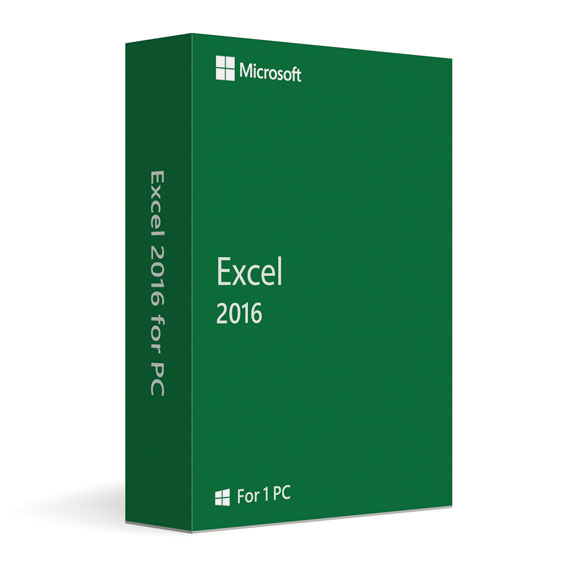
 No products in the cart.
No products in the cart.