Powerpoint 2013 for Windows
![]()
WORKS ON WINDOWS
![]()
INSTANT DIGITAL DOWNLOAD
$29.99
10 in stock
BUY 2 ITEMS AND GET 15% DISCOUNT ON TOTAL PURCHASE!

Instant Digital Download
Estimated Delivery 15 minutes or less, 24 hours 7 days a week.

Lifetime Use
Buy once, use forever because you’re worth it.

Top-notch support
Remote support included with every purchase.
Powerpoint 2013 for Windows Digital Download
Looking to enhance your presentations with professional flair? Dive into the world of PDownload Powerpoint 2013 for Windows, where creativity meets efficiency. With its user-friendly interface and robust features, Powerpoint 2013 empowers you to captivate your audience like never before. Whether you’re a student, professional, or educator, this powerful tool is your gateway to visually stunning presentations that leave a lasting impression.
Download Powerpoint 2013 for Windows, you can unleash your creativity and bring your ideas to life with ease. From dynamic slideshows to interactive presentations, this versatile software has everything you need to craft engaging content that resonates with your audience. Say goodbye to dull, uninspired slides and hello to impactful visuals that command attention.
Key Features of Powerpoint 2013 for Windows Digital Download
When it comes to crafting visually stunning presentations, Powerpoint 2013 for PC Digital Download stands out as the ultimate tool for professionals, educators, and students alike. Packed with an array of powerful features and benefits, this software empowers users to create dynamic and engaging content that captivates audiences. Let’s delve into some of the standout features when you Download Powerpoint 2013 for Windows a must-have for anyone looking to elevate their presentations.
1. User-Friendly Interface
One of the key advantages of when you Download Powerpoint 2013 for Windows is its intuitive and user-friendly interface. Whether you’re a novice or an experienced user, navigating the software is a breeze, allowing you to focus on crafting compelling content without any unnecessary hassle.
2. Customizable Templates
Powerpoint 2013 offers a wide range of customizable templates that cater to various presentation needs. Whether you’re creating a business proposal, a classroom lecture, or a sales pitch, you’ll find the perfect template to suit your style and requirements. With just a few clicks, you can personalize your slides and give your presentation a professional edge.
3. Dynamic Transitions and Animations
Take your presentations to the next level with dynamic transitions and animations available in Powerpoint 2013. From subtle fades to eye-catching slides, you can add movement and flair to your content, keeping your audience engaged and entertained throughout your presentation.
4. Seamless Integration with Other Microsoft Products
Powerpoint 2013 seamlessly integrates with other Microsoft products, allowing for smooth collaboration and compatibility. Whether you’re importing data from Excel, incorporating charts from Word, or sharing your presentation via Outlook, Powerpoint 2013 ensures a seamless workflow and enhanced productivity.
5. Enhanced Multimedia Support
With Powerpoint 2013, you can easily incorporate multimedia elements such as images, videos, and audio clips into your presentations. Whether you’re showcasing product demos, customer testimonials, or multimedia-rich content, you can create immersive experiences that resonate with your audience.
6. Robust Editing Tools
Powerpoint 2013 offers a range of robust editing tools that enable you to fine-tune your presentations to perfection. From adjusting fonts and colors to cropping images and aligning objects, you have full control over every aspect of your slides, ensuring a polished and professional finish.
7. Cloud Integration
With Powerpoint 2013, you can easily access your presentations from anywhere, thanks to its seamless cloud integration. Whether you’re working from your desktop, laptop, or mobile device, you can collaborate with colleagues, make updates on the go, and access your presentations whenever and wherever you need them.
Minimum System Requirements for Powerpoint 2013 for Windows Digital Download
Before purchasing Powerpoint 2013 for PC Digital Download, it’s essential to ensure that your system meets the minimum requirements to run the software smoothly. Here are the minimum system requirements:
- Operating System: Windows 7 Service Pack 1, Windows 8, Windows 8.1, Windows 10
- Processor: 1 gigahertz (GHz) or faster x86- or xprocessor with SSE2 instruction set
- Memory (RAM): 1 gigabyte (GB) RAM (32-bit) or 2 GB RAM (64-bit)
- Hard Disk Space: 3.0 gigabytes (GB) available
- Display: 1024 x 768 resolution
- Graphics: Graphics hardware acceleration requires a DirectX 10 graphics card
- Browser: Internet Explorer 8, 9, 10, or 11; Mozilla Firefox 10.x or later; Apple Safari 5; or Google Chrome 17.x
- .NET Version: 3.5, 4.0, or 4.5
Recommended System Requirements for Powerpoint 2013 for PC Digital Download
To experience optimal performance and take full advantage of all the features Powerpoint 2013 has to offer, it’s recommended to ensure that your system meets or exceeds the following requirements:
- Operating System: Windows 10
- Processor: 2 gigahertz (GHz) or faster x86- or xprocessor with SSE2 instruction set
- Memory (RAM): 4 gigabytes (GB) RAM or higher
- Hard Disk Space: 5.0 gigabytes (GB) available
- Display: 1280 x 800 resolution
- Graphics: DirectX 10 graphics card for graphics hardware acceleration
- Browser: Internet Explorer 11 or later; Mozilla Firefox 10.x or later; Apple Safari 5; or Google Chrome 17.x
- .NET Version: 4.0 or 4.5
A Quick Comparison of Powerpoint for Windows Editions
FAQs about Powerpoint 2013 for Windows Digital Download
1. What is Powerpoint 2013 for Windows Digital Download?
Powerpoint 2013 for Windows Digital Download is a software package that allows users to create dynamic presentations with ease. It offers a range of features to help users design visually appealing slideshows for various purposes.
2. How do I purchase and download Powerpoint 2013 for Windows?
To purchase and download Powerpoint 2013 for Windows, simply visit our store and select the product. Complete the purchase process, and you will receive an email with instructions on how to download and install the software instantly.
3. Can I install Powerpoint 2013 on multiple devices?
No, Powerpoint 2013 for Windows can be installed on one device only. If you need to install it on more than one device, you will need to purchase multiple product keys. However, we offer a 15% discount on the total purchase if you buy two or more product keys.
4. What if I encounter technical issues with Powerpoint 2013?
If you encounter any technical issues with Powerpoint 2013, our dedicated technical support team is available to assist you. Simply reach out to us, and we will provide you with the necessary guidance to resolve the issue.
5. Are there any discounts available for bulk purchases?
Yes, we offer further discounts on large quantities of Powerpoint 2013 for Windows product keys. Please contact our sales team for more information on bulk discounts and pricing.
6. Can I upgrade to a newer version of Powerpoint?
Yes, you can upgrade to a newer version of Powerpoint if you wish. We offer upgrade options for our customers to ensure they have access to the latest features and improvements.
7. Is Powerpoint 2013 compatible with my Windows operating system?
Powerpoint 2013 is compatible with Windows operating systems, including Windows 7, Windows 8, and Windows 10. You can check the system requirements on our website to ensure compatibility with your device.
8. How do I access my purchased product key?
Once you complete your purchase of Powerpoint 2013 for Windows, you will receive an email containing your product key and instructions on how to download and activate the software.
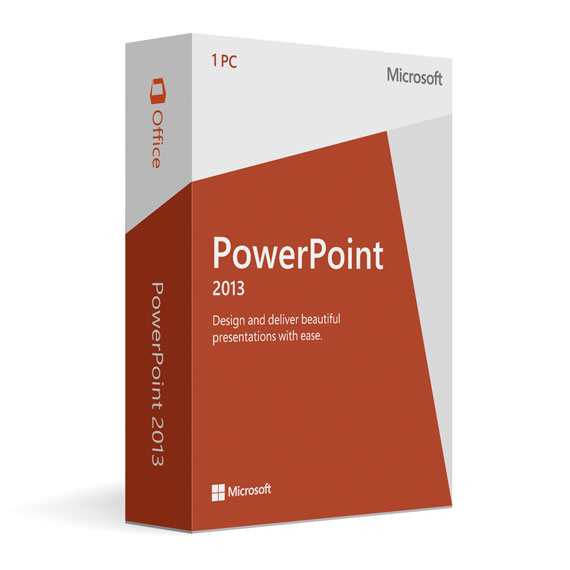
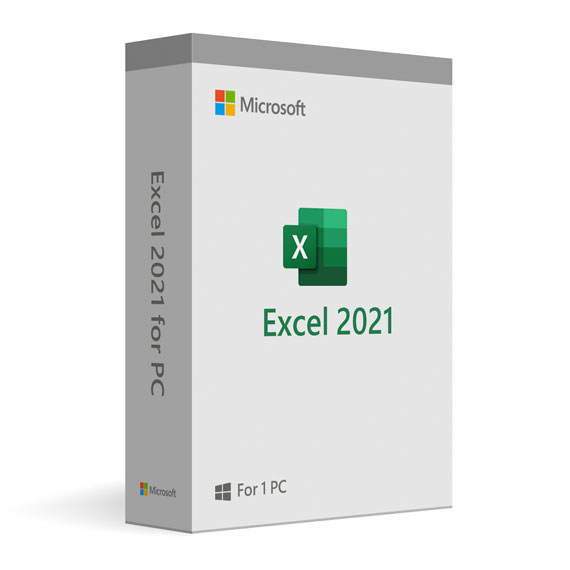

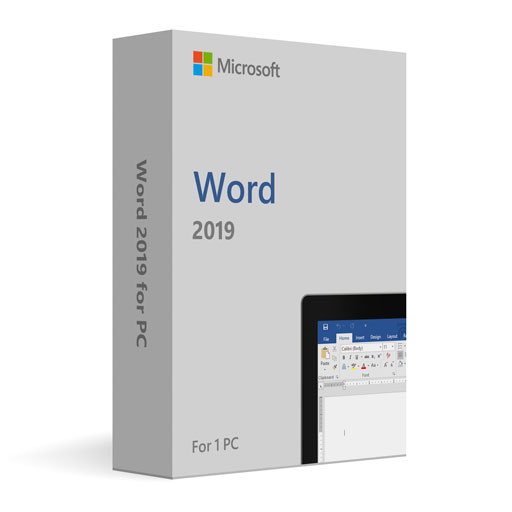
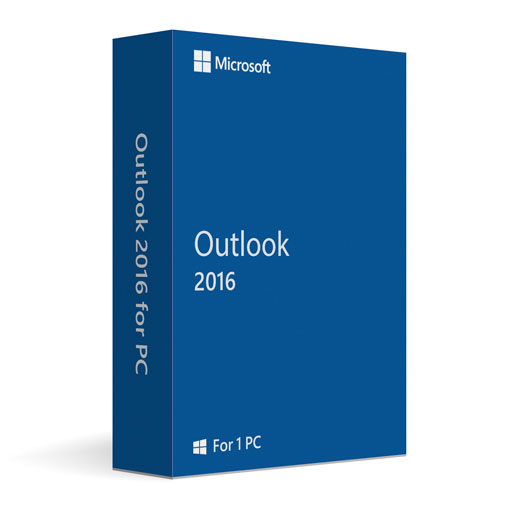
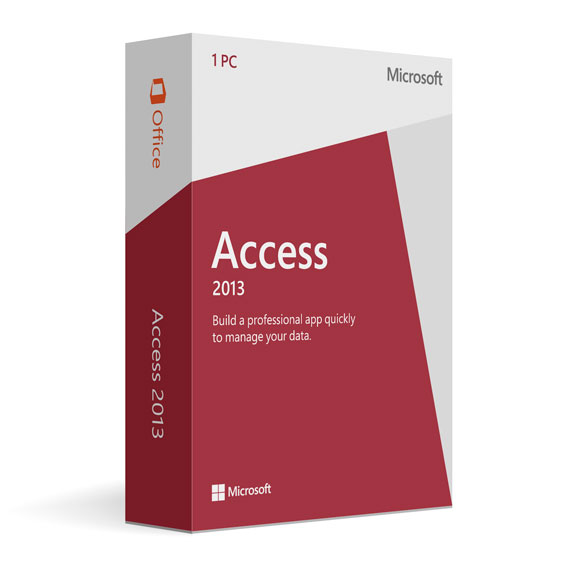
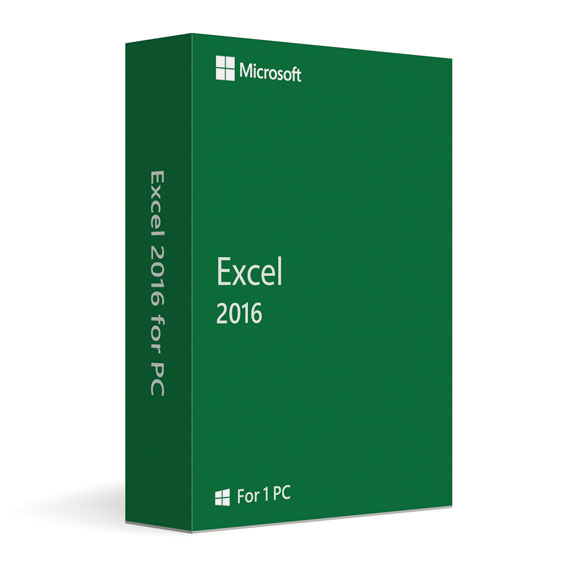
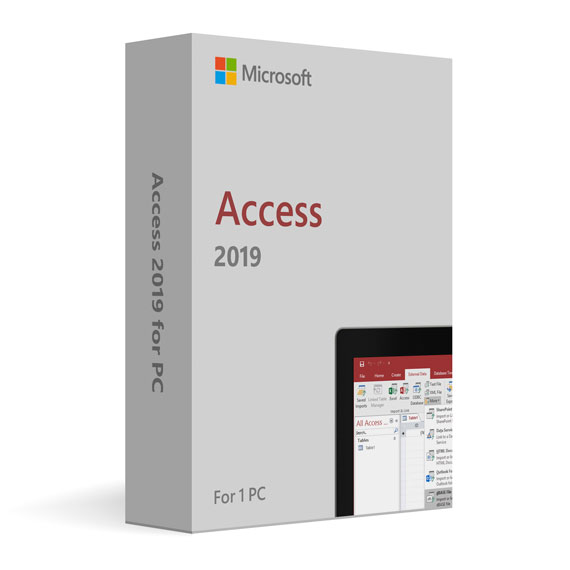
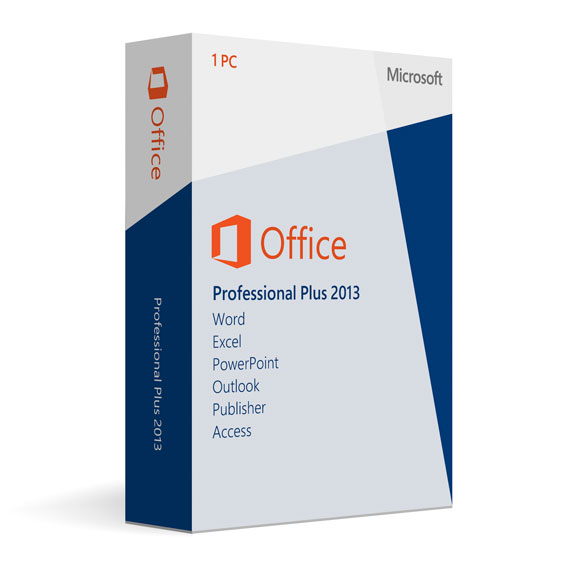

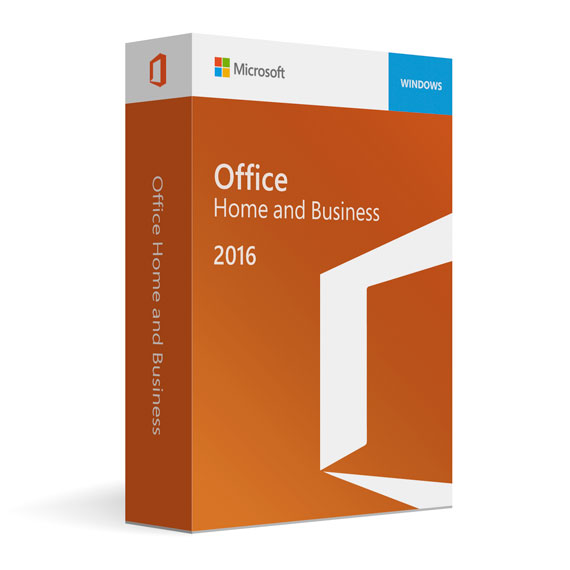
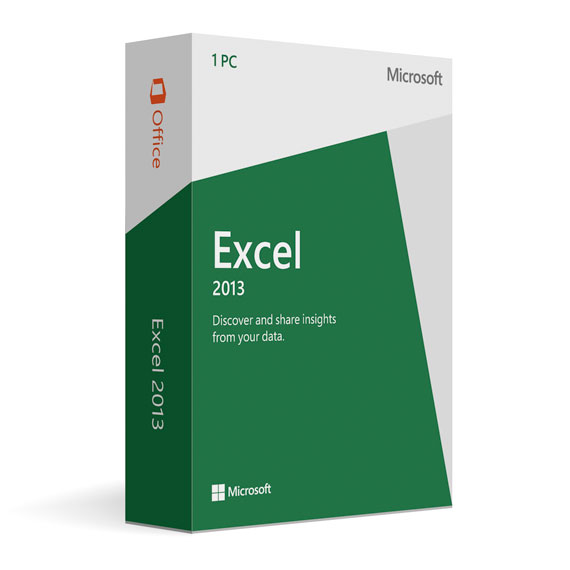

 No products in the cart.
No products in the cart.
Reviews
There are no reviews yet.