Powerpoint 2016 for Mac
![]()
WORKS ON MAC
![]()
INSTANT DIGITAL DOWNLOAD
$49.99
10 in stock
BUY 2 ITEMS AND GET 15% DISCOUNT ON TOTAL PURCHASE!

Instant Digital Download
Estimated Delivery 15 minutes or less, 24 hours 7 days a week.

Lifetime Use
Buy once, use forever because you’re worth it.

Top-notch support
Remote support included with every purchase.
Powerpoint 2016 for Mac Digital Download: Unleash Your Creativity
Are you ready to take your presentations to the next level? Look no further Download Powerpoint 2016 for Mac. Whether you’re a student, professional, or educator, this powerful software is designed to help you captivate your audience with stunning visuals and dynamic slideshows. With its intuitive interface and robust features, Powerpoint 2016 for Mac empowers you to bring your ideas to life like never before.
One of the key advantages of Powerpoint 2016 for Mac Digital Download is its seamless integration with the Mac ecosystem. As a Mac user, you’ll appreciate how effortlessly Powerpoint 2016 blends with your other favorite apps and services. Whether you’re creating a presentation from scratch or collaborating with colleagues,
Powerpoint 2016 for Mac Digital Download: Unlocking Key Features and Benefits
When it comes to creating captivating presentations on your Mac, Download Powerpoint 2016 for Mac is the go-to solution. Packed with powerful features and seamless integration with the Mac ecosystem, this software empowers users to craft stunning slideshows that leave a lasting impression.
The Power of Visual Storytelling
With Powerpoint 2016 for Mac, users can harness the power of visual storytelling to communicate their ideas effectively. From dynamic animations to cinematic transitions, this software offers a wide range of tools to bring presentations to life.
Intuitive Interface and Seamless Integration
One of the key advantages of Powerpoint 2016 for Mac is its intuitive interface, which makes it easy for users to create and edit presentations. Plus, with seamless integration with other Office applications like Word and Excel, users can streamline their workflow and collaborate with ease.
Customization and Flexibility
Powerpoint 2016 for Mac offers a plethora of customization options, allowing users to tailor their presentations to suit their unique needs. Whether it’s adjusting slide layouts, choosing from a variety of themes and templates, or adding multimedia elements, users have the flexibility to create presentations that reflect their personal style.
Collaboration Made Easy
With built-in collaboration tools, Powerpoint 2016 for Mac makes it easy for users to work together on presentations in real-time. Whether you’re co-authoring with colleagues or seeking feedback from clients, this software facilitates seamless collaboration, ensuring that everyone stays on the same page.
Cloud Integration for Accessibility
Thanks to its seamless integration with OneDrive and SharePoint, Powerpoint 2016 for Mac Digital Download allows users to access their presentations from anywhere, on any device. Whether you’re working from your Mac, iPad, or iPhone, you can rest assured knowing that your presentations are always at your fingertips.
Enhanced Productivity
Powerpoint 2016 for Mac Digital Download is designed to enhance productivity, with features like Presenter View, which allows users to view their notes while presenting, and Smart Guides, which help users align objects with precision. With these tools at their disposal, users can create polished presentations in less time.
Seamless Transition to the Cloud
As businesses increasingly move towards cloud-based solutions, Powerpoint 2016 for Mac Digital Download offers a seamless transition to the cloud. With features like AutoSave and Version History, users can rest assured knowing that their presentations are always backed up and up-to-date.
Invest in Your Success
Ready to take your presentations to the next level? Download Powerpoint 2016 for Mac today and unlock a world of possibilities. With its powerful features, intuitive interface, and seamless integration with the Mac ecosystem, this software is the ultimate tool for creating captivating presentations that make an impact.
Minimum System Requirements for Powerpoint 2016 for Mac Digital Download
Before purchasing and installing Powerpoint 2016 for Mac, it’s important to ensure that your system meets the minimum requirements for optimal performance:
- Operating System: macOS Sierra (10.12) or later
- Processor: Intel processor
- RAM: 4GB
- Hard Disk Space: 6GB of available disk space
- Display: 1280 x 800 resolution
- Graphics: Graphics hardware acceleration requires a DirectX 10-compatible graphics card
- Additional Requirements: Internet functionality requires an internet connection; account required for some features
Need a Different Version? Explore Our Feature Guide!
Frequently Asked Questions about Buying Powerpoint 2016 for Mac Digital Download
1. How do I purchase Powerpoint 2016 for Mac from your store?
Buying Powerpoint 2016 for Mac from our store is quick and easy. Simply visit our website, navigate to the product page, and click on the “Buy Now” button. Follow the prompts to complete your purchase, and you’ll receive instant digital delivery of your product key.
2. Can I install Powerpoint 2016 for Mac on more than one device?
No, each product key for Powerpoint 2016 for Mac can only be used to install the software on one device. If you need to install the software on multiple devices, you’ll need to purchase additional product keys. However, we offer a 15% discount on the total purchase if you buy two or more product keys.
3. How do I receive my product key after purchasing Powerpoint 2016 for Mac?
Upon completing your purchase, you’ll receive instant digital delivery of your product key via email. Simply follow the instructions provided to activate your software and start using Powerpoint 2016 for Mac right away.
4. What are the system requirements for Powerpoint 2016 for Mac?
To run Powerpoint 2016 for Mac, your system must meet the following minimum requirements:
- Operating System: macOS Sierra (10.12) or later
- Processor: Intel processor
- RAM: 4GB
- Hard Disk Space: 6GB of available disk space
- Display: 1280 x 800 resolution
For optimal performance, we recommend a higher configuration, such as macOS Mojave (10.14) or later, an Intel Core i5 processor or higher, 8GB of RAM, and a display resolution of 1920 x 1080 or higher.
5. Do you offer technical support for Powerpoint 2016 for Mac?
Yes, we provide technical support for Powerpoint 2016 for Mac to ensure that you have a smooth and hassle-free experience. If you encounter any issues or have any questions about the software, our knowledgeable support team is here to help.
6. Are there any discounts available for purchasing multiple product keys?
Yes, we offer a 15% discount on the total purchase if you buy two or more product keys for Powerpoint 2016 for Mac. Additionally, further discounts are available on large quantities. Contact our sales team for more information on bulk discounts.
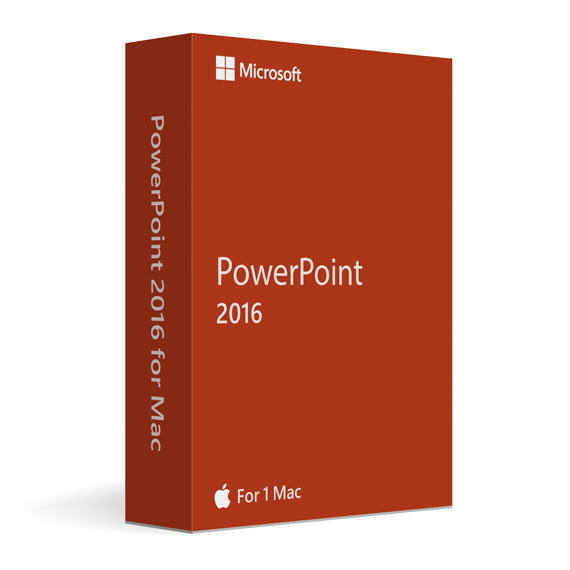

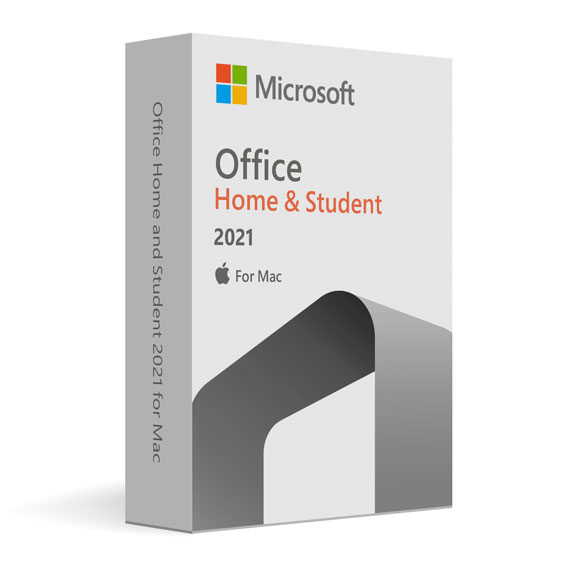
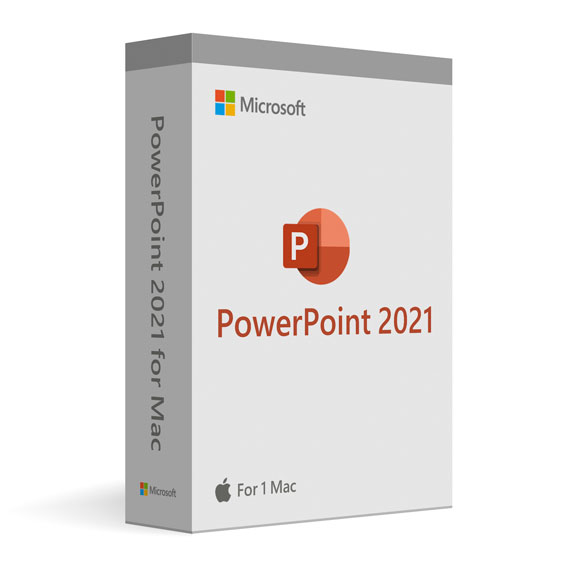
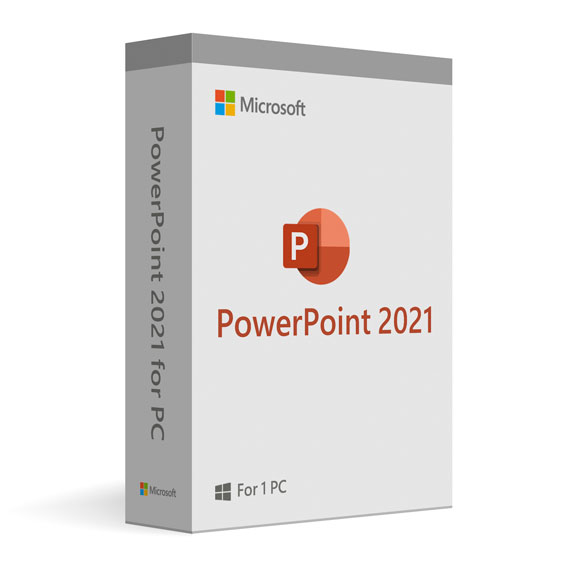

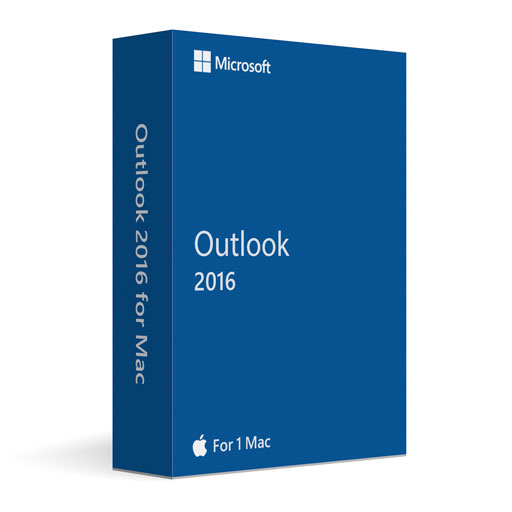
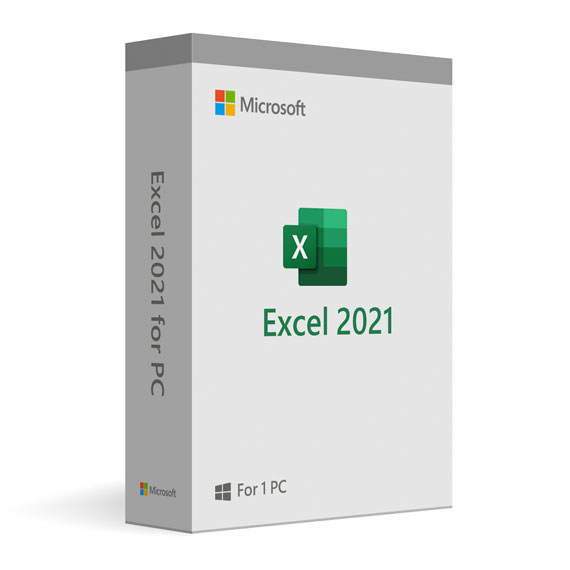

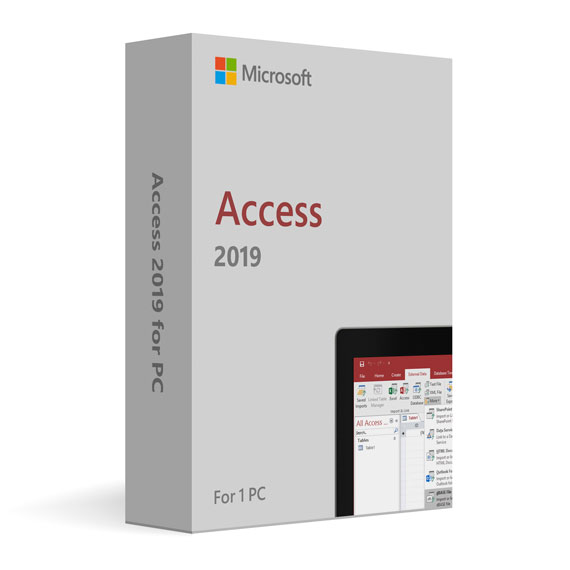
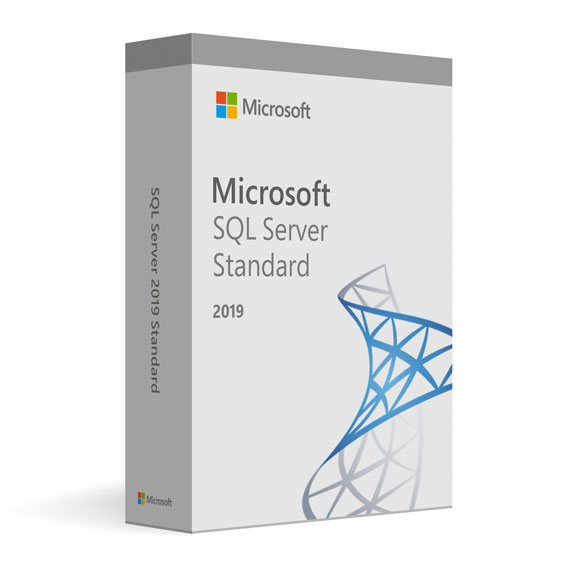
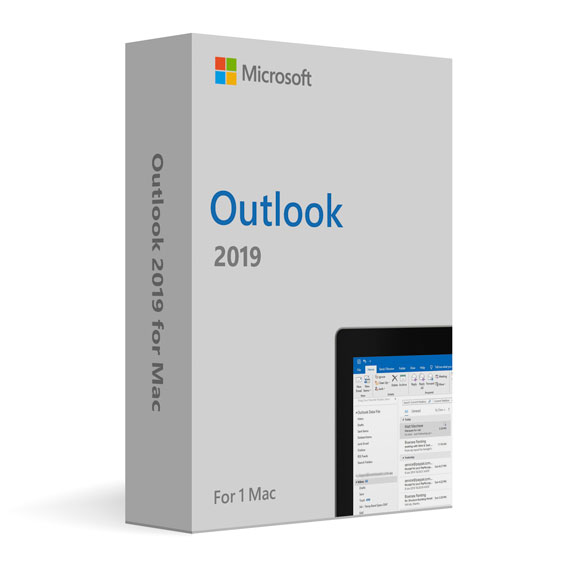
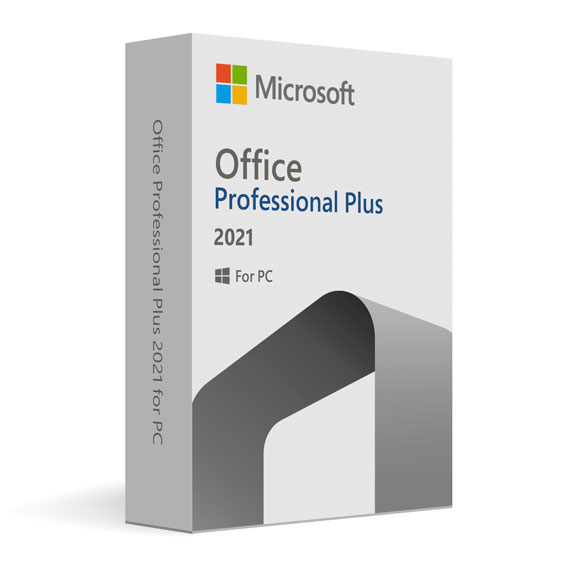
 No products in the cart.
No products in the cart.