Project Professional 2013 for Windows
![]()
WORKS ON WINDOWS
![]()
INSTANT DIGITAL DOWNLOAD
$149.99
10 in stock
BUY 2 ITEMS AND GET 15% DISCOUNT ON TOTAL PURCHASE!

Instant Digital Download
Estimated Delivery 15 minutes or less, 24 hours 7 days a week.

Lifetime Use
Buy once, use forever because you’re worth it.

Top-notch support
Remote support included with every purchase.
Project Professional 2013 for Windows Digital Download: Your Ultimate Project Management Solution
Looking for a reliable and efficient project management software? Look no further! Download Project Professional 2013 for Windows and unlock a world of possibilities for managing your projects seamlessly.
Project Professional 2013 Digital Download is designed to streamline your project management processes, offering a comprehensive set of tools and features to help you plan, track, and execute your projects with ease. Download Project Professional 2013 for Windows now whether you’re a seasoned project manager or just starting out, this software is your go-to solution for achieving project success.
Project Professional 2013 for Windows Digital Download: Unleash the Power of Project Management
When it comes to managing projects efficiently, having the right tools at your disposal is essential. With Project Professional 2013 for Windows Digital Download, you can take your project management game to the next level. Let’s explore the key features and benefits of this powerful software:
Efficient Project Planning
One of the standout features of Project Professional 2013 for Windows Digital Download is its robust project planning capabilities. With intuitive planning tools, you can easily create detailed project schedules, allocate resources effectively, and set realistic timelines.
Streamlined Collaboration
Collaboration is key to successful project management, and Project Professional 2013 Digital Download makes it easier than ever. With seamless integration with Microsoft SharePoint, you can collaborate with team members in real-time, share documents, and track progress effortlessly.
Comprehensive Resource Management
Managing resources effectively is crucial for project success, and Project Professional 2013 Digital Download has you covered. From managing budgets and expenses to tracking resource utilization, this software provides comprehensive tools to ensure optimal resource management.
Advanced Reporting and Analysis
Understanding project performance is essential for making informed decisions, and Project Professional 2013 Digital Download offers advanced reporting and analysis capabilities. With customizable reports and powerful data analysis tools, you can gain valuable insights into project progress, identify potential risks, and make timely adjustments.
Enhanced Communication
Clear communication is vital for keeping stakeholders informed and engaged throughout the project lifecycle. With Project Professional 2013 Digital Download, you can communicate effectively with built-in communication tools, including email integration and customizable dashboards.
Seamless Integration
Project Professional 2013 Digital Download seamlessly integrates with other Microsoft Office applications, allowing you to leverage existing workflows and maximize productivity. Whether you’re working with Word, Excel, or Outlook, you can access project data and collaborate effortlessly.
Increased Productivity
By streamlining project management processes and providing powerful tools for planning, collaboration, and analysis, Project Professional 2013 Digital Download helps increase productivity across your organization. With fewer administrative tasks and greater visibility into project performance, you can focus on delivering results.
Download Project Professional 2013 for Windows Today!
Ready to take your project management to the next level? Don’t wait any longer! Download Project Professional 2013 for Windows today and unlock a world of possibilities for managing your projects efficiently and effectively. With its powerful features and benefits, this software is sure to become your go-to solution for project management success.
Project Professional 2013 for Windows Digital Download System Requirements
Minimum System Requirements:
Before purchasing Project Professional 2013 for Windows Digital Download, ensure that your system meets the following minimum requirements:
- Operating System: Windows 7 or later
- Processor: 1 GHz or faster x86-bit or xprocessor with SSE2 instruction set
- Memory: 1 GB RAM (32-bit); 2 GB RAM (64-bit)
- Hard Disk Space: 3 GB available disk space
- Display: 1280 x 800 resolution
- Graphics: Graphics hardware acceleration requires a DirectX 10 graphics card
- Browser: Microsoft Internet Explorer 8, 9, or 10; Mozilla Firefox 10.x or later; Apple Safari 5; or Google Chrome 17.x
- .NET Version: .NET version 3.5, 4.0, or 4.5
- Additional Requirements: A touch-enabled device is required to use any multi-touch functionality. However, all features and functionality are always available by using a keyboard, mouse, or other standard or accessible input device. Note that touch features are optimized for use with Windows 8 or later.
Compare and Choose Between Project Professional for Windows Versions
Frequently Asked Questions about Buying Project Professional 2013 for Windows Digital Download
1. Can I Buy Project Professional 2013 Digital Download from Your Store?
Yes, absolutely! Our store offers Project Professional 2013 Digital Download for purchase. You can buy the software securely and conveniently from our website.
2. How Does the Digital Delivery Process Work?
Once you complete your purchase of Project Professional 2013 Digital Download, you will receive an email containing the product key and download instructions. You can then download and install the software immediately, enabling you to start using it right away.
3. Can I Install Project Professional 2013 Digital Download on Multiple Devices?
No, Project Professional 2013 Digital Download can be installed on one device only. If you need to install the software on more than one device, you will need to purchase multiple product keys. However, we offer a 15% discount on the total purchase if you buy two or more product keys from our store.
4. What Are the System Requirements for Installing Project Professional 2013 Digital Download?
Project Professional 2013 Digital Download requires a Windows operating system, a minimum of 1 GB RAM (32-bit) or 2 GB RAM (64-bit), and 3 GB of available disk space. For optimal performance, we recommend using a more recent version of Windows and a faster processor.
5. Do You Offer Technical Support for Project Professional 2013 Digital Download?
Yes, we provide comprehensive technical support for Project Professional 2013 Digital Download. If you encounter any issues during installation or usage, our dedicated support team is available to assist you.
6. Are Discounts Available for Bulk Purchases of Project Professional 2013 Digital Download?
Absolutely! We offer further discounts on large quantities of Project Professional 2013 Digital Download. Please contact our sales team for more information on bulk purchase discounts.
7. Is Project Professional 2013 Digital Download Compatible with Other Microsoft Office Applications?
Yes, Project Professional 2013 Digital Download is fully compatible with other Microsoft Office applications. You can seamlessly integrate project data with applications like Word, Excel, and Outlook for enhanced productivity and collaboration.
8. How Can I Pay for Project Professional 2013 Digital Download?
We accept various payment methods, including credit/debit cards, PayPal, and bank transfers. Simply choose your preferred payment option during the checkout process, and follow the instructions to complete your purchase.
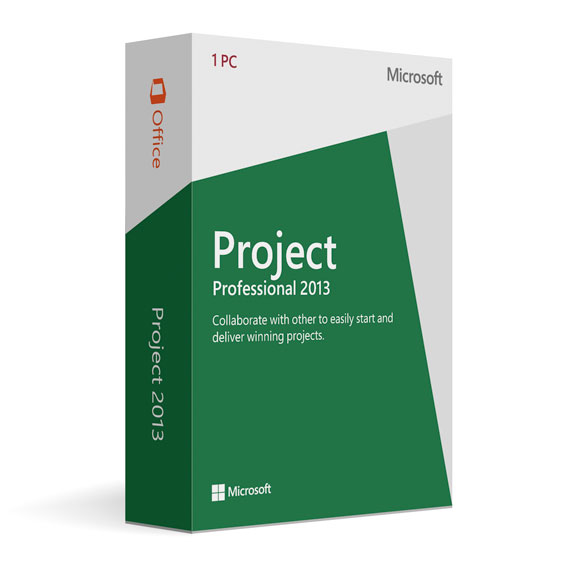

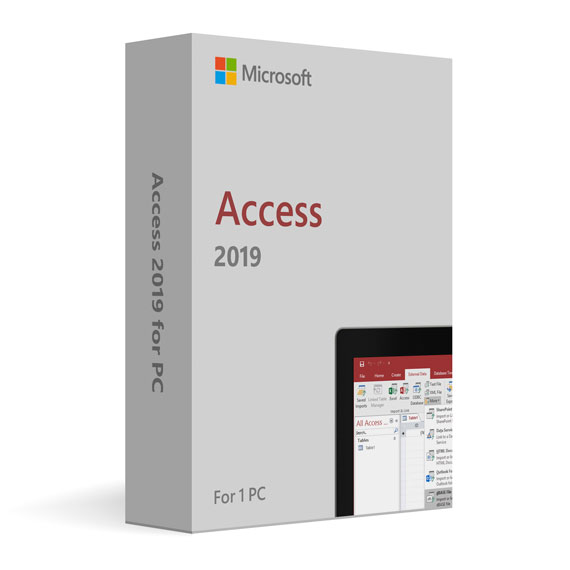
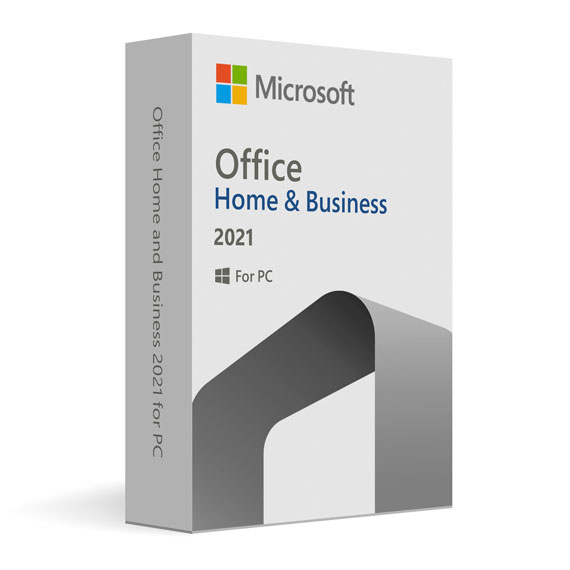

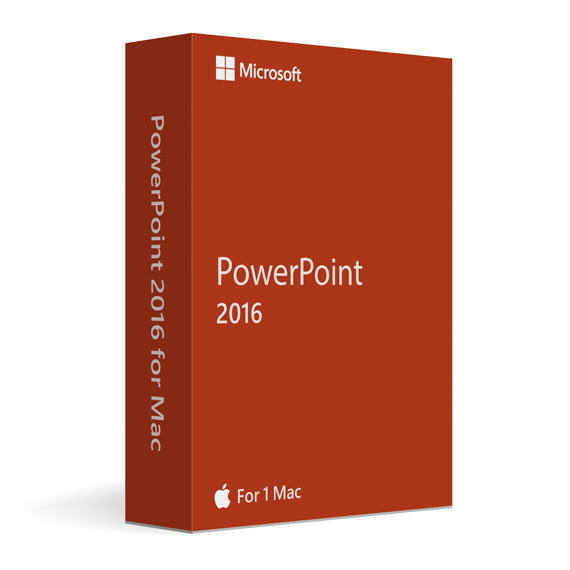

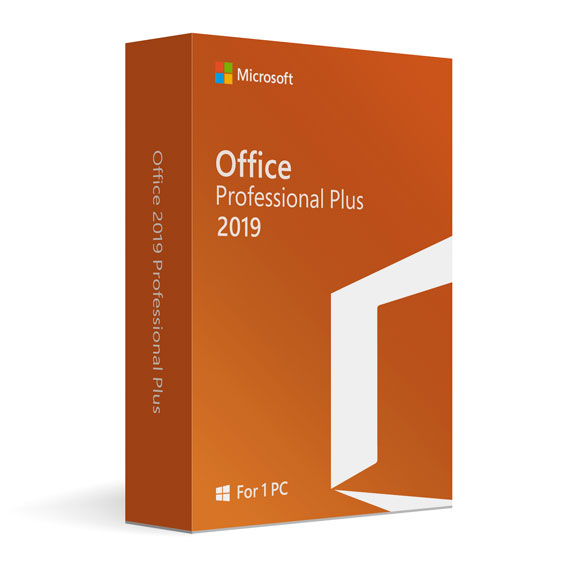

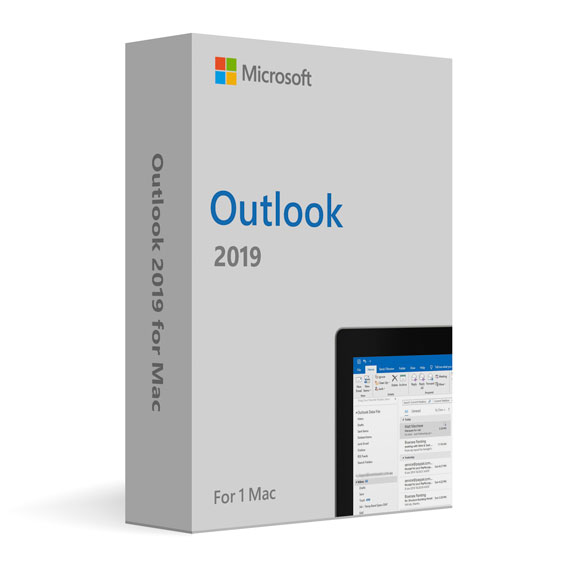
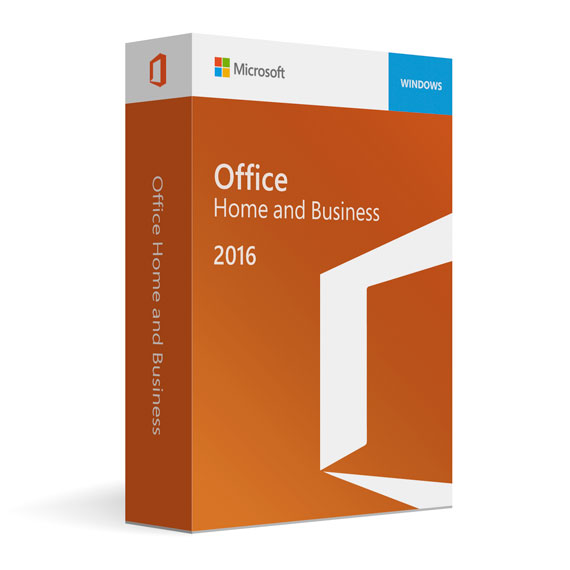
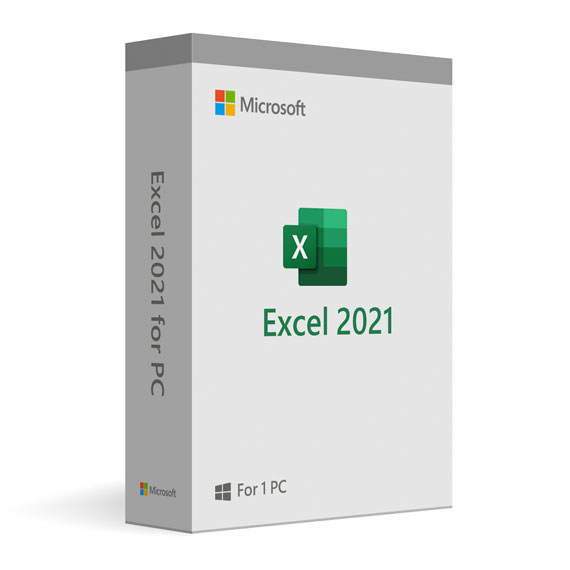
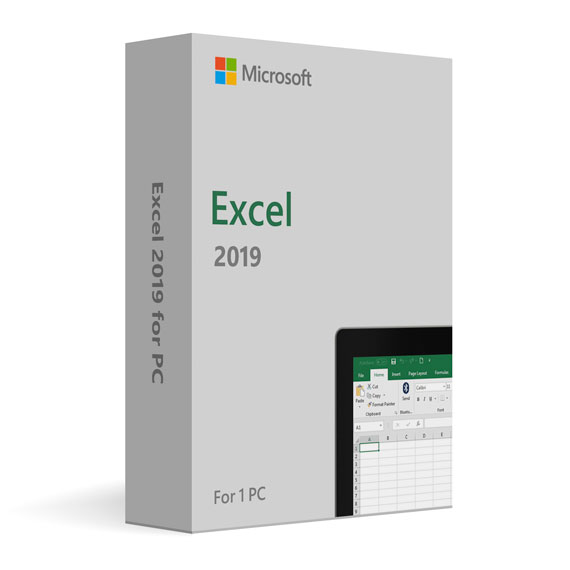
 No products in the cart.
No products in the cart.
Reviews
There are no reviews yet.