Visio Standard 2013 for Windows
![]()
WORKS ON WINDOWS
![]()
INSTANT DIGITAL DOWNLOAD
$109.99
10 in stock
BUY 2 ITEMS AND GET 15% DISCOUNT ON TOTAL PURCHASE!

Instant Digital Download
Estimated Delivery 15 minutes or less, 24 hours 7 days a week.

Lifetime Use
Buy once, use forever because you’re worth it.

Top-notch support
Remote support included with every purchase.
Visio Standard 2013 for Windows Digital Download Professional Digital Download
Looking for a seamless experience in acquiring the industry-leading software development tool? Look no further! Download Visio Standard 2013 for Windows. Whether you’re a seasoned developer or just starting your coding journey, this powerful platform offers the tools and resources you need to bring your ideas to life. With its user-friendly interface and robust features,
Download Visio Standard 2013 for Windows now, You’re not just getting a software package – you’re investing in your development workflow. Say goodbye to the hassle of physical discs and waiting for shipments. With the digital download option, you can gain instant access to Visual Studio 2019 Professional from the comfort of your own home or office. No more waiting in line or dealing with shipping delays – simply purchase, download, and start coding.
Visio Standard 2013 for Windows Digital Download: Unlock Your Visual Communication Potential
When you Download Visio Standard 2013 for Windows it offers a robust set of features and benefits tailored to meet your visual communication needs.
Streamlined Design Process
When you Download Visio Standard 2013 for Windows, You can streamline your design process and create professional-looking diagrams with ease. Its intuitive interface and extensive library of shapes and templates make it easy to visualize complex ideas and communicate them effectively to your audience.
Enhanced Collaboration
Collaboration is key in today’s fast-paced business environment, When you Buy Visio Standard 2013 for Windows it makes it easier than ever to work with colleagues and stakeholders. With its cloud integration features, you can easily share your diagrams and collaborate in real-time, ensuring that everyone is on the same page.
Flexible Deployment Options
Whether you’re working on a Windows PC or a Mac, Visio Standard 2013 Digital Download offers flexible deployment options to suit your needs. With its digital download option, you can gain instant access when you buy visio standard 2013 for windows from anywhere, anytime – no more waiting for physical discs or shipping delays, Buy Visio Standard 2013 for Windows Today.
Customizable Templates
When you buy visio standard 2013 for windows it comes with a wide range of customizable templates, allowing you to quickly create diagrams that meet your specific requirements. Whether you’re designing a network diagram, a floor plan, or an organizational chart, Visio Standard 2013 has you covered.
Seamless Integration
Integrate Visio Standard 2013 Digital Download seamlessly with other Microsoft Office applications, such as Word, Excel, and PowerPoint, to enhance your productivity and streamline your workflow. With its familiar interface and seamless integration, Buy Visio Standard 2013 for Windows makes it easy to incorporate diagrams into your documents and presentations.
Enhanced Security
When you buy visio standard 2013 for windows, you can rest assured that your diagrams and sensitive information are protected. Built-in security features, such as data encryption and password protection, ensure that your data remains safe and secure, giving you peace of mind as you work on your projects.
Visio Standard 2013 for Windows Digital Download System Requirements
Minimum System Requirements:
Before purchasing Visio Standard 2013 Digital Download, ensure that your system meets the following minimum requirements:
- Operating System: Windows 7 SP1 or later, Windows Server 2008 R2 SP1 or later
- Processor: 1 GHz or faster x86 or xprocessor with SSE2 instruction set
- Memory: 1 GB RAM (32-bit); 2 GB RAM (64-bit)
- Hard Disk Space: 2 GB available disk space
- Graphics: DirectX 10-compatible graphics card with a minimum resolution of 1024×576
- Additional Requirements: Internet functionality requires an Internet connection; Microsoft account required for some features
Frequently Asked Questions about Visio Standard 2013 for Windows Digital Download
1. What is Visio Standard 2013 for Windows Digital Download?
Visio Standard 2013 Digital Download is a software product that allows users to create diagrams, flowcharts, and organizational charts with ease. It will powerful tool for visual communication and is designed to help users bring their ideas to life.
2. How do I purchase Visio Standard 2013 for Windows Digital Download?
You can purchase Visio Standard 2013 Digital Download directly from our store. Simply visit our website, select the product, and proceed to checkout. Once your purchase is complete, you will receive instant access to your software via digital download.
3. Can I install Visio Standard 2013 for Windows Digital Download on more than one device?
No, Visio Standard 2013 Digital Download can only be installed on one device. If you need to install the software on multiple devices, you will need to purchase multiple product keys. However, we offer a 15% discount on the total purchase if you buy two or more product keys.
4. How long does it take to receive my product key?
With our instant digital delivery service, you will receive your product key immediately after your purchase is complete. There is no need to wait for shipping or delivery – simply download your software and start using it right away.
5. What are the system requirements for Visio Standard 2013 Digital Download?
The system requirements for Visio Standard 2013 Digital Download are as follows:
- Operating System: Windows 7 SP1 or later, Windows Server 2008 R2 SP1 or later
- Processor: 1 GHz or faster x86 or xprocessor with SSE2 instruction set
- Memory: 1 GB RAM (32-bit); 2 GB RAM (64-bit)
- Hard Disk Space: 2 GB available disk space
6. Do you offer discounts for bulk purchases?
Yes, we offer discounts on bulk purchases of Visio Standard 2013 Digital Download. The more product keys you buy, the greater the discount. Contact our sales team for further details on bulk pricing.
7. What kind of technical support do you offer?
As a valued customer, you will have access to our dedicated technical support team. Whether you have questions about installation, troubleshooting, or usage, our team is here to help. Simply reach out to us via email or live chat for assistance.
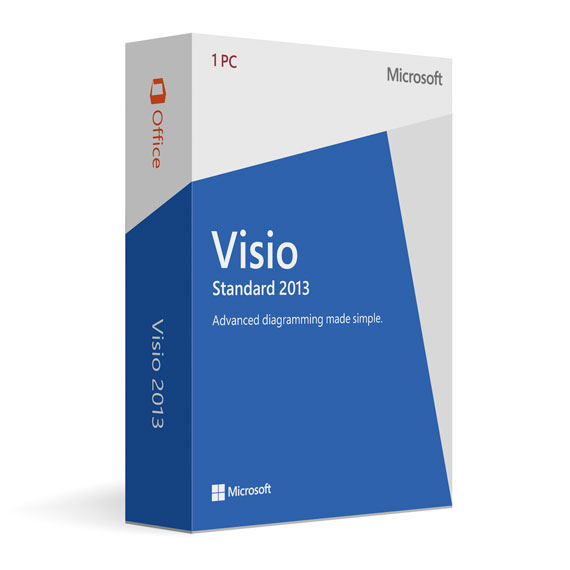
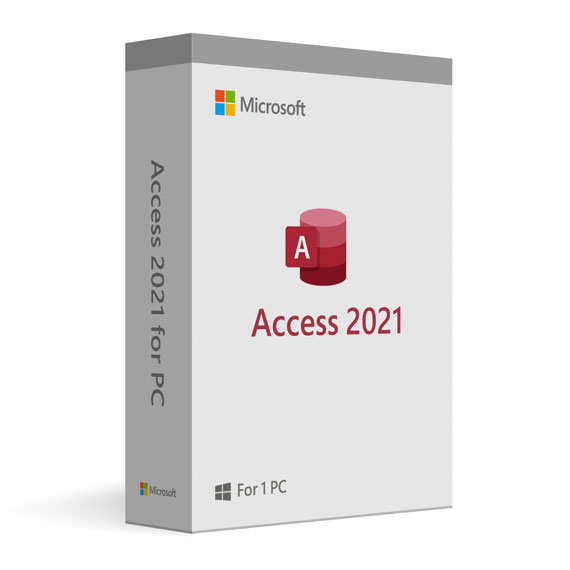
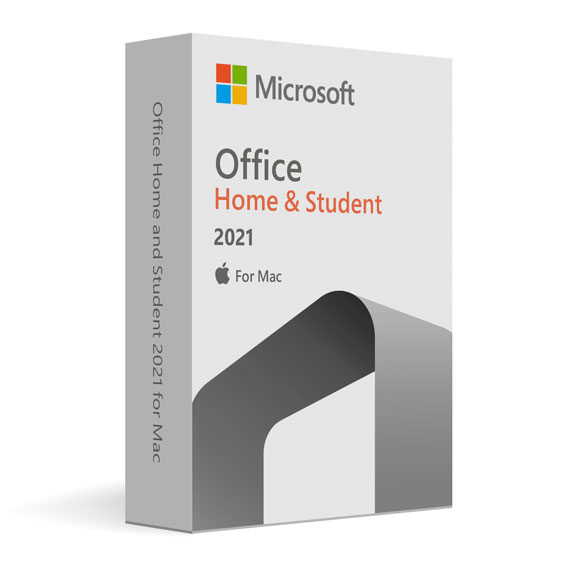
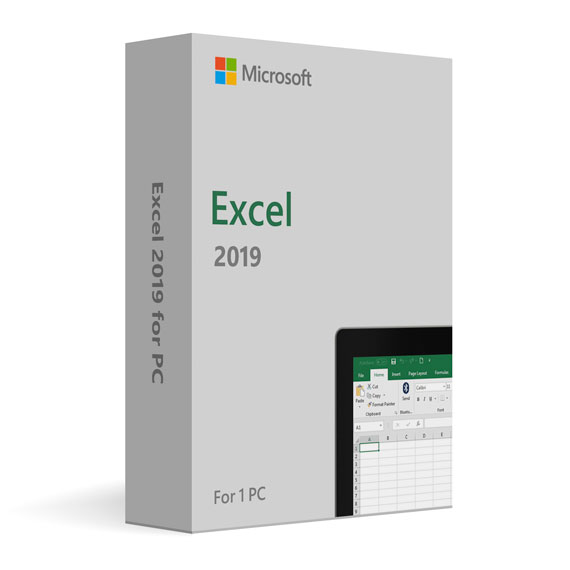
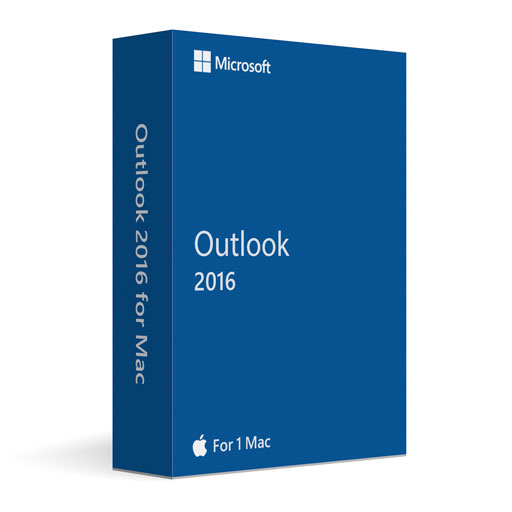
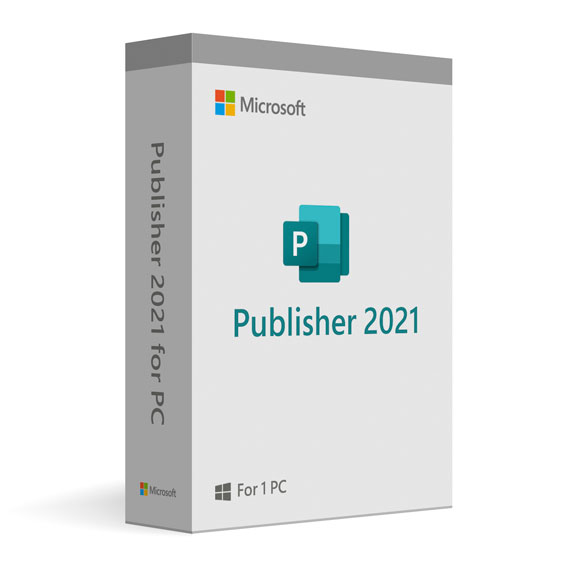
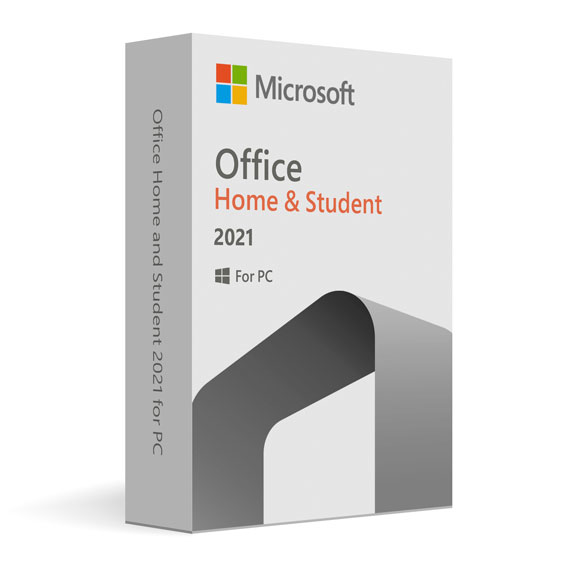

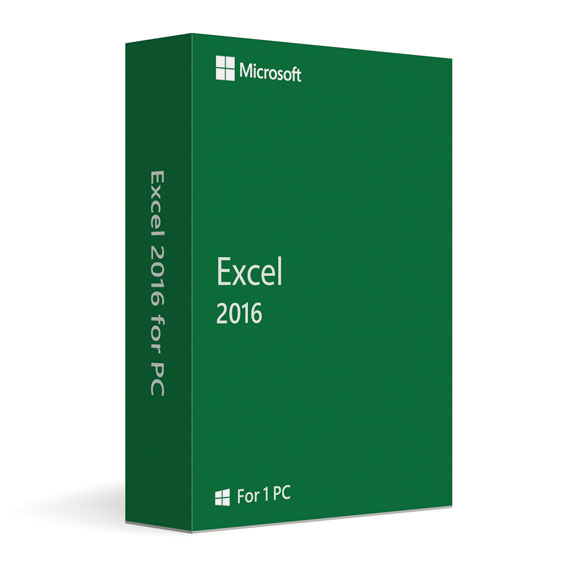
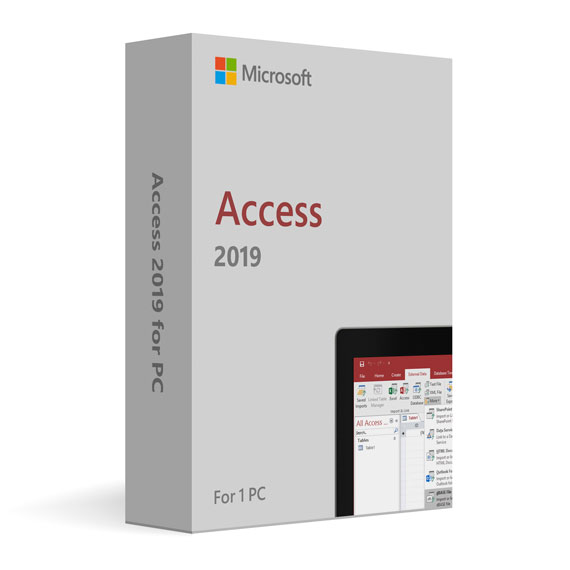
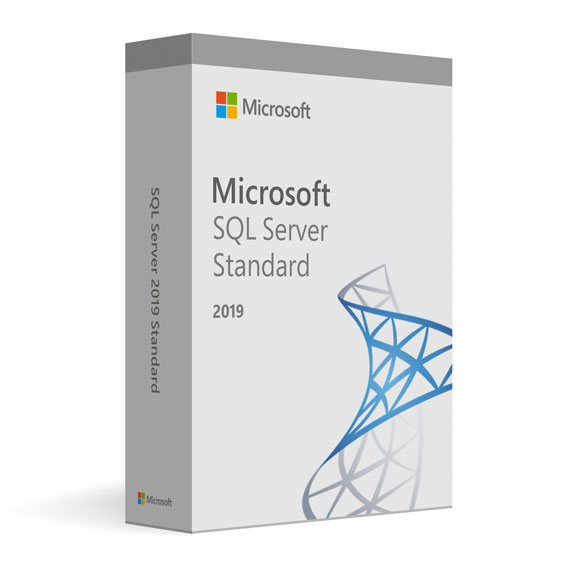
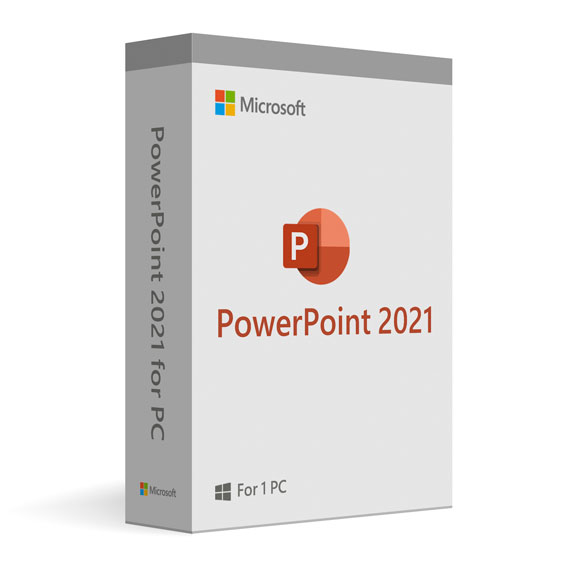
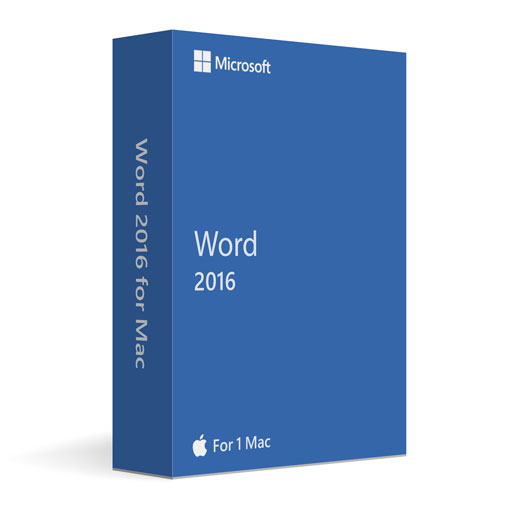
 No products in the cart.
No products in the cart.
Reviews
There are no reviews yet.