Windows Server 2019 Datacenter
FOR 1 DEVICE
INSTANT DIGITAL DOWNLOAD
$2,999.99
10 in stock
BUY 2 ITEMS AND GET 15% DISCOUNT ON TOTAL PURCHASE!

Instant Digital Download
Estimated Delivery 15 minutes or less, 24 hours 7 days a week.

Lifetime Use
Buy once, use forever because you’re worth it.

Top-notch support
Remote support included with every purchase.
Unlock the Power of Your Infrastructure with Windows Server 2019 Datacenter Digital Download
Are you ready to elevate your organization’s IT infrastructure to the next level? Look no further. Download Windows Server 2019 Datacenter and experience a transformative solution designed to meet the demanding needs of modern businesses.
Windows Server 2019 Datacenter is the pinnacle of reliability, scalability, and performance in the realm of server operating systems. With its robust set of features and unparalleled capabilities, Download Windows Server 2019 Datacenter it empowers businesses to achieve new heights of efficiency and productivity.
Windows Server 2019 Datacenter Digital Download: Unlocking Key Features and Benefits
When it comes to powering your business infrastructure, Windows Server 2019 Datacenter stands out as a robust solution offering unparalleled features and benefits. Download Windows Server 2019 Datacenter and let’s delve into what makes this edition indispensable for modern enterprises.
The Power of Virtualization
With Windows Server 2019 Datacenter, virtualization becomes seamless, allowing you to optimize resources and reduce operational costs. Its advanced Hyper-V technology enables efficient management of virtual machines, ensuring high availability and scalability for your workload.
Enhanced Security Protocols
Security is paramount in today’s digital landscape, and Windows Server 2019 Datacenter prioritizes it with built-in layers of defense. From Shielded Virtual Machines to Windows Defender Advanced Threat Protection, your data remains safeguarded against evolving threats.
Efficient Storage Solutions
Storage Spaces Direct empowers organizations to build highly available storage systems using low-cost, industry-standard hardware. This feature, combined with Storage Migration Services, simplifies storage management and enhances data resilience, ensuring uninterrupted access to critical resources.
Hybrid Cloud Integration
Seamlessly extend your on-premises environment to the cloud with Azure Hybrid Integration. Windows Server 2019 Datacenter enables smooth integration with Azure services, facilitating hybrid scenarios that leverage the agility and scalability of the cloud while maintaining control over sensitive data.
Improved Application Platform
Develop and deploy applications with ease using Windows Server 2019 Datacenter’s improved container support and compatibility with Windows Server containers and Kubernetes. Enhance productivity and streamline workflows while ensuring compatibility with legacy applications.
Streamlined Administration
Efficiently manage your server environment with Windows Admin Center, a comprehensive, browser-based management tool. From server configuration to performance monitoring, Windows Admin Center provides a unified interface for streamlined administration, reducing complexity and enhancing productivity.
Flexible Licensing Options
Choose the licensing model that best suits your organization’s needs Download Windows Server 2019 Datacenter. Whether through traditional licensing or subscription-based models like Azure Hybrid Benefit, you have the flexibility to optimize costs and maximize value according to your usage patterns.
Scalability and Performance
Scale your infrastructure dynamically to meet evolving demands with Windows Server 2019 Datacenter’s enhanced scalability features. From support for larger virtual machines to improved performance for high-performance computing workloads, this edition delivers the performance and scalability required for modern enterprise workloads.
Continuous Innovation and Support
Stay ahead of the curve with Microsoft’s commitment to continuous innovation and support. With regular updates and patches, Windows Server 2019 Datacenter ensures that your infrastructure remains secure, reliable, and capable of meeting the challenges of tomorrow.
Minimum and Recommended System Requirements for Windows Server 2019 Datacenter Digital Download
Minimum System Requirements:
To ensure smooth operation of Windows Server 2019 Datacenter Digital Download, your system should meet the following minimum specifications:
- Processor: 1.4 GHz 64-bit processor
- RAM: 512 MB ECC (Error Correcting Code) memory
- Storage: 32 GB available disk space
- Network: Gigabit Ethernet adapter (10/100/1000baseT PHY/MAC)
- Optical drive: DVD-ROM drive (if installing from physical media)
Frequently Asked Questions about Buy Windows Server 2019 Datacenter Digital Download
1. Can I purchase Windows Server 2019 Datacenter from your store?
Yes, our store offers Windows Server 2019 Datacenter for purchase. We provide instant digital delivery, ensuring you can access your product quickly after purchase.
2. What are the benefits of buying Windows Server 2019 Datacenter from your store?
When you purchase Windows Server 2019 Datacenter from our store, you not only get the product key instantly but also gain access to our technical support team for any assistance you may need during installation or usage.
3. Can I install Windows Server 2019 Datacenter on multiple devices with one product key?
No, Windows Server 2019 Datacenter can be installed on one device only per product key. If you need to install it on multiple devices, you will need to purchase additional product keys. However, we offer a 15% discount on the total purchase if you Buy for two or more product keys from our store.
4. Are there discounts available for bulk purchases of Windows Server 2019 Datacenter?
Yes, Download Windows Server 2019 Datacenter, We offer further discounts on large quantities of product keys. Please contact our sales team for more information on bulk discounts.
5. How do I receive my product key after purchasing Windows Server 2019 Datacenter?
Upon completing your purchase, you will receive your product key instantly via email. This allows you to begin the installation process immediately.
6. Is Windows Server 2019 Datacenter compatible with my hardware?
Windows Server 2019 Datacenter has relatively modest system requirements, making it compatible with a wide range of hardware configurations. However, we recommend reviewing the official system requirements provided by to ensure compatibility.
7. What kind of technical support do you offer for Windows Server 2019 Datacenter?
Our technical support team is available to assist you with any issues or questions you may have regarding Windows Server 2019 Datacenter. Whether it’s installation guidance or troubleshooting, we’re here to help you every step of the way.
8. Can I upgrade from a previous version of Windows Server to Windows Server 2019 Datacenter?
Yes, offers upgrade paths from certain previous versions of Windows Server to Windows Server 2019 Datacenter. However, the process may vary depending on your current version and licensing agreement. We recommend consulting with our sales team for personalized guidance on upgrading.
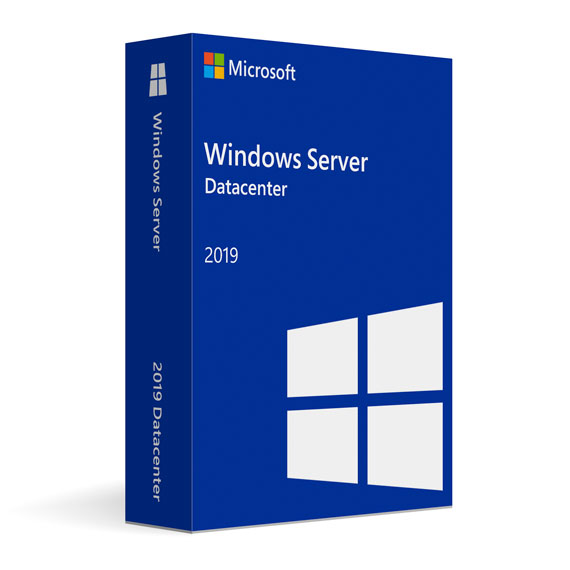
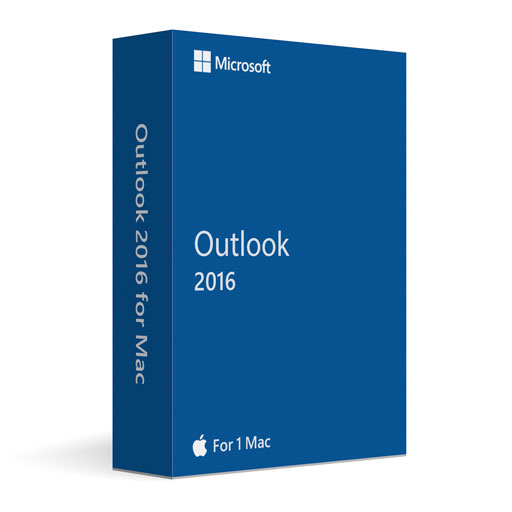

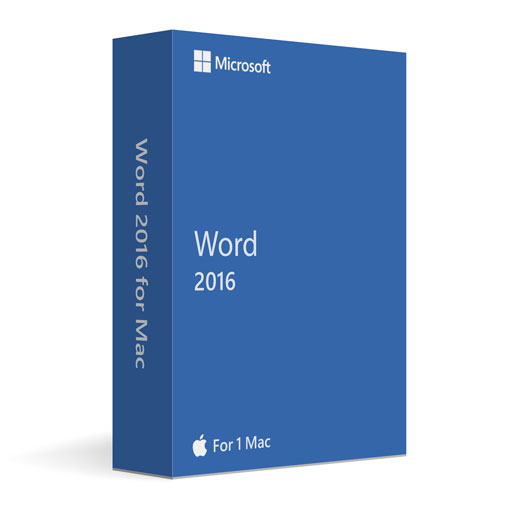
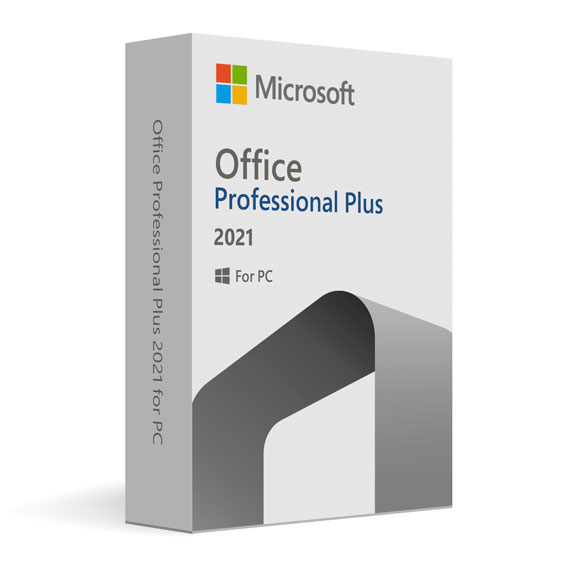
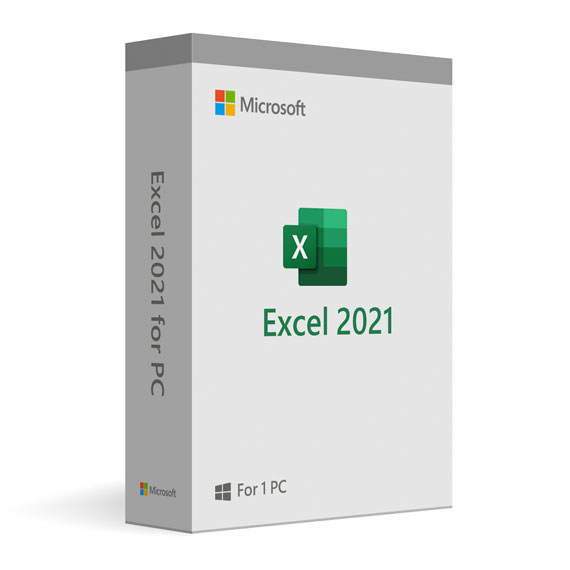
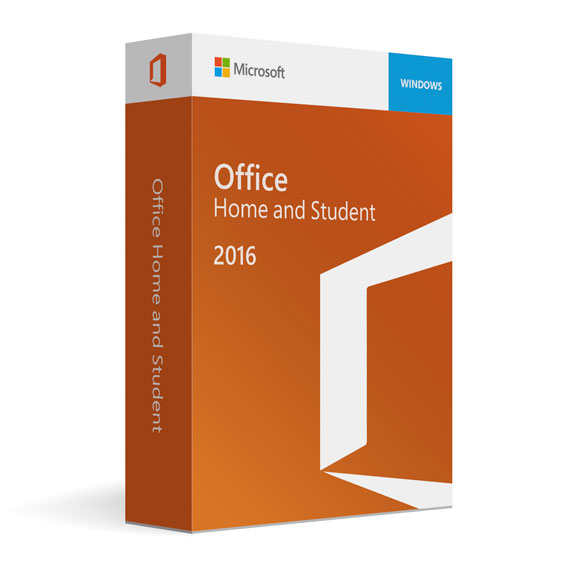

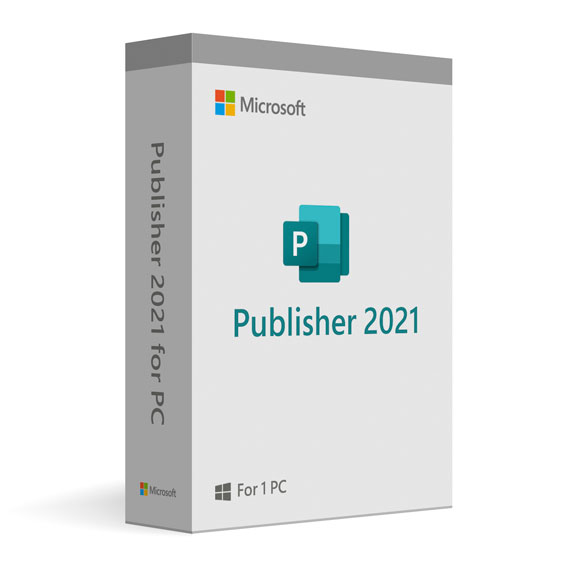

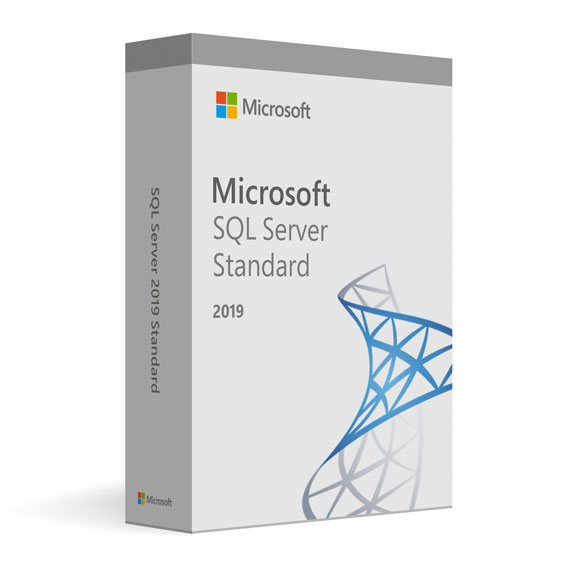
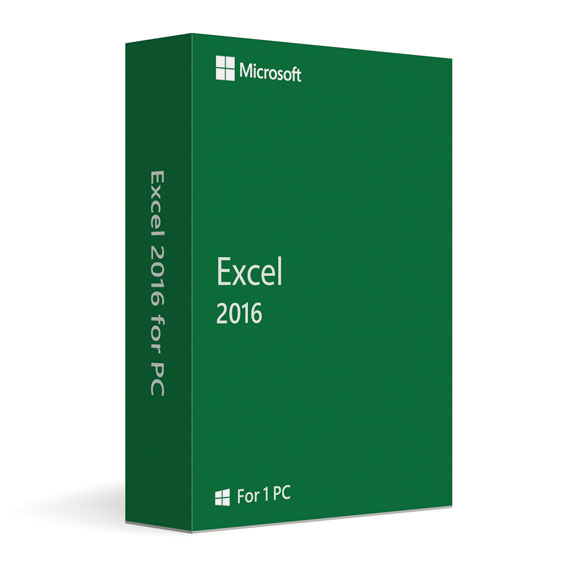

 No products in the cart.
No products in the cart.