Word 2013 for Windows
![]()
WORKS ON WINDOWS
![]()
INSTANT DIGITAL DOWNLOAD
$29.99
10 in stock
BUY 2 ITEMS AND GET 15% DISCOUNT ON TOTAL PURCHASE!

Instant Digital Download
Estimated Delivery 15 minutes or less, 24 hours 7 days a week.

Lifetime Use
Buy once, use forever because you’re worth it.

Top-notch support
Remote support included with every purchase.
Word 2013 for Windows Digital Download: Your Key to Productivity
Looking to enhance your productivity and streamline your document creation process? Look no further – Download Word 2013 for Windows today and unlock a world of possibilities at your fingertips.
When you Download Word 2013 for Windows , you’ll experience unparalleled efficiency and convenience in crafting documents, whether you’re a student, professional, or simply someone who wants to get things done with ease. Say goodbye to the limitations of traditional word processing and embrace the power of Word 2013 for PC Digital Download.
Word 2013 for Windows Digital Download: Unleash Your Creativity and Productivity
Looking to enhance your document creation experience? Look no further – Download Word 2013 for Windows and unlock a plethora of powerful features and benefits that will revolutionize the way you work.
Create Stunning Documents with Ease
With Word 2013 for PC Digital Download, you can effortlessly create professional-looking documents that make a lasting impression. From polished reports to eye-catching presentations, Word 2013 offers a wide range of templates and formatting options to suit your every need.
Streamline Your Workflow
Say goodbye to inefficiency and hello to productivity with Word 2013’s streamlined interface and intuitive design. With features like the Ribbon toolbar and Quick Access Toolbar, you can access commonly used tools and commands with just a few clicks, saving you time and effort.
Collaborate Seamlessly
Collaboration has never been easier with Word 2013 for PC Digital Download. Whether you’re working on a project with colleagues or collaborating with clients, Word 2013’s real-time co-authoring feature allows multiple users to edit the same document simultaneously, ensuring everyone stays on the same page.
Stay Organized and Efficient
Keep your documents organized and easily accessible with Word 2013’s powerful organizational tools. With features like the Navigation Pane and Document Map, you can quickly navigate through large documents, find what you need, and make changes with ease.
Enhance Your Writing with Advanced Editing Tools
Take your writing to the next level with Word 2013’s advanced editing tools. From spell check and grammar check to thesaurus and word count, Word 2013 helps you polish your prose and ensure your documents are error-free and professional.
Access Your Documents Anywhere, Anytime
With Word 2013 for PC Digital Download, you can access your documents from anywhere, anytime. Whether you’re at the office, at home, or on the go, Word 2013’s cloud integration allows you to store your documents online and access them from any device with an internet connection.
Protect Your Documents with Built-in Security Features
Keep your sensitive information safe and secure with Word 2013’s built-in security features. From password protection to encryption, Word 2013 ensures that your documents are only accessible to those who have the necessary permissions.
Upgrade Your Productivity Today
Don’t let outdated software hold you back – Download Word 2013 for Windows and experience the future of document creation. With its powerful features and seamless integration, Word 2013 is the ultimate solution for all your document creation needs.
Download Word 2013 for Windows now and unleash your creativity and productivity like never before.
Minimum System Requirements for Word 2013 for Windows Digital Download
Before purchasing and installing Word 2013 for PC Digital Download, ensure that your system meets the minimum requirements listed below:
- Operating System: Windows 7 or later
- Processor: 1 GHz or faster
- RAM: 1 GB (32-bit) or 2 GB (64-bit)
- Hard Disk Space: 3 GB available disk space
- Graphics: DirectX 10-compatible graphics card
- Screen Resolution: 1024 x 576
- Internet Connection: Required for installation and activation
- Frequently Asked Questions about Buying Word 2013 for Windows Digital Download
Compare and Choose Between Word for Windows Versions
Word 2010 for Windows: Introduced the Backstage View, allowing easier access to document management tasks such as printing, saving, and sharing, which is not present in Word 2013.
Word 2016 for Windows: Introduced the Tell Me feature, enabling users to quickly find the commands they need by typing what they want to do in a search box, which is not present in Word 2013.
Word 2019 for Windows: Introduced Focus Mode, providing a distraction-free writing environment by hiding all toolbars and menus except for the document itself, which is not present in Word 2013.
Word 2021 for Windows: Introduced Dynamic Arrays, allowing users to work with arrays of data more efficiently by automatically spilling results into neighboring cells, which is not present in Word 2013.
Frequently Asked Questions About Buying Word 2013 for Windows
1. Can I purchase Word 2013 for Windows Digital Download from your store?
Yes, you can buy word 2013 for windows directly from our store. We offer instant digital delivery, so you can start using the software right away.
2. How many devices can I install Word 2013 on?
Word 2013 for PC Digital Download can be installed on one device only. If you need to install it on more than one device, you will need to purchase multiple product keys.
3. Do you offer discounts for purchasing multiple product keys?
Yes, we offer a 15% discount on the total purchase if you buy two or more product keys of Word 2013 for PC Digital Download. Further discounts are available for larger quantities.
4. How do I receive my product key and download link?
After completing your purchase, you will receive an email containing your product key and a link to download Word 2013 for PC Digital. You can then follow the instructions provided to install the software.
5. Is technical support available if I encounter any issues with installation or activation?
Yes, we offer technical support to assist you with any issues you may encounter during installation or activation of Word 2013 for PC Digital Download. Simply reach out to our support team, and we’ll be happy to help.
6. Can I return or exchange my purchase if I’m not satisfied?
Yes, we offer a satisfaction guarantee on all our products, including Word 2013 for PC Digital Download. If you’re not completely satisfied with your purchase, you can return it within a specified period for a full refund or exchange.
7. Will Word 2013 for PC Digital Download work on my computer?
Word 2013 for PC Digital Download is compatible with Windows operating systems. Before purchasing, please ensure that your computer meets the minimum system requirements for the software.
8. Can I transfer my product key to another device?
No, product keys for Word 2013 for PC Digital Download are tied to the device on which they are activated and cannot be transferred to another device. If you need to install the software on another device, you will need to purchase an additional product key.
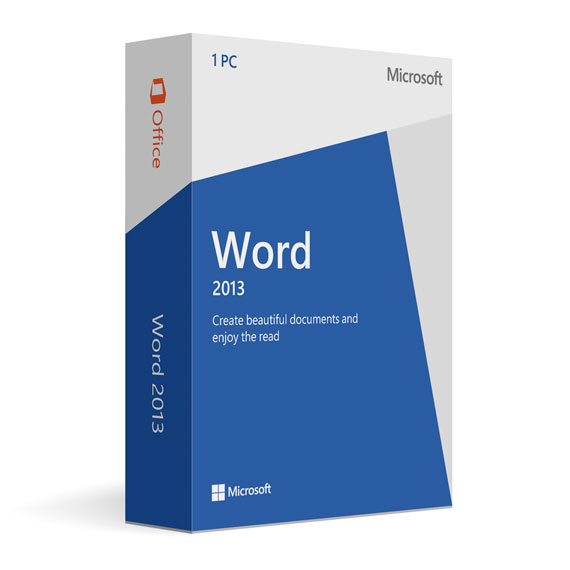
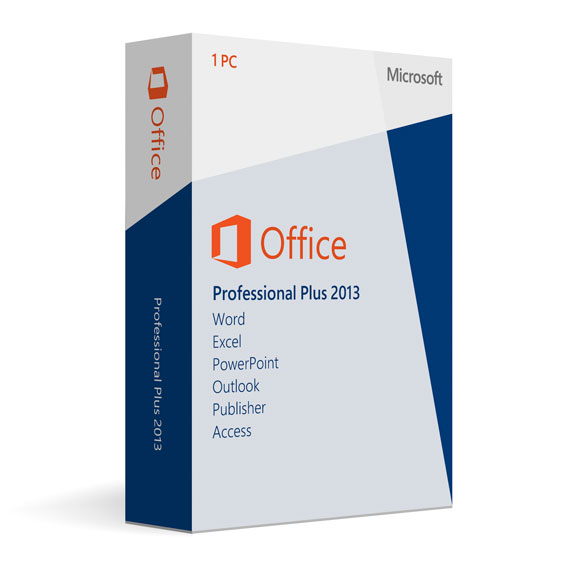
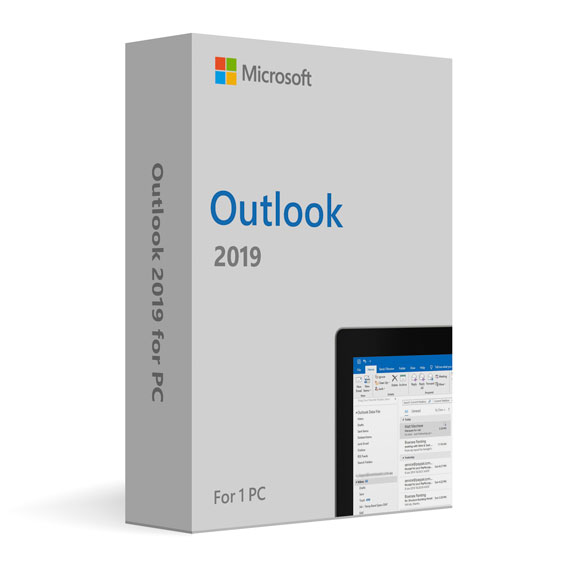
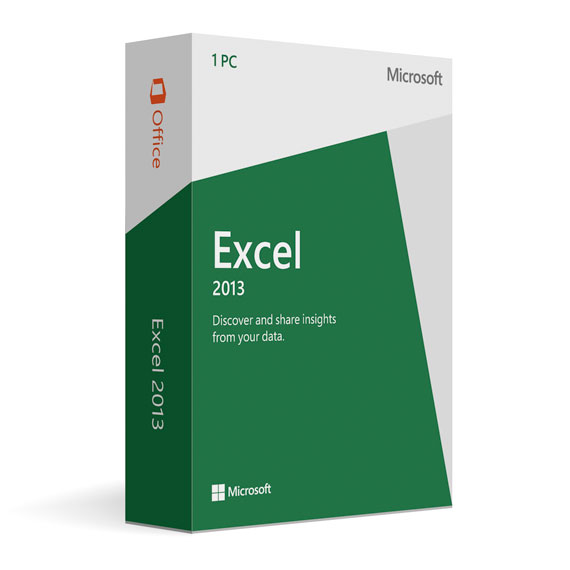
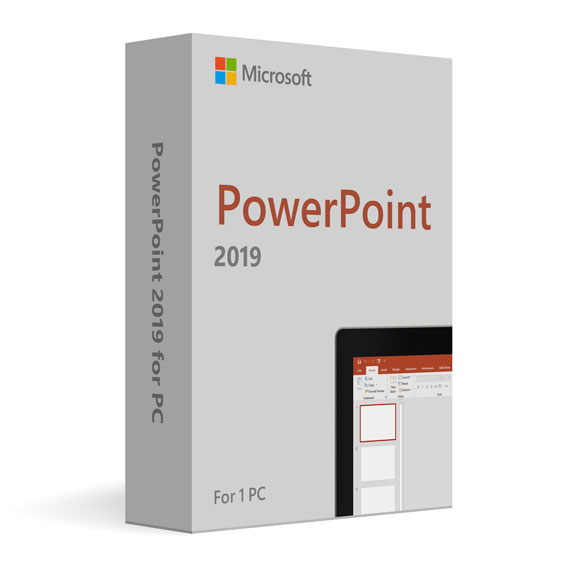
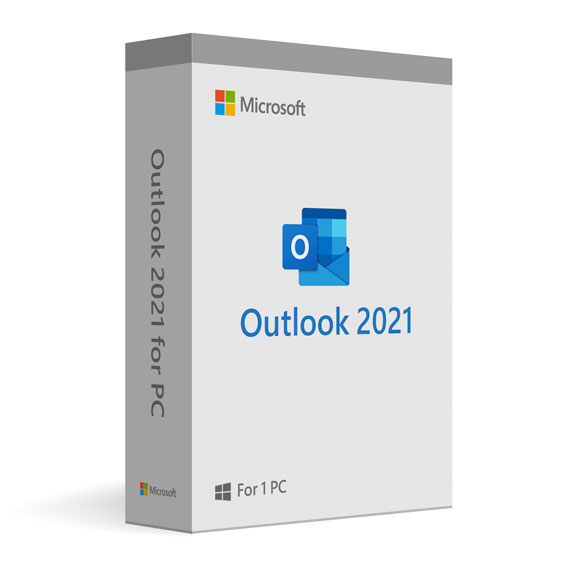

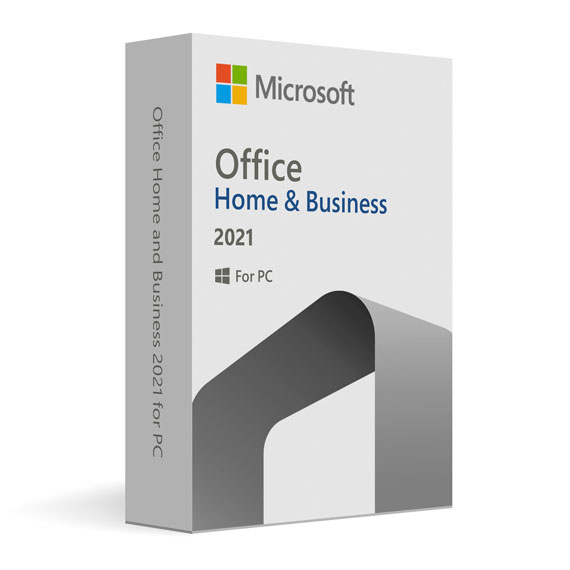


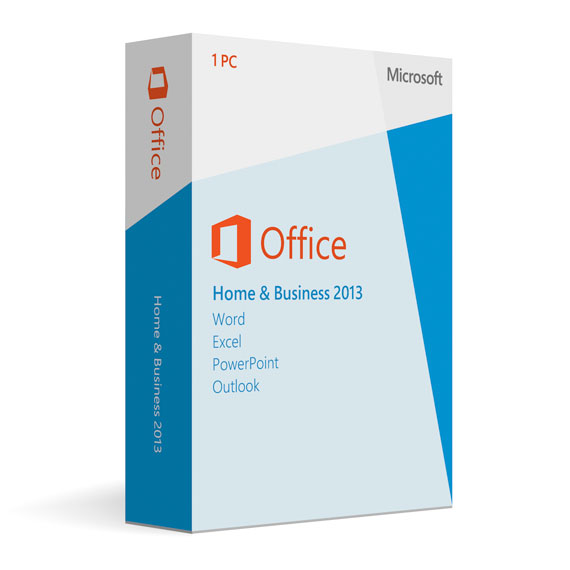
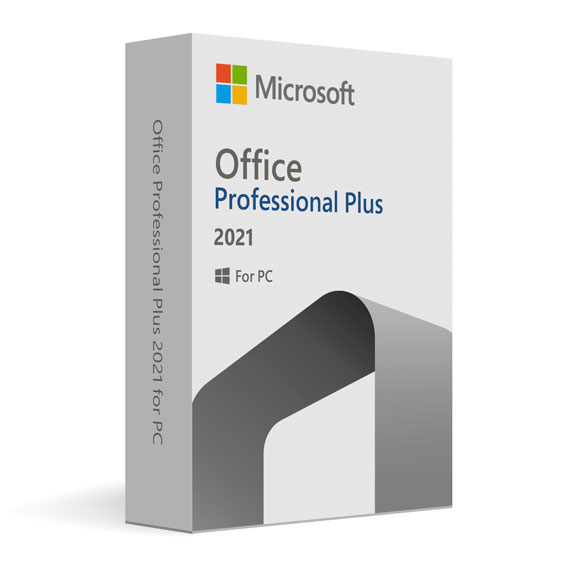
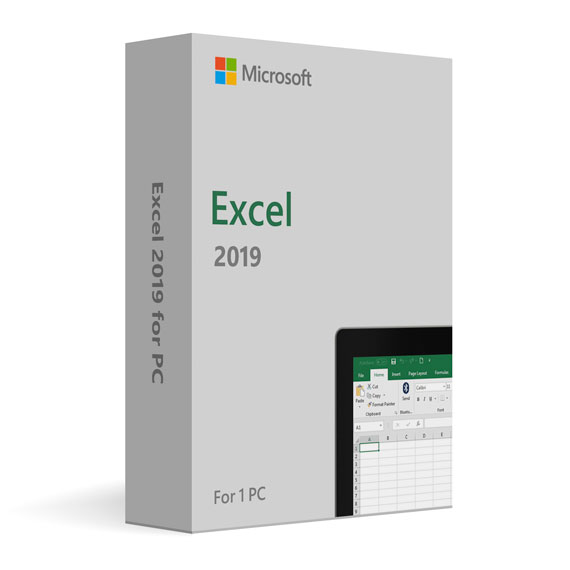
 No products in the cart.
No products in the cart.
Reviews
There are no reviews yet.