PowerPoint 2010 for Windows
$19.99
10 in stock
BUY 2 ITEMS AND GET 15% DISCOUNT ON TOTAL PURCHASE!

Instant Digital Download
Estimated Delivery 15 minutes or less, 24 hours 7 days a week.

Lifetime Use
Buy once, use forever because you’re worth it.

Top-notch support
Remote support included with every purchase.
Overview of PowerPoint 2010 for Windows
Welcome to Dotnet Keys, your ultimate destination for genuine software products. Today, we are excited to present to you PowerPoint 2010. PowerPoint 2010 is a versatile and powerful tool for creating impactful presentations that captivate your audience. Whether you are a student, educator, business professional, or creative artist, this software provides all the features you need to convey your ideas effectively.
Features of PowerPoint 2010 for Windows
PowerPoint 2010 for Windows comes packed with a host of features that make it a must-have tool for anyone looking to create stunning presentations. Below, we highlight some of the key features that set PowerPoint 2010 apart from its predecessors and competitors.
1. Improved User Interface
The Ribbon interface introduced in PowerPoint 2007 has been refined in PowerPoint 2010 to make it even more user-friendly. The customizable Ribbon allows you to organize commands in a way that makes the most sense for your workflow. This ensures that you can access the tools you need quickly and efficiently.
2. Advanced Animation and Transition Effects
PowerPoint 2010 for Windows offers a range of new and improved animation and transition effects that add a professional touch to your presentations. You can create more dynamic and visually engaging slides with ease, thanks to the Animation Painter tool that allows you to replicate animation effects across multiple slides.
3. Enhanced Media Support
With PowerPoint 2010, you can embed videos directly into your presentations without the need for external links. The software supports a variety of video formats, including MP4, WMV, and AVI. You can also trim videos and add effects, making it easy to create multimedia-rich presentations.
4. Collaboration Tools
Collaboration is seamless with PowerPoint 2010 for Windows. The co-authoring feature allows multiple users to work on the same presentation simultaneously, no matter where they are located. This is particularly useful for teams and educators who need to collaborate on projects in real-time.
5. Broadcast Slide Show
One of the standout features of PowerPoint 2010 is the ability to broadcast your slide show over the internet. This feature allows you to share your presentation with remote audiences, making it an excellent tool for webinars and remote meetings.
Why Download PowerPoint 2010 for Windows?
If you are looking to download PowerPoint 2010 for Windows, you are making a smart choice. This software is not only feature-rich but also optimized for performance on the Windows operating system. Here are some compelling reasons to download PowerPoint 2010 for Windows:
1. Compatibility
PowerPoint 2010 is fully compatible with Windows operating systems, ensuring smooth installation and operation. It integrates seamlessly with other Microsoft Office products, allowing you to work across different applications with ease.
2. User-Friendly Design
The intuitive design of PowerPoint 2010 makes it accessible to users of all skill levels. Whether you are a novice or an experienced user, you will find the software easy to navigate and use.
3. Cost-Effective
PowerPoint 2010 offers excellent value for money. With a one-time purchase, you get a lifetime license that allows you to use the software indefinitely. This is a cost-effective solution compared to subscription-based models.
How to Buy PowerPoint 2010 for Windows
Buying PowerPoint 2010 for Windows from Dotnet Keys is a straightforward process. We offer a secure and user-friendly shopping experience to ensure that you get your product key quickly and efficiently. Here’s how you can buy PowerPoint 2010 for Windows:
1. Visit our Website
Head over to dotnetkeys.com and navigate to the PowerPoint 2010 product page. You will find detailed information about the product, including pricing and features.
2. Add to Cart
Once you have reviewed the product details, click on the ‘Add to Cart’ button. This will add the PowerPoint 2010 for Windows product to your shopping cart.
3. Complete the Purchase
Proceed to checkout and complete the purchase process. You will need to provide your billing information and choose your preferred payment method. We accept a variety of payment options to ensure a convenient shopping experience.
4. Receive Your Product Key
After completing your purchase, you will receive an email with your PowerPoint 2010 for Windows product key. This key is essential for activating your software.
PowerPoint 2010 for Windows Lifetime License
One of the significant advantages of purchasing PowerPoint 2010 for Windows from Dotnet Keys is the lifetime license. This means that once you buy the software, you own it forever. There are no recurring fees or subscription costs. This lifetime license provides peace of mind, knowing that you have a reliable tool for creating presentations whenever you need it.
How to Activate Your PowerPoint 2010 for Windows Product Key
Activating your PowerPoint 2010 for Windows product key is a simple process. Here’s a step-by-step guide to help you get started:
1. Install PowerPoint 2010
Begin by installing PowerPoint 2010 on your Windows computer. You can download the installation file from the Microsoft website or use the installation media provided by Dotnet Keys.
2. Launch PowerPoint 2010
Once the installation is complete, launch PowerPoint 2010. You will be prompted to enter your product key.
3. Enter Your Product Key
Enter the product key you received from Dotnet Keys. Make sure to enter it exactly as provided to avoid any activation issues.
4. Activate the Software
Follow the on-screen instructions to complete the activation process. Once activated, your PowerPoint 2010 software will be fully functional.
Conclusion
PowerPoint 2010 for Windows is an exceptional tool for creating compelling presentations that leave a lasting impression. With its robust features, user-friendly interface, and lifetime license, it offers unparalleled value for anyone looking to enhance their presentation skills. At Dotnet Keys, we are committed to providing genuine software products at competitive prices. Download PowerPoint 2010 today and take the first step towards creating amazing presentations.
For more information or to make a purchase, visit dotnetkeys.com. Our customer support team is always ready to assist you with any questions or concerns.
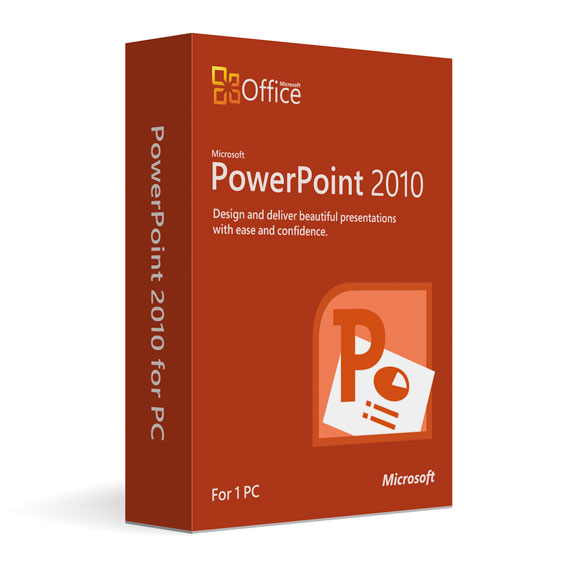
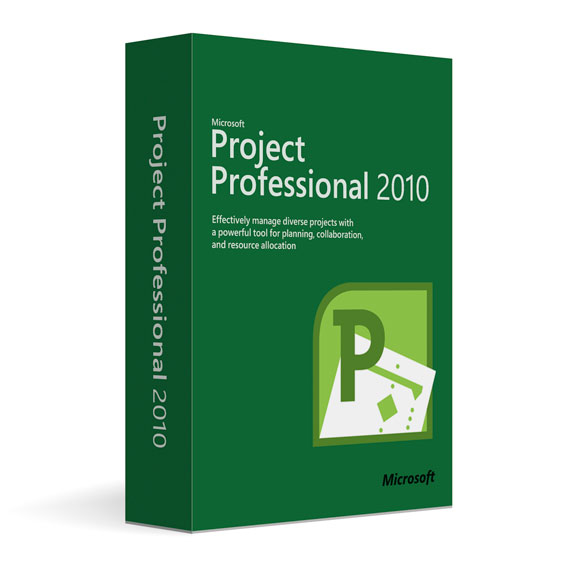
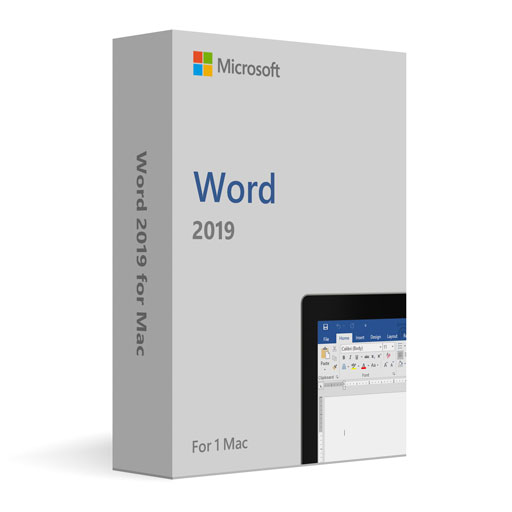
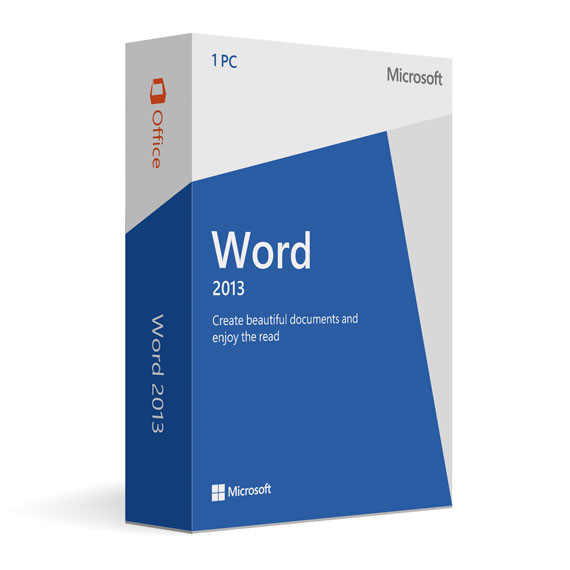
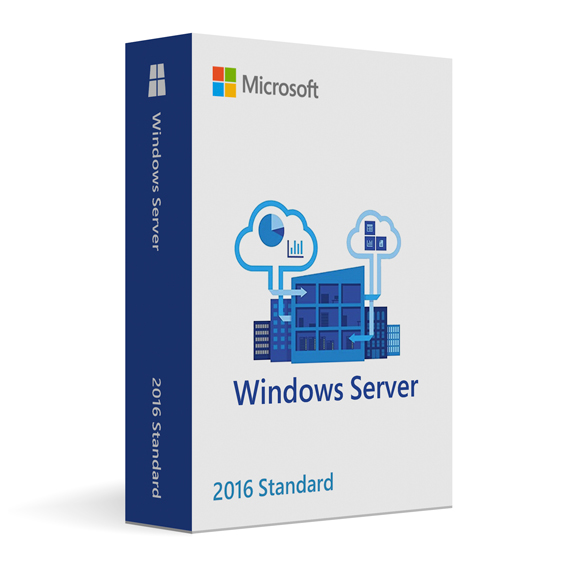
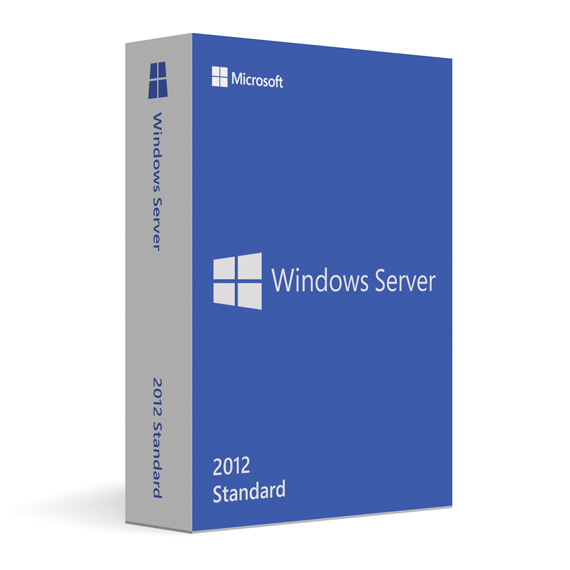
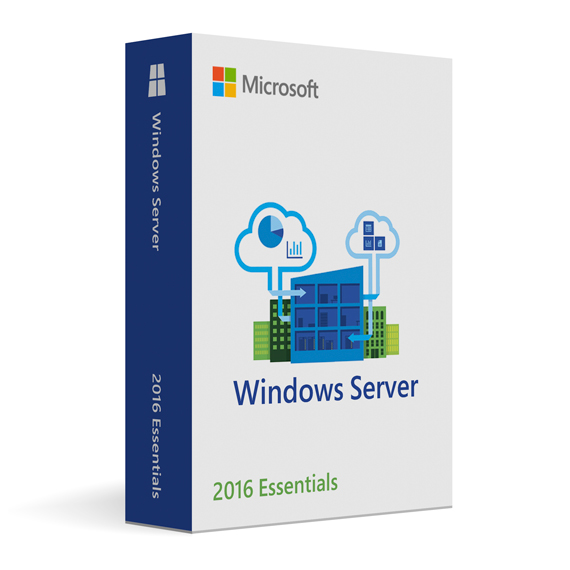
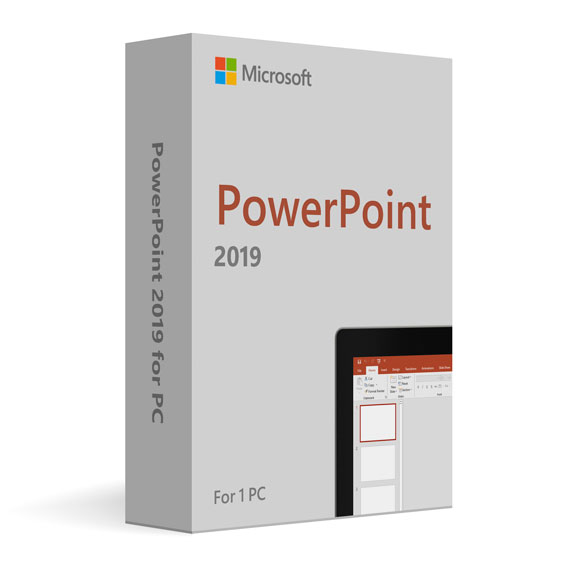
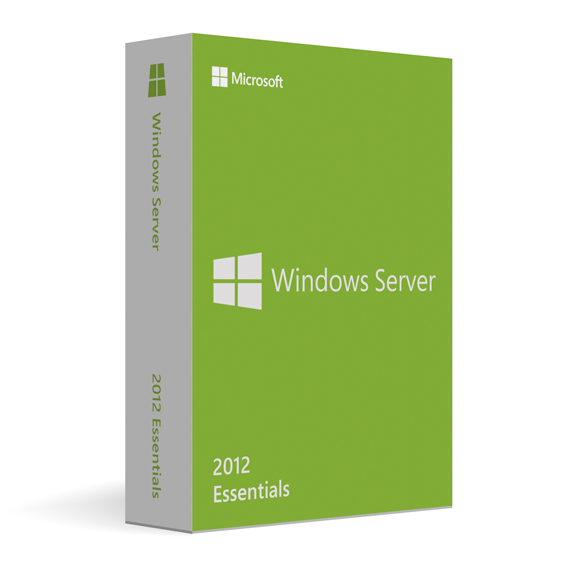
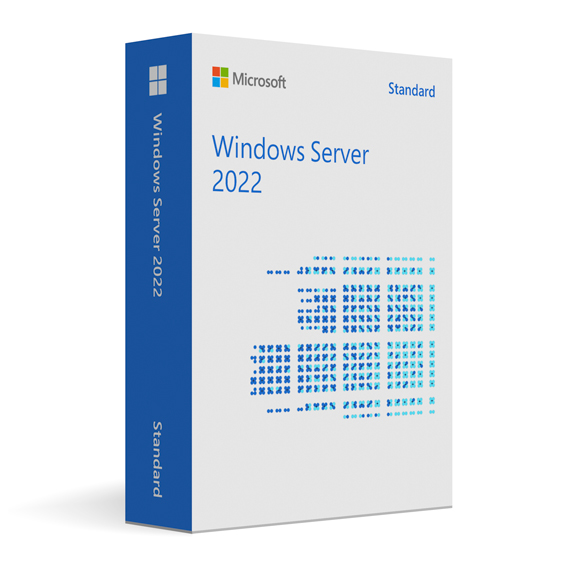
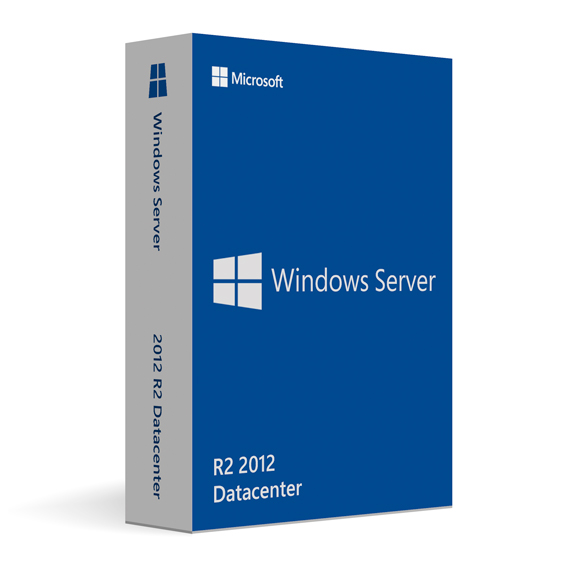
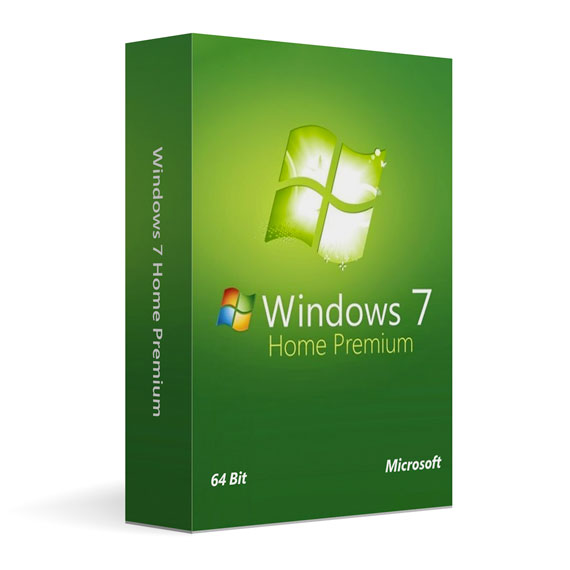
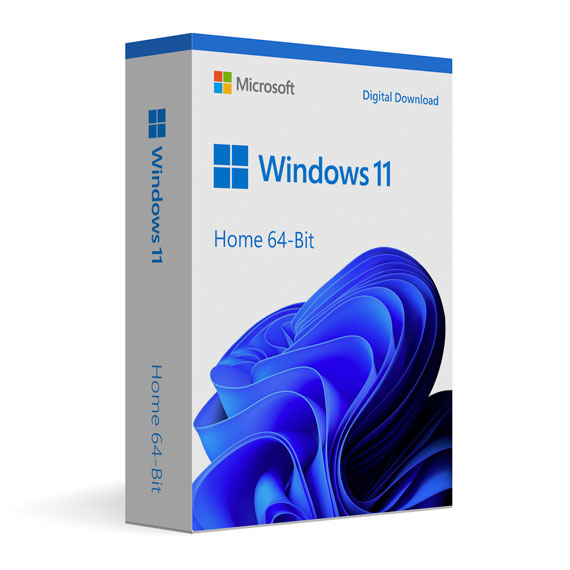
 No products in the cart.
No products in the cart.
Reviews
There are no reviews yet.