Windows 11 Home
$59.99
10 in stock
BUY 2 ITEMS AND GET 15% DISCOUNT ON TOTAL PURCHASE!

Instant Digital Download
Estimated Delivery 15 minutes or less, 24 hours 7 days a week.

Lifetime Use
Buy once, use forever because you’re worth it.

Top-notch support
Remote support included with every purchase.
Why Choose Windows 11 Home?
Windows 11 Home is the latest operating system from Microsoft, designed to provide a seamless and intuitive user experience. Whether you’re upgrading from a previous version of Windows or starting fresh, Windows 11 offers a range of features and enhancements that make it the ideal choice for both personal and professional use. In this detailed product description, we will explore the key benefits of Windows 11 how to download Windows 11 , the advantages of a Windows 11 lifetime license, and the importance of having a genuine Windows 11 product key.
Features of Windows 11 Home
Windows 11 comes with a host of new features and improvements designed to enhance productivity, entertainment, and security. Some of the standout features include:
- New Start Menu: The redesigned Start Menu is centered on the taskbar, offering a clean and simple interface that makes it easier to find and launch your favorite apps.
- Snap Layouts: Organize your windows and optimize your screen space with Snap Layouts, which allow you to easily arrange multiple windows in different configurations.
- Widgets: Stay up to date with personalized widgets that provide quick access to news, weather, calendar events, and more.
- Microsoft Teams Integration: Windows 11 includes seamless integration with Microsoft Teams, making it easy to connect with friends, family, and colleagues.
- Improved Gaming Performance: Enjoy enhanced gaming experiences with features like DirectStorage and Auto HDR, which reduce load times and improve visual quality.
- Enhanced Security: Windows 11 includes advanced security features such as Windows Hello, device encryption, and a secure boot process to protect your data and privacy.
How to Download Windows 11 Home
Downloading Windows 11 Home is a straightforward process. Follow these steps to ensure a smooth installation:
- Check System Requirements: Ensure your PC meets the minimum system requirements for Windows 11. This includes a compatible processor, sufficient RAM, and available storage space.
- Back Up Your Data: Before installing a new operating system, it’s important to back up your data to avoid any potential loss of files.
- Visit the Microsoft Website: Go to the official Microsoft website or Dotnet Keys to purchase and download Windows 11.
- Create a Bootable USB Drive: Use the Windows Media Creation Tool to create a bootable USB drive, which will be used to install Windows 11 on your PC.
- Install Windows 11 Home: Insert the bootable USB drive into your PC, restart your computer, and follow the on-screen instructions to complete the installation process.
Buy Windows 11 Home
If you’re ready to buy Windows 11 Home, Dotnet Keys offers a convenient and secure way to purchase a genuine copy of the operating system. Here are some reasons why you should consider buying from us:
- Competitive Pricing: We offer competitive prices on all our products, ensuring you get the best value for your money.
- Instant Delivery: After purchasing, you’ll receive your Windows 11 product key instantly via email, allowing you to start the installation process right away.
- Customer Support: Our dedicated customer support team is available to assist you with any questions or issues you may encounter during the installation process.
- Secure Payment: We use secure payment methods to protect your personal and financial information.
Windows 11 Home Lifetime License
When you purchase a Windows 11 Home lifetime license, you’re making a long-term investment in your computer’s operating system. A lifetime license offers several benefits:
- One-Time Purchase: With a lifetime license, you only need to make a one-time purchase, avoiding the need for recurring subscription fees.
- Future Updates: A lifetime license includes access to future updates and improvements, ensuring your operating system remains up to date with the latest features and security enhancements.
- Peace of Mind: Knowing that your Windows 11 license is valid for the lifetime of your device provides peace of mind and stability.
Windows 11 Home Product Key
A genuine Windows 11 product key is essential for activating and verifying your copy of the operating system. Here’s why having a legitimate product key is important:
- Activation: A valid product key is required to activate Windows 11, allowing you to access all features and receive updates from Microsoft.
- Security: Genuine product keys help protect your system from counterfeit software and potential security risks associated with unauthorized copies.
- Support: With a legitimate product key, you are eligible for customer support from Microsoft, ensuring you can get help when needed.
- Compliance: Using a genuine product key ensures you are compliant with Microsoft’s licensing agreements.
System Requirements for Windows 11 Home
Before purchasing and installing Windows 11 , make sure your PC meets the following minimum system requirements:
- Processor: 1 gigahertz (GHz) or faster with at least 2 cores on a compatible 64-bit processor or System on a Chip (SoC).
- RAM: 4 GB or more.
- Storage: 64 GB or larger storage device.
- System Firmware: UEFI, Secure Boot capable.
- TPM: Trusted Platform Module (TPM) version 2.0.
- Graphics Card: DirectX 12 compatible graphics / WDDM 2.x.
- Display: >9” with HD Resolution (720p).
- Internet Connection: Internet connectivity is necessary to perform updates and to download and take advantage of some features.
Conclusion
Windows 11 Home is a powerful and user-friendly operating system that brings a host of new features and improvements to enhance your computing experience. Whether you need to download Windows 11 for personal use or buy Windows 11 for your new PC, Dotnet Keys is your trusted source for genuine software. By purchasing a Windows 11 lifetime license, you ensure that your system remains up to date with the latest features and security enhancements. Remember, having a legitimate Windows 11 product key is crucial for activation, security, and compliance. Upgrade to Windows 11 today and experience the future of computing.
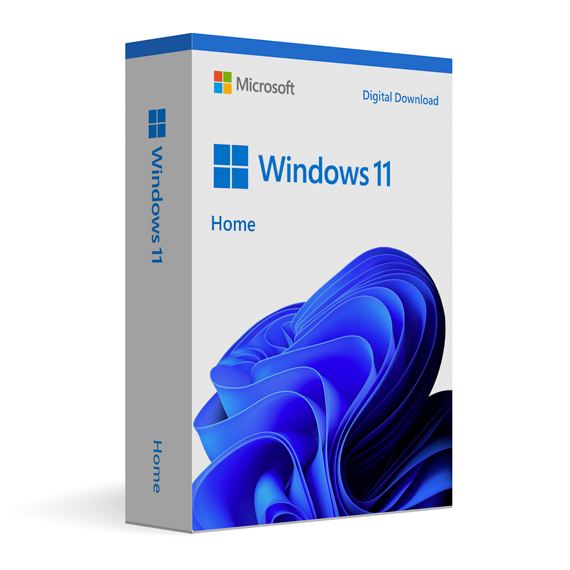
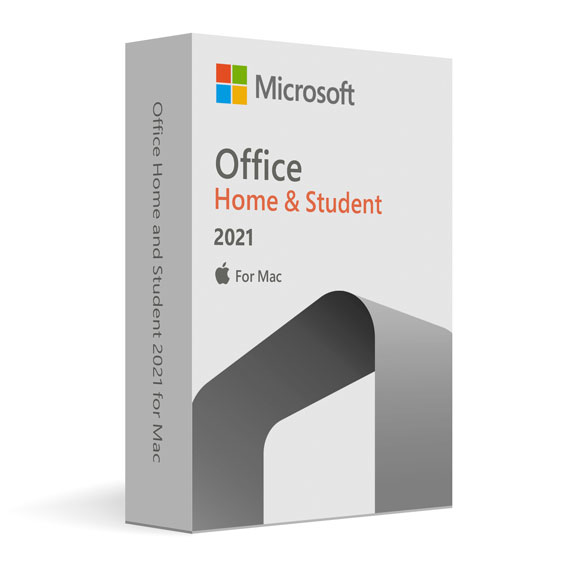
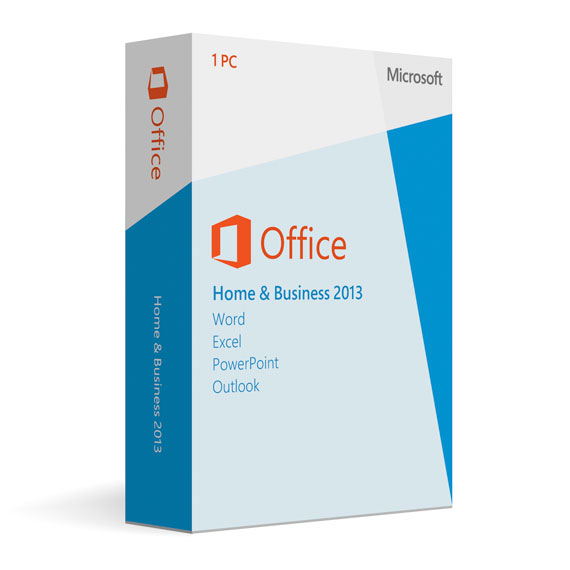
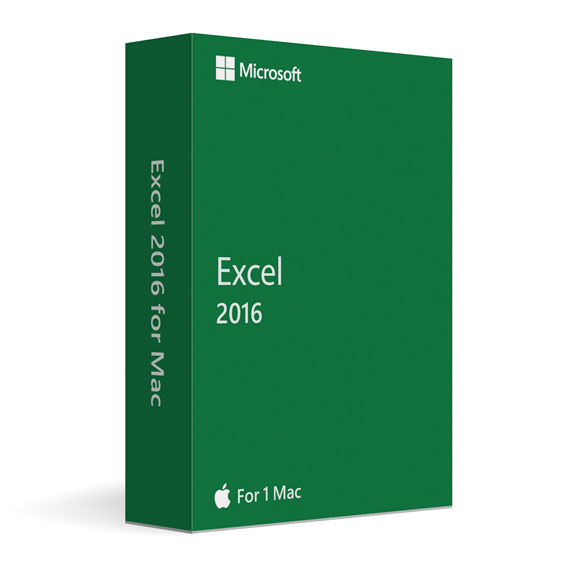
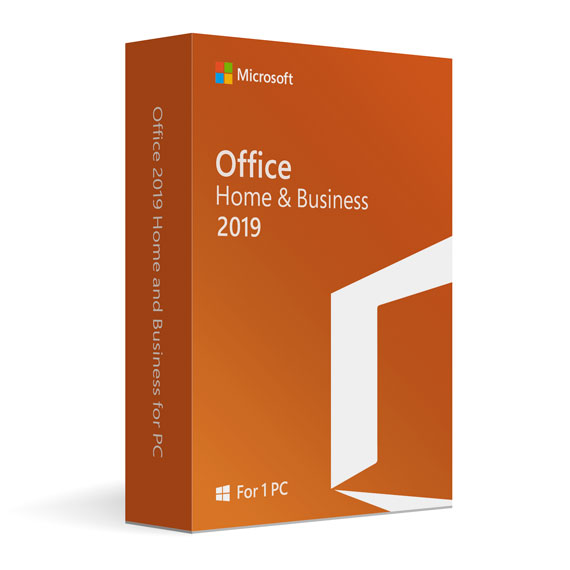
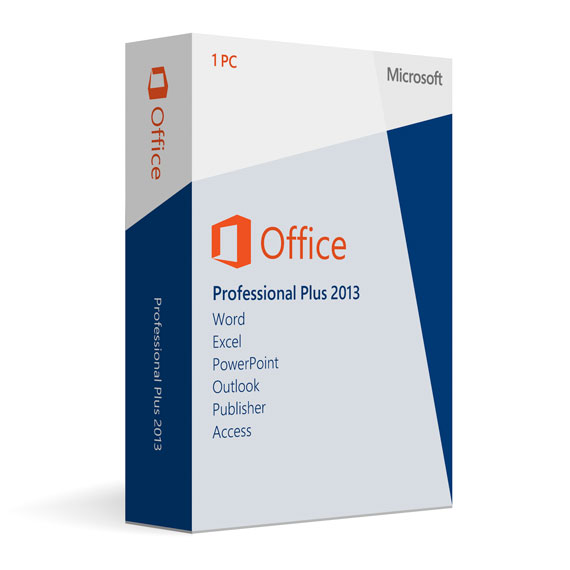
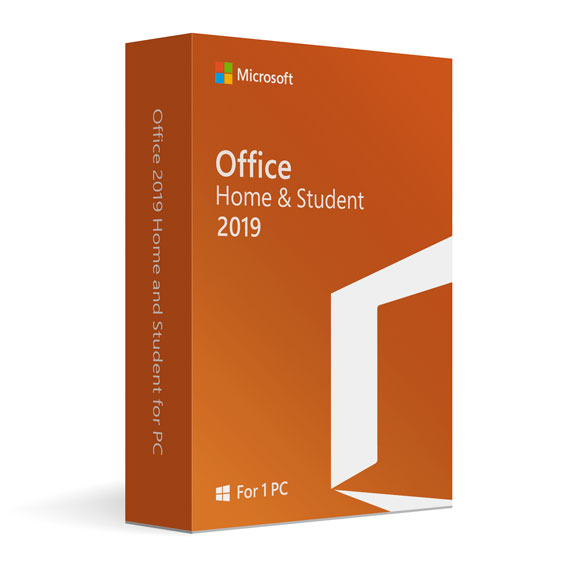
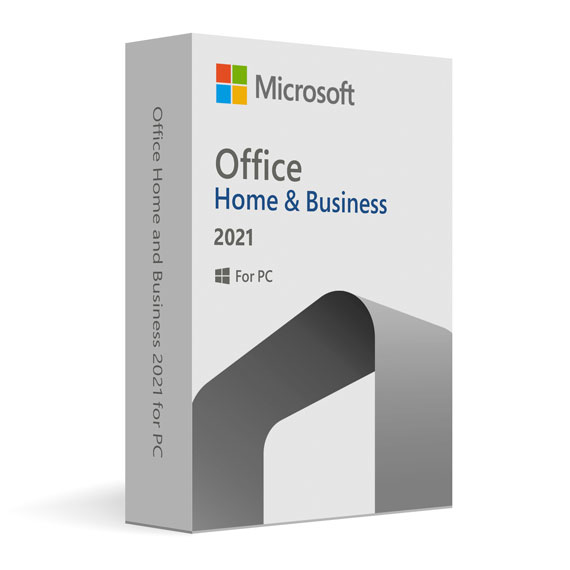
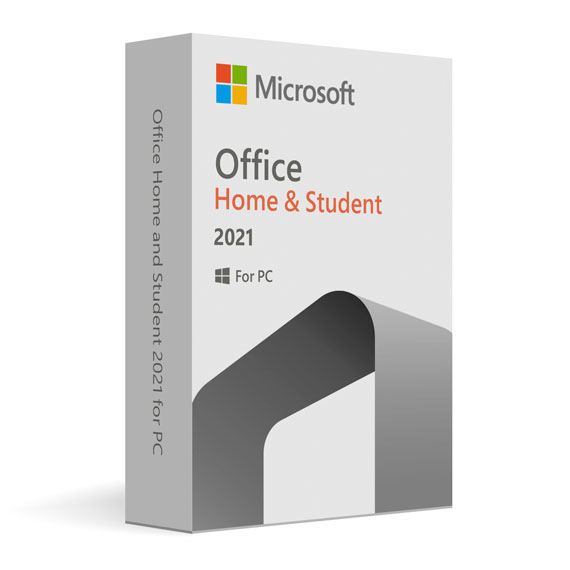
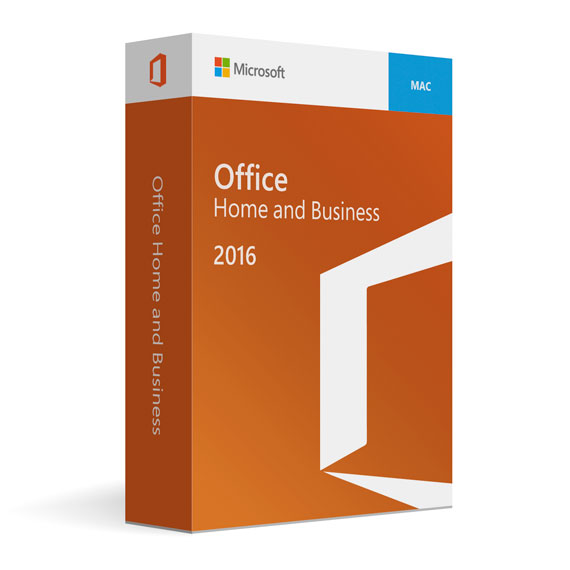
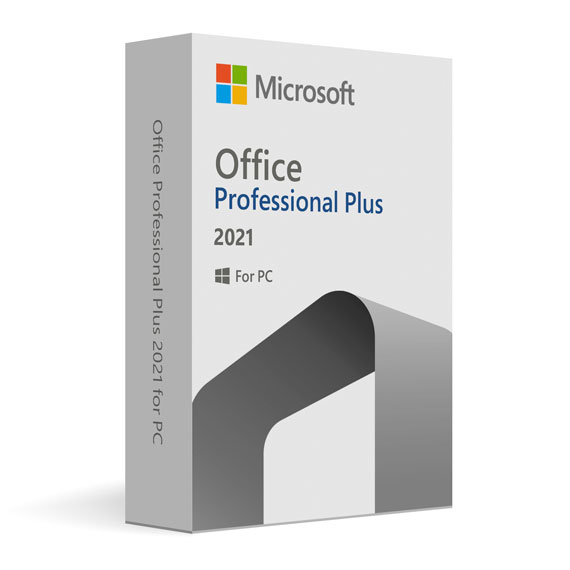
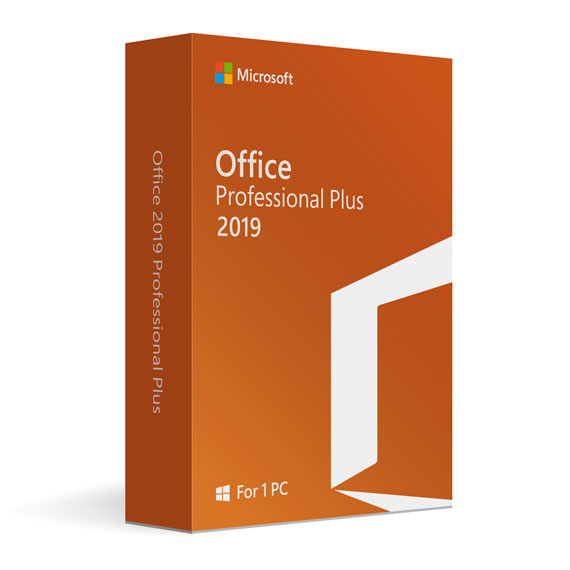
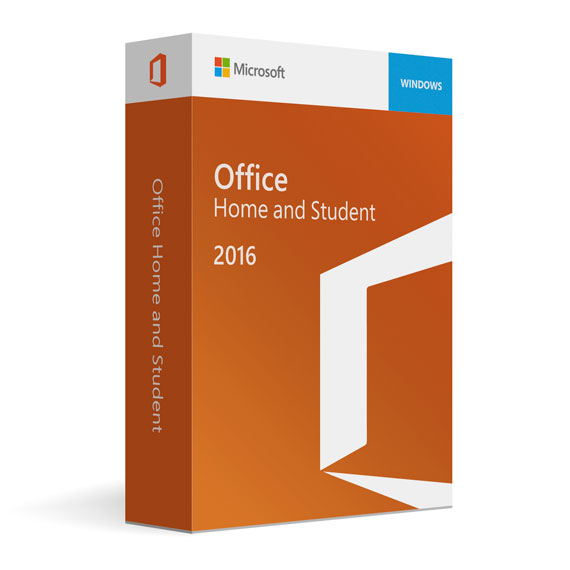
Nathan B. –
Customer support was extremely helpful and resolved my issue in no time.
Andrew K. –
The key was delivered quickly and the instructions were easy to follow.
William K. –
Highly recommend dotnetkeys.com! Fast and reliable service.