Publisher 2010 for Windows
![]()
WORKS ON WINDOWS
![]()
INSTANT DIGITAL DOWNLOAD
$24.99
10 in stock
BUY 2 ITEMS AND GET 15% DISCOUNT ON TOTAL PURCHASE!

Instant Digital Download
Estimated Delivery 15 minutes or less, 24 hours 7 days a week.

Lifetime Use
Buy once, use forever because you’re worth it.

Top-notch support
Remote support included with every purchase.
Publisher 2010 for Windows Digital Download: Unleash Your Creativity
Looking to elevate your desktop publishing game? Look no further! Download Publisher 2010 for Windows. This powerful software package empowers you to bring your creative visions to life with ease. Whether you’re designing flyers, brochures, newsletters, or even calendars, Publisher 2010 for Windows has you covered.
Publisher 2010 for Windows, the possibilities are endless. You’ll find yourself effortlessly crafting professional-looking documents that will impress clients, colleagues, and friends alike. Gone are the days of struggling with clunky design software. Download Publisher 2010 for Windows, intuitive tools and features are at your fingertips, making the design process a breeze.
Publisher 2010 for Windows Digital Download Features
If you’re in search of powerful desktop publishing software, look no further than Publisher 2010 for Windows. Packed with a plethora of features and benefits, this software is designed to take your design projects to new heights.
Easy-to-Use Interface
One of the standout features of Publisher 2010 for Windows is its user-friendly interface. Whether you’re a seasoned designer or a novice, you’ll find the tools intuitive and easy to navigate. Say goodbye to complicated menus and hello to effortless design.
Professional Templates
With Publisher 2010 for Windows, you’ll have access to a wide range of professionally designed templates. From flyers to brochures to newsletters, there’s a template for every project. Simply choose a template, customize it to your liking, and watch your design come to life.
Robust Editing Tools
Editing your designs has never been easier thanks to Publisher 2010 for Windows. With a variety of editing tools at your disposal, you can easily manipulate text, images, and shapes to create the perfect design. Whether you’re tweaking a font or resizing an image, you’ll have everything you need to make your design shine.
Integration with Other Microsoft Office Products
One of the biggest advantages of Publisher 2010 for Windows is its seamless integration with other Microsoft Office products. Whether you’re importing data from Excel or adding a chart from PowerPoint, Publisher 2010 for Windows makes it easy to incorporate content from other Office applications into your design.
Flexible Output Options
Once your design is complete, Publisher 2010 for Windows Digital Download offers a variety of output options to suit your needs. Whether you’re printing your design or sharing it digitally, Publisher 2010 for Windows has you covered. With support for a range of file formats, including PDF and JPEG, you can easily share your design with clients, colleagues, and friends.
Cost-Effective Solution
Considering its robust features and benefits, Publisher 2010 for Windows is a cost-effective solution for all your desktop publishing needs. Whether you’re a freelancer or a small business owner, investing in Publisher 2010 for Windows is sure to pay off in the long run.
24/7 Customer Support
Should you encounter any issues or have any questions while using Publisher 2010 for Windows Digital Download, rest assured that help is just a click away. With 24/7 customer support, you can get the assistance you need, whenever you need it.
Publisher 2010 for Windows Digital Download System Requirements
Before installing Publisher 2010 for Windows, it’s important to ensure that your computer meets the minimum system requirements to run the software smoothly. Below are the minimum system requirements:
- Operating System: Windows 7 or later
- Processor: 1 GHz or faster x86 or xprocessor with SSE2 instruction set
- Memory: 1 GB RAM (32-bit) or 2 GB RAM (64-bit)
- Hard Disk Space: 3 GB available disk space
- Graphics: DirectX 10 graphics card and a 1024 x 768 resolution monitor
- Additional Requirements: Internet functionality requires an internet connection, and certain features may require .NET Framework 3.5 or 4.0, Silverlight, or DirectX 9.0c
Recommended System Requirements
For optimal performance and to take full advantage of all the features Publisher 2010 for Windows has to offer, it’s recommended to have a computer that meets or exceeds the following system requirements:
- Operating System: Windows 10
- Processor: 2 GHz or faster processor with SSE2 instruction set
- Memory: 4 GB RAM or higher
- Hard Disk Space: 4 GB available disk space
- Graphics: DirectX 10 graphics card with dedicated video memory and a 1920 x 1080 resolution monitor
- Additional Requirements: Internet functionality requires an internet connection, and certain features may require .NET Framework 3.5 or 4.0, Silverlight, or DirectX 9.0c
A Quick Comparison of Publisher Editions
Publisher 2021 for Windows: Introduced the ability to link to online pictures, allowing users to easily insert images from the web into their publications. This feature streamlines the process of finding and incorporating visual content, enhancing the versatility of designs compared to our main app.
Publisher 2019 for Windows: Implemented the “Tell Me” feature, enabling users to quickly find and execute commands by typing keywords or phrases related to the task they want to perform. This feature enhances usability and efficiency, offering a more intuitive way to access functions compared to our main app.
Publisher 2016 for Windows: Introduced the “Tell Me” feature, enabling users to quickly find and execute commands by typing keywords or phrases related to the task they want to perform. This feature enhances usability and efficiency, offering a more intuitive way to access functions compared to our main app.
Publisher 2013 for Windows: Introduced improved alignment guides, which dynamically appear when aligning objects, making it easier for users to precisely position elements within their publications. This feature enhances layout accuracy and efficiency compared to our main app.
Frequently Asked Questions about Publisher 2010 for Windows Digital Download
What is Publisher 2010 for Windows?
Publisher 2010 for Windows is a desktop publishing software developed by Microsoft. It allows users to create professional-looking publications such as flyers, brochures, newsletters, and more.
Where can I download Publisher 2010 for Windows?
You can download Publisher 2010 for Windows directly from our store. We offer instant digital delivery, so you can start using the software right away.
How many devices can I install Publisher 2010 for Windows on?
Publisher 2010 for Windows can be installed on one device only. If you need to install it on more than one device, you will need to purchase multiple product keys. However, we offer a 15% discount on the total purchase if you buy two or more product keys.
Do you offer technical support for Publisher 2010 for Windows?
Yes, we offer technical support for Publisher 2010 for Windows. If you have any questions or encounter any issues while using the software, our team is here to help.
Can I get a discount if I purchase multiple product keys?
Yes, we offer a 15% discount on the total purchase if you buy two or more product keys for Publisher 2010 for Windows. Further discounts are available on large quantities, so feel free to contact us for more information.
How do I receive my product key after purchasing Publisher 2010 for Windows Digital Download?
After purchasing Publisher 2010 for Windows from our store, you will receive an instant digital delivery. This means that your product key will be delivered directly to your email inbox, allowing you to start using the software immediately.
Is Publisher 2010 for Windows Digital Download compatible with other Microsoft Office products?
Yes, Publisher 2010 for Windows is compatible with other Microsoft Office products. This allows you to easily import data from Excel or add charts from PowerPoint to your Publisher documents.
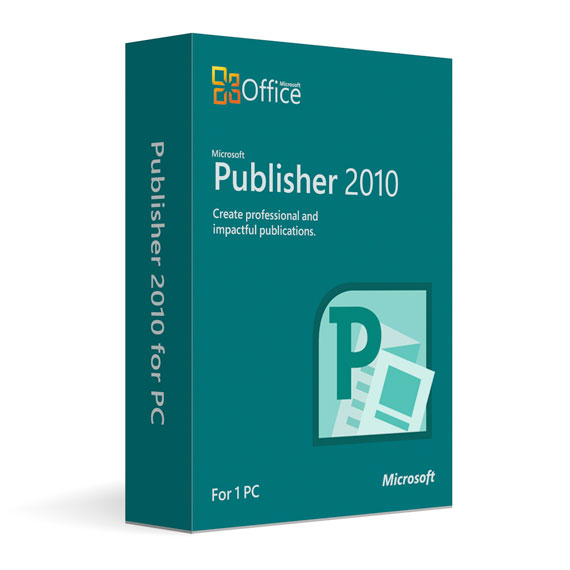
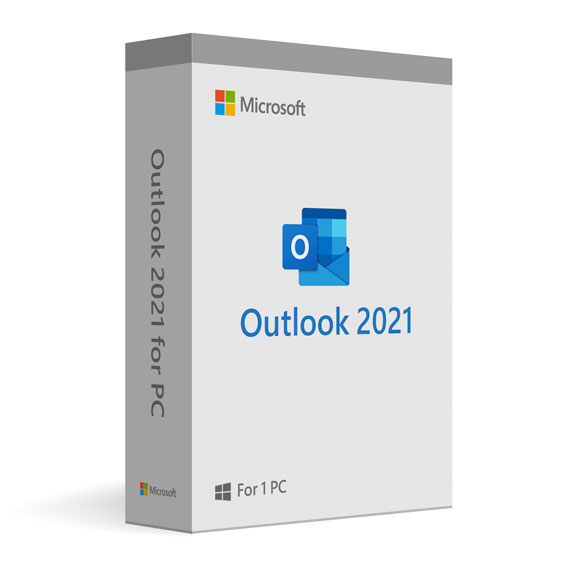
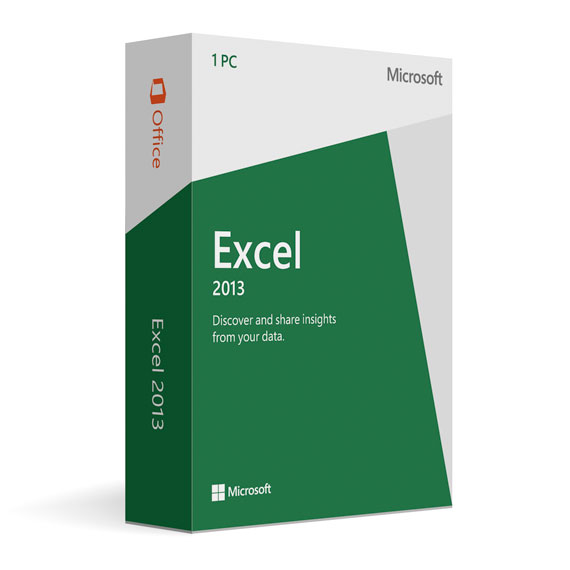
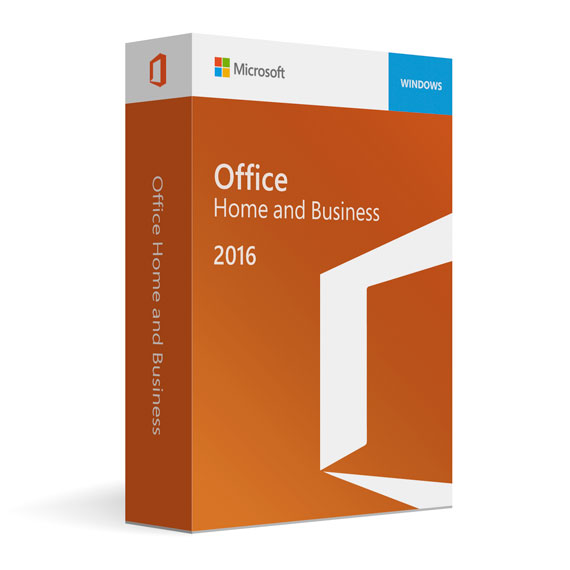
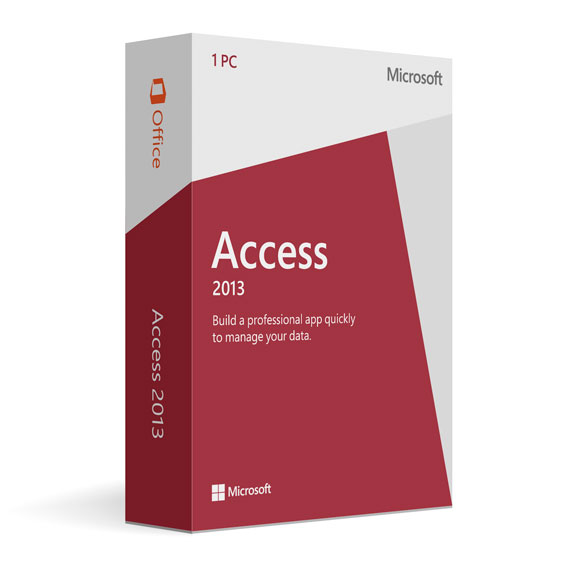
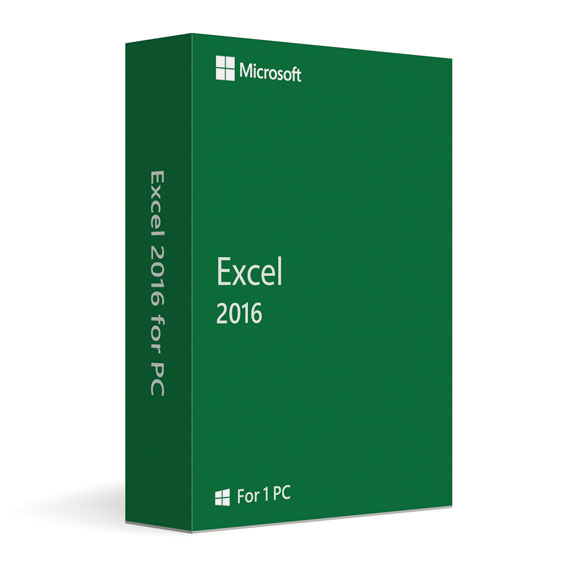
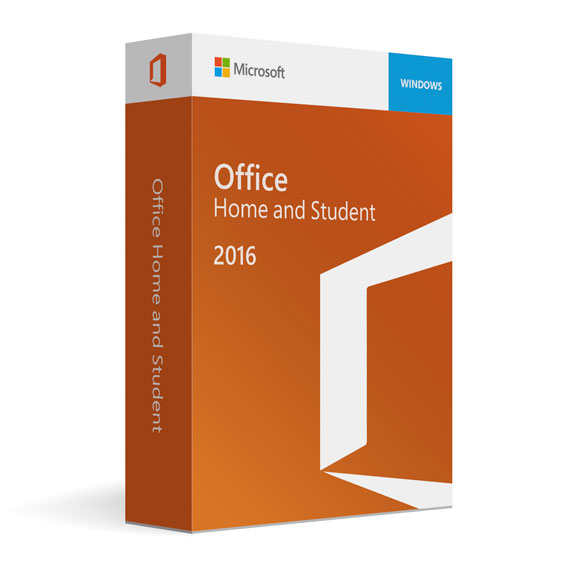
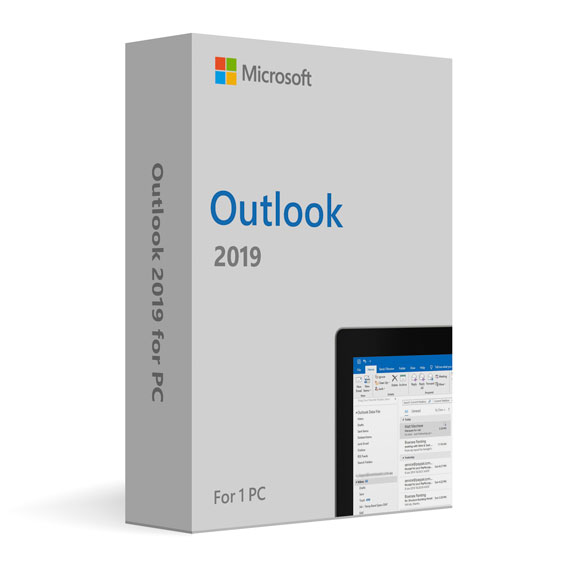
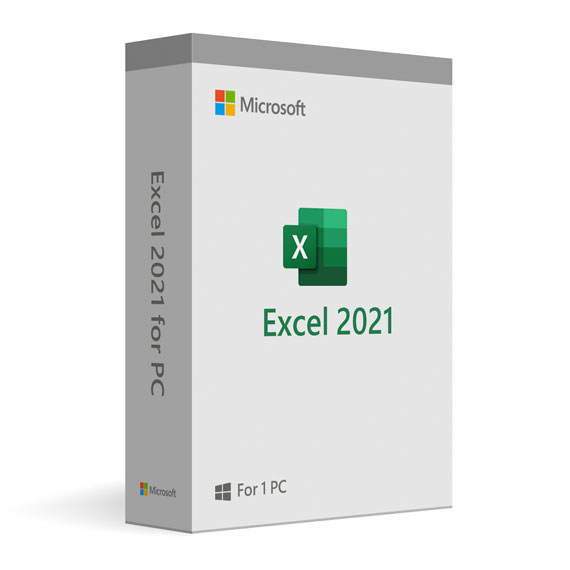
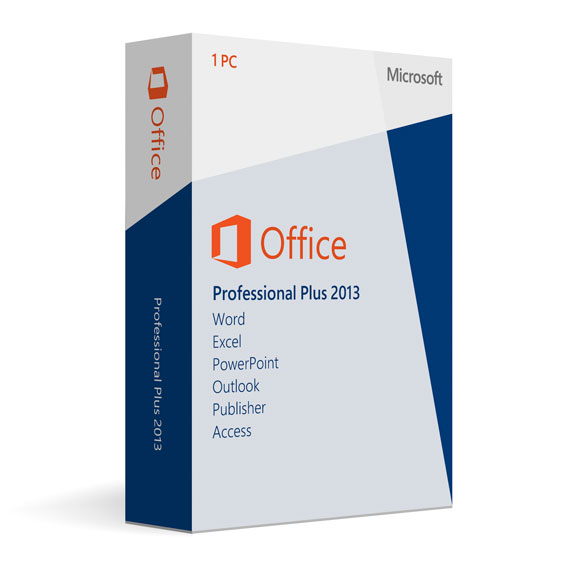
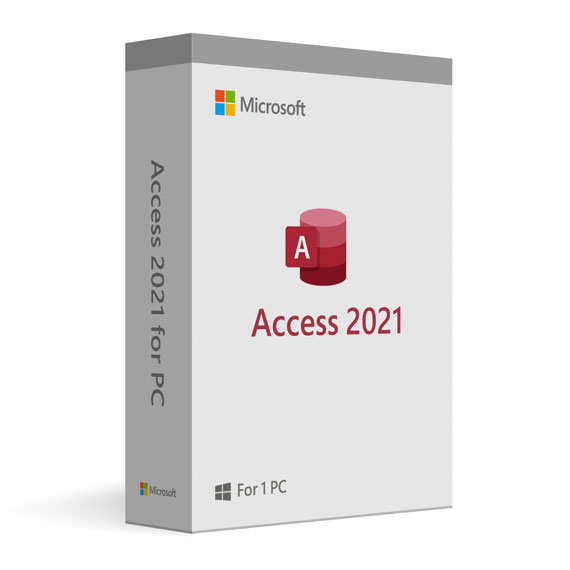
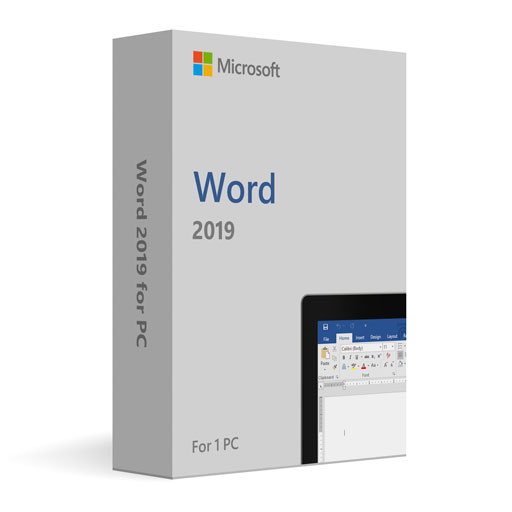
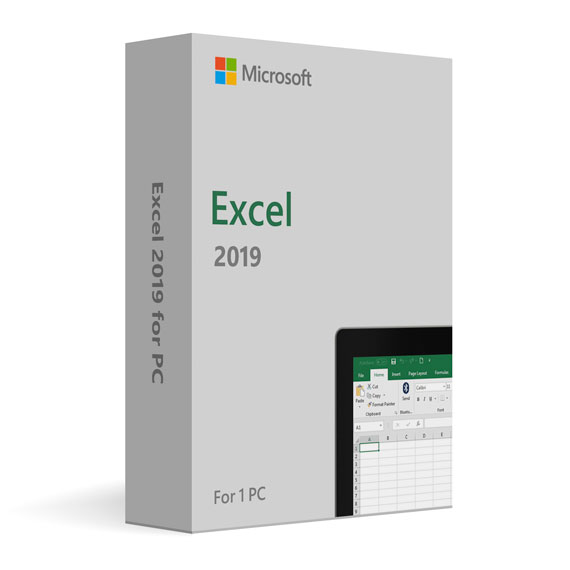
 No products in the cart.
No products in the cart.
Reviews
There are no reviews yet.