Word 2010 for Windows
![]()
WORKS ON WINDOWS
![]()
INSTANT DIGITAL DOWNLOAD
$24.99
10 in stock
BUY 2 ITEMS AND GET 15% DISCOUNT ON TOTAL PURCHASE!

Instant Digital Download
Estimated Delivery 15 minutes or less, 24 hours 7 days a week.

Lifetime Use
Buy once, use forever because you’re worth it.

Top-notch support
Remote support included with every purchase.
Word 2010 for Windows Digital Download: Unlock Your Potential with this Essential Tool
Looking to enhance your productivity and streamline your document creation process? Consider this your invitation to Download Word 2010 for Windows, a timeless software solution that has stood the test of time. Whether you’re a student, professional, or small business owner, Word 2010 offers the tools and features you need to bring your ideas to life with ease.
Why choose to Download Word 2010 for Windows? For starters, its intuitive interface makes it effortless to create, edit, and format documents of any kind. From simple memos to complex reports, this versatile program has you covered. With its robust set of tools, including spell check, grammar check, and formatting options, you can ensure your documents are polished and professional every time.
Word 2010 for Windows Digital Download: Feature
When it comes to document creation and word processing, Word 2010 for Windows stands out as a timeless and essential tool. Packed with features designed to enhance productivity and streamline your workflow, Word 2010 for Windows Digital Download software is a must-have for professionals, students, and small business owners alike. Let’s delve into the key features and benefits that make Word 2010 a standout choice.
1. Enhanced User Experience
One of the first things you’ll notice Word 2010 for Windows Digital Download is its intuitive and user-friendly interface. Navigating through the various menus and options is a breeze, allowing you to focus on your content without getting bogged down by complicated controls.
2. Powerful Formatting Tools
With Word 2010, you have complete control over the formatting of your documents. From font styles and sizes to paragraph spacing and alignment, the formatting tools in Word 2010 give you the flexibility to create polished and professional-looking documents with ease.
3. Improved Collaboration Features
Collaborating on documents has never been easier thanks to Word 2010’s enhanced collaboration features. With the ability to track changes, add comments, and merge revisions, you can work seamlessly with colleagues and clients to create documents that meet everyone’s needs.
4. Advanced Reviewing and Editing Capabilities
Word 2010 offers a range of tools to help you review and edit your documents with precision. From spell check and grammar check to thesaurus and word count features, you can ensure your documents are error-free and well-crafted before sharing them with others.
5. Seamless Integration with Other Office Applications
As part of the Microsoft Office suite, Word 2010 seamlessly integrates with other Office applications such as Excel and PowerPoint. This interoperability allows you to easily transfer data between different programs and create cohesive documents and presentations.
6. Enhanced Security Features
Protecting your sensitive information is paramount, and Word 2010 offers enhanced security features to help you do just that. With password protection, encryption options, and digital signature capabilities, you can rest assured that your documents are safe from unauthorized access.
7. Customizable Templates and Themes
Word 2010 comes with a wide range of customizable templates and themes to help you get started on your documents quickly. Whether you’re creating a resume, a flyer, or a newsletter, you can find a template that suits your needs and customize it to reflect your unique style.
8. Flexible Publishing Options
Whether you’re printing your document, sharing it electronically, or publishing it online, Download Word 2010 for Windows it offers flexible publishing options to suit your needs. With support for a variety of file formats and publishing platforms, you can distribute your documents with confidence.
Word 2010 for Windows System Requirements
Before installing Word 2010 on your Windows computer, it’s important to ensure that your system meets the minimum requirements for optimal performance. Below are the minimum and recommended system requirements for Word 2010:
Minimum System Requirements:
- Operating System: Windows XP with Service Pack 3 (32-bit operating system only) or later
- Processor: 500 MHz or faster
- Memory (RAM): 256 MB or higher
- Hard Disk Space: 3 GB available disk space
- Display: 1024×576 resolution
- Graphics: DirectX 9.0c compatible graphics card with 64 MB or higher video memory
- Other: DVD-ROM drive, keyboard, and mouse or compatible pointing device
Need a Different Version? Explore Our Feature Guide!
Frequently Asked Questions : Word 2010 for Windows Digital Download
1. How do I purchase Word 2010 for Windows from your store?
Word 2010 for Windows Digital Download, simply navigate to the product page on our website and click the “Add to Cart” button. Follow the prompts to complete your purchase securely online. Once your order is processed, you’ll receive instant digital delivery of your product key, allowing you to download and install Word 2010 on your device immediately.
2. Can I install Word 2010 for Windows on multiple devices?
No, the software can be installed on one device only per product key. If you need to install Word 2010 on more than one device, you will need to purchase multiple product keys. However, we offer a special discount of 15% off the total purchase price if you buy two or more product keys at once. Further discounts are available for larger quantities.
3. What are the system requirements for Word 2010 for Windows Digital Download?
Word 2010 for Windows has minimum system requirements that include an operating system of Windows XP with Service Pack 3 or later, a processor of 500 MHz or faster, a minimum of 256 MB of RAM, and 3 GB of available disk space. Recommended system requirements include Windows 7 or later, a processor of 1 GHz or faster, 1 GB or higher RAM for 32-bit systems and 2 GB or higher for systems, and 3 GB of available disk space.
4. Is it safe to purchase Word 2010 for Windows from your store?
Absolutely. We take your security and privacy seriously. Our website is secured with robust encryption technology to ensure that your personal and payment information remains safe and secure. Additionally, we offer a secure checkout process and never store your payment details on our servers.
5. What happens after I purchase Word 2010 for Windows Digital Download?
After completing your purchase, you’ll receive instant digital delivery of your product key via email. This product key allows you to download and install Word 2010 for Windows on your device immediately. Simply follow the instructions provided in the email to activate your software and start using it right away.
6. Do you offer technical support for Download Word 2010 for Windows?
Yes, we offer comprehensive technical support for Word 2010 for Windows. If you encounter any issues or have questions about installing or using the software, our knowledgeable support team is available to assist you. Simply reach out to us via email or live chat, and we’ll be happy to help resolve any issues you may encounter.
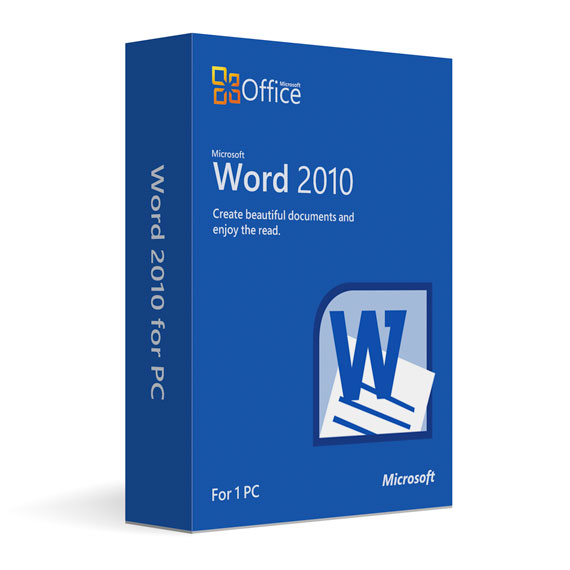
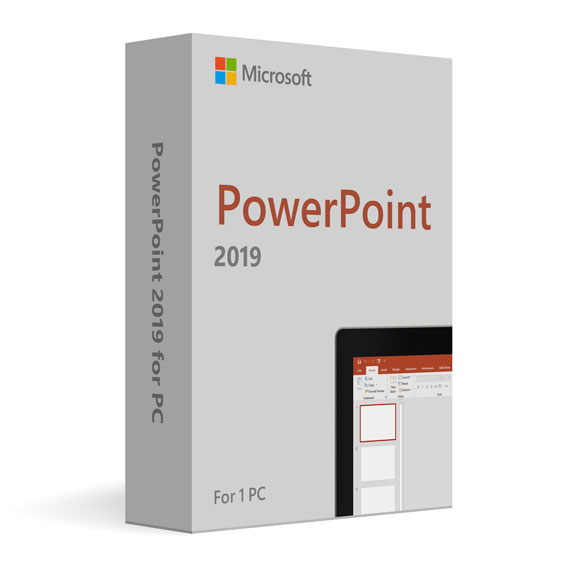
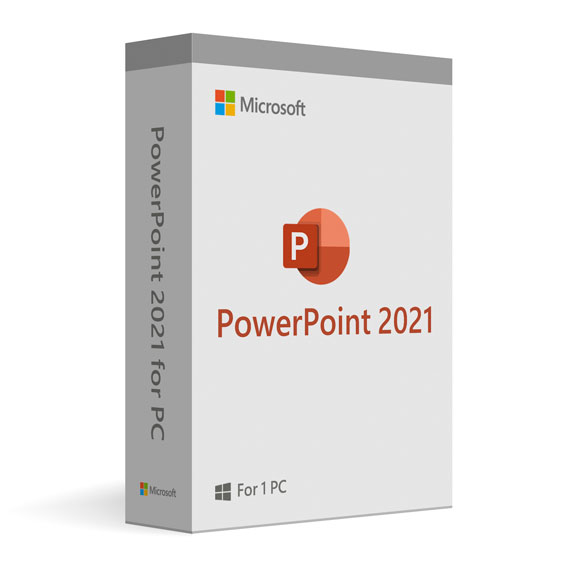
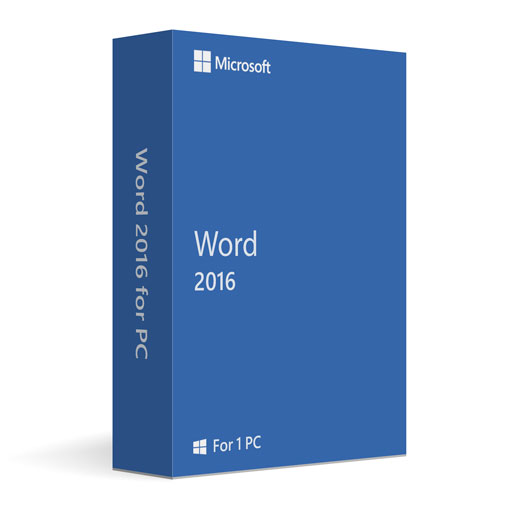
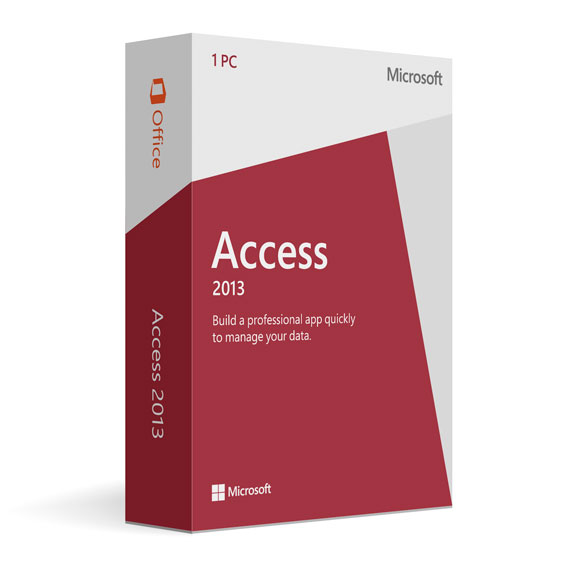



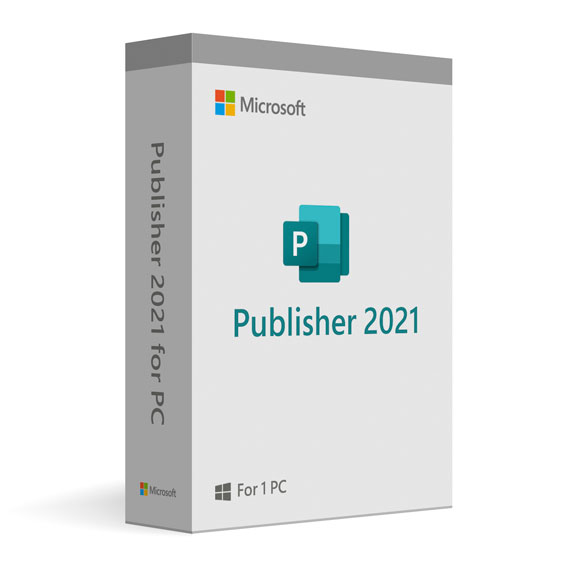


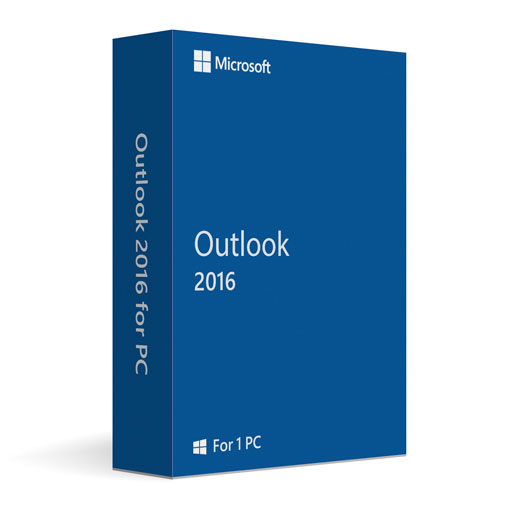
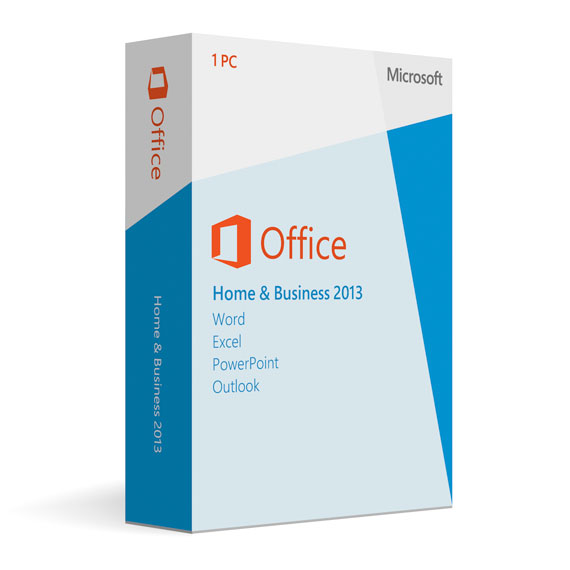
 No products in the cart.
No products in the cart.
Reviews
There are no reviews yet.