Access 2010 for Windows
![]()
WORKS ON WINDOWS
![]()
INSTANT DIGITAL DOWNLOAD
$24.99
10 in stock
BUY 2 ITEMS AND GET 15% DISCOUNT ON TOTAL PURCHASE!

Instant Digital Download
Estimated Delivery 15 minutes or less, 24 hours 7 days a week.

Lifetime Use
Buy once, use forever because you’re worth it.

Top-notch support
Remote support included with every purchase.
Access 2010 for Windows Digital Download: Unleash the Power of Data Management
Are you ready to revolutionize the way you handle data? Look no further ! Download Access 2010 for Windows. This powerful database management system offers unparalleled flexibility and efficiency for businesses of all sizes. Whether you’re a small startup or a large corporation,
You’ll gain access to a wide range of features designed to streamline your data management processes. From creating custom databases to generating insightful reports, this software empowers you to make informed decisions quickly and easily. Whether you’re tracking inventory, managing customer information, or analyzing sales trends, Download Access 2010 for Windows offers the tools you need to succeed.
Download Access 2010 for Windows: Unlock the Power of Data Management
Are you searching for a comprehensive data management solution that can streamline your business operations? Look no further ! Download Access 2010 for Windows. Packed with powerful features and intuitive tools, Download Access 2010 for Windows is the ultimate database management software for businesses of all sizes.
Key Features of Access 2010 for Windows Digital Download
Access 2010 for Windows offers a plethora of features designed to simplify data management tasks and enhance productivity. Here are some of the key highlights:
1. Customizable Databases
With Access 2010 for Windows, you can create custom databases tailored to your specific needs. Whether you’re tracking inventory, managing customer information, or analyzing sales data, Access 2010 for Windows allows you to design databases that fit your unique requirements.
2. Intuitive User Interface
Access 2010 for Windows features an intuitive user interface that makes it easy to navigate and use. With its familiar ribbon interface and customizable toolbars, you can quickly access the features you need to get the job done efficiently.
3. Data Analysis Tools
When you download Access 2010 for Windows includes powerful data analysis tools that allow you to uncover valuable insights from your data. From creating queries to generating reports and charts, Access 2010 for Windows makes it easy to analyze and visualize your data.
4. Collaboration Capabilities
Access 2010 for Windows enables seamless collaboration with your team members. With its built-in sharing and collaboration features, multiple users can work on the same database simultaneously, ensuring data consistency and accuracy.
5. Security Features
Access 2010 for Windows prioritizes the security of your data. With features such as user-level security and encryption options, you can protect your sensitive information from unauthorized access and ensure compliance with privacy regulations.
Minimum System Requirements for Access 2010 for Windows
To ensure optimal performance, your system should meet the following minimum requirements:
- Operating System: Windows 7, Windows Server 2008 R2, Windows Vista with Service Pack 1, Windows XP with Service Pack 3 (32-bit), Windows XP with Service Pack 2 (64-bit), Windows Server 2003 R2 with MSXML 6.0 installed (operating system only)
- Processor: 500 MHz or faster
- RAM: 256 MB or more
- Hard Disk Space: 2 GB available disk space
- Display: 1024×768 or higher resolution monitor
- Graphics: DirectX 9.0c compatible graphics card with 64 MB or higher video memory
- Internet Connection: Required for some features
Recommended System Requirements for Access 2010 for Windows
For the best experience and performance, we recommend the following system specifications:
- Operating System: Windows 10, Windows 8.1, Windows 8, Windows 7 with Service Pack 1, Windows Server 2019, Windows Server 2016, Windows Server 2012 R2, Windows Server 2012, or Windows Server 2008 R2 with MSXML 6.0 installed (operating system only)
- Processor: 1 GHz or faster (32-bit or 64-bit)
- RAM: 2 GB or more
- Hard Disk Space: 3 GB available disk space
- Display: 1280×800 or higher resolution monitor
- Graphics: DirectX 10 compatible graphics card with 128 MB or higher video memory
- Internet Connection: Required for some features
Looking for a different version ?
- Access 2021 for Windows: Introduced the “Linked Data Types” feature, allowing users to connect to online data sources and incorporate that data directly into their Access databases. This feature enables users to easily access up-to-date information without manual data entry, providing a dynamic and connected database experience.
- Access 2019 for Windows: Introduced the “Modern Charts” feature, providing users with enhanced visualization options, including new chart types such as funnel charts and 2D maps. This feature allows users to create more visually appealing and informative reports and dashboards, enhancing data analysis capabilities.
- Access 2016 for Windows: Introduced the “Tell Me” feature, a natural language query tool that allows users to quickly find and execute commands within the Access interface. By simply typing what they want to do, users can access commands and features without navigating through menus, streamlining workflow and increasing productivity.
- Access 2013 for Windows: Introduced the “Access Web Apps” feature, enabling users to create web-based databases that can be accessed and edited through a web browser. This feature allows for easier sharing and collaboration on database projects, as well as providing access to databases from any device with an internet connection, expanding accessibility and usability.
Frequently Asked Questions about Access 2010 for Windows Digital Download
As a leading provider of Access 2010 for Windows, we understand that customers may have questions about the purchasing process and the software itself. Here are some common FAQs to help address your inquiries:
1. What is Access 2010 for Windows?
Access 2010 for Windows is a powerful database management system developed by Microsoft. It allows users to create and manage databases, generate reports, and analyze data with ease.
2. How can I download Access 2010 for Windows?
You can download Access 2010 for Windows directly from our store. Simply browse our selection, choose the product key that suits your needs, and proceed to checkout. Our secure checkout process ensures a hassle-free purchasing experience.
3. Do you offer technical support?
Yes, we provide comprehensive technical support for Access 2010 for Windows. If you encounter any issues or have questions about the software, our knowledgeable support team is here to assist you.
4. How do I receive my product key?
Upon completing your purchase, you’ll receive instant digital delivery of your product key. This allows you to download and install Access 2010 for Windows immediately, without having to wait for physical shipments.
5. Can I install Access 2010 for Windows on multiple devices?
No, each product key is valid for installation on one device only. If you need to install Access 2010 for Windows on multiple devices, you’ll need to purchase additional product keys. However, we offer a 15% discount on the total purchase if you buy two or more product keys.
6. Are there discounts available for bulk purchases?
Yes, we offer discounts on bulk purchases of Access 2010 for Windows. The more product keys you buy, the greater the discount. Contact our sales team for further details on bulk pricing and discounts.
7. Is Access 2010 for Windows compatible with my operating system?
Access 2010 for Windows is compatible with various operating systems, including Windows 7, Windows 8, and Windows 10. Please ensure that your system meets the minimum requirements for optimal performance.
8. Can I return Access 2010 for Windows if I’m not satisfied?
Yes, we offer a hassle-free return policy for Access 2010 for Windows. If you’re not satisfied with your purchase for any reason, simply contact us within the specified return period, and we’ll provide a full refund.
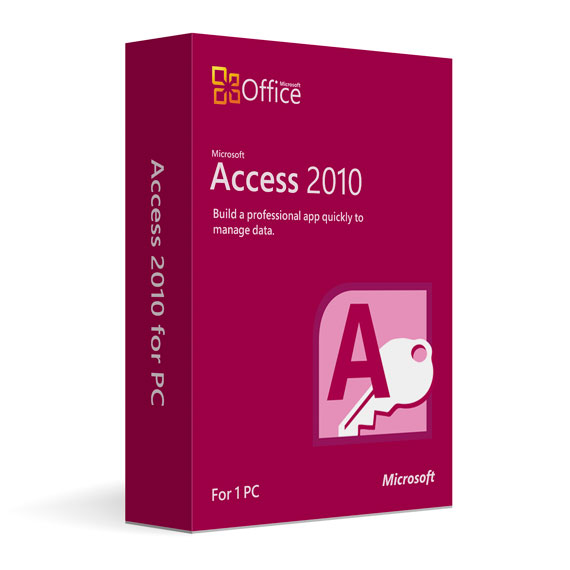
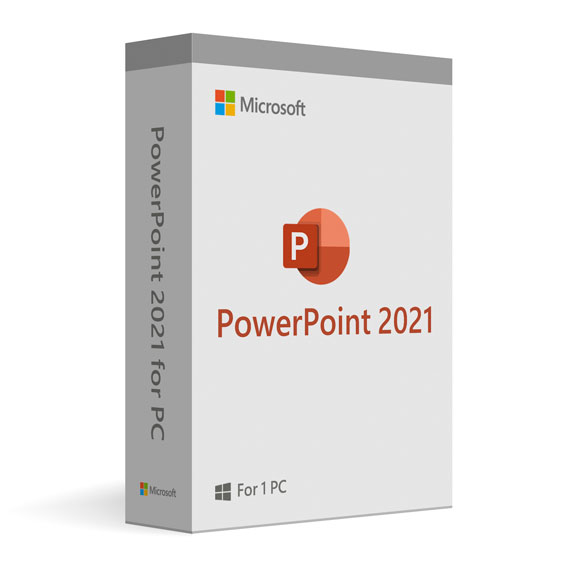
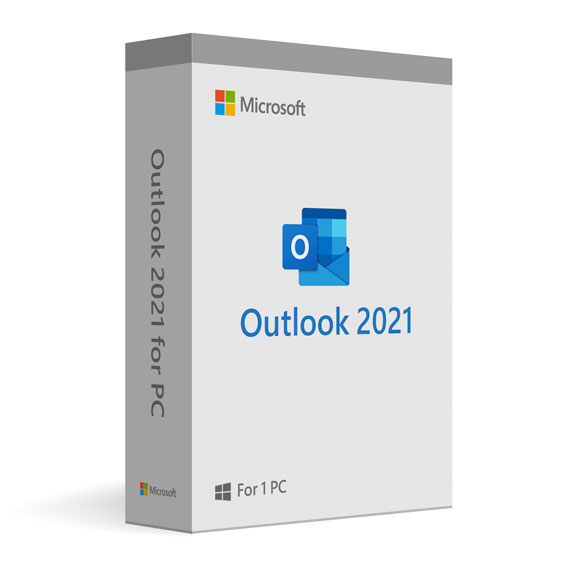

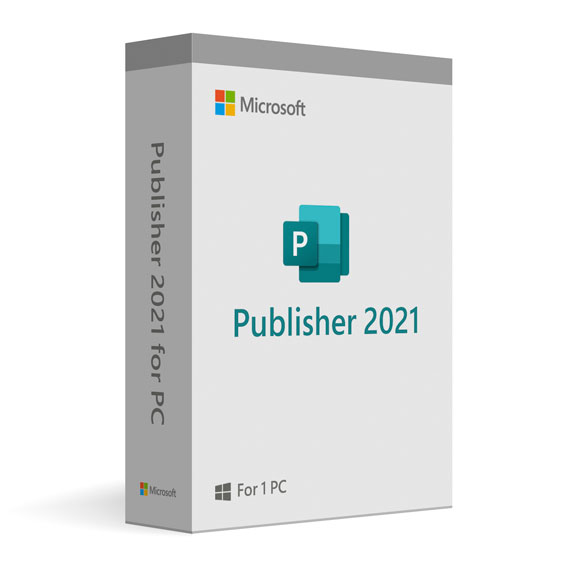
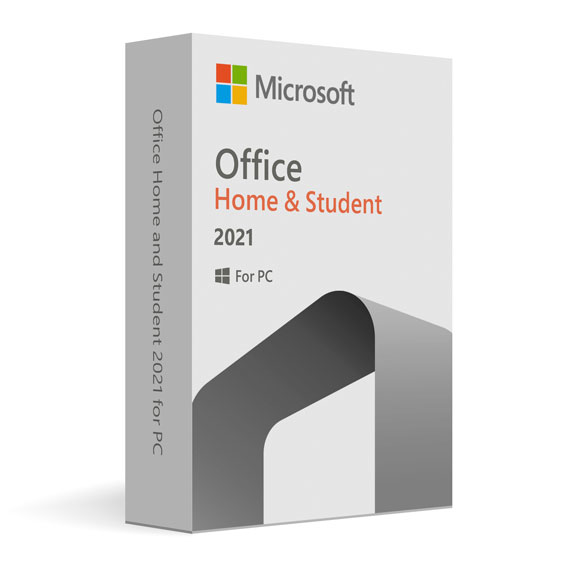
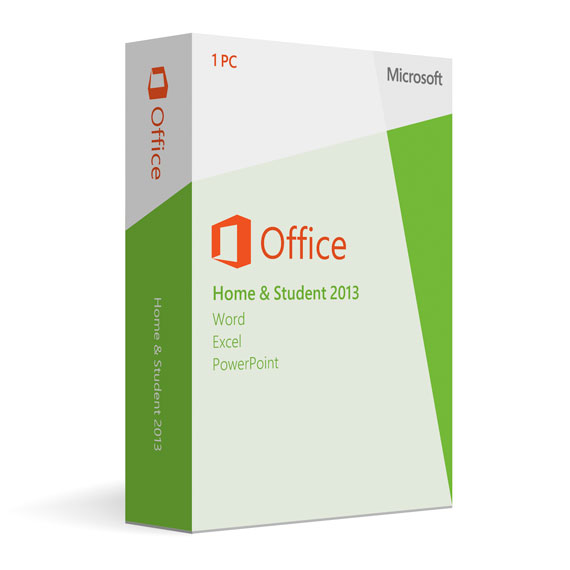

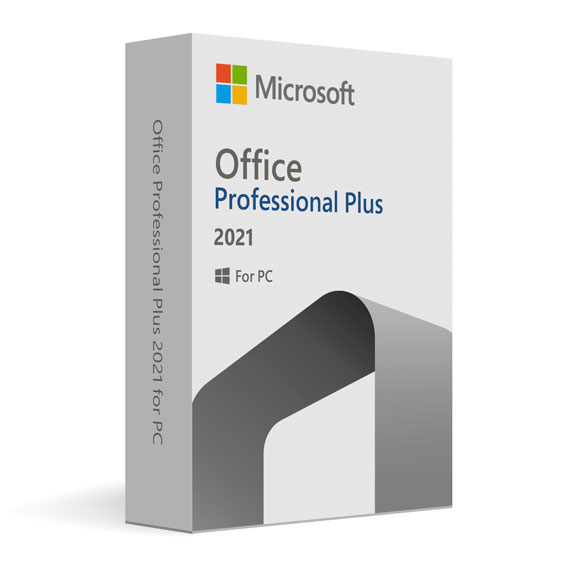

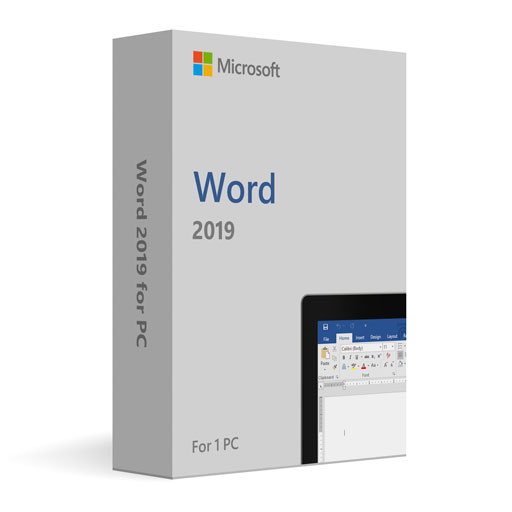

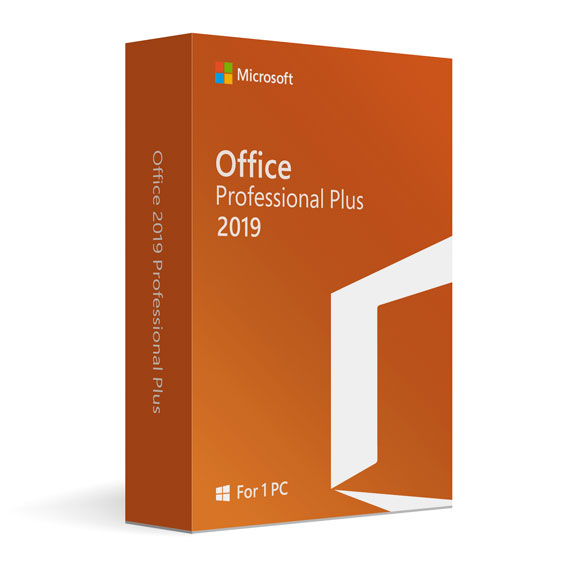
 No products in the cart.
No products in the cart.
Reviews
There are no reviews yet.