Access 2013 for Windows
![]()
WORKS ON WINDOWS
![]()
INSTANT DIGITAL DOWNLOAD
$29.99
10 in stock
BUY 2 ITEMS AND GET 15% DISCOUNT ON TOTAL PURCHASE!

Instant Digital Download
Estimated Delivery 15 minutes or less, 24 hours 7 days a week.

Lifetime Use
Buy once, use forever because you’re worth it.

Top-notch support
Remote support included with every purchase.
Access 2013 for Windows Digital Download
Looking to streamline your data management tasks? Look no further! Download Access 2013 for Windows. This powerful software offers unparalleled capabilities for organizing, analyzing, and sharing your data effortlessly. Whether you’re a small business owner, a student, or a data enthusiast, When you buy Access 2013 for windows is your key to unlocking the full potential of your information.
When you Download Access 2013 for Windows, you can take control of your data like never before. Seamlessly create custom databases tailored to your specific needs, whether it’s for tracking inventory, managing customer information, or organizing research findings. The intuitive interface makes it easy to design and populate your databases, allowing you to get up and running in no time.
Unlock the Power of Access 2013 for Windows Digital Download
Are you ready to revolutionize the way you manage your data? Look no further! Download Access 2013 for Windows. This powerful software offers a plethora of features and benefits that will take your data management to new heights. From its intuitive interface to its advanced capabilities, When you Buy Access 2013 for Windows is the ultimate solution for individuals and businesses alike.
Streamlined Data Organization
When you Download Access 2013 for Windows, You can say goodbye to scattered spreadsheets and disjointed databases. This software allows you to create custom databases tailored to your specific needs, making it easier than ever to organize your data effectively. Whether you’re tracking inventory, managing contacts, or analyzing sales figures, Access 2013 has you covered.
Powerful Query Capabilities
Download Access 2013 for Windows and gain access to powerful query capabilities that allow you to extract valuable insights from your data with ease. With its intuitive query designer, you can quickly create complex queries to filter, sort, and analyze your data in meaningful ways. Say goodbye to manual data manipulation – with Access 2013, you can let the software do the heavy lifting for you.
Robust Reporting Tools
Access 2013 for PC Digital Download also offers a wide range of reporting tools that make it easy to create professional-looking reports to share with stakeholders. Whether you need to generate sales reports, create financial statements, or produce marketing analytics, When you Download Access 2013 for Windows it has everything you need to present your data in a clear and compelling way.
Seamless Integration
One of the key benefits of Access 2013 for PC Digital Download is its seamless integration with other Microsoft Office applications. Whether you’re importing data from Excel, linking to Outlook contacts, or exporting reports to Word, Download Access 2013 for Windows now and makes it easy to work across platforms and streamline your workflow.
Instant Access, Anywhere
When you Download Access 2013 for Windows you can access your data anytime, anywhere. Whether you’re in the office, at home, or on the go, you can easily connect to your databases and work with your data in real-time. And with the convenience of digital download, you can get started right away – no waiting for shipping or installation discs.
Enhanced Security
When you Download Access 2013 for Windows, you can rest assured that your data is secure. Access 2013 offers robust security features that allow you to control access to your databases and protect sensitive information from unauthorized users. From password protection to user-level permissions, Access 2013 has everything you need to keep your data safe and secure.
Ready to take your data management to the next level? Download Access 2013 for Windows today and unlock its full potential. With its intuitive interface, powerful features, and seamless integration, Access 2013 is the ultimate solution for individuals and businesses looking to streamline their data management processes.
Minimum System Requirements for Access 2013 for Windows
Before purchasing and downloading Access 2013, ensure that your system meets the following minimum requirements:
- Operating System: Windows 7 or later
- Processor: 1 gigahertz (GHz) or faster x86- or xprocessor with SSE2 instruction set
- Memory: 1 GB RAM (32-bit) or 2 GB RAM (64-bit)
- Hard Disk Space: 3 GB available disk space
- Graphics: DirectX 10-compatible graphics card
- Display: 1024 x 768 resolution
- Additional Requirements: Internet access (fees may apply) and a Microsoft account for some feature
Compare Features of All Access for Windows Versions
Access 2016 for Windows: Introduced Tell Me feature, allowing users to quickly find commands and features by typing what they want to do in a search box, enhancing productivity through easier navigation and access to functions.
Access 2019 for Windows: Implemented Linked Table Manager, enabling users to easily manage linked tables from various data sources, enhancing database management and integration capabilities compared to its predecessors.
Access 2021 for Windows: Introduced Dynamic Arrays, allowing users to work with arrays of data in a more flexible and efficient manner, improving data manipulation and analysis capabilities within the application.
Access 2010 for Windows: Introduced the Backstage view, offering a centralized location for managing database files, settings, and permissions, enhancing the overall user experience and ease of database management compared to previous versions.
Frequently Asked Questions about Buying Access 2013 for Windows
1. Can I purchase Access 2013 for PC Digital Download from your store?
Yes, absolutely! Our store offers Access 2013 for PC Digital Download, providing you with instant access to the software once your purchase is complete.
2. How does the digital download process work?
After completing your purchase, you will receive an email containing a download link and instructions for installing Access 2013 on your PC. Simply follow the provided steps to download and install the software quickly and easily.
3. Can I install Access 2013 on more than one device?
No, each product key for Access 2013 is valid for installation on one device only. If you need to install the software on multiple devices, you will need to purchase additional product keys. However, we offer a 15% discount on the total purchase if you buy two or more product keys, making it more cost-effective to acquire multiple licenses.
4. Do you offer technical support for Access 2013?
Yes, we provide comprehensive technical support for Access 2013. If you encounter any issues during installation or usage, our experienced support team is available to assist you. Simply reach out to us via email or phone, and we’ll help resolve your concerns promptly.
5. Are there any discounts available for purchasing multiple product keys?
Absolutely! In addition to the 15% discount offered for purchasing two or more product keys, we also provide further discounts for larger quantities. Contact our sales team to discuss your specific needs, and we’ll work with you to offer the best possible pricing.
6. Is Access 2013 compatible with my operating system?
Access 2013 is compatible with Windows 7 and later operating systems. Before purchasing, please ensure that your device meets the minimum system requirements for installing and running the software.
7. What payment options do you accept?
We accept various payment methods, including credit/debit cards, PayPal, and bank transfers. Choose the option that is most convenient for you during the checkout process.
8. Is there a satisfaction guarantee for Access 2013?
Yes, we stand behind the quality of our products and services with a customer satisfaction guarantee. If you’re not completely satisfied with your purchase, please contact us, and we’ll do everything we can to make it right.
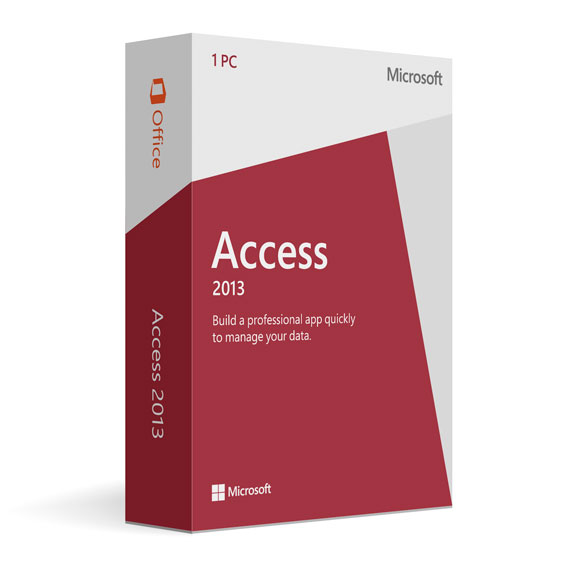
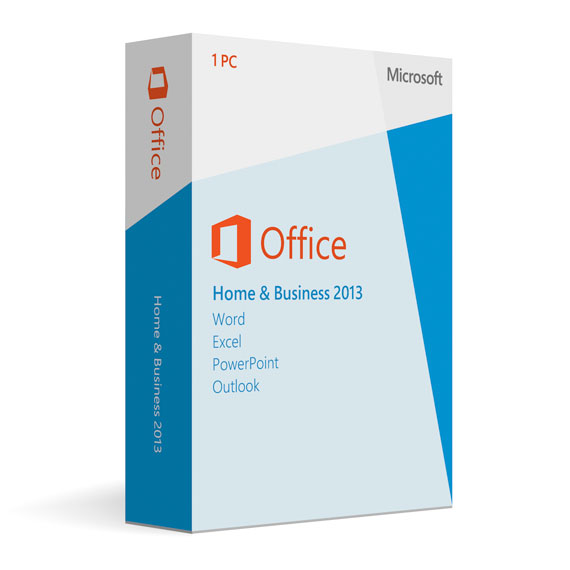

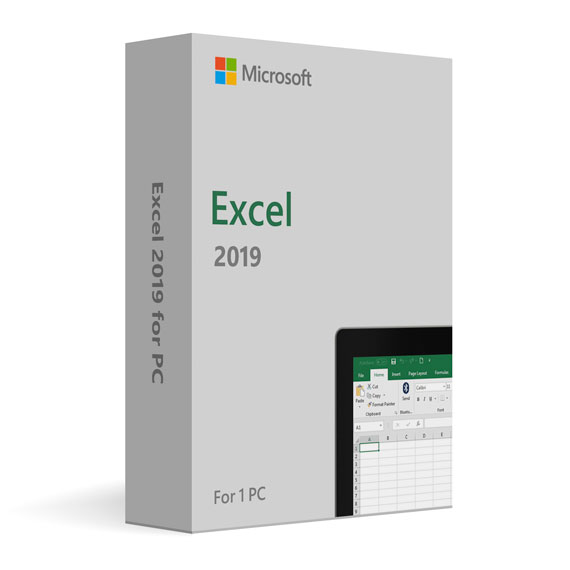
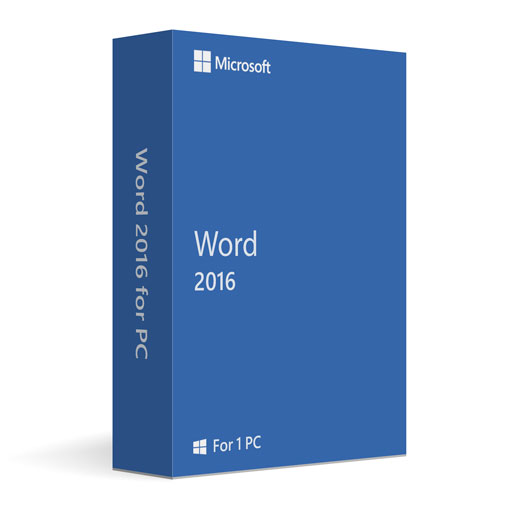
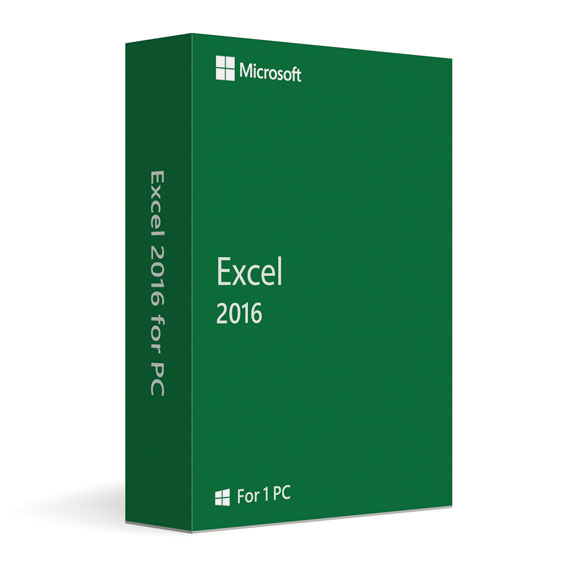
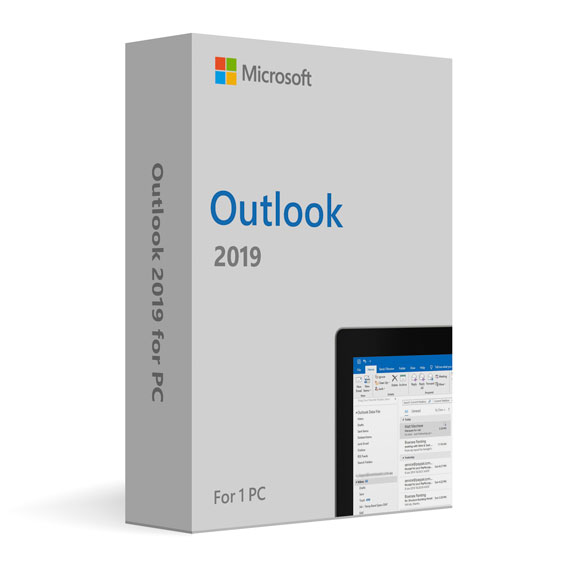
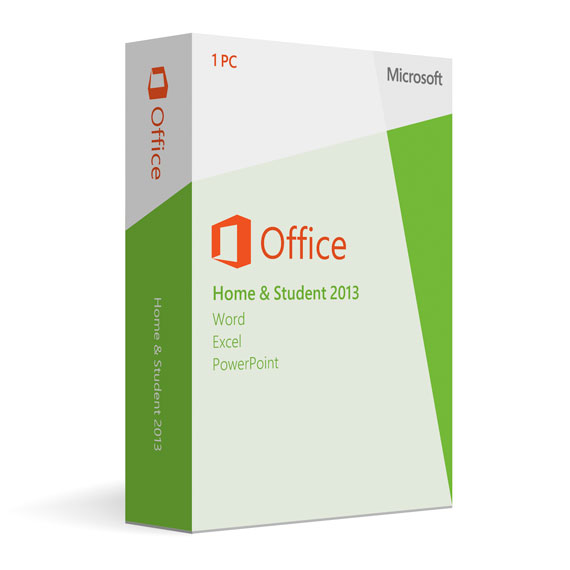

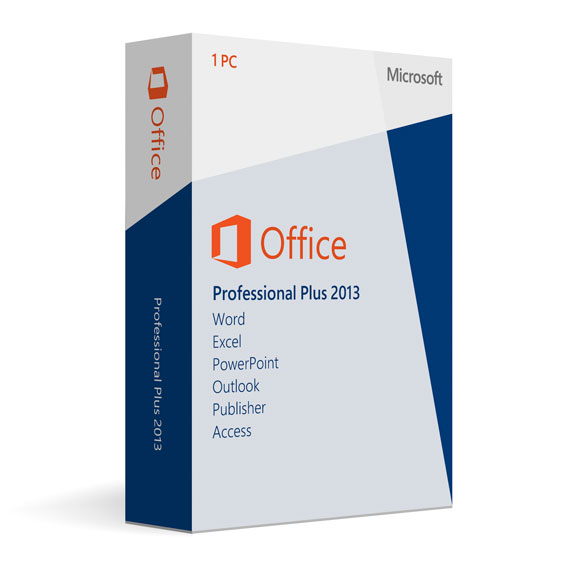
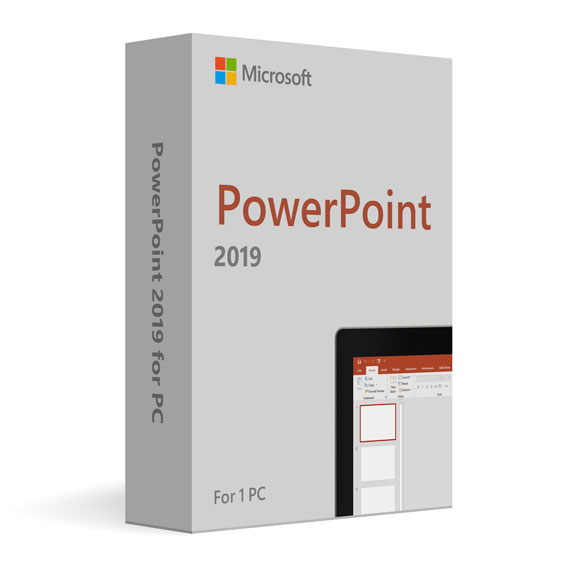


 No products in the cart.
No products in the cart.
Reviews
There are no reviews yet.