Excel 2016 for Mac
![]()
WORKS ON MAC
![]()
INSTANT DIGITAL DOWNLOAD
$49.99
10 in stock
BUY 2 ITEMS AND GET 15% DISCOUNT ON TOTAL PURCHASE!

Instant Digital Download
Estimated Delivery 15 minutes or less, 24 hours 7 days a week.

Lifetime Use
Buy once, use forever because you’re worth it.

Top-notch support
Remote support included with every purchase.
Excel 2016 for Mac Digital Download: Unleash Your Productivity
Are you in need of a powerful spreadsheet software for your Mac? Look no further! Download Excel 2016 for Mac to revolutionize the way you organize, analyze, and visualize data. Whether you’re a student, a professional, or a small business owner, Excel 2016 for Mac offers a wide range of features and functionalities to meet your needs. With its intuitive interface and seamless integration with other Office applications, Excel 2016 for Mac is a must-have tool for anyone looking to streamline their workflow and boost productivity. Buy Excel 2016 for Mac today and take your productivity to the next level.
Excel 2016 for Mac Digital Download Features
Excel 2016 for Mac is not just your average spreadsheet software – it’s a powerful tool packed with features designed to enhance your productivity and simplify your workflow. Let’s dive into some of the key features and benefits that make Excel 2016 for Mac a must-have for Mac users.
1. Seamless Integration with Mac Environment
Unlike other spreadsheet software, Download Excel 2016 for Mac is seamlessly integrated with the Mac environment, offering a familiar and intuitive user experience. Whether you’re a longtime Mac user or new to the platform, Buy Excel 2016 for Mac fits right in, making it easy to navigate and use.
2. Advanced Data Analysis Tools
Excel 2016 for Mac offers a wide range of advanced data analysis tools, including PivotTables, Power Pivot, and Power Query, allowing you to analyze and visualize your data like never before. With these tools at your disposal, you can uncover insights, spot trends, and make informed decisions with confidence.
3. Collaborative Capabilities
Download Excel 2016 for Mac, collaboration has never been easier. Share your workbooks with colleagues or clients, track changes in real-time, and co-author documents with ease. Whether you’re working together in the same office or across the globe, Excel 2016 for Mac keeps everyone on the same page.
4. Enhanced Security Features
Security is paramount when it comes to your data, and Excel 2016 for Mac offers enhanced security features to keep your information safe. From file encryption to password protection, Excel 2016 for Mac ensures that your sensitive data remains confidential and secure.
5. Mobile Access
Take your spreadsheets on the go with Excel 2016 for Mac’s mobile access features. With the Excel app for iOS, you can view, edit, and share your spreadsheets from your iPhone or iPad, allowing you to stay productive no matter where you are.
6. Time-Saving Templates
Excel 2016 for Mac comes with a variety of pre-designed templates to help you get started quickly and easily. Whether you need a budget tracker, a project timeline, or a sales report, Excel 2016 for Mac has a template to suit your needs, saving you time and effort.
7. Personalized Experience
Customize Excel 2016 for Mac to suit your individual preferences and workflow. From customizing the ribbon to creating your own keyboard shortcuts, Excel 2016 for Mac allows you to tailor the software to your specific needs, ensuring a personalized and efficient user experience.
8. Continuous Updates and Support
When you Download Excel 2016 for Mac, you’re not just getting a one-time purchase – you’re investing in a product that receives continuous updates and support from Microsoft. Stay up-to-date with the latest features and improvements, and rest assured knowing that help is just a click away.
System Requirements for Excel 2016 for Mac Digital Download
Before you dive into the world of Excel 2016 for Mac, it’s important to ensure that your system meets the minimum requirements for optimal performance. Here’s what you need to know:
- Operating System: macOS Sierra (version 10.12) or later
- Processor: Intel processor
- Memory: 4 GB RAM
- Hard Disk Space: 10 GB available disk space
- Display: 1280 x 800 screen resolution
- Graphics: Graphics hardware acceleration requires a DirectX 10 graphics card
- Internet Connection: Internet functionality requires an internet connection
Find the Ideal Excel for Mac Version Today
Excel 2019 for Mac: Introduced the Dynamic Array Functions, allowing users to work more efficiently with arrays of data by automatically spilling results into adjacent cells. This feature enhances data manipulation and analysis capabilities, providing a more streamlined workflow compared to earlier versions.
Excel 2021 for Mac: Implemented the XLOOKUP function, offering a powerful alternative to VLOOKUP and HLOOKUP for searching and retrieving data in a table. This function provides improved flexibility and ease of use, particularly for handling complex lookup scenarios, which enhances data analysis and decision-making processes.
Frequently Asked Questions about Buying Excel 2016 for Mac Digital Download
1. How do I purchase Excel 2016 for Mac Digital Download from your store?
To Download Excel 2016 for Mac from our store, simply visit our website and browse our selection of software products. Once you’ve found the Excel 2016 for Mac product page, click on the “Buy Now” button to proceed to checkout. Follow the prompts to complete your purchase, and you’ll receive instant digital delivery of your product key.
2. Can I install Excel 2016 for Mac Digital Download on more than one device?
No, Excel 2016 for Mac can be installed on one device only per product key. If you need to install Excel 2016 for Mac on multiple devices, you’ll need to purchase additional product keys. However, we offer a 15% discount on the total purchase if you buy two or more product keys, making it more cost-effective to install Excel 2016 for Mac on multiple devices.
3. How do I receive my product key and download link?
Upon completing your purchase of Excel 2016 for Mac from our store, you’ll receive instant digital delivery of your product key and download link. You’ll receive an email containing this information, allowing you to download and activate Excel 2016 for Mac right away.
4. What are the system requirements for Excel 2016 for Mac Digital Download?
Excel 2016 for Mac requires macOS Sierra (version 10.12) or later, an Intel processor, 4 GB of RAM, and 10 GB of available disk space. For optimal performance, we recommend using macOS Mojave (version 10.14) or later, an Intel Core i5 or higher processor, 8 GB of RAM or more, and a solid-state drive (SSD) with 20 GB of available disk space.
5. Do you offer technical support for Excel 2016 for Mac?
Yes, we offer technical support for Excel 2016 for Mac purchased from our store. If you have any questions or encounter any issues with your software, simply reach out to our customer support team, and we’ll be happy to assist you.
6. Are there discounts available for bulk purchases of Excel 2016 for Mac?
Yes, we offer discounts on bulk purchases of Excel 2016 for Mac. In addition to the 15% discount offered for purchasing two or more product keys, further discounts are available for larger quantities. Contact our sales team for more information on bulk pricing options.
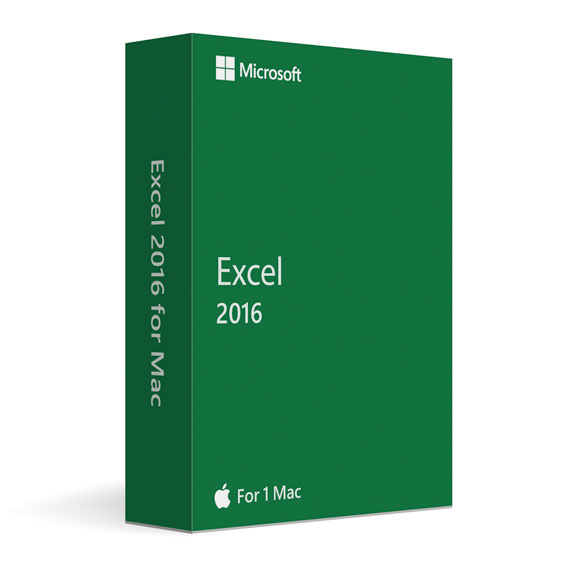
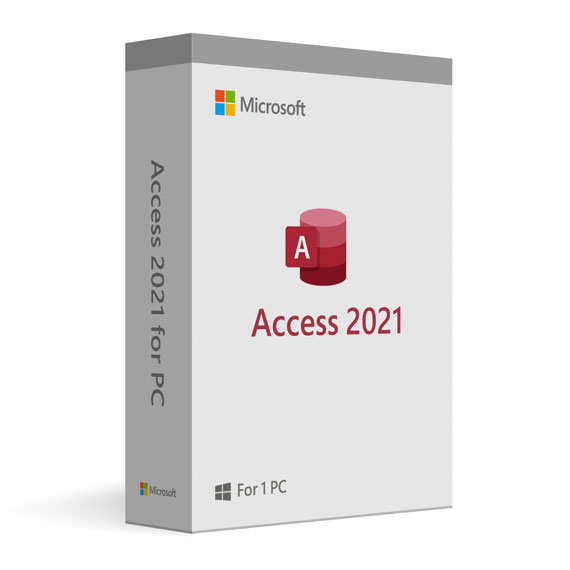
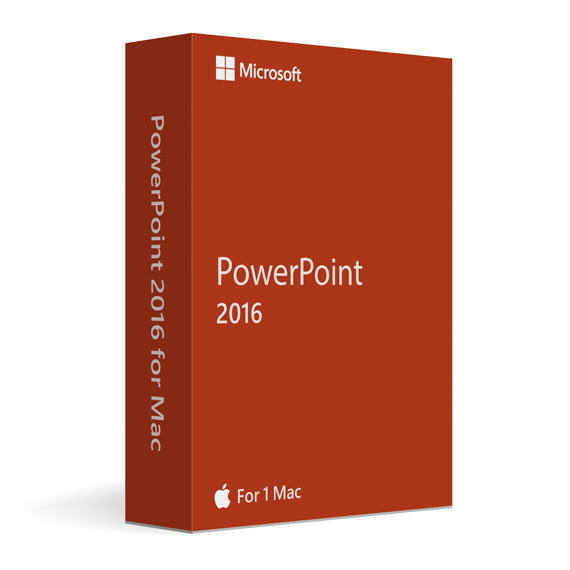
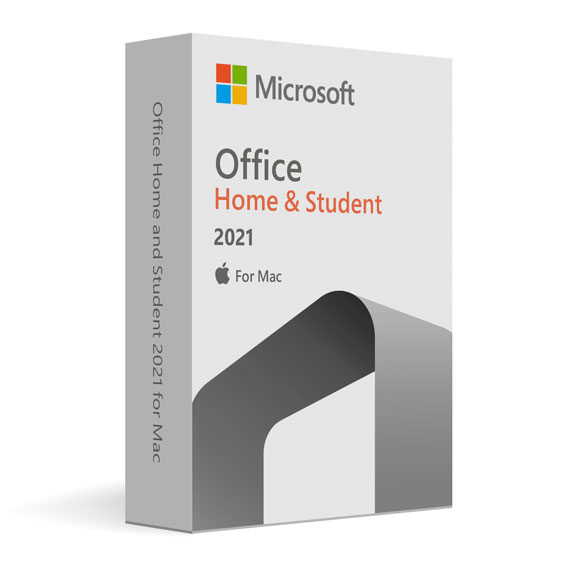
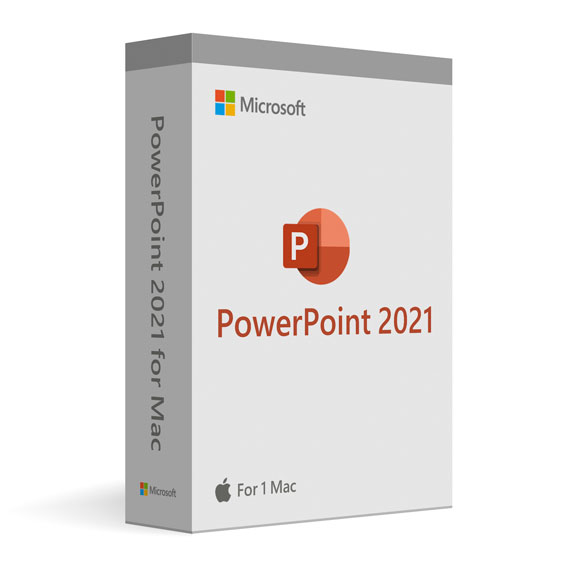
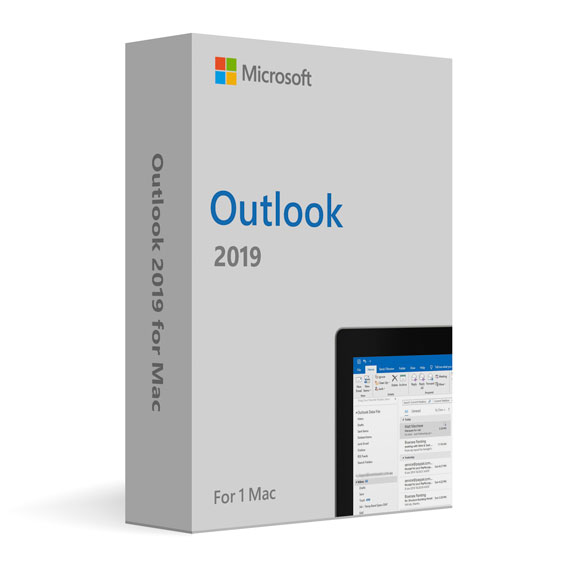
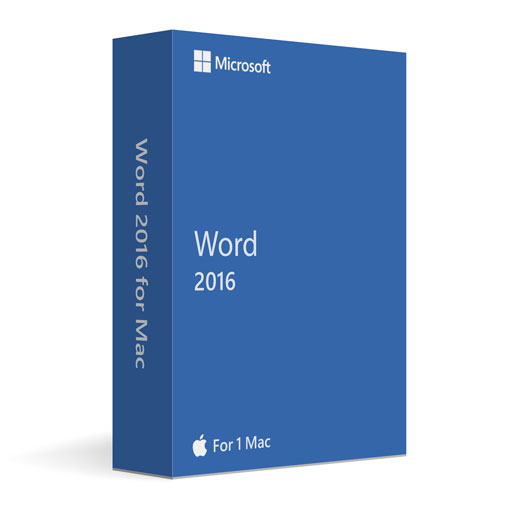

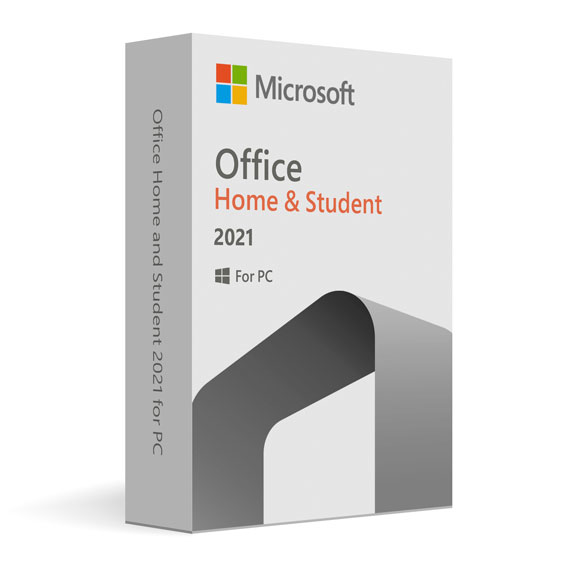
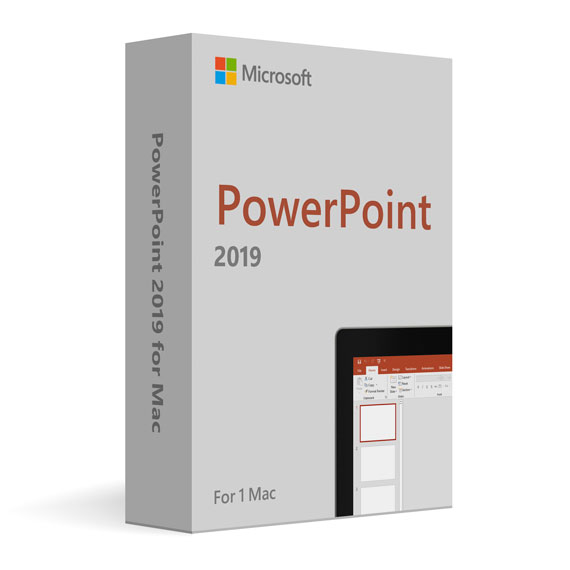


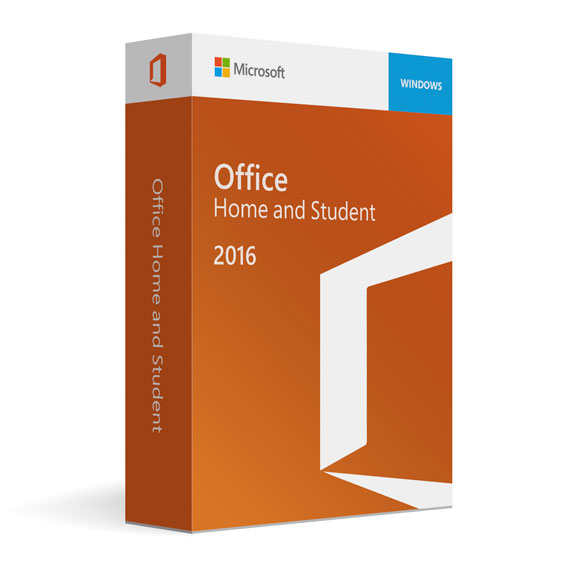
 No products in the cart.
No products in the cart.