Excel 2019 for Mac
![]()
WORKS ON MAC
![]()
INSTANT DIGITAL DOWNLOAD
$59.99
10 in stock
BUY 2 ITEMS AND GET 15% DISCOUNT ON TOTAL PURCHASE!

Instant Digital Download
Estimated Delivery 15 minutes or less, 24 hours 7 days a week.

Lifetime Use
Buy once, use forever because you’re worth it.

Top-notch support
Remote support included with every purchase.
Excel 2019 for Mac Digital Download: Unlock Your Productivity Potential
Are you ready to elevate your productivity to new heights? Look no further than Download Excel 2019 for Mac. This powerful spreadsheet software offers unparalleled functionality and versatility, making it an essential tool for professionals, students, and anyone seeking to organize and analyze data with ease.
Download Excel 2019 for Mac, You can seamlessly create, edit, and collaborate on spreadsheets from anywhere, thanks to its intuitive interface and robust cloud integration. Whether you’re crunching numbers, creating charts, or managing budgets, Excel 2019 for Mac provides all the tools you need to streamline your workflow and achieve your goals.
Excel 2019 for Mac Digital Download: Unveiling Key Features and Benefits
When it comes to managing data and unlocking insights, Excel 2019 for Mac stands out as the ultimate tool for professionals, students, and individuals alike. Packed with powerful features and unparalleled versatility, Excel 2019 for Mac offers a seamless experience that empowers users to achieve more. Let’s delve into some of the key features and benefits that make this software a must-have.
1. Enhanced Performance and Stability
Experience smooth and efficient operation with Excel 2019 for Mac. Say goodbye to crashes and lagging, and hello to uninterrupted productivity. With enhanced performance and stability, you can focus on your work without worrying about technical glitches getting in the way.
2. Advanced Formulas and Functions
Excel 2019 for Mac provides a comprehensive library of formulas and functions to help you analyze and manipulate data with precision. From basic arithmetic to complex statistical calculations, Excel’s powerful formulas make it easy to derive insights and make informed decisions.
3. Seamless Collaboration
Collaborate effortlessly with colleagues and classmates using Excel 2019 for Mac’s built-in collaboration features. Share spreadsheets, track changes, and work together in real-time, no matter where you are. With seamless cloud integration, you can access your files from any device and stay productive on the go.
4. Stunning Charts and Graphs
Transform your data into visually stunning charts and graphs with Excel 2019 for Mac’s intuitive charting tools. From bar graphs to pie charts, Excel offers a variety of options to help you present your data in a compelling and easy-to-understand format.
5. Customizable Templates
Get started quickly with Excel 2019 for Mac’s customizable templates. Whether you’re creating a budget, tracking expenses, or analyzing sales data, Excel’s pre-designed templates provide a convenient starting point, saving you time and effort.
6. Data Analysis Tools
Uncover hidden patterns and trends in your data with Excel 2019 for Mac’s powerful data analysis tools. From PivotTables to What-If Analysis, Excel offers a range of tools to help you explore and interpret your data, empowering you to make data-driven decisions with confidence.
7. Mobile Accessibility
Stay productive on the go with Excel 2019 for Mac’s mobile accessibility. Access your spreadsheets from your smartphone or tablet, and make edits and updates on the fly. With Excel’s seamless integration across devices, you can work whenever and wherever inspiration strikes.
8. Continuous Updates and Support
When you Download Excel 2019 for Mac, you’re not just getting a powerful tool—you’re also gaining access to continuous updates and support from Microsoft. Stay up-to-date with the latest features and enhancements, and get help when you need it from Microsoft’s dedicated support team.
Minimum System Requirements for Excel 2019 for Mac Digital Download
Before you buy Excel 2019 for Mac, ensure your system meets the minimum requirements to run the software smoothly:
- Operating System: macOS Sierra (10.12) or later
- Processor: Intel processor
- RAM: 4 GB
- Storage: 10 GB available disk space
- Display: 1280 x 800 screen resolution
- Graphics: DirectX 10-compatible graphics card for hardware acceleration
- Internet Connection: Required for software activation and access to online features
Detailed Insights into Each Excel for Mac Version
Excel 2016 for Mac: Introduced the “PivotTable Slicer” feature, allowing users to easily filter and manipulate PivotTable data visually, a functionality not available in the main app.
Excel 2021 for Mac: Introduced the “XLOOKUP” function, offering enhanced lookup capabilities compared to traditional VLOOKUP or HLOOKUP functions, which is not present in our main app, providing users with more efficient data lookup and retrieval options.
Frequently Asked Questions about Buying Excel 2019 for Mac Digital Download
1. How do I buy Excel 2019 for Mac Digital Download from your store?
To purchase Excel 2019 for Mac from our store, simply visit our website and select the product. Add it to your cart and proceed to checkout. Once your payment is processed, you’ll receive instant digital delivery of the software, including a download link and product key.
2. Can I install Excel 2019 for Mac Digital Download on multiple devices?
No, Excel 2019 for Mac can be installed on one device only. If you need to install it on more than one device, you’ll need to purchase multiple product keys. However, we offer a special discount of 15% off on the total purchase if you buy two or more product keys.
3. What are the minimum system requirements for running Excel 2019 for Mac Digital Download?
The minimum system requirements for Excel 2019 for Mac include macOS Sierra (10.12) or later, an Intel processor, 4 GB of RAM, and 10 GB of available disk space. Additionally, a screen resolution of 1280 x 800 and a DirectX 10-compatible graphics card are required.
4. Do you offer technical support for Excel 2019 for Mac Digital Download?
Yes, we provide technical support for Excel 2019 for Mac. If you have any questions or encounter any issues with the software, our dedicated support team is available to assist you. Simply reach out to us through our contact page, and we’ll be happy to help.
5. Are there any discounts available for purchasing multiple product keys?
Yes, we offer a discount of 15% off on the total purchase if you buy two or more product keys of Excel 2019 for Mac. Additionally, further discounts are available on larger quantities. Contact our sales team for more information on bulk discounts.
6. What is your returns policy for Excel 2019 for Mac?
We offer a hassle-free returns policy for Excel 2019 for Mac. If you’re not completely satisfied with your purchase, you can return the product within a specified period for a full refund or exchange. Please refer to our returns policy for more details.
7. How do I receive updates for Excel 2019 for Mac?
Updates for Excel 2019 for Mac are provided by through their update mechanism. You can enable automatic updates in Excel’s settings to ensure that you receive the latest features and security patches as soon as they become available.
8. Is Excel 2019 for Mac Digital Download compatible with other Office applications?
Yes, Excel 2019 for Mac is fully compatible with other Office applications, such as Word, PowerPoint, and Outlook. You can seamlessly integrate Excel with these applications to create comprehensive documents, presentations, and emails
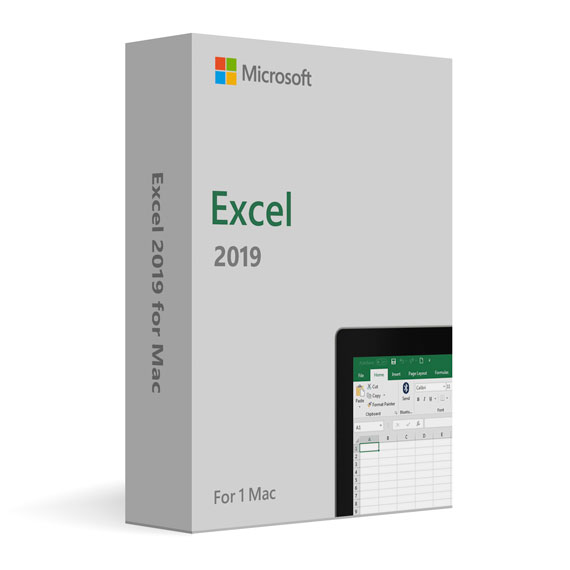
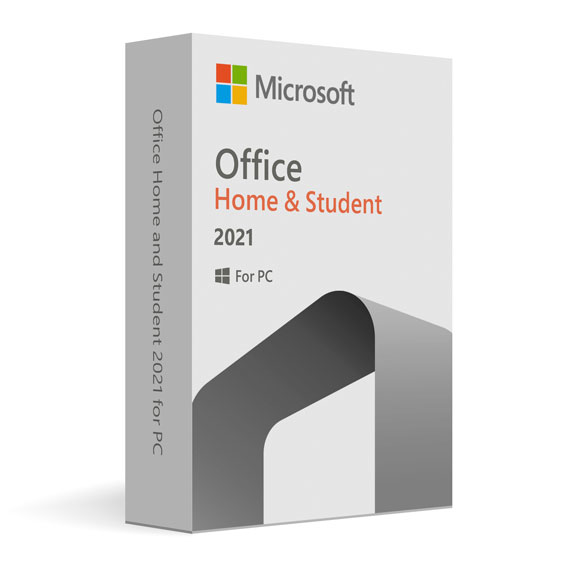
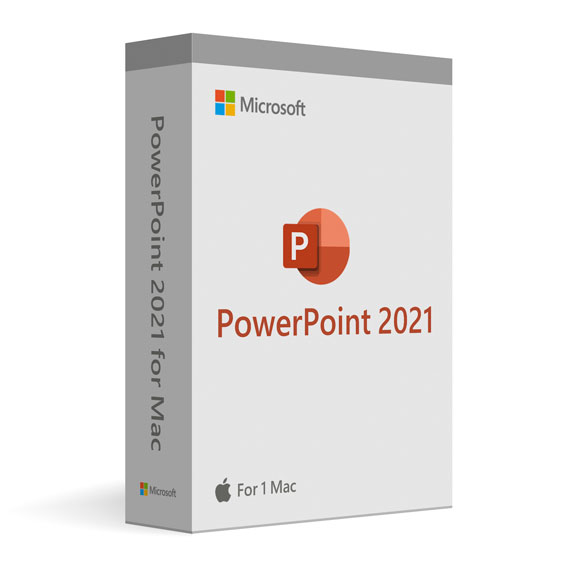
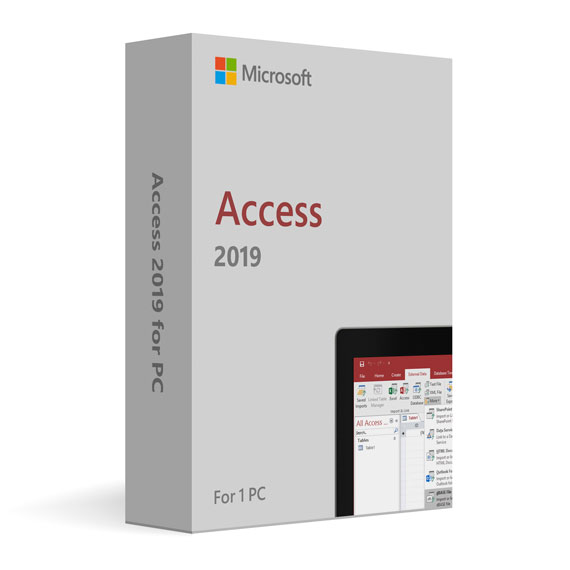
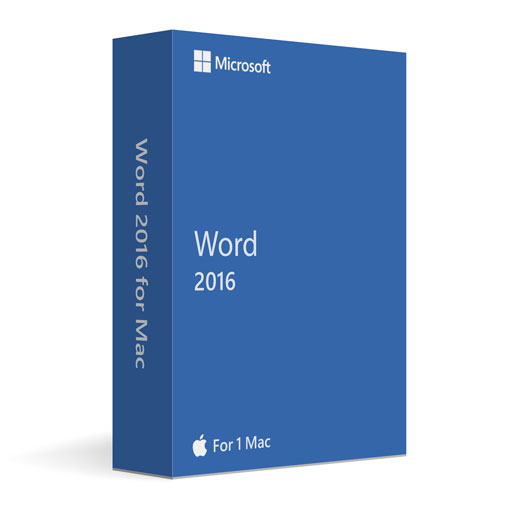
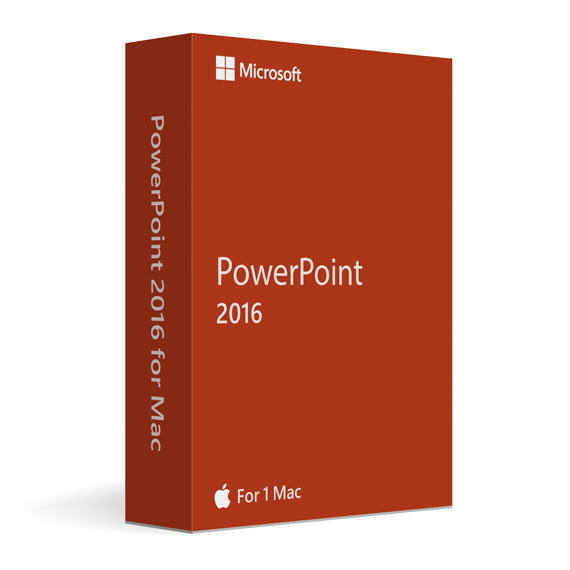
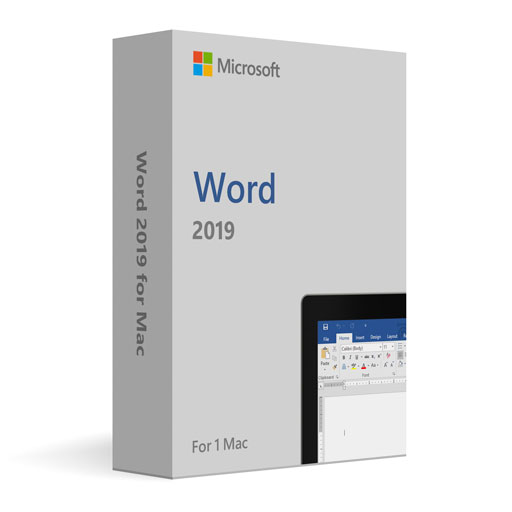

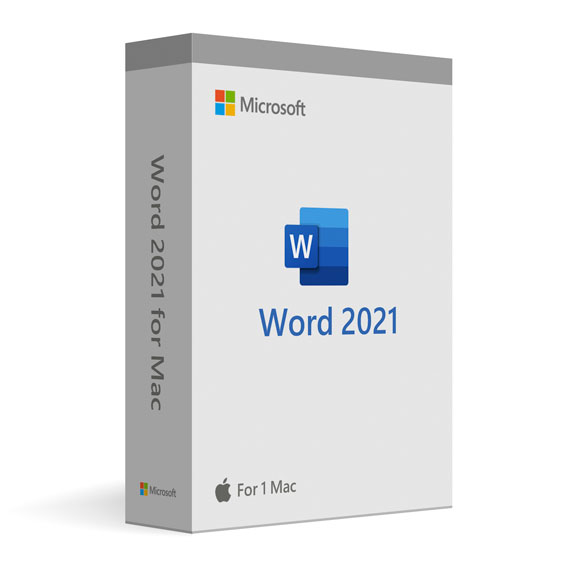
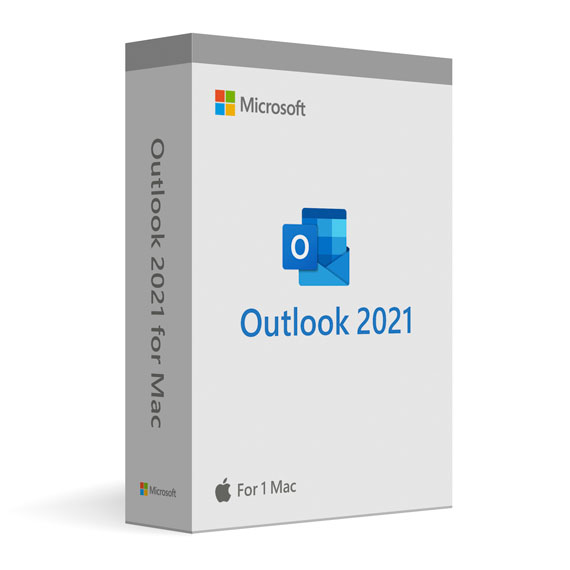
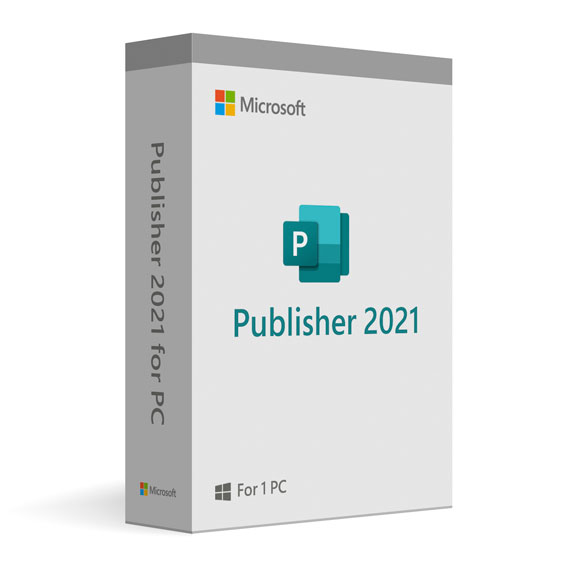
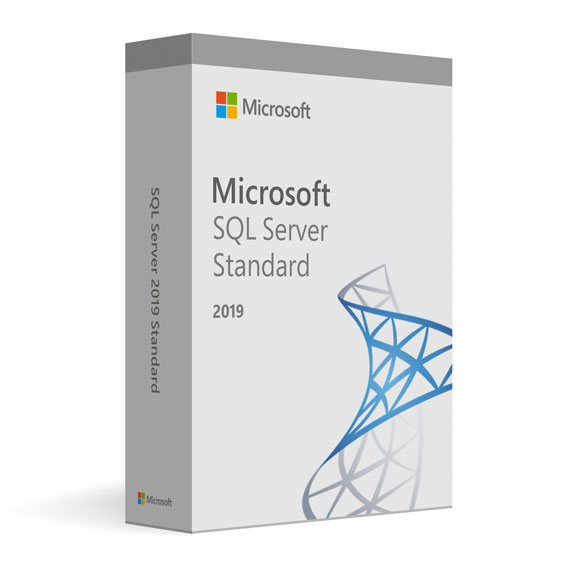
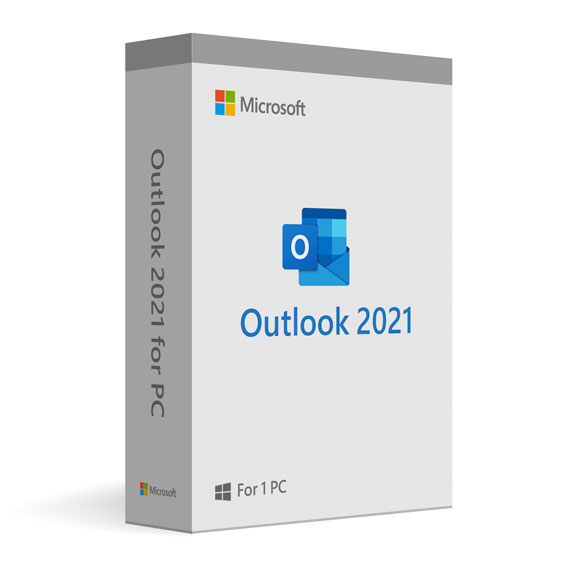
 No products in the cart.
No products in the cart.