Excel 2021 for Mac
![]()
WORKS ON MAC
![]()
INSTANT DIGITAL DOWNLOAD
$89.99
10 in stock
BUY 2 ITEMS AND GET 15% DISCOUNT ON TOTAL PURCHASE!

Instant Digital Download
Estimated Delivery 15 minutes or less, 24 hours 7 days a week.

Lifetime Use
Buy once, use forever because you’re worth it.

Top-notch support
Remote support included with every purchase.
Excel 2021 for Mac Digital Download: The Ultimate Spreadsheet Solution
Excel 2021 for Mac is a powerful tool that empowers users to organize, analyze, and visualize data with ease. Whether you’re a student, professional, or entrepreneur, Excel is an essential application for managing tasks, tracking finances, and making informed decisions. With its user-friendly interface and advanced features, Excel 2021 for Mac is the go-to software for anyone looking to streamline their workflow and boost productivity.
When you Download Excel 2021 for Mac, you’re investing in a versatile tool that adapts to your needs. From creating simple budgets to complex financial models, Excel offers a wide range of functionalities to suit various tasks. Its intuitive design makes it easy for beginners to get started, while its robust capabilities cater to the demands of seasoned professionals.
Excel 2021 for Mac Digital Download: Key Features and Benefits
When it comes to spreadsheet software, Excel 2021 for Mac stands out as the ultimate choice for individuals and businesses alike. Packed with a plethora of features and benefits, Excel 2021 for Mac empowers users to manage data, analyze trends, and make informed decisions like never before. Let’s delve into some of the standout features and benefits that make Excel 2021 for Mac a must-have tool:
1. Seamless Compatibility with Mac:
Download Excel 2021 for Mac and experience seamless integration with your Mac device. Designed specifically for macOS, Excel 2021 for Mac offers optimal performance and compatibility, ensuring a smooth user experience across all your Apple devices.
2. Powerful Data Analysis Tools:
With Excel 2021 for Mac, you can unleash the full potential of your data with powerful analysis tools. From pivot tables to advanced statistical functions, Excel equips you with everything you need to dive deep into your data and uncover valuable insights.
3. Enhanced Collaboration Features:
Collaborate effortlessly with colleagues and team members with Excel 2021 for Mac’s enhanced collaboration features. Share workbooks, track changes in real-time, and co-author documents seamlessly, regardless of your location or device.
4. Intuitive User Interface:
Excel 2021 for Mac boasts an intuitive user interface that makes it easy for users of all skill levels to get started. Whether you’re a beginner or an experienced user, you’ll find Excel’s familiar ribbon interface and easy-to-navigate menus a breeze to use.
5. Enhanced Security and Privacy:
Protect your sensitive data and maintain your privacy with Excel 2021 for Mac’s enhanced security features. From password protection to file encryption, Excel ensures that your confidential information remains safe and secure at all times.
6. Templates and Themes:
Get started quickly with a wide range of pre-designed templates and themes available in Excel 2021 for Mac. Whether you’re creating a budget, tracking expenses, or designing a report, Excel’s templates make it easy to create professional-looking documents in minutes.
7. Cloud Integration:
Access your Excel files from anywhere, at any time, with seamless cloud integration. Excel 2021 for Mac allows you to save your work to the cloud and access it from any device, ensuring that you’re always connected and productive, whether you’re in the office or on the go.
8. Regular Updates and Support:
When you buy Excel 2021 for Mac, you’re not just getting a software application—you’re investing in ongoing support and updates from Microsoft. With regular updates and improvements, Excel 2021 for Mac continues to evolve to meet the changing needs of its users.
Excel 2021 for Mac Digital Download: System Requirements
Before installing Excel 2021 for Mac, it’s essential to ensure that your device meets the minimum system requirements to guarantee optimal performance. Below are the minimum system requirements for running Excel 2021 for Mac:
- macOS 10.14 or later
- Intel Core i5 or higher processor
- 4 GB of RAM (8 GB recommended for best performance)
- 10 GB of available hard disk space
- 1280 x 800 screen resolution
Discover Differences Across Excel for Mac Editions
Excel 2019 for Mac: Introduced Dynamic Arrays, allowing users to work with dynamic ranges and spill functions like SORT, FILTER, and UNIQUE. This feature enhances data manipulation capabilities and enables more efficient workflows compared to earlier versions.
Excel 2016 for Mac: Introduced the “Tell Me” feature, which allows users to quickly find commands or tools by typing what they want to do in a search box. This feature streamlines navigation and accessibility of functionalities, providing a quicker way to perform tasks compared to previous versions.
Frequently Asked Questions about Buying Excel 2021 for Mac Digital Download
1. Can I purchase Excel 2021 for Mac from your store?
Yes, absolutely! Our store offers Excel 2021 for Mac Digital Download for purchase. We provide instant digital delivery, allowing you to download and install the software immediately upon purchase.
2. How many devices can I install Excel 2021 for Mac Digital Download on?
Each product key for Excel 2021 for Mac allows installation on one device only. If you need to install the software on multiple devices, you will need to purchase additional product keys. However, we offer a special discount of 15% off the total purchase if you buy two or more product keys from our store.
3. What are the system requirements for Excel 2021 for Mac Digital Download?
Excel 2021 for Mac requires macOS 10.14 or later, an Intel Core i5 or higher processor, 4 GB of RAM (8 GB recommended), and 10 GB of available hard disk space. For optimal performance, we recommend macOS 11.0 or later, an Apple Silicon M1 chip or Intel Core i7 processor, 8 GB of RAM (16 GB recommended), and 20 GB of available hard disk space.
4. How do I receive my product key and download link after purchasing Excel 2021 for Mac Digital Download?
Upon completing your purchase, you will receive an email containing your product key and a download link for Excel 2021 for Mac. Simply follow the instructions provided in the email to download and activate the software.
5. Do you offer technical support for Excel 2021 for Mac Digital Download?
Yes, we provide comprehensive technical support for Excel 2021 for Mac. If you encounter any issues or have questions about the software, our dedicated support team is here to assist you.
6. Are there any discounts available for purchasing multiple product keys?
Yes, we offer a discount of 15% off the total purchase price if you buy two or more product keys for Excel 2021 for Mac from our store. Additionally, we provide further discounts on larger quantities—please contact our sales team for more information.
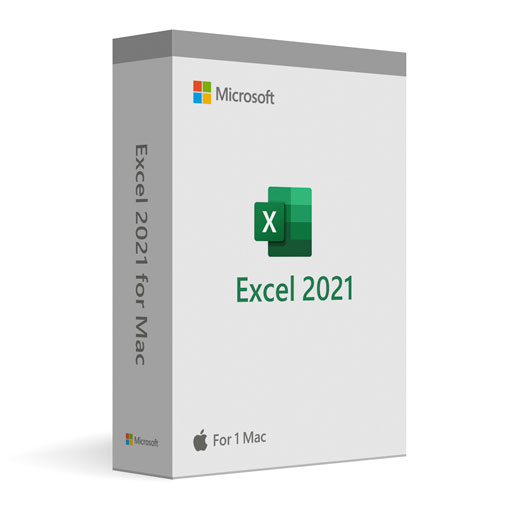
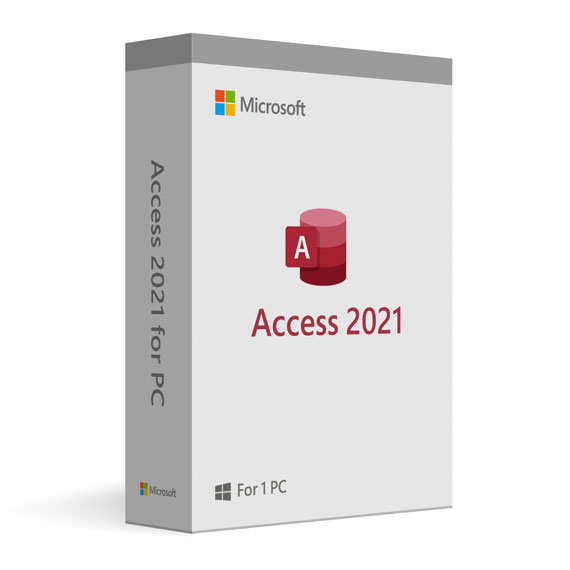
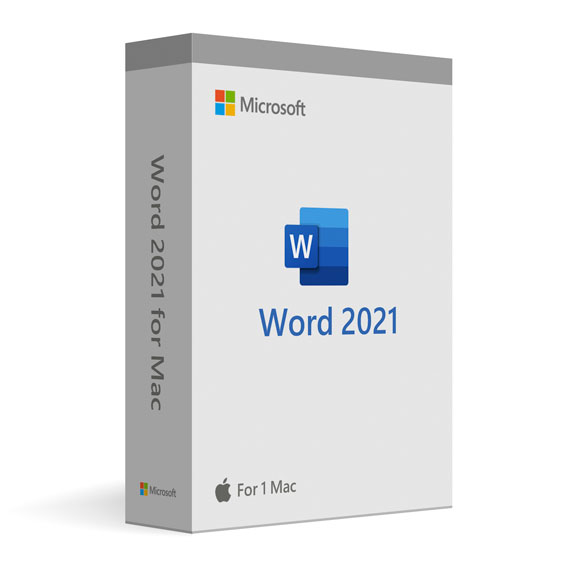
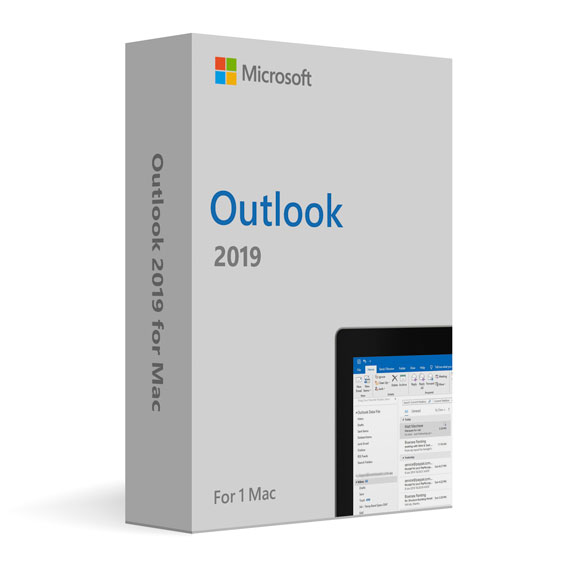
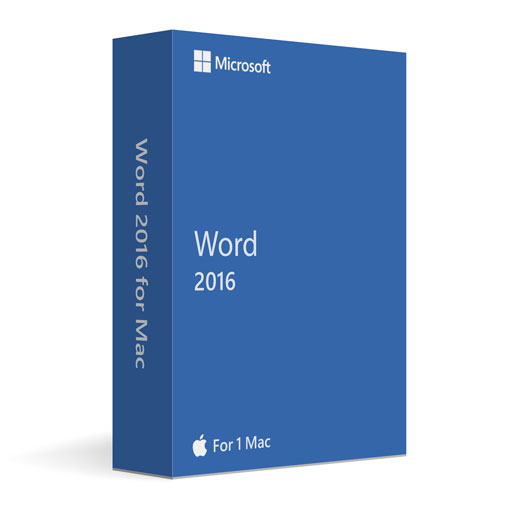


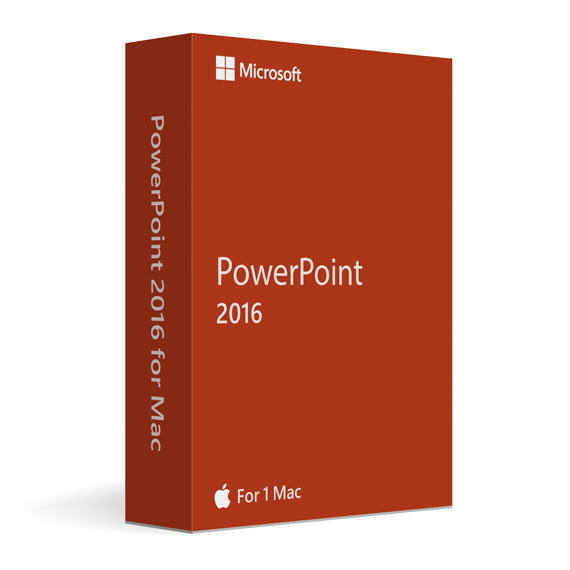


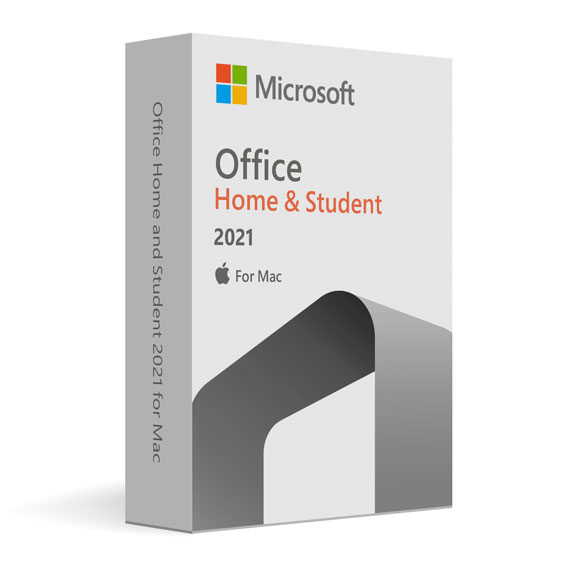

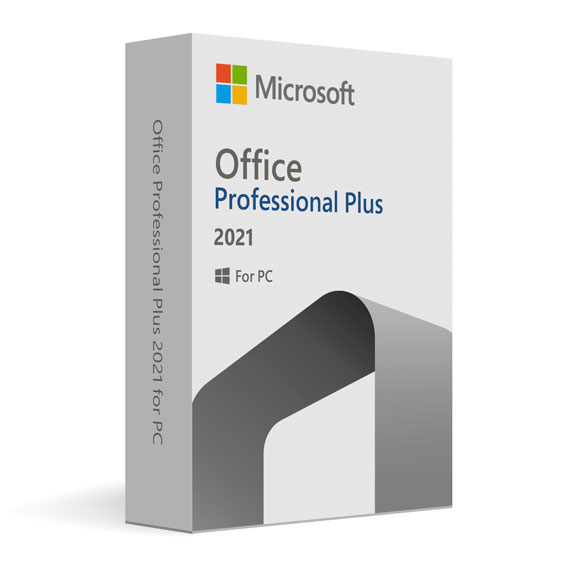
 No products in the cart.
No products in the cart.