Powerpoint 2019 for Mac
![]()
WORKS ON MAC
![]()
INSTANT DIGITAL DOWNLOAD
$59.99
10 in stock
BUY 2 ITEMS AND GET 15% DISCOUNT ON TOTAL PURCHASE!

Instant Digital Download
Estimated Delivery 15 minutes or less, 24 hours 7 days a week.

Lifetime Use
Buy once, use forever because you’re worth it.

Top-notch support
Remote support included with every purchase.
Powerpoint 2019 for Mac Digital Download: Unleash Your Creativity
Are you searching for a dynamic and intuitive presentation software that seamlessly integrates with your Mac experience? Look no further ! Download Powerpoint 2019 for Mac. With its powerful features and user-friendly interface, Powerpoint 2019 for Mac Digital Download is the ultimate tool for bringing your ideas to life. Whether you’re a student, educator, business professional, or creative enthusiast, Powerpoint 2019 for Mac Digital Download empowers you to captivate your audience with stunning visuals and compelling narratives.
One of the standout features of Download Powerpoint 2019 for Mac is its seamless integration with other Office applications, such as Word and Excel. This integration allows you to effortlessly import content from other Office documents, ensuring consistency across your presentations.
Powerpoint 2019 for Mac Digital Download: Key Features and Benefits
When it comes to creating captivating presentations on your Mac, nothing beats Powerpoint 2019 for Mac Digital Download. Packed with powerful features and intuitive tools, Powerpoint 2019 for Mac Digital Download is the ultimate presentation software for professionals, educators, and creatives alike. Let’s explore some of its key features and benefits:
1. Seamless Integration with Mac Environment
Download Powerpoint 2019 for Mac and experience seamless integration with your Mac environment. Designed specifically for Mac users, Powerpoint 2019 for Mac integrates effortlessly with other native Mac applications, ensuring a smooth and intuitive user experience.
2. Intuitive User Interface
With its intuitive user interface, Powerpoint 2019 for Mac makes creating stunning presentations easier than ever. Whether you’re a beginner or a seasoned pro, you’ll find Powerpoint 2019 for Mac’s interface to be user-friendly and intuitive, allowing you to focus on crafting your message without any distractions.
3. Advanced Editing Tools
Powerpoint 2019 for Mac offers a wide range of advanced editing tools that enable you to customize your presentations to perfection. From adjusting text and images to adding animations and transitions, Powerpoint 2019 for Mac gives you full control over every aspect of your presentation, allowing you to create professional-quality slideshows with ease.
4. Rich Multimedia Support
With Powerpoint 2019 for Mac, you can easily incorporate rich multimedia elements into your presentations, including audio and video files, charts, graphs, and more. Whether you’re delivering a sales pitch or giving a lecture, Powerpoint 2019 for Mac enables you to engage your audience with dynamic and interactive content.
5. Collaboration and Sharing Features
Collaborate with colleagues and share your presentations effortlessly with Powerpoint 2019 for Mac’s built-in collaboration and sharing features. Whether you’re working on a team project or presenting to a client, Powerpoint 2019 for Mac allows you to collaborate in real-time and share your presentations securely via email, cloud storage, or shared networks.
6. Cross-Platform Compatibility
Powerpoint 2019 for Mac is fully compatible with other platforms, including Windows and iOS, ensuring that your presentations look great no matter where you view them. Whether you’re presenting on a Mac, PC, or mobile device, Powerpoint 2019 for Mac ensures consistent formatting and functionality across all platforms.
7. Extensive Template Library
Choose from a wide range of professionally designed templates and themes to kickstart your presentations with Powerpoint 2019 for Mac’s extensive template library. Whether you’re creating a business presentation, academic project, or personal slideshow, Powerpoint 2019 for Mac has a template to suit your needs.
8. Enhanced Security Features
Protect your sensitive information and ensure the confidentiality of your presentations with Powerpoint 2019 for Mac’s enhanced security features. From password protection to encryption, Powerpoint 2019 for Mac offers robust security options that give you peace of mind when sharing your presentations with others.
Ready to elevate your presentations to the next level? Download Powerpoint 2019 for Mac today and unleash your creativity. With its seamless integration, intuitive interface, advanced editing tools, and rich multimedia support, Powerpoint 2019 for Mac is the ultimate presentation software for Mac users. Don’t settle for ordinary presentations—make a statement with Powerpoint 2019 for Mac!
Powerpoint 2019 for Mac Digital Download System Requirements
Before you install Powerpoint 2019 for Mac, it’s essential to ensure that your system meets the minimum requirements for optimal performance. Here are the minimum and recommended system requirements:
Minimum System Requirements:
- Operating System: macOS 10.13 High Sierra or later
- Processor: Intel processor
- RAM: 4GB or more
- Storage: 10GB of available disk space
- Display: 1280 x 800 resolution
- Graphics: Graphics hardware acceleration requires DirectX 10-compatible graphics card
- Internet connection: Required for product activation and access to online services
Compare Features of All Powerpoint for Mac Versions
PowerPoint 2016 for Mac: Introduced Presenter View, allowing presenters to see their notes and upcoming slides while the audience views only the current slide. This feature enhances presenter confidence and smoothness during presentations, distinguishing it from our main app.
PowerPoint 2021 for Mac: Integrated Dynamic Arrays, enabling users to work with data more efficiently by automatically resizing formulas to accommodate changes in data size. This feature streamlines data manipulation and analysis, setting it apart from our main app.
Frequently Asked Questions about Powerpoint 2019 for Mac Digital Download
As a leading provider of Powerpoint 2019 for Mac, we understand that customers may have questions about the product. Here are some frequently asked questions to address common inquiries:
1. What is Powerpoint 2019 for Mac?
Powerpoint 2019 for Mac is a powerful presentation software that allows users to create, edit, and deliver professional-quality presentations on their Mac devices. With a wide range of features and tools, Powerpoint 2019 for Mac empowers users to captivate their audience with stunning visuals and engaging content.
2. Can I purchase Powerpoint 2019 for Mac from your store?
Yes, you can purchase Powerpoint 2019 for Mac from our store. We offer instant digital delivery, allowing you to download and install the software immediately after purchase. With our competitive pricing and excellent customer service, buying Powerpoint 2019 for Mac from our store is convenient and hassle-free.
3. How many devices can I install Powerpoint 2019 for Mac on?
Powerpoint 2019 for Mac can be installed on one device only using a single product key. If you need to install the software on more than one device, you will need to purchase multiple product keys. However, we offer a 15% discount on the total purchase if you buy two or more product keys from our store.
4. Do you offer technical support for Powerpoint 2019 for Mac?
Yes, we offer technical support for Powerpoint 2019 for Mac. Our knowledgeable team is available to assist you with any questions or issues you may encounter while using the software. Whether you need help with installation, troubleshooting, or understanding features, we’re here to help.
5. Are updates included with Powerpoint 2019 for Mac?
Yes, updates are included with Powerpoint 2019 for Mac. When you purchase the software from our store, you’ll receive regular updates to ensure that your Powerpoint 2019 for Mac is always up to date with the latest features and enhancements.
6. Can I get a discount if I purchase multiple product keys for Powerpoint 2019 for Mac?
Yes, we offer a 15% discount on the total purchase if you buy two or more product keys for Powerpoint 2019 for Mac from our store. Additionally, we offer further discounts on large quantities, making it cost-effective to purchase multiple product keys for your organization or team.
Have more questions about Powerpoint 2019 for Mac? Contact us today for answers and assistance. Our friendly and knowledgeable team is here to help you get the most out of your Powerpoint 2019 for Mac experience.
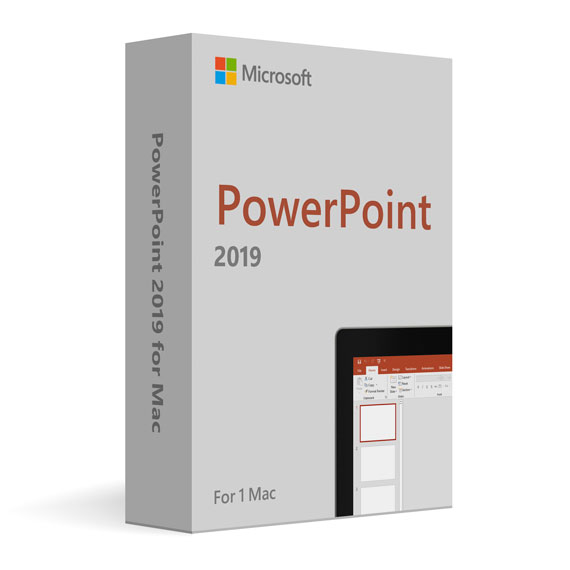

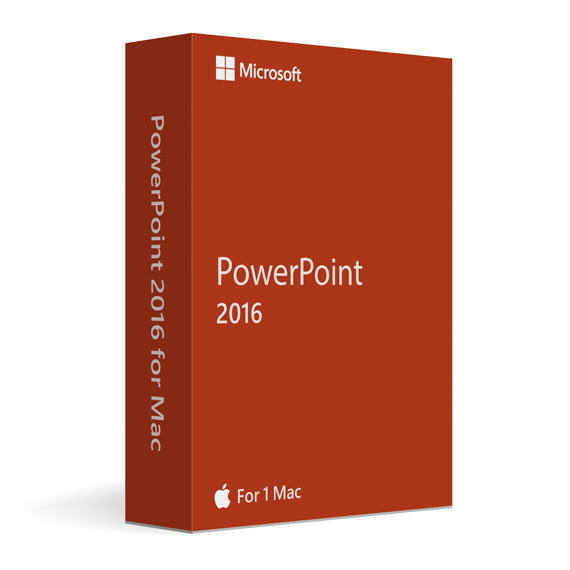
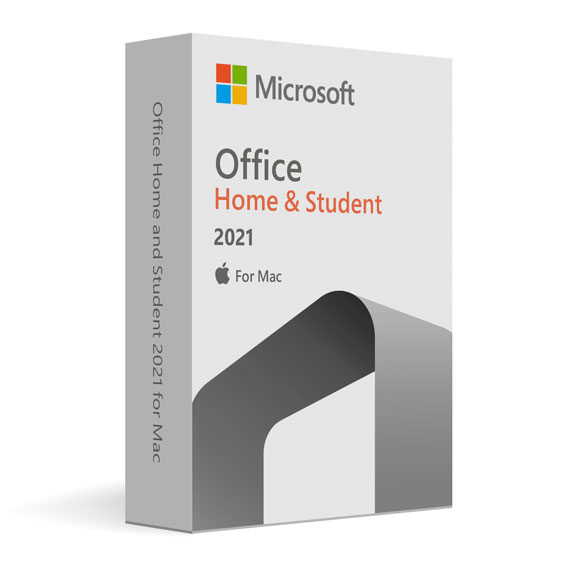
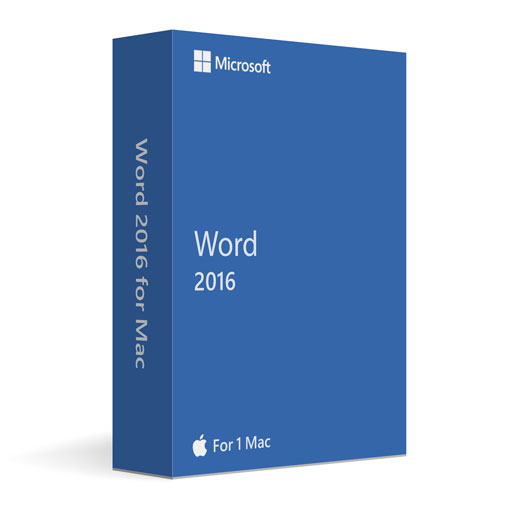


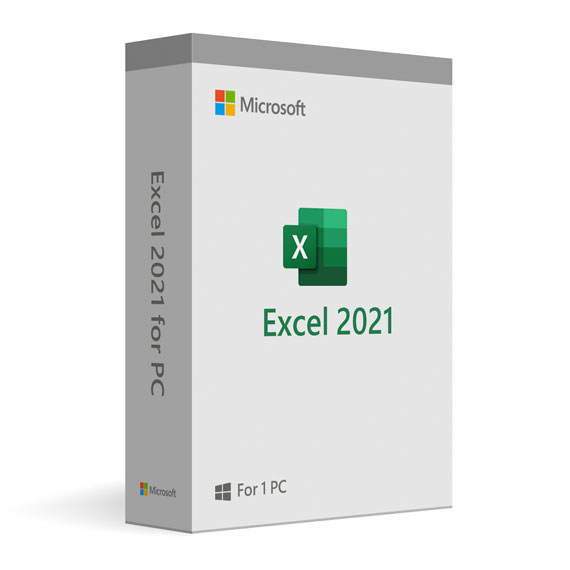
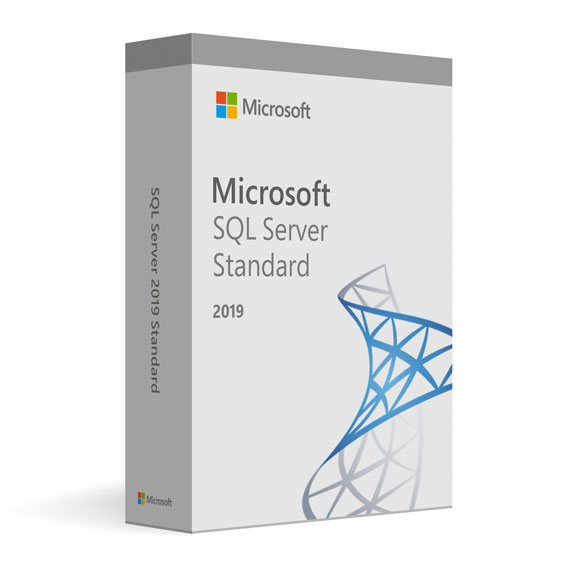
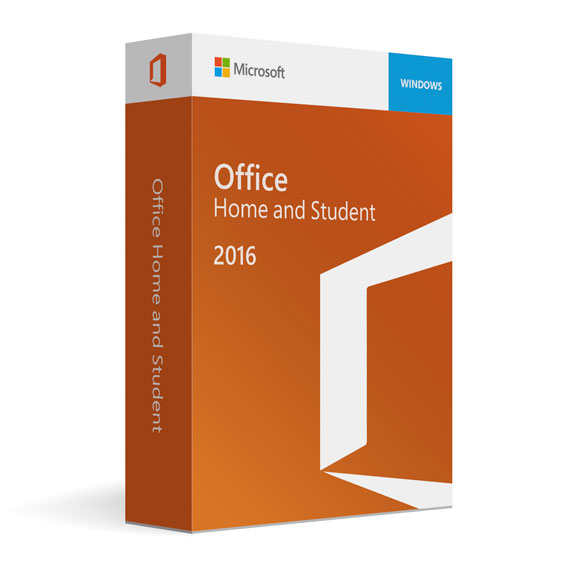
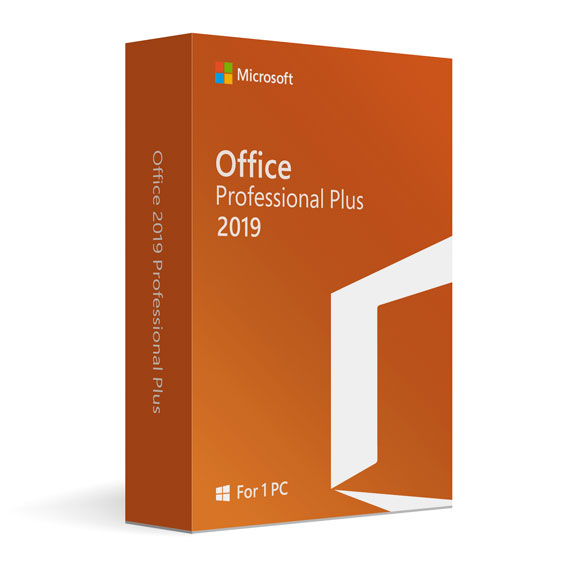
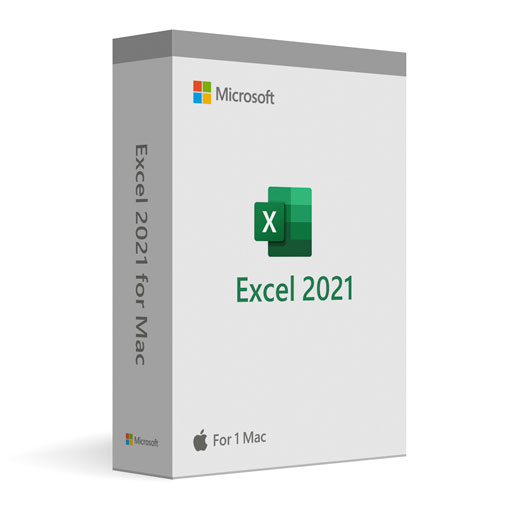
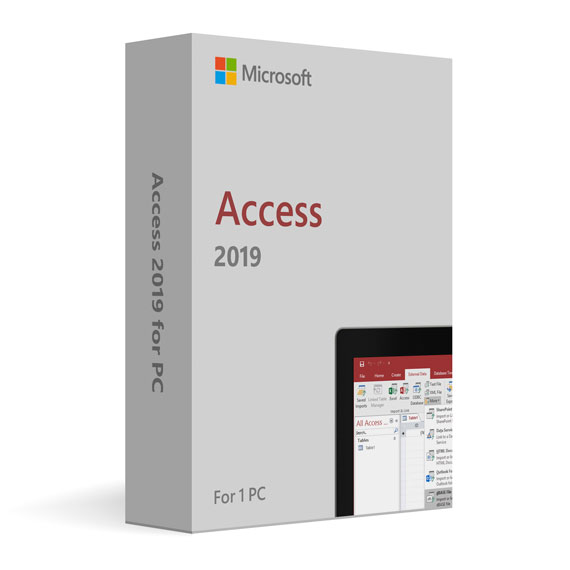
 No products in the cart.
No products in the cart.