Project Professional 2016 for Windows
![]()
WORKS ON WINDOWS
![]()
INSTANT DIGITAL DOWNLOAD
$199.99
10 in stock
BUY 2 ITEMS AND GET 15% DISCOUNT ON TOTAL PURCHASE!

Instant Digital Download
Estimated Delivery 15 minutes or less, 24 hours 7 days a week.

Lifetime Use
Buy once, use forever because you’re worth it.

Top-notch support
Remote support included with every purchase.
Project Professional 2016 for Windows Digital Download: Your Key to Efficient Project Management
Are you seeking a powerful tool to streamline your project management processes? Look no further Download Project Professional 2016 for Windows. This robust software package is designed to help you plan, execute, and track projects with precision and ease. Whether you’re a seasoned project manager or just starting out, Project Professional 2016 offers the features and capabilities you need to succeed.
Project Professional 2016 for Windows Digital Download: Unlocking Powerful Features for Effective Project Management
Efficient Task Management
One of the key features of Project Professional 2016 is its robust task management capabilities. With this software, users can easily create and assign tasks to team members, set deadlines, and track progress in real-time. By centralizing task management within the platform, teams can collaborate more effectively and ensure that everyone is working towards the same goals.
Interactive Gantt Charts
Gantt charts are essential for visualizing project timelines and dependencies, and Project Professional 2016 offers interactive Gantt charts that make it easy to plan and schedule tasks. Users can drag and drop tasks to adjust timelines, identify critical paths, and make informed decisions to keep projects on track. With the ability to customize Gantt charts to suit specific project needs, teams can effectively manage complex projects with ease.
Resource Allocation and Management
Effective resource management is crucial for project success, and Project Professional 2016 provides powerful tools for allocating and managing resources efficiently. Users can easily assign resources to tasks, track resource availability, and optimize resource utilization to ensure that projects are adequately staffed and resourced. By balancing workload and capacity, teams can avoid bottlenecks and maximize productivity.
Collaborative Workspaces
Collaboration is key to successful project execution, and Project Professional 2016 offers collaborative workspaces that enable teams to work together seamlessly. With features such as shared calendars, document libraries, and discussion boards, teams can communicate effectively, share important information, and stay aligned throughout the project lifecycle. By fostering collaboration, teams can drive innovation and achieve better outcomes.
Comprehensive Reporting and Analysis
Project Professional 2016 provides robust reporting and analysis tools that enable teams to track project performance, identify trends, and make data-driven decisions. Users can generate customizable reports and dashboards to monitor key metrics, analyze project risks, and communicate progress to stakeholders effectively.
Seamless Integration with Office
As part of the Office suite, Project Professional 2016 seamlessly integrates with other applications such as Excel, Word, and Outlook. This integration enables users to leverage familiar tools and workflows, streamline communication, and enhance productivity.
Enhanced Security and Compliance
Security is a top priority for businesses, and Project Professional 2016 offers enhanced security features to protect sensitive project data. With built-in security controls, role-based access permissions, and data encryption capabilities, users can ensure that their project information remains secure and compliant with industry regulations.
Scalability and Flexibility
Whether you’re managing a small team or a large-scale project, Project Professional 2016 for Windows Digital Download offers scalability and flexibility to meet your evolving needs. With customizable features, templates, and workflows, users can tailor the software to suit their specific project requirements and organizational processes. W
Project Professional 2016 for Windows Digital Download System Requirements
Project Professional 2016 is a powerful project management tool designed to help individuals and teams plan, execute, and track projects with ease. Before installing the software, it’s essential to ensure that your system meets the necessary requirements for optimal performance.
Minimum System Requirements:
- Operating System: Windows 7 Service Pack 1, Windows 8, Windows 8.1, Windows 10, Windows Server 2008 R2, Windows Server 2012, or Windows Server 2012 R2
- Processor: 1 GHz or faster x86- or x64-bit processor with SSE2 instruction set
- Memory: 2 GB RAM (64-bit) or 1 GB RAM (32-bit)
- Hard Disk Space: 3 GB available disk space
- Graphics: DirectX 10-compliant graphics card
- Display: 1280 x 800 resolution monitor
- Browser: Internet Explorer 9, 10, 11; Mozilla Firefox 35.x or later; Google Chrome 40.x or later
- .NET version: .NET 3.5 required. Some features may require .NET 4.0, 4.5, or 4.6 CLR to also be installed
A Quick Comparison of Project Professional for Windows Editions
Frequently Asked Questions about Buying Project Professional 2016 for Windows Digital Download
1. How do I buy Project Professional 2016 for Windows Digital Download from your store?
To purchase Project Professional 2016 from our store, simply visit our website and navigate to the product page. Click on the “Buy Now” button, and follow the prompts to complete your purchase. Once your payment is processed, you’ll receive instant digital delivery of your product key.
2. Can I install Project Professional 2016 for Windows Digital Download on more than one device?
No, Project Professional 2016 can only be installed on one device per product key. If you need to install the software on multiple devices, you will need to purchase additional product keys for each device. However, we offer a special discount of 15% off the total purchase price if you buy two or more product keys.
3. How will I receive my product key after purchasing Project Professional 2016 for Windows Digital Download?
Upon completing your purchase, you will receive instant digital delivery of your product key via email. You can then use this key to activate and download Project Professional 2016 on your device.
4. What are the system requirements for Project Professional 2016 for Windows Digital Download?
Project Professional 2016 has specific system requirements to ensure optimal performance. You can find the minimum and recommended system requirements listed on the product page on our website. If you have any questions about compatibility, our technical support team is here to assist you.
5. Are there any discounts available for purchasing multiple product keys?
Yes, we offer a 15% discount on the total purchase price if you buy two or more product keys for Project Professional 2016. Additionally, we provide further discounts on larger quantities, making it cost-effective to purchase multiple licenses for your organization.
6. What if I encounter any issues with my purchase or installation?
If you experience any issues with your purchase or installation of Project Professional 2016, our dedicated technical support team is available to assist you. Simply reach out to us via email or phone, and we’ll provide the help you need to resolve any issues quickly and efficiently.
7. Can I return Project Professional 2016 for Windows Digital Download if I’m not satisfied with my purchase?
Yes, we offer a hassle-free return policy if you’re not satisfied with your purchase of Project Professional 2016. Simply contact our customer service team within the specified return period, and we’ll arrange for a refund or exchange, ensuring your satisfaction.
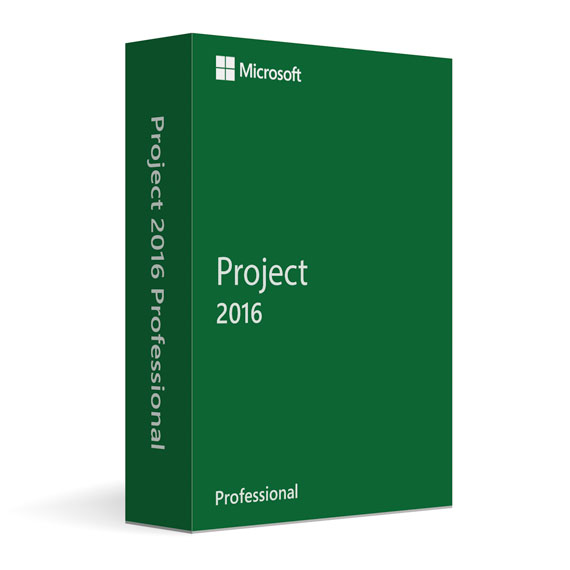

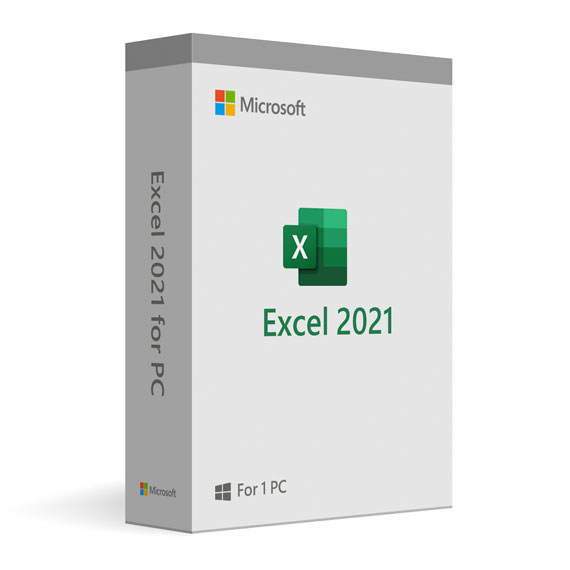
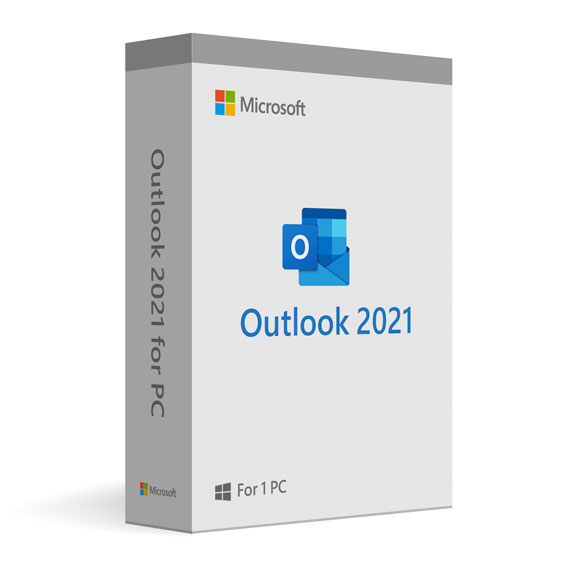

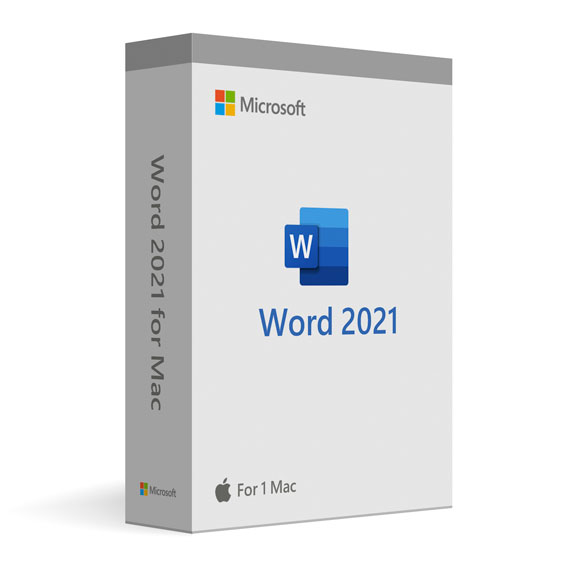
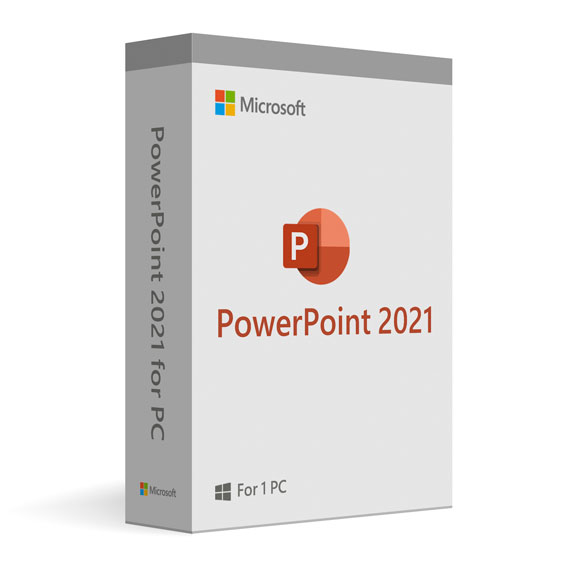
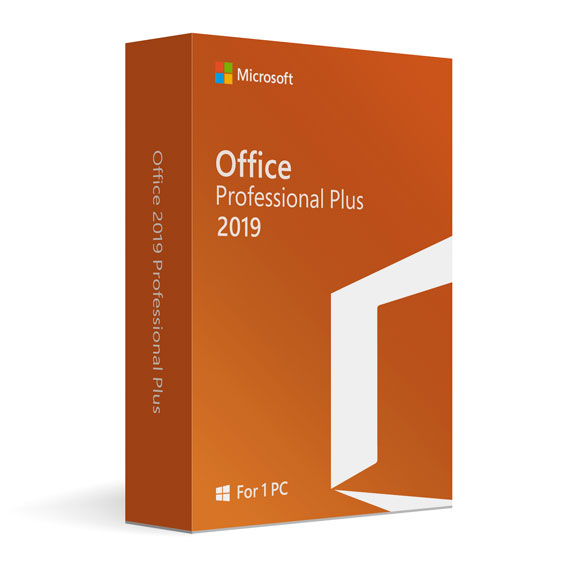
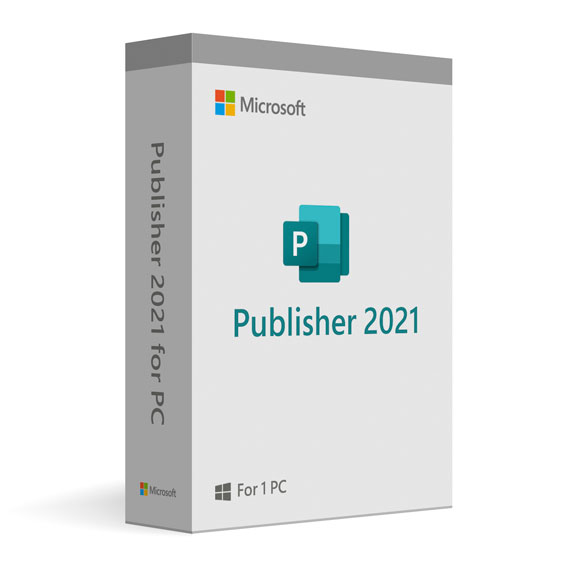
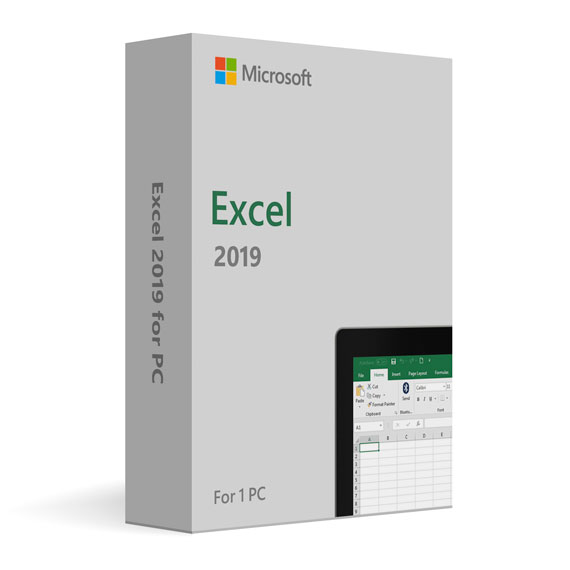
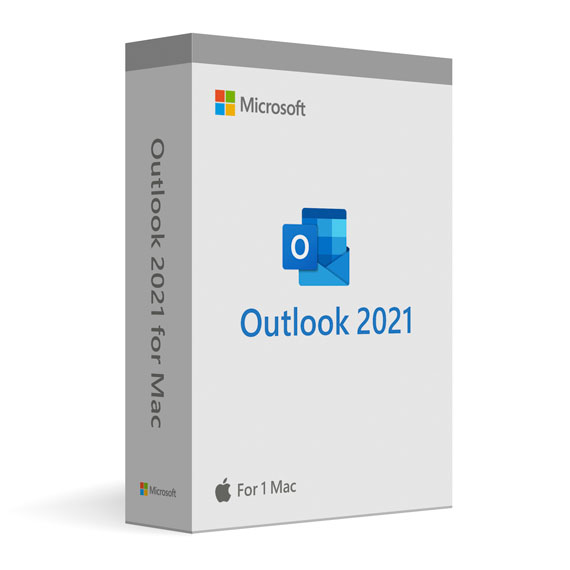
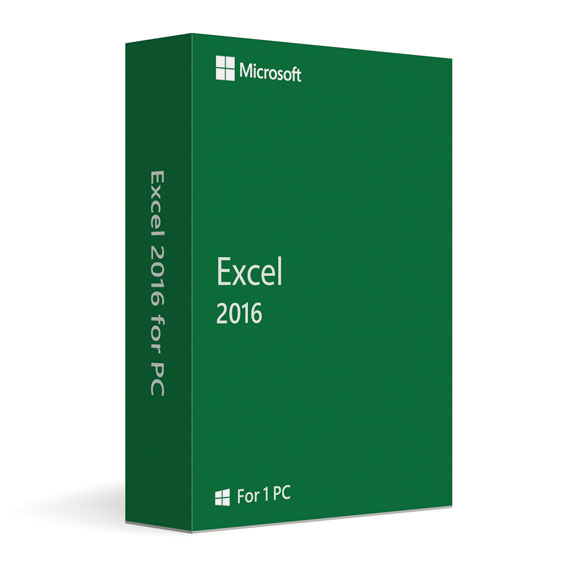

 No products in the cart.
No products in the cart.