Publisher 2016 for Windows
![]()
WORKS ON WINDOWS
![]()
INSTANT DIGITAL DOWNLOAD
$49.99
10 in stock
BUY 2 ITEMS AND GET 15% DISCOUNT ON TOTAL PURCHASE!

Instant Digital Download
Estimated Delivery 15 minutes or less, 24 hours 7 days a week.

Lifetime Use
Buy once, use forever because you’re worth it.

Top-notch support
Remote support included with every purchase.
Publisher 2016 for Windows Digital Download: Unleash Your Creativity with Ease
Looking to create professional-quality publications without the steep learning curve? Look no further – Download Publisher 2016 for Windows. It is your ultimate solution. Whether you’re a business professional, educator, or creative enthusiast, Publisher 2016 equips you with the tools to bring your vision to life. With its intuitive interface and robust features, Buy Publisher 2016 for PC. Streamlines the design process, allowing you to focus on what matters most – your content.
Download Publisher 2016 for Windows, you can effortlessly produce stunning brochures, flyers, newsletters, and more. Say goodbye to the hassle of complicated design software – Publisher 2016 offers a user-friendly experience that caters to beginners and seasoned professionals alike.
Publisher 2016 for Windows Digital Download: Unlock Your Creative Potential
Are you ready to take your publishing projects to the next level? Look no further than Download Publisher 2016 for Windows . Packed with a plethora of powerful features and benefits, Publisher 2016 is your ultimate tool for creating professional-quality publications with ease Download Publisher 2016 for Windows.
1. Intuitive Design Tools
With Publisher 2016 for PC, designing eye-catching publications has never been easier. Its intuitive interface and user-friendly tools empower you to bring your creative vision to life without any hassle. Whether you’re a beginner or a seasoned designer, Download Publisher 2016 for Windows. It’s offers the perfect balance of simplicity and sophistication.
2. Extensive Template Library
Don’t know where to start? It is comes with an extensive library of templates to kickstart your projects. From brochures and flyers to newsletters and calendars, you’ll find everything you need to get started right away. Simply choose a template, customize it to suit your needs, and watch your ideas come to life.
3. Seamless Integration with Office
One of the standout features of Publisher 2016 for PC is its seamless integration with other Office applications. Whether you’re importing data from Excel or adding content from Word, Publisher 2016 makes it easy to incorporate elements from your favorite Office programs into your publications. Say goodbye to compatibility issues – Download Publisher 2016 for Windows everything works together seamlessly.
4. Customizable Design Elements
Make your publications truly stand out with Publisher 2016’s customizable design elements. From fonts and colors to shapes and images, you have complete control over every aspect of your design. Experiment with different combinations until you find the perfect look for your project. With Publisher 2016, the only limit is your imagination.
5. Collaboration Made Easy
Working on a project with colleagues or clients? Publisher 2016 makes collaboration a breeze. Share your work with others and collaborate in real-time to make edits, provide feedback, and finalize your publication. With Publisher 2016, teamwork has never been easier – no matter where you are.
6. Affordable Pricing
Worried about breaking the bank? Don’t be – Download Publisher 2016 for Windows offers exceptional value for your money. With its affordable pricing and robust feature set, Publisher 2016 is the perfect choice for individuals and organizations alike. Invest in Publisher 2016 today and take your publishing projects to new heights without breaking the budget.
7. Versatility for Any Project
Whether you’re designing marketing materials for your business, creating invitations for a special event, or putting together a newsletter for your organization, Publisher 2016 has you covered. Its versatility and flexibility make it the ideal tool for a wide range of projects, no matter how big or small.
8. Unparalleled Support
Need help getting started? Have a question about a specific feature? offers unparalleled support for Publisher 2016 users, with a wealth of resources and tutorials available online. Whether you prefer step-by-step guides or video tutorials, you’ll find everything you need to master Publisher 2016 and unleash your creativity.
Publisher 2016 for Windows Digital Download: System Requirements
Before diving into the world of Publisher 2016 for PC, it’s essential to ensure that your system meets the necessary requirements for smooth operation. Here’s a breakdown of the minimum and recommended system requirements:
Minimum System Requirements:
- Operating System: Windows 7 or later
- Processor: 1 GHz or faster
- Memory (RAM): 1 GB (32-bit) or 2 GB (64-bit)
- Hard Disk Space: 3 GB available disk space
- Graphics: DirectX 10-compatible graphics card
- Display: 1280 x 800 resolution
- Additional Requirements: Internet access (fees may apply)
Compare Features of All Publisher Versions
Publisher 2021 for Windows: Introduced “Dynamic Guides” for easier alignment and positioning of objects, which is not present in Publisher 2016. This feature enhances precision and efficiency in layout design.
Publisher 2019 for Windows: Introduced “Linked Text Boxes” allowing text to flow seamlessly across multiple boxes, a feature absent in Publisher 2016. This enhances the handling of text-heavy layouts, particularly in multi-page documents.
Publisher 2013 for Windows: Introduced “Object Alignment Guides” for precise alignment of objects, not available in Publisher 2016. This feature streamlines layout design by providing visual aids for accurate positioning.
Publisher 2010 for Windows: Introduced “Photo Editing within Publisher” enabling basic image editing directly within the application, a capability not found in Publisher 2016. This simplifies the workflow by eliminating the need for external editing software for minor adjustments.
Frequently Asked Questions about Buying Publisher 2016 for Windows Digital Download
1. Can I purchase Publisher 2016 for PC from your store?
Yes, absolutely! Our store offers Publisher 2016 for PC, along with a range of other products, available for purchase. You can Download Publisher 2016 for Windows directly from our website with confidence.
2. How do I receive my product after purchasing Publisher 2016 for PC?
Once you complete your purchase, you will receive an instant digital delivery of your product key via email. This allows you to start using Publisher 2016 for PC right away, without any delays.
3. Can I install Publisher 2016 for PC on more than one device?
No, each product key for Publisher 2016 for PC is valid for installation on one device only. If you need to install the software on multiple devices, you will need to purchase additional product keys. However, we offer a special discount of 15% off the total purchase if you Download Publisher 2016 for Windows For two or more product keys. Further discounts are available for larger quantities.
4. What are the system requirements for Publisher 2016 for PC?
Publisher 2016 for PC has specific system requirements to ensure optimal performance. You can find detailed information about the minimum and recommended system requirements on our product page. Ensure your device meets these requirements before purchasing.
5. Do you offer technical support for Publisher 2016 for PC?
Yes, we provide comprehensive technical support for Publisher 2016 for PC. Our team of experts is available to assist you with any questions or issues you may encounter during installation or use. Feel free to reach out to us for prompt assistance.
6. Can I return or exchange Publisher 2016 for PC if I’m not satisfied?
While we strive for customer satisfaction, due to the nature of digital products, we do not offer returns or exchanges for Publisher 2016 for PC once the product key has been delivered. However, if you encounter any issues with your purchase, please contact our customer support team, and we will do our best to resolve the issue.
7. Is Publisher 2016 for PC compatible with other Office applications?
Yes, Publisher 2016 for PC seamlessly integrates with other Office applications, allowing you to easily import content from programs like Word and Excel. This integration enhances your productivity and streamlines your workflow.
8. How do I take advantage of the discount for purchasing multiple product keys?
To receive the 15% discount on your total purchase when buying two or more product keys for Publisher 2016 for PC, simply add the desired quantity to your cart. The discount will be automatically applied at checkout, making it easy to save on your purchase.

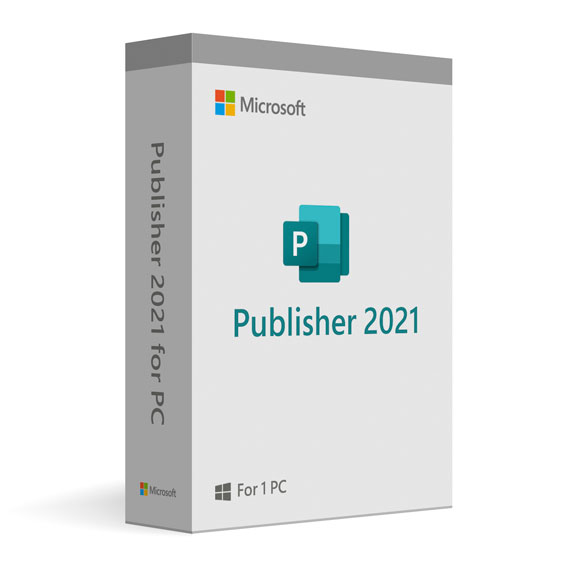
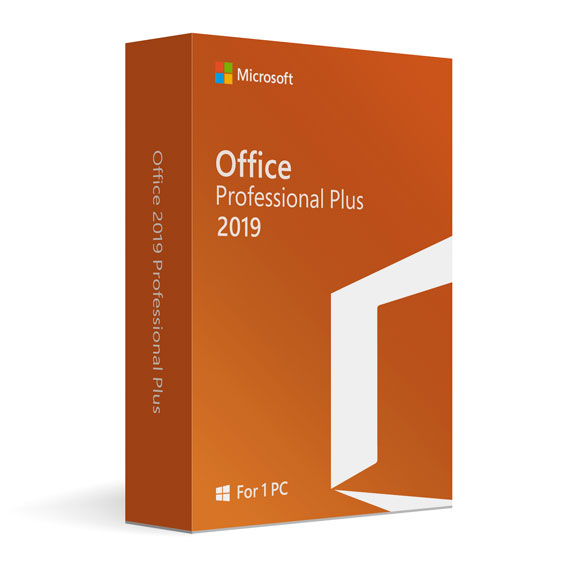

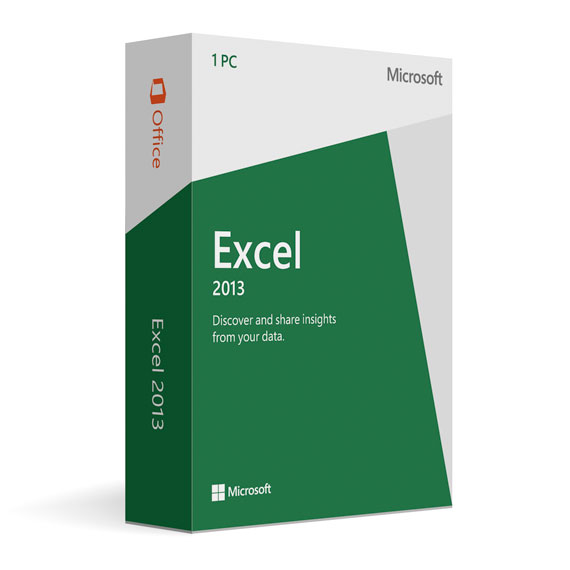

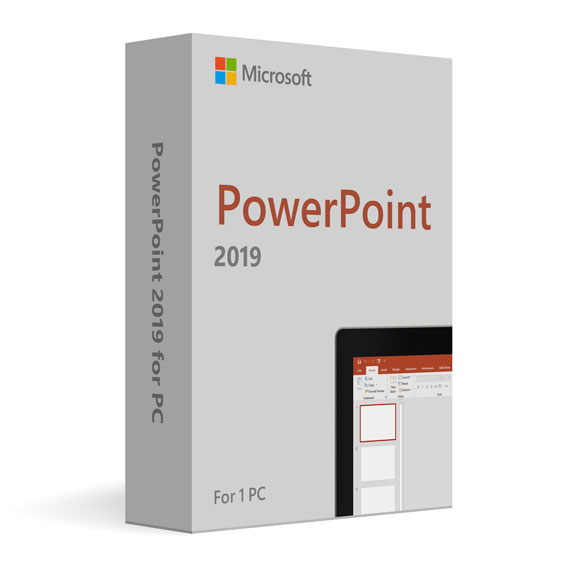
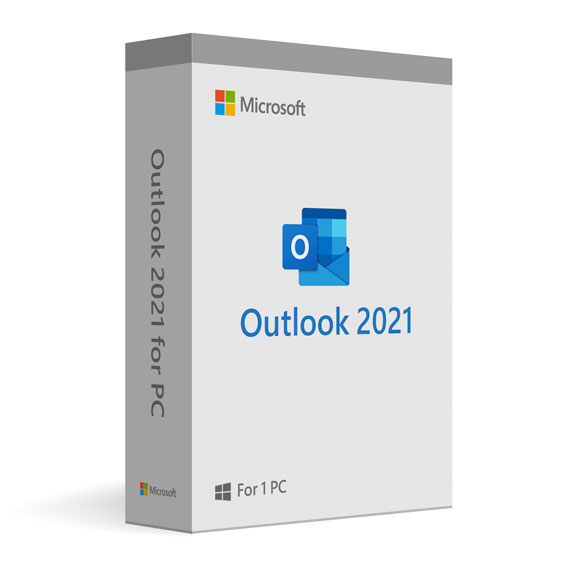
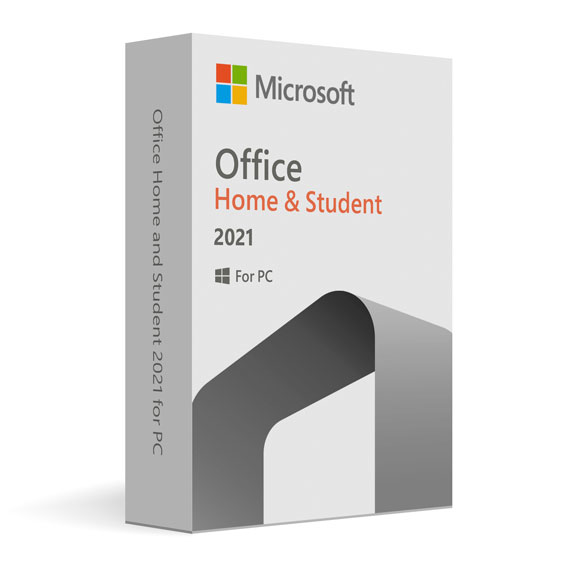

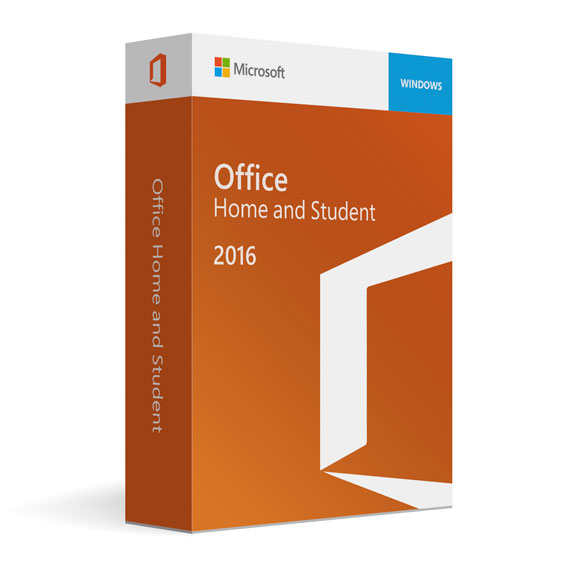

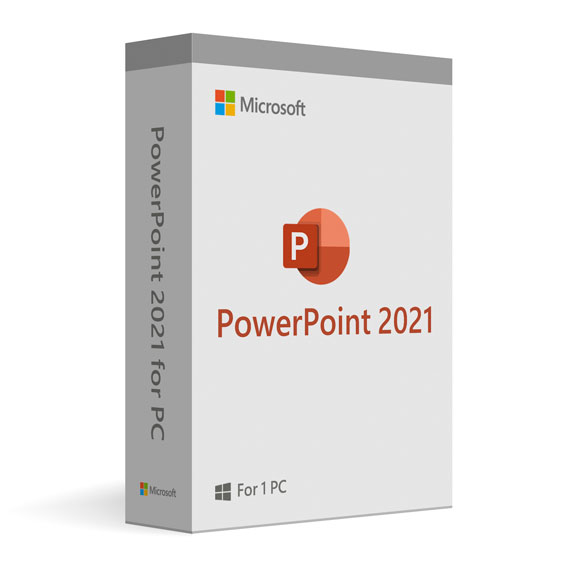
 No products in the cart.
No products in the cart.