Excel 2013 for Windows
![]()
WORKS ON WINDOWS
![]()
INSTANT DIGITAL DOWNLOAD
$29.99
10 in stock
BUY 2 ITEMS AND GET 15% DISCOUNT ON TOTAL PURCHASE!

Instant Digital Download
Estimated Delivery 15 minutes or less, 24 hours 7 days a week.

Lifetime Use
Buy once, use forever because you’re worth it.

Top-notch support
Remote support included with every purchase.
Excel 2013 for Windows Digital Download
Welcome to the ultimate solution for your spreadsheet needs! Are you ready to revolutionize the way you work with data? Look no further—Download Excel 2013 for Windows today and unlock unparalleled capabilities at your fingertips. Whether you’re a seasoned professional, a student, or a small business owner, Excel 2013 empowers you to organize, analyze, and visualize your information like never before.
Unlock the Excel 2013 for Windows Digital Download
Are you ready to elevate your productivity to new heights? Download Excel 2013 for Windows and experience the unparalleled capabilities of this industry-leading spreadsheet software. From powerful features to seamless integration, Excel 2013 offers a comprehensive solution for your data management needs.
Effortless Organization
With Excel 2013 for PC Digital Download, organizing your data has never been easier. Utilize the familiar grid layout to input and manipulate your information effortlessly. Download Excel 2013 for Windows , Whether you’re creating simple lists or complex datasets, Excel 2013 provides the tools you need to stay organized and efficient.
Advanced Analysis
Take your data analysis to the next level with Excel 2013. Leverage powerful functions such as PivotTables and conditional formatting to uncover insights and trends hidden within your data. With Excel 2013 for PC Digital Download, you can make informed decisions and drive business growth with confidence.
Dynamic Visualization
Transform your data into compelling visuals with Excel 2013’s robust charting capabilities. From bar graphs to pie charts, when you Download Excel 2013 for Windows it offers a variety of visualization options to suit your needs. Whether you’re presenting to clients or analyzing internal metrics, Excel 2013 for PC Digital Download helps you communicate your findings effectively.
Collaborative Capabilities
Empower your team to work together seamlessly with Excel 2013 for PC Digital Download. Share workbooks, track changes, and collaborate in real-time, no matter where you are. With Excel 2013, collaboration has never been easier, allowing you to achieve more together.
Customizable Solutions
Personalize your spreadsheets to suit your unique needs with Excel 2013 for PC Digital Download. From custom templates to advanced formulas, Excel 2013 offers endless customization options to help you work smarter, not harder. With Excel 2013, the possibilities are limitless.
Reliable Performance
Count on Excel 2013 for PC Digital Download to deliver consistent, reliable performance day in and day out. With robust security features and regular updates from Microsoft, you can trust Excel 2013 to safeguard your data and keep your workflow running smoothly.
Seamless Integration
Integrate Excel 2013 seamlessly into your existing workflow with support for a wide range of file formats and third-party applications. Whether you’re importing data from external sources or exporting reports for further analysis, Excel 2013 for PC Digital Download ensures compatibility and ease of use.
Upgrade Today
Don’t let outdated software hold you back. Download Excel 2013 for Windows today and unlock the full potential of your data. With powerful features, seamless integration, and unparalleled reliability, Excel 2013 is the ultimate solution for your spreadsheet needs.
Minimum System Requirements for Excel 2013 for Windows Digital Download
To ensure smooth performance and optimal functionality, your system should meet the following minimum requirements:
- Operating System: Windows 7, Windows 8, Windows 10, Windows Server 2008 R2, or Windows Server 2012
- Processor: 1 GHz or faster x86- or x64-bit processor with SSE2 instruction set
- Memory: 1 GB RAM (32-bit) or 2 GB RAM (64-bit)
- Hard Disk Space: 3 GB available disk space
- Display: 1024 x 768 resolution
- Graphics: DirectX 10 graphics card for graphics hardware acceleration
- Additional Requirements: Internet functionality requires an Internet connection. Fees may apply.
Discover Differences Across Excel for Windows Editions
Excel 2019 for Windows: Introduced the UNIQUE function, which returns a list of unique values in a range. This feature is not available in Excel 2013 and provides more advanced data analysis capabilities.
Excel 2016 for Windows: Introduced the Tell Me feature, allowing users to quickly find commands and features by typing keywords into a search box. This streamlined navigation tool enhances user efficiency, a feature absent in Excel 2013.
Excel 2021 for Windows: Introduced the XLOOKUP function, offering more powerful and flexible lookup capabilities compared to VLOOKUP or HLOOKUP. This function simplifies data retrieval tasks, a feature not available in Excel 2013.
Excel 2010 for Windows: Introduced the Sparklines feature, which allows users to create small, inline charts within cells to visualize data trends. This visual enhancement tool enhances data presentation, a capability not present in Excel 2013.
Frequently Asked Questions about Buying Excel 2013 for Windows Digital Download
1. Can I purchase Excel 2013 for Windows Digital Download from your store?
Yes, absolutely! Our store offers Excel 2013 for PC Digital Download for purchase. Simply visit our website, select the product, and proceed with the checkout process.
2. How do I receive my product after purchasing Excel 2013 for PC Digital Download?
Upon completing your purchase, you will receive an email containing a download link for Excel 2013. Simply click the link to begin the download process instantly.
3. Can I install Excel 2013 for PC Digital Download on multiple devices?
No, each product key is valid for installation on one device only. If you need to install Excel 2013 on multiple devices, you will need to purchase additional product keys. However, we offer a 15% discount on the total purchase if you buy two or more product keys.
4. How long does it take to download Excel 2013 for PC Digital Download?
The download time for Excel 2013 depends on your internet connection speed. However, with our instant digital delivery, you can begin the download process immediately after completing your purchase.
5. What are the system requirements for installing Excel 2013 for PC Digital Download?
To install Excel 2013 for PC Digital Download, your system should meet the minimum requirements, including an operating system of Windows 7 or higher, a 1 GHz processor, 1 GB of RAM (32-bit) or 2 GB of RAM (64-bit), and 3 GB of available disk space.
6. Do you offer technical support for Excel 2013 for PC Digital Download?
Yes, we provide comprehensive technical support for all our products, including Excel 2013. If you encounter any issues during installation or usage, our knowledgeable support team is available to assist you.
7. Are there discounts available for purchasing multiple product keys of Excel 2013 for PC Digital Download?
Yes, we offer a 15% discount on the total purchase if you buy two or more product keys of Excel 2013. Additionally, we provide further discounts on larger quantities. Contact our sales team for more information.
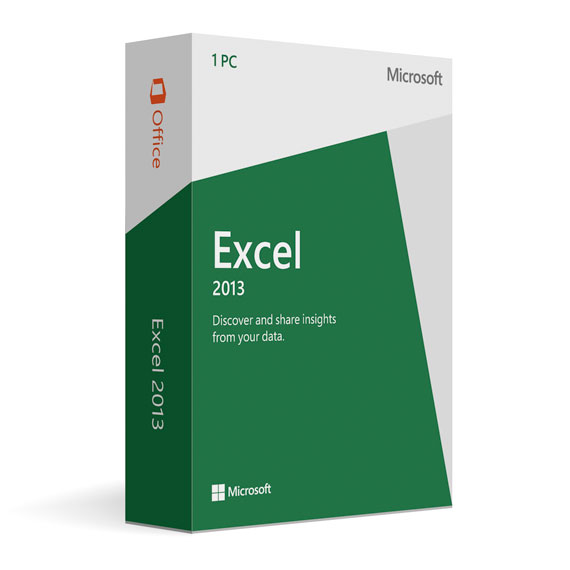
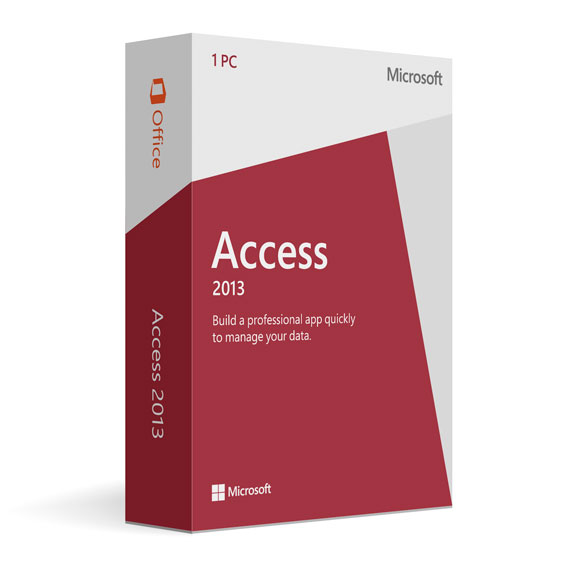

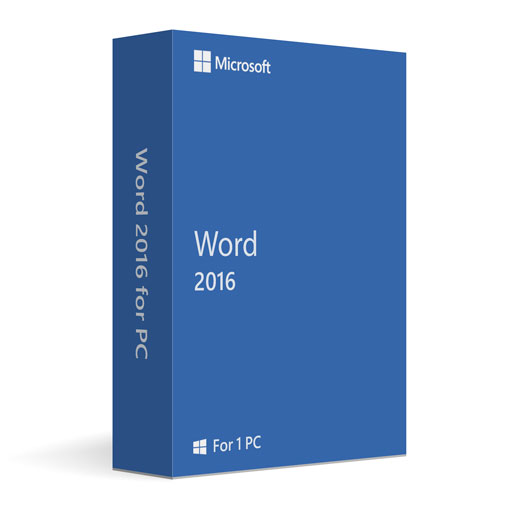


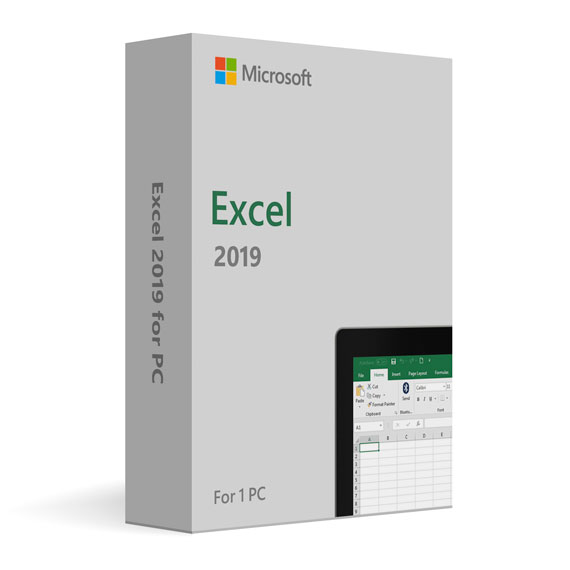



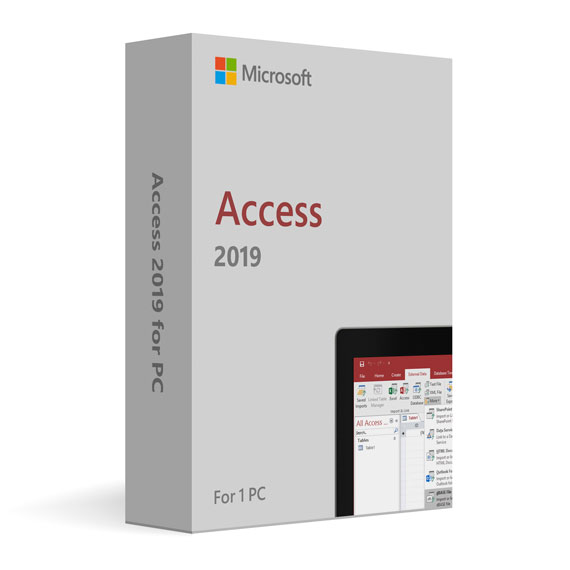
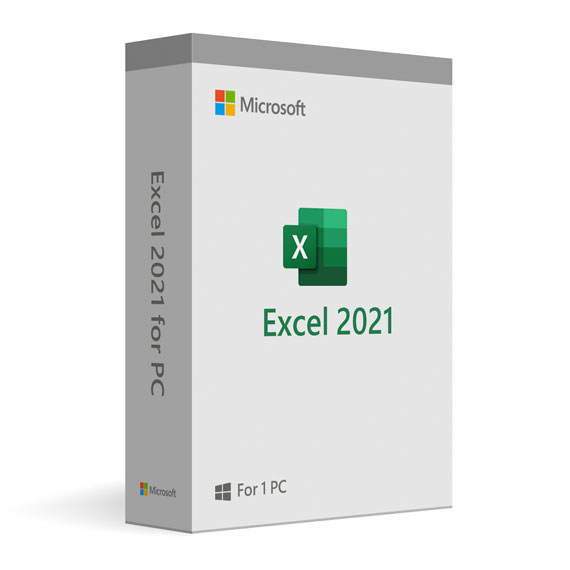
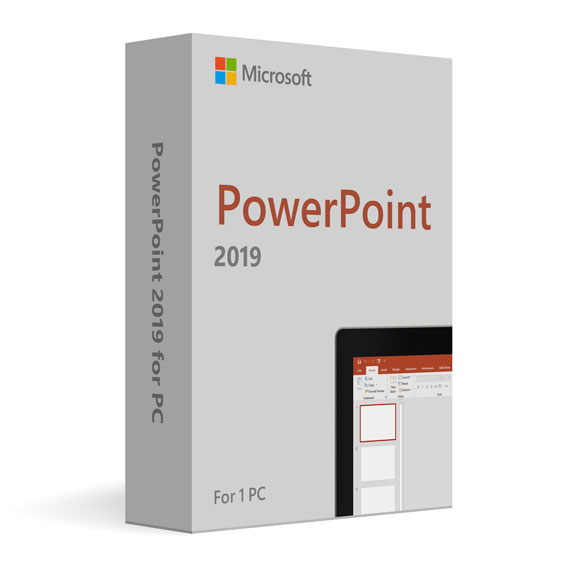
 No products in the cart.
No products in the cart.
Reviews
There are no reviews yet.