Excel 2010 for Windows
![]()
WORKS ON WINDOWS
![]()
INSTANT DIGITAL DOWNLOAD
$24.99
10 in stock
BUY 2 ITEMS AND GET 15% DISCOUNT ON TOTAL PURCHASE!

Instant Digital Download
Estimated Delivery 15 minutes or less, 24 hours 7 days a week.

Lifetime Use
Buy once, use forever because you’re worth it.

Top-notch support
Remote support included with every purchase.
Unlock Your Potential with Excel 2010 for Windows Digital Download
Are you ready to streamline your data management and analysis tasks? Look no further ! Download Excel 2010 for Windows. This powerful spreadsheet software is a cornerstone of productivity for individuals and businesses alike. Whether you’re crunching numbers, creating charts, or organizing information, Excel 2010 for Windows provides the tools you need to succeed. Download Excel 2010 for Windows today and unleash your full potential.
Download Excel 2010 for Windows , You’ll experience unparalleled efficiency in handling your data. Say goodbye to tedious manual calculations and hello to automated functions that simplify complex tasks. Whether you’re a seasoned professional or just starting out, Excel 2010 for Windows offers a user-friendly interface that makes data analysis a breeze.
Excel 2010 for Windows Digital Download : Feature
Download Excel 2010 for Windows for windows is more than just a spreadsheet software; it’s a powerful tool that can revolutionize the way you handle data. With its extensive features and benefits, Download Excel 2010 for Windows and experience the ultimate solution for individuals and businesses alike.
Streamline Data Management
One of the key features of Excel 2010 for Windows is its ability to streamline data management. With its intuitive interface and powerful functions, you can easily organize and manipulate large datasets with ease. Whether you’re tracking expenses, managing inventory, or analyzing sales data, Excel 2010 for Windows provides the tools you need to stay organized and efficient.
Advanced Formulas and Functions
Excel 2010 for Windows offers a wide range of advanced formulas and functions that make complex calculations a breeze. From basic arithmetic to advanced statistical analysis, Excel 2010 for Windows has you covered. Whether you’re a beginner or an experienced user, you’ll find the right tools to meet your needs.
Visualize Data with Charts and Graphs
With Excel 2010 for Windows, you can easily visualize your data with charts and graphs. Whether you’re creating a simple bar chart or a complex scatter plot, Excel 2010 for Windows offers a variety of options to help you present your data in a clear and compelling way. With just a few clicks, you can transform raw data into actionable insights.
Collaborate Seamlessly
Excel 2010 for Windows makes collaboration a breeze. With its powerful sharing and collaboration features, you can easily work with colleagues in real-time, whether you’re in the same office or halfway around the world. Share workbooks, track changes, and communicate with ease, all within the familiar Excel interface.
Enhanced Security and Protection
Excel 2010 for Windows offers enhanced security and protection features to keep your data safe and secure. With built-in encryption and password protection, you can rest assured that your sensitive information remains confidential. Plus, with automatic backup and recovery options, you’ll never have to worry about losing your work.
Customize to Suit Your Needs
Excel 2010 for Windows is highly customizable, allowing you to tailor the software to suit your specific needs. From customizing the ribbon interface to creating personalized templates, Excel 2010 for Windows offers endless possibilities for customization. With just a few tweaks, you can create a workspace that’s perfectly suited to your workflow.
Upgrade to Excel 2010 for Windows Today
Ready to take your data management to the next level? With its extensive features and benefits, Excel 2010 for Windows is the ultimate tool for anyone serious about data management. Don’t wait any longer – unlock your full potential.
Excel 2010 for Windows Digital Download: Minimum System Requirements
Before installing Excel 2010 for Windows, ensure your system meets the following minimum requirements:
- Operating System: Windows XP with Service Pack 3 (32-bit), Windows Vista with Service Pack 1, Windows 7, Windows 8, Windows Server 2003 with Service Pack 2, Windows Server 2008, or later
- Processor: 500 MHz or faster
- RAM: 256 MB or more
- Hard Disk Space: 2 GB available disk space
- Display: 1024×576 or higher resolution monitor
- Graphics: DirectX 9.0c compatible graphics card with 64 MB or higher video memory
- Additional Software: Internet Explorer 6 or later, .NET Framework 3.5 (required for some features)
A Quick Comparison of Excel for Windows Editions
Excel 2013 for Windows: Introduced the “Recommended Charts” feature, which analyzes data and suggests the most suitable chart types to visualize it effectively. This feature streamlines chart creation and enhances data presentation, not present in our main app.
Excel 2019 for Windows: Introduced the “Dynamic Arrays” feature, allowing formulas to return multiple results to a range of cells automatically. This feature simplifies complex calculations and improves formula efficiency, not present in our main app.
Excel 2016 for Windows: Introduced the “PivotTable Slicer” feature, enabling users to filter PivotTable data dynamically using interactive slicers. This feature provides more intuitive data analysis and exploration options, not present in our main app.
Excel 2021 for Windows: Introduced the “XLOOKUP” function, offering a powerful replacement for VLOOKUP and HLOOKUP functions with enhanced capabilities such as searching in any direction and returning multiple results. This feature improves data lookup and manipulation tasks, not present in our main app.
Frequently Asked Questions about Buying Excel 2010 for Windows Digital Download
Q: Can I buy Excel 2010 for Windows from your store?
A: Yes, you can purchase Excel 2010 for Windows from our store. We offer instant digital delivery, so you can download and start using the software right away.
Q: How many devices can I Download Excel 2010 for Windows on?
A: Excel 2010 for Windows can be installed on one device only. If you need to install it on more than one device, you will need to purchase multiple product keys. We offer a 15% discount on the total purchase if you buy two or more product keys.
Q: Do you offer technical support for Excel 2010 for Windows?
A: Yes, we provide technical support for Excel 2010 for Windows. Our knowledgeable team is available to assist you with any questions or issues you may encounter.
Q: How will I receive my product key for Excel 2010 for Windows?
A: After completing your purchase, you will receive your product key for Excel 2010 for Windows via email. You can then use this key to activate the software and start using it immediately.
Q: Are there any discounts available for purchasing multiple product keys?
A: Yes, we offer a 15% discount on the total purchase if you buy two or more product keys for Excel 2010 for Windows Digital Download. Further discounts are available on larger quantities – please contact us for more information.
Q: Can I transfer my product key for Excel 2010 for Windows to another device?
A: No, product keys for Excel 2010 for Windows are tied to the device on which they are activated and cannot be transferred to another device. If you need to install the software on a different device, you will need to purchase an additional product key.
Q: Is Excel 2010 for Windows Digital Download compatible with my operating system?
A: Excel 2010 for Windows is compatible with Windows XP with Service Pack 3 (32-bit), Windows Vista with Service Pack 1, Windows 7, Windows 8, Windows Server 2003 with Service Pack 2, Windows Server 2008, or later.
Q: What payment options do you accept?
A: We accept a variety of payment options, including credit card, PayPal, and more. Choose the payment method that works best for you and complete your purchase with ease.
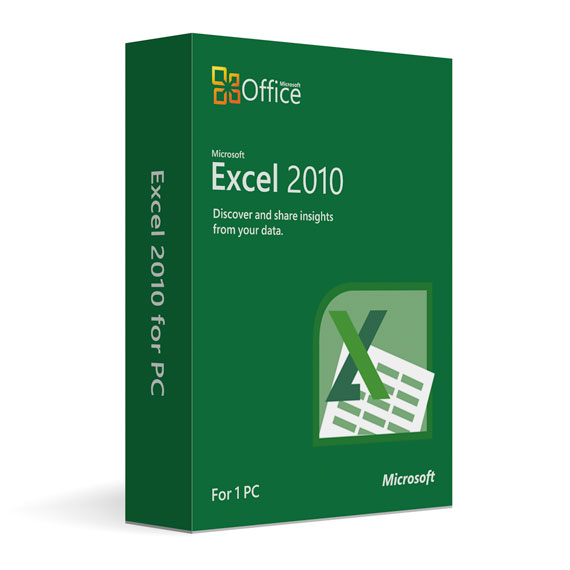
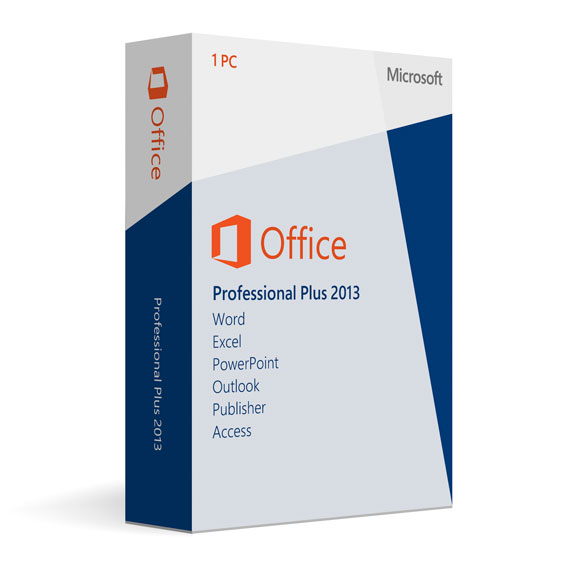
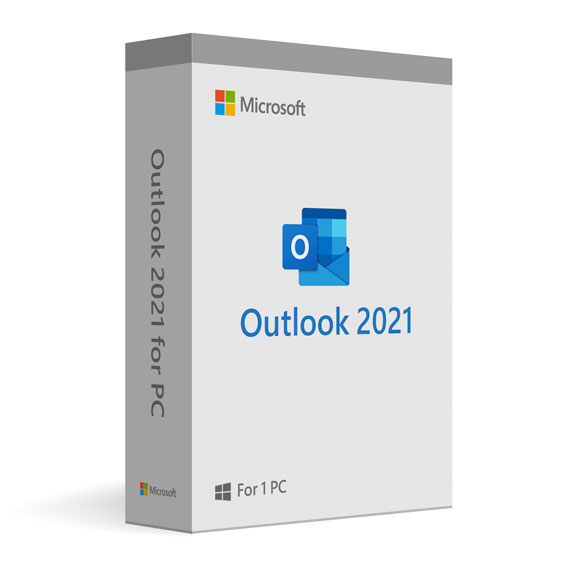

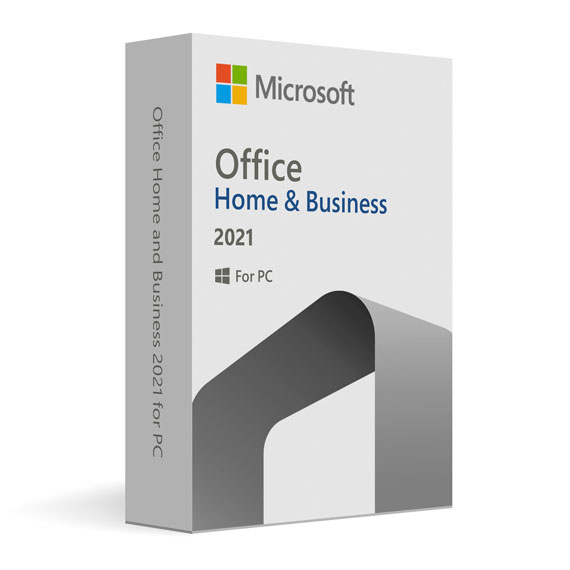
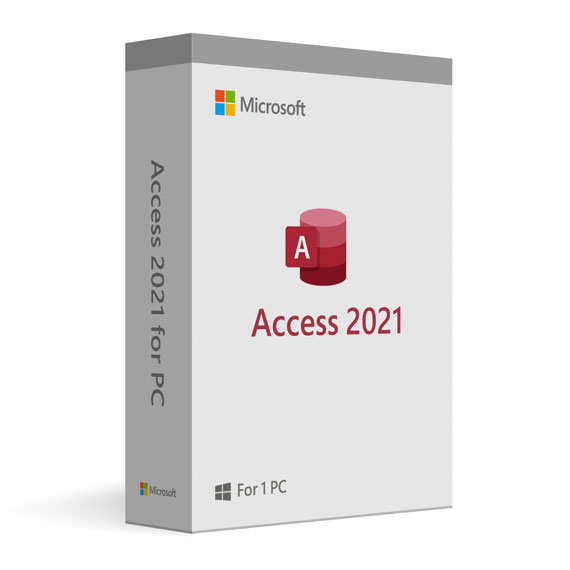

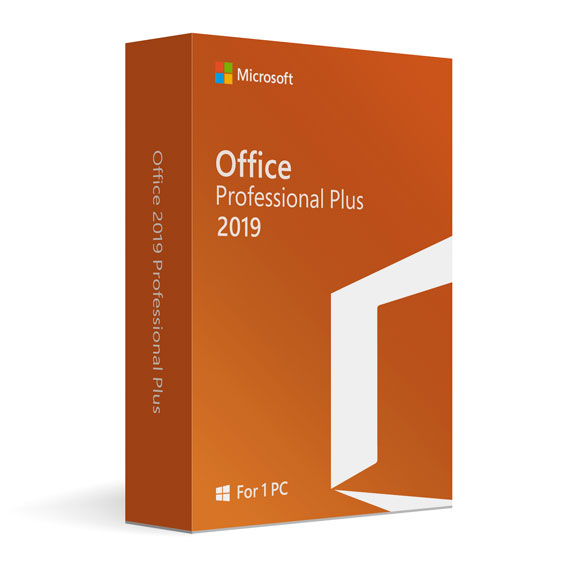
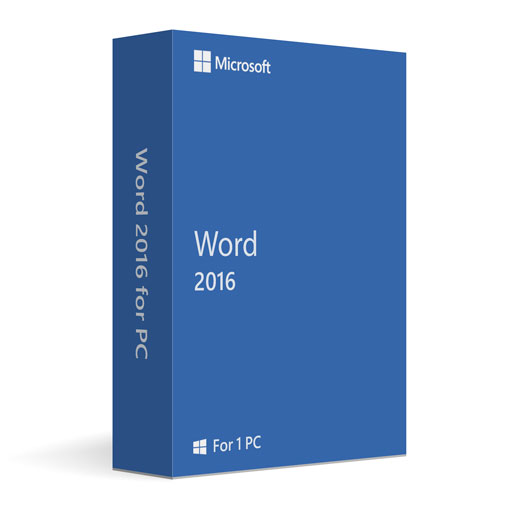

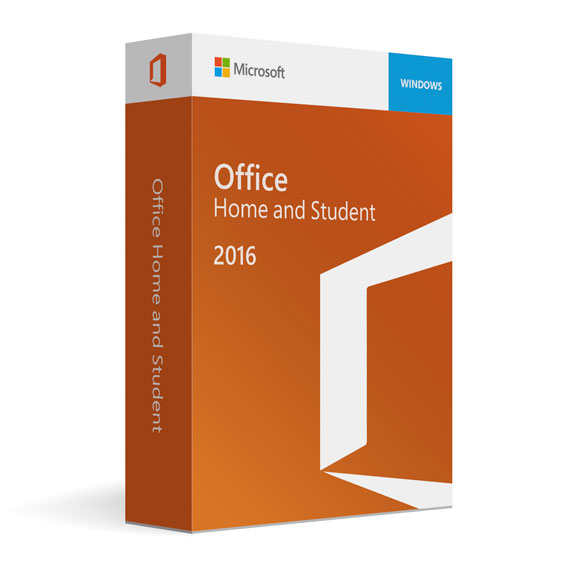
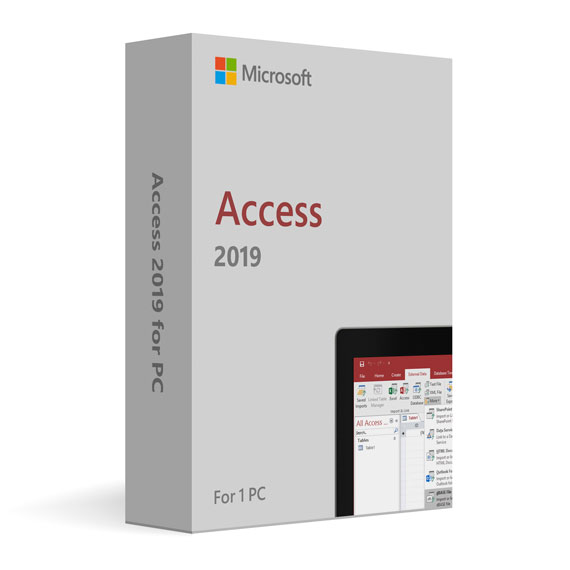
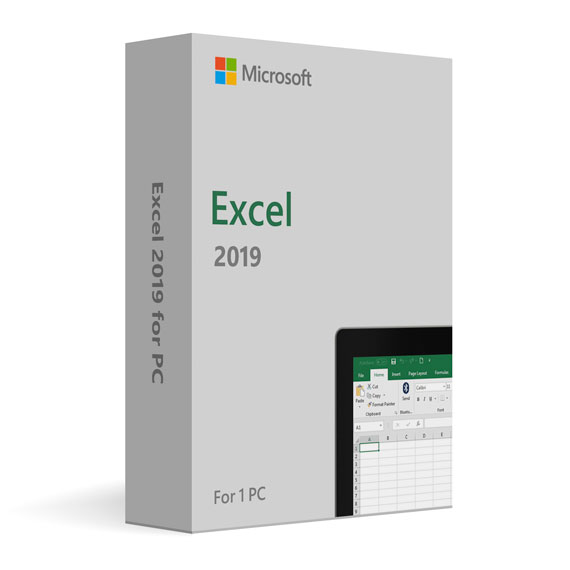
 No products in the cart.
No products in the cart.
Reviews
There are no reviews yet.