Visio Professional 2021 for Windows
![]()
WORKS ON WINDOWS
![]()
INSTANT DIGITAL DOWNLOAD
$249.99
10 in stock
BUY 2 ITEMS AND GET 15% DISCOUNT ON TOTAL PURCHASE!

Instant Digital Download
Estimated Delivery 15 minutes or less, 24 hours 7 days a week.

Lifetime Use
Buy once, use forever because you’re worth it.

Top-notch support
Remote support included with every purchase.
Visio Professional 2021 for Windows Digital Download: Empower Your Visual Communication
Are you seeking to enhance your visual communication and streamline your business processes? Look no further Download Visio Professional 2021 for Windows. This powerful diagramming platform offers unparalleled versatility and efficiency, making it the go-to solution for professionals across various industries. Whether you’re a project manager, a system architect, or a business analyst, Download Visio Professional 2021 for Windows equips you with the tools you need to bring your ideas to life.
Explore the Key Features and Benefits of Visio Professional 2021 for Windows Digital Download
When it comes to streamlining your visual communication and enhancing your business processes, nothing beats Visio Professional 2021. Packed with a plethora of powerful features and benefits, this cutting-edge diagramming platform is a game-changer for professionals across various industries.
1. Simplified Diagram Creation
With Visio Professional 2021, creating professional-looking diagrams has never been easier. Whether you’re designing flowcharts, org charts, or network diagrams, Visio Professional 2021 offers a wide range of templates and shapes to suit your needs. Simply drag and drop elements onto the canvas and customize them to your liking.
2. Advanced Data Linking
Take your diagrams to the next level with Visio Professional 2021’s advanced data linking capabilities. Easily connect your diagrams to external data sources such as Excel, SQL Server, and SharePoint, ensuring that your diagrams are always up to date. This feature is particularly useful for project managers and business analysts who need to visualize complex datasets.
3. Real-Time Collaboration
Collaborate with colleagues in real-time, regardless of their location, thanks to Visio Professional 2021’s cloud integration and co-authoring capabilities. Work together on the same diagram simultaneously, make edits in real-time, and see changes instantly. Say goodbye to email chains and version control issues – with Visio Professional 2021, teamwork has never been easier.
4. Scalability and Flexibility
Whether you’re a small startup or a multinational corporation, Visio Professional 2021 adapts to your needs. Scale up or down as required, and seamlessly integrate Visio Professional 2021 into your existing IT infrastructure. With its robust security features and compatibility with other products, Visio Professional 2021 provides peace of mind and ensures seamless integration.
5. Enhanced Security
Protect your sensitive data with Visio Professional 2021’s enhanced security features. Control access to your diagrams, track changes, and ensure compliance with industry regulations. Rest easy knowing that your data is safe and secure with Visio Professional 2021.
6. Extensive Template Library
Save time and effort with Visio Professional 2021’s extensive library of templates. Whether you’re creating a floor plan, a process flow diagram, or an organizational chart, you’ll find the perfect template to suit your needs. Simply customize the template to fit your requirements and get started on your project in no time.
7. Integration with 365
Seamlessly integrate Visio Professional 2021 with other 365 applications such as Word, Excel, and PowerPoint. Embed diagrams into your documents, link them to your spreadsheets, or present them in your presentations – the possibilities are endless. With Visio Professional 2021, you can leverage the full power of the ecosystem to enhance your productivity and collaboration.
8. Enhanced Productivity
Boost your productivity with Visio Professional 2021’s intuitive interface and time-saving features. From automatic alignment and spacing to shape data import, Visio Professional 2021 streamlines the diagramming process, allowing you to focus on what matters most – bringing your ideas to life.
In conclusion, Visio Professional 2021 is a must-have tool for anyone looking to streamline their visual communication and enhance their business processes. With its advanced features, seamless integration, and unparalleled flexibility, Visio Professional 2021 empowers you to achieve your goals more efficiently than ever before. Invest in Visio Professional 2021 today and take your diagrams to the next level!
Visio Professional 2021 for Windows Digital Download System Requirements
Before diving into the world of Visio Professional 2021, it’s essential to ensure that your system meets the necessary requirements for optimal performance. Here are the minimum and recommended system specifications:
Minimum System Requirements:
To run Visio Professional 2021, your system should meet the following minimum requirements:
- Operating System: Windows 10 or later
- Processor: 1.6 GHz or faster, dual-core processor
- RAM: 4 GB RAM
- Hard Disk Space: 4 GB available disk space
- Display: 1280 x 768 screen resolution
- Graphics: DirectX 10-compatible graphics card for graphics hardware acceleration
- Internet Connection: Internet access required for installation and activation
Need a Different Version? Explore Our Feature Guide!
Frequently Asked Questions About Buying Visio Professional 2021 for Windows Digital Download
1. How can I buy Visio Professional 2021 for Windows Digital Download from your store?
To purchase Visio Professional 2021 from our store, simply visit our website and select the desired product. Add it to your cart and proceed to checkout. You can choose from various secure payment options, and once your payment is confirmed, you will receive your product key instantly via email for immediate download and installation.
2. Can I install Visio Professional 2021 for Windows Digital Download 1 on multiple devices with one product key?
No, Visio Professional 2021 can be installed on one device only with one product key. If you need to install it on multiple devices, you will need to purchase additional product keys for each device. However, we offer a special discount of 15% off the total purchase if you buy two or more product keys at once.
3. What are the system requirements for installing Visio Professional 2021 for Windows Digital Download?
Before purchasing Visio Professional 2021, ensure that your system meets the minimum requirements. You can find detailed system requirements on our website. It’s essential to have a compatible operating system, processor, RAM, available disk space, and display resolution to ensure smooth installation and performance.
4. Do you offer technical support for Visio Professional 2021 for Windows Digital Download?
Yes, we provide comprehensive technical support for Visio Professional 2021 purchased from our store. Our experienced support team is available to assist you with any installation, activation, or troubleshooting issues you may encounter. Simply reach out to us via email or live chat, and we’ll be happy to help.
5. How do I receive my product key for Visio Professional 2021 for Windows Digital Download?
Upon completing your purchase, you will receive your product key instantly via email. This ensures immediate access to the software, allowing you to download and install Visio Professional 2021 without any delays. Be sure to check your email inbox, including the spam or junk folder, for the delivery of your product key.
6. Are there any discounts available for purchasing multiple product keys?
Yes, we offer a discount of 15% off the total purchase price if you buy two or more product keys for Visio Professional 2021. Additionally, we provide further discounts for bulk purchases, making it cost-effective for businesses or organizations requiring multiple licenses. Contact us for more information on volume discounts.
7. Is Visio Professional 2021 for Windows Digital Download compatible with other Office products?
Yes, Visio Professional 2021 is fully compatible with other Office products, such as Word, Excel, and PowerPoint. You can easily integrate Visio diagrams into your Office documents or presentations, enhancing your visual communication and productivity.
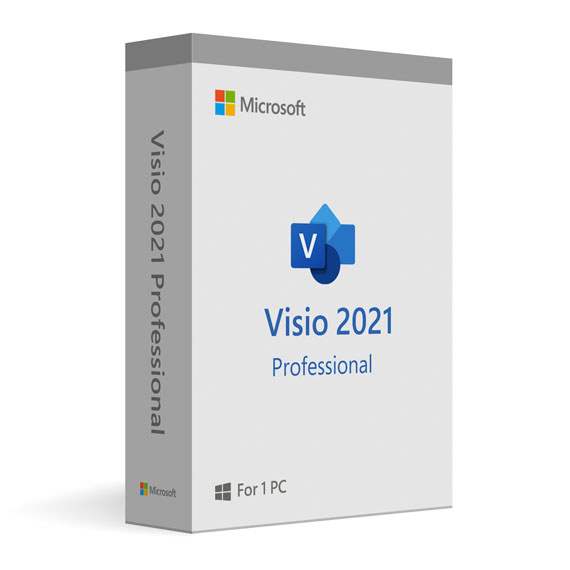

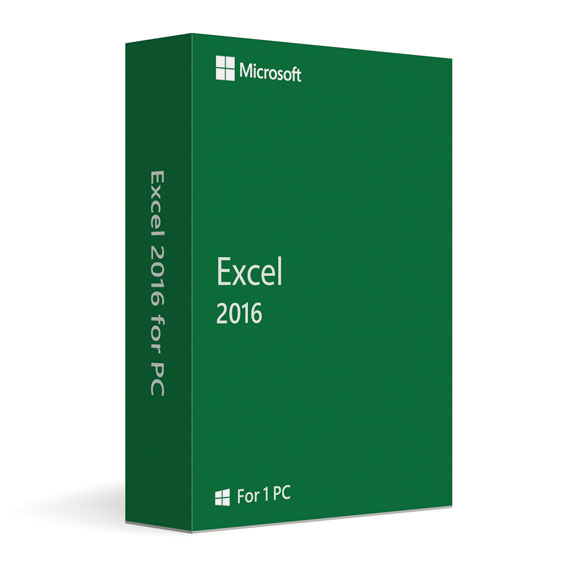
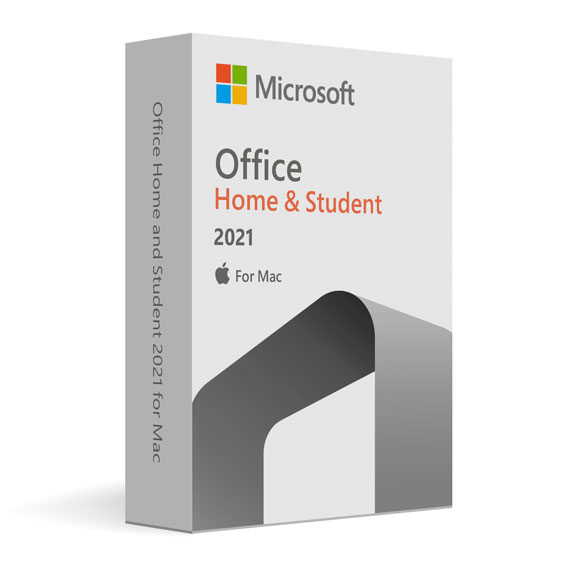

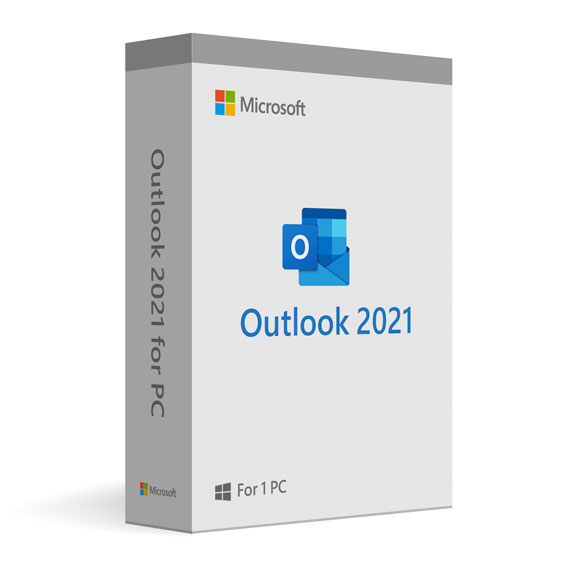
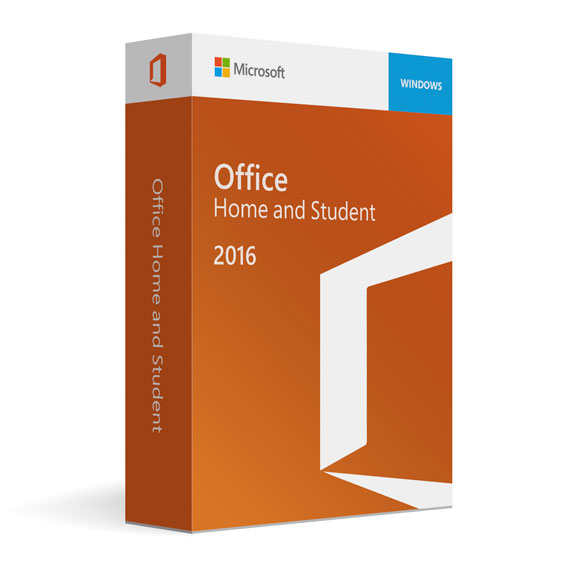
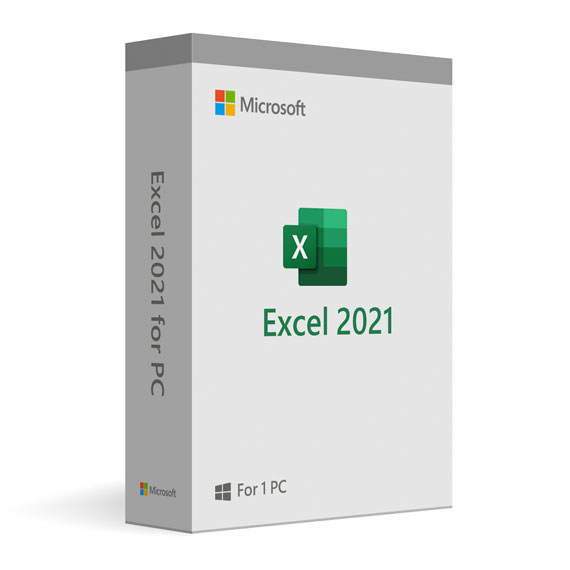
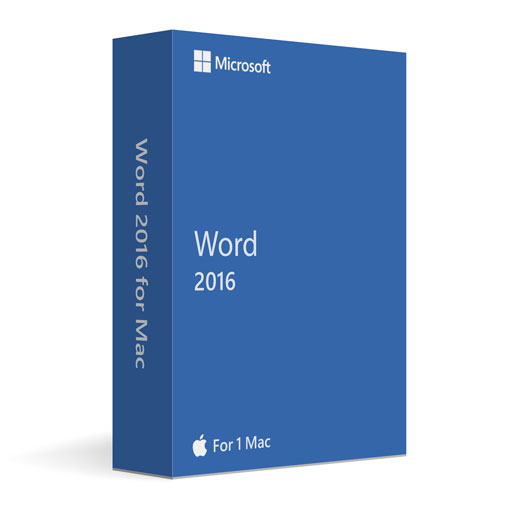
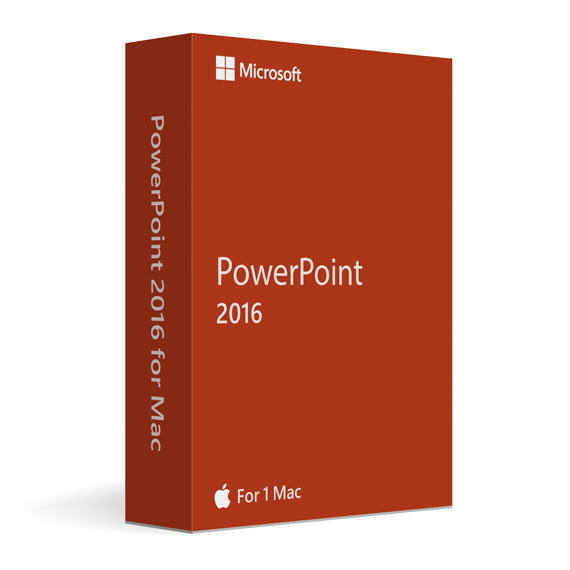
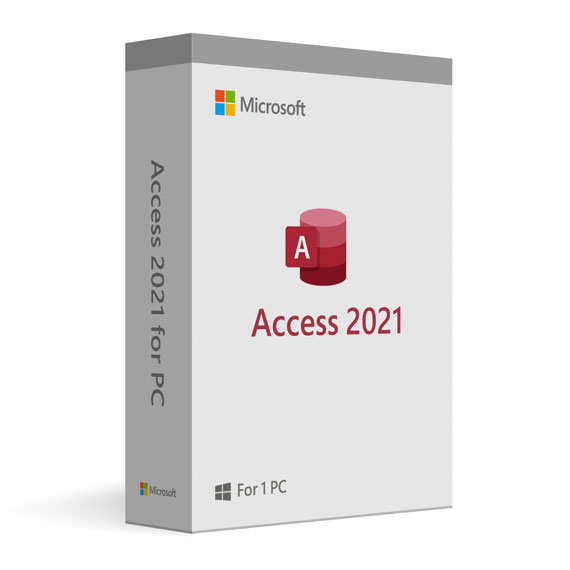
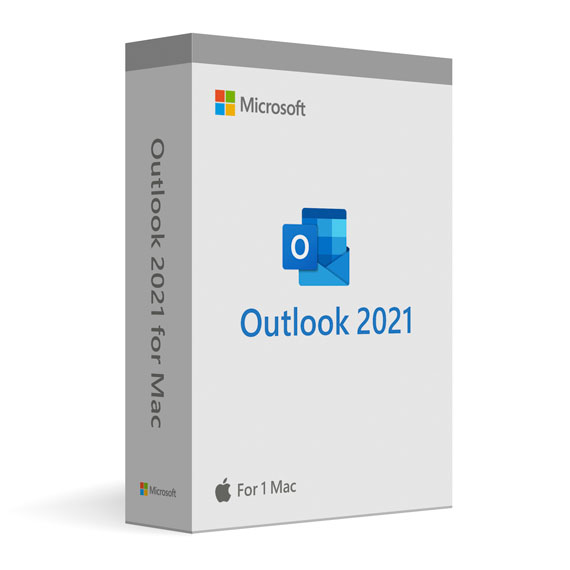
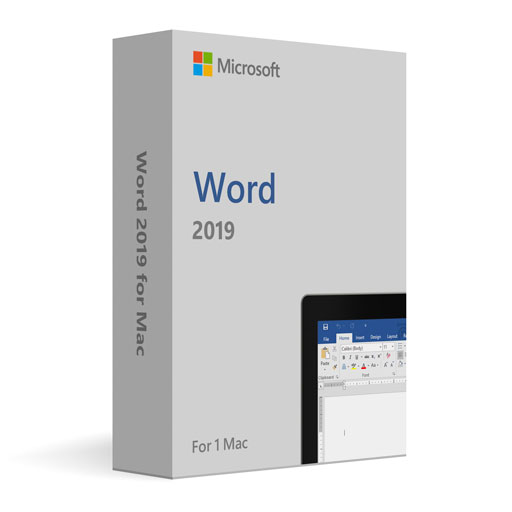
 No products in the cart.
No products in the cart.