Word 2016 for Windows
![]()
WORKS ON WINDOWS
![]()
INSTANT DIGITAL DOWNLOAD
$49.99
10 in stock
BUY 2 ITEMS AND GET 15% DISCOUNT ON TOTAL PURCHASE!

Instant Digital Download
Estimated Delivery 15 minutes or less, 24 hours 7 days a week.

Lifetime Use
Buy once, use forever because you’re worth it.

Top-notch support
Remote support included with every purchase.
Word 2016 for Windows Digital Download: Unlock Powerful Document Creation
Are you ready to elevate your document creation game? Look no further than Download Word 2016 for Windows. This robust software offers unparalleled features and functionality to help you craft professional documents with ease. Whether you’re a student, professional, or entrepreneur, Download Word 2016 for Windows is a must-have tool in your arsenal. Let’s explore why you should consider making the purchase today.
Word 2016 for Windows Digital Download: Unleash Your Creativity
Word 2016 for Windows is more than just a word processor; it’s a powerful tool that empowers you to create stunning documents with ease. Let’s delve into its key features and benefits that make it a must-have for professionals, students, and anyone looking to streamline their document creation process.
1. Enhanced User Interface
With Word 2016 for PC, you’ll experience an intuitive and streamlined user interface that makes document creation a breeze. The familiar ribbon toolbar provides quick access to essential tools and features, allowing you to focus on your content without getting lost in a maze of menus.
2. Advanced Formatting Options
Formatting your documents has never been easier thanks to the extensive range of formatting options available in Word 2016 for PC. From font styles and sizes to paragraph alignment and spacing, you have full control over the appearance of your documents, ensuring they look polished and professional every time.
3. Seamless Integration with Other Office Applications
Word 2016 for PC seamlessly integrates with other Office applications such as Excel and PowerPoint, allowing you to work across platforms with ease. Whether you’re importing data from an Excel spreadsheet or embedding a PowerPoint presentation into your document, compatibility issues are a thing of the past.
4. Collaboration Made Easy
Collaborating with colleagues and classmates is effortless with Word 2016 for PC. The real-time collaboration feature enables multiple users to edit a document simultaneously, making it ideal for group projects and team collaborations. With built-in commenting and track changes functionality, feedback and revisions can be easily managed, ensuring everyone stays on the same page.
5. Access Anywhere, Anytime
With Word 2016 for PC, your documents are always at your fingertips. The software offers seamless integration with OneDrive, Microsoft’s cloud storage service, allowing you to access your documents from any device, anywhere in the world. Whether you’re working from home, the office, or on the go, your documents are securely stored and easily accessible.
6. Time-Saving Templates
Word 2016 for PC comes pre-loaded with a wide range of professionally designed templates to kickstart your document creation process. From resumes and cover letters to newsletters and flyers, these templates provide a solid foundation for your documents, saving you time and effort. Simply choose a template, customize it to suit your needs, and you’re ready to go.
7. Enhanced Security Features
Security is paramount when it comes to your documents, and Word 2016 for PC delivers. The software offers robust security features such as password protection and encryption, ensuring your sensitive information remains safe and secure. With built-in security measures, you can have peace of mind knowing that your documents are protected from unauthorized access.
8. Improved Performance and Reliability
Word 2016 for PC is designed to deliver superior performance and reliability, allowing you to work efficiently without any hiccups. With optimized code and improved stability, you can say goodbye to crashes and slowdowns, allowing you to focus on what matters most – creating great content.
With its advanced features, seamless integration, and user-friendly interface, Word 2016 for PC is a game-changer for anyone looking to elevate their document creation process. So why wait? Download Word 2016 for Windows today and unlock a world of possibilities.
Minimum and Recommended System Requirements for Word 2016 for Windows Digital Download
Minimum System Requirements:
Before installing Word 2016 for PC, ensure your system meets the following minimum requirements:
- Operating System: Windows 7 Service Pack 1, Windows 8.1, Windows 10
- Processor: 1 GHz or faster x86-bit or x64-bit processor with SSE2 instruction set
- Memory (RAM): 2 GB RAM (32-bit), 4 GB RAM (64-bit)
- Hard Disk Space: 3 GB available disk space
- Display: 1280 x 768 resolution
- Graphics: Graphics hardware acceleration requires a DirectX 10 graphics card
- Additional Requirements: Internet functionality requires an internet connection; account required for some features; Product functionality and graphics may vary based on your system configuration. Some features may require additional or advanced hardware or server connectivity.
Discover Differences Across Word for Windows Editions
Word 2010 for Windows: Introduced the “Backstage View,” providing a centralized location for file management tasks like opening, saving, and printing documents. This feature streamlines workflow and enhances user experience compared to our main app.
Word 2013 for Windows: Introduced “Read Mode,” allowing for easy reading of documents on screens. This mode optimizes text for reading, enhancing readability and reducing eye strain, a feature absent in our main app.
Word 2019 for Windows: Introduced “Focus Mode,” which removes all distractions from the screen, allowing users to concentrate solely on the content they are working on. This mode enhances productivity by minimizing visual clutter, a feature not available in our main app.
Word 2021 for Windows: Introduced “XLOOKUP” function, which enables users to search a range or array, returning the value of a corresponding cell. This function simplifies complex searches and data retrieval, a capability not present in our main app.
Frequently Asked Questions About Buying Word 2016 for Windows Digital Download
1. How do I purchase Word 2016 for Windows Digital Download from your store?
To buy Word 2016 for PC from our store, simply browse our website and add the product to your cart. Proceed to checkout, where you’ll be prompted to enter your payment and billing information. Once your payment is processed, you’ll receive an email with instructions on how to download and install the software instantly.
2. Can I install Word 2016 for Windows Digital Download on multiple devices?
No, Word 2016 for PC can be installed on one device only using a single product key. If you need to install the software on more than one device, you’ll need to purchase multiple product keys. However, we offer a 15% discount on the total purchase if you buy two or more product keys from our store. For larger quantities, further discounts are available.
3. What are the system requirements for Word 2016 for Windows Digital Download?
Before purchasing Word 2016 for PC, ensure your system meets the minimum requirements. You can find detailed information about the system requirements on the product page of our website. If you’re unsure whether your device meets the requirements, our technical support team is available to assist you.
4. Is it safe to buy Word 2016 for Windows Digital Download from your store?
Absolutely. Our store prioritizes the security and privacy of our customers. We use advanced encryption technology to protect your personal and financial information during the checkout process. Additionally, we offer instant digital delivery, eliminating the need for physical shipments and reducing the risk of lost or damaged packages.
5. How long does it take to receive my product key after purchasing Word 2016 for Windows Digital Download?
With our instant digital delivery system, you’ll receive your product key via email immediately after your payment is processed. This means you can download and start using Word 2016 for PC right away, without any delays.
6. What if I encounter issues with Word 2016 for Windows Digital Download after purchasing it from your store?
If you experience any technical difficulties or have questions about using Word 2016 for PC, our dedicated technical support team is here to help. Simply reach out to us via email or live chat, and we’ll assist you with troubleshooting and resolving any issues you may encounter.
7. Can I return Word 2016 for Windows Digital Download if I’m not satisfied with my purchase?
We want you to be completely satisfied with your purchase. If, for any reason, you’re not happy with Word 2016 for PC, you can take advantage of our hassle-free returns policy. Simply contact our customer service team within the specified return period, and we’ll provide you with instructions on how to return the product for a full refund or exchange.
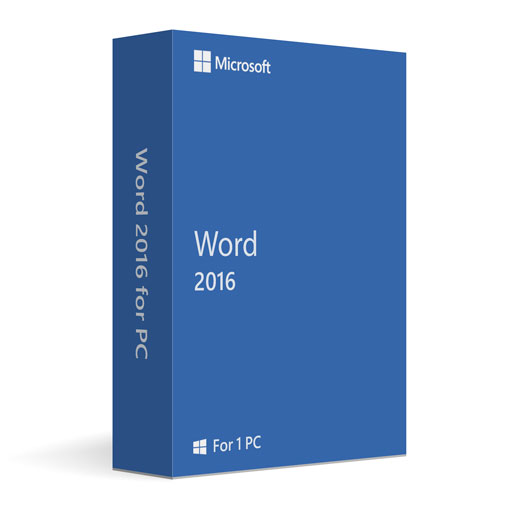
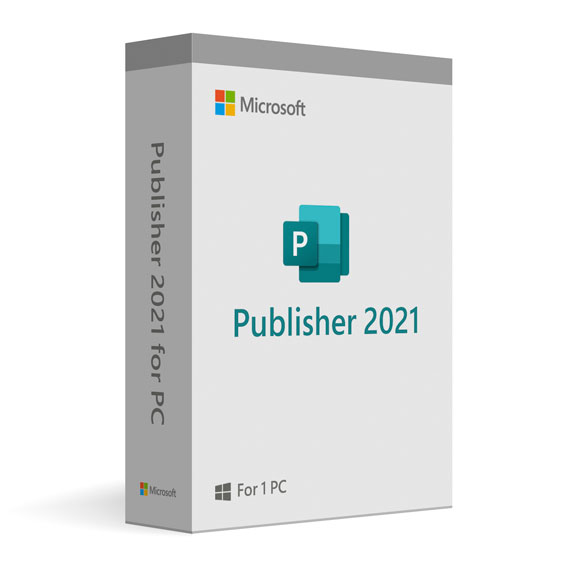

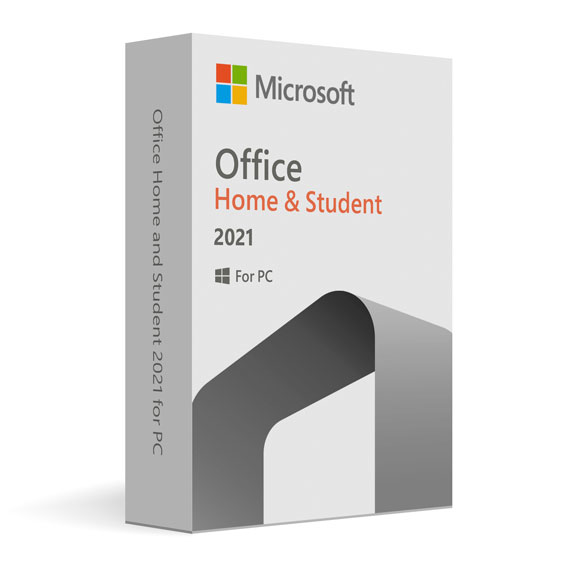
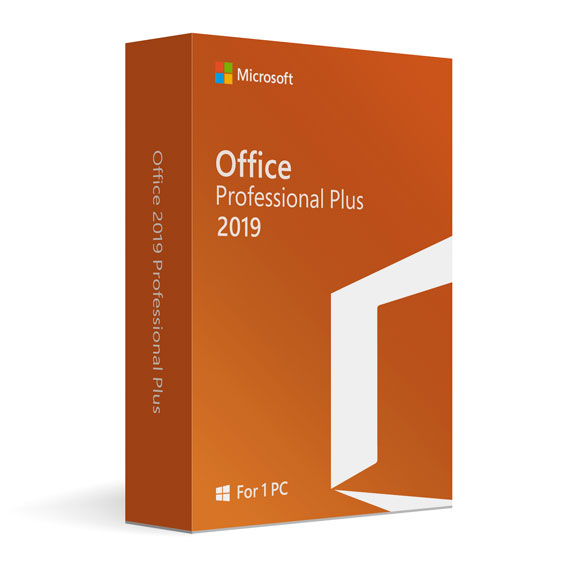
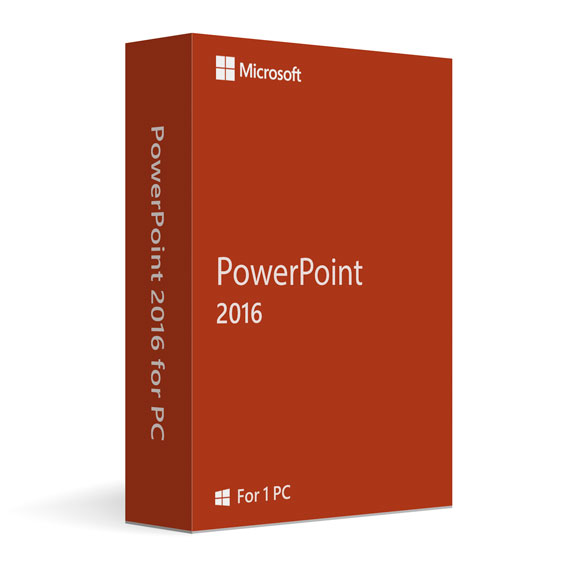

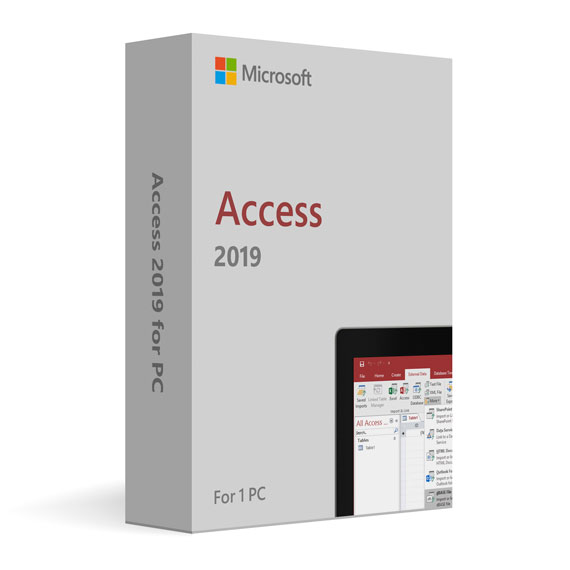


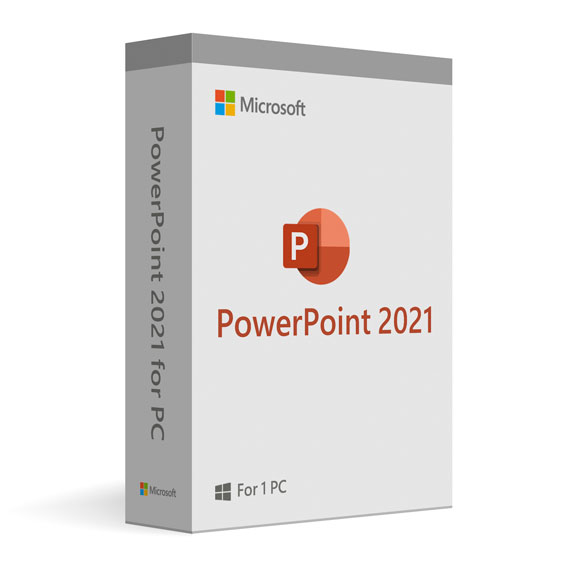
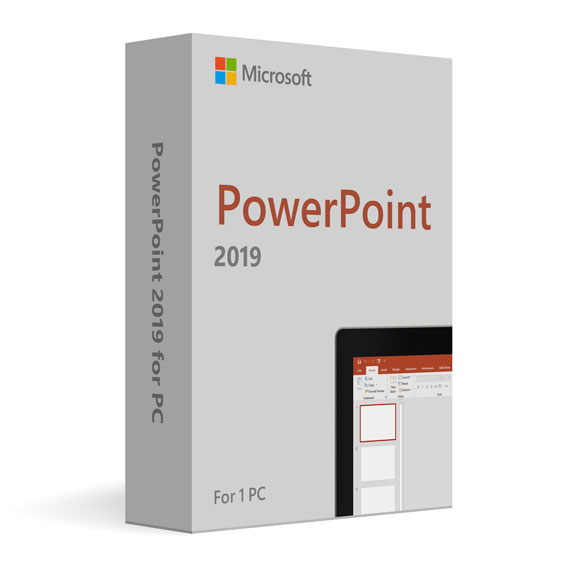
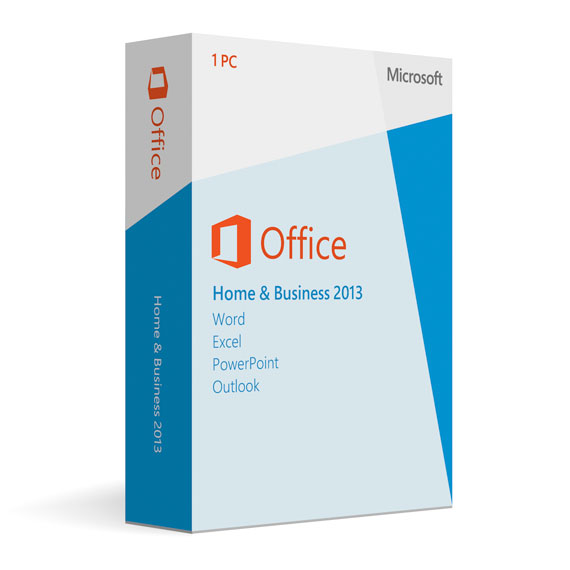
 No products in the cart.
No products in the cart.