Word 2021 for Mac
![]()
WORKS ON MAC
![]()
INSTANT DIGITAL DOWNLOAD
$89.99
10 in stock
BUY 2 ITEMS AND GET 15% DISCOUNT ON TOTAL PURCHASE!

Instant Digital Download
Estimated Delivery 15 minutes or less, 24 hours 7 days a week.

Lifetime Use
Buy once, use forever because you’re worth it.

Top-notch support
Remote support included with every purchase.
Word 2021 for Mac Digital Download: Streamline Your Document Creation
Looking to enhance your document creation experience on your Mac? Look no further than Word 2021 for Mac. This latest version of the iconic word processor brings a plethora of features and improvements designed to make your writing, editing, and formatting tasks smoother and more efficient.
With Download Word 2021 for Mac, you’ll gain access to a suite of tools that empower you to craft professional-looking documents with ease. Whether you’re writing a report for work, drafting a school assignment, or creating flyers for your business, Word 2021 for Mac offers the versatility and functionality you need to get the job done.
Unlock Your Productivity: Download Word 2021 for Mac Today
When it comes to document creation and editing on your Mac, there’s no better solution than Word 2021 for Mac. Packed with powerful features and intuitive tools, this latest version of Word is designed to streamline your workflow and help you create professional-quality documents with ease.
Seamless Integration with macOS
Download Word 2021 for Mac and experience seamless integration with macOS. Whether you’re using a MacBook, iMac, or Mac Mini, Word 2021 for Mac is optimized to work flawlessly with your Mac’s operating system. This means you can enjoy a smooth and responsive user experience, with no lag or compatibility issues.
Advanced Editing and Formatting Tools
Download Word 2021 for Macc, you’ll have access to a wide range of advanced editing and formatting tools. From customizable styles and templates to advanced typography options, Word 2021 for Mac empowers you to create documents that are polished and professional-looking. Whether you’re writing a report, designing a flyer, or crafting a presentation, Word 2021 for Mac has everything you need to make your documents stand out.
Enhanced Collaboration Features
Collaborating with colleagues or classmates has never been easier thanks to the enhanced collaboration features in Word 2021 for Mac. With real-time co-authoring, you can work on documents simultaneously with others, making it easy to brainstorm ideas, track changes, and communicate with your team. Plus, with seamless integration with Teams and OneDrive, sharing and collaborating on documents is as simple as a few clicks.
Cloud Connectivity
Download Word 2021 for Mac and take advantage of its built-in cloud connectivity features. With OneDrive integration, you can access your documents from anywhere, on any device. Whether you’re at home, in the office, or on the go, you can always have access to your important documents and files. Plus, with automatic cloud backups, you’ll never have to worry about losing your work.
Enhanced Security and Privacy
When you Download Word 2021 for Mac, you can rest assured knowing that your documents are protected with enhanced security and privacy features. With built-in encryption and multi-factor authentication, you can keep your sensitive information safe from prying eyes. Plus, with regular security updates and patches, you can stay one step ahead of potential threats.
Mobile Accessibility
With the Word app for iOS, you can take your document creation on the go. Whether you’re using your iPhone or iPad, you can access, edit, and share your Word documents with ease. And with seamless syncing between devices, you can pick up right where you left off, no matter where you are.
Unleash Your Creativity
Download Word 2021 for Mac today and unleash your creativity. With its powerful features, intuitive interface, and seamless integration with macOS, Word 2021 for Mac is the ultimate tool for anyone who wants to create professional-quality documents on their Mac.
Don’t wait any longer – unlock your productivity and Download Word 2021 for Mac today.
Minimum System Requirements for Word 2021 for Mac Digital Download
To ensure optimal performance, your Mac should meet the following minimum system requirements to run Word 2021:
- Operating System: macOS Mojave 10.14 or later
- Processor: Intel processor with 64-bit support
- Memory (RAM): 4 GB
- Hard Disk Space: 10 GB of available disk space
- Display: 1280 x 800 resolution
- Graphics: Graphics hardware acceleration requires DirectX 10 or later, with WDDM 2.0 or higher for Windows 10 (or WDDM 1.3 or higher for Windows 8.1)
- Internet Connection: Internet functionality requires an internet connection for activation, updates, and certain features
Find the Ideal Word for Mac Version Today
Word 2016 for Mac: Introduced the version and included the “Tell Me” feature, allowing users to quickly find the tools they need by typing in what they want to do. This feature streamlines workflow and enhances productivity, not present in our main app.
Word 2019 for Mac: Introduced the “Focus Mode” feature, providing a distraction-free writing environment by removing all menus and toolbars except for the essentials. This feature enhances concentration and immersion, not present in our main app.
Frequently Asked Questions about Buying Word 2021 for Mac Digital Download
1. Can I purchase Word 2021 for Mac from your store?
Yes, you can buy Word 2021 for Mac from our store. We offer instant digital delivery, so you can download and install the software immediately after purchase.
2. How many devices can I install Word 2021 for Mac on?
Word 2021 for Mac can be installed on one device only. If you need to install it on more than one device, you will need to purchase multiple product keys. However, we offer a 15% discount on the total purchase if you buy two or more product keys. Further discounts are available on larger quantities.
3. What are the system requirements for Word 2021 for Mac?
The minimum system requirements for Word 2021 for Mac include macOS Mojave 10.14 or later, an Intel processor with 64-bit support, 4 GB of RAM, 10 GB of available disk space, and a display with a resolution of 1280 x 800 or higher.
4. Is Word 2021 for Mac compatible with macOS Big Sur?
Yes, Word 2021 for Mac is compatible with macOS Big Sur 11.0 or later.
5. How do I receive my product key after purchasing Word 2021 for Mac?
After purchasing Word 2021 for Mac from our store, you will receive your product key via email. You can then use this key to activate the software.
6. Do you offer technical support for Word 2021 for Mac?
Yes, we offer technical support for Word 2021 for Mac. If you have any questions or encounter any issues with the software, our dedicated support team is available 24/7 to assist you.
7. Can I return Word 2021 for Mac if I’m not satisfied with my purchase?
Yes, we offer a money-back guarantee on all purchases. If you’re not completely satisfied with Word 2021 for Mac for any reason, simply let us know, and we’ll refund your money, no questions asked.
8. Are there any discounts available for purchasing multiple product keys?
Yes, we offer a 15% discount on the total purchase if you buy two or more product keys for Word 2021 for Mac. Further discounts are available on larger quantities.
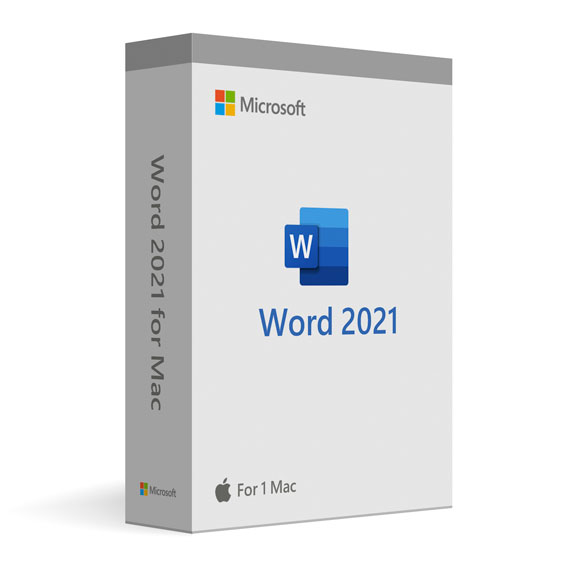


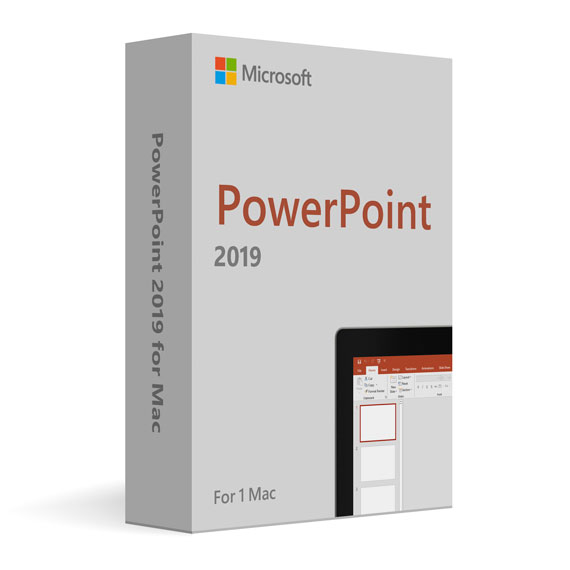
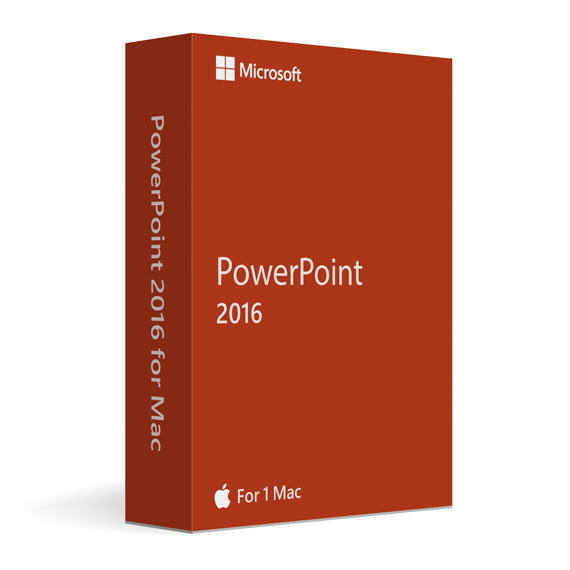
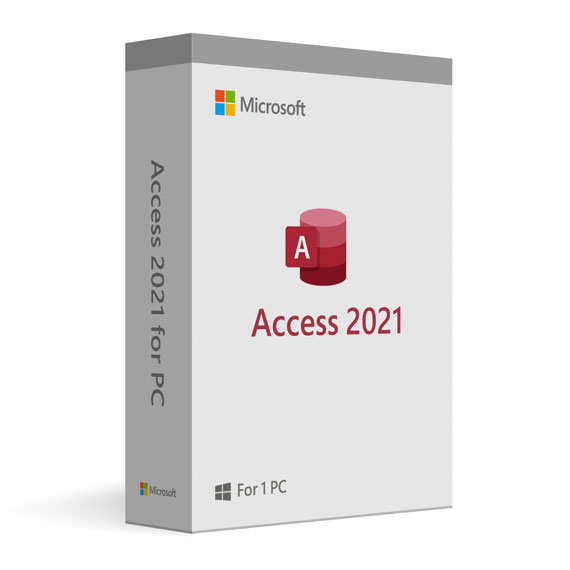

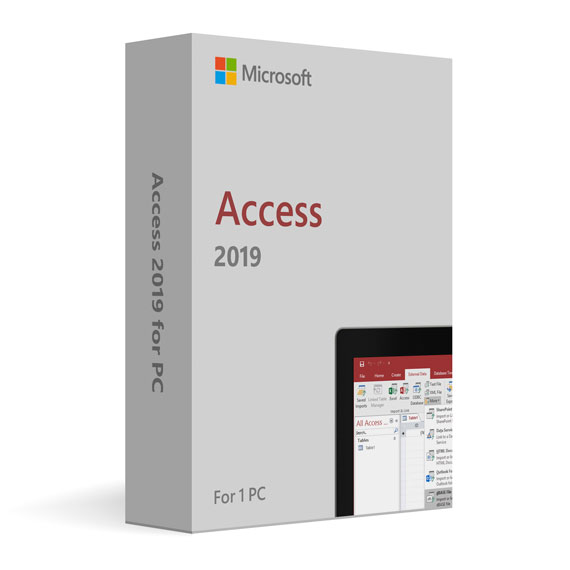

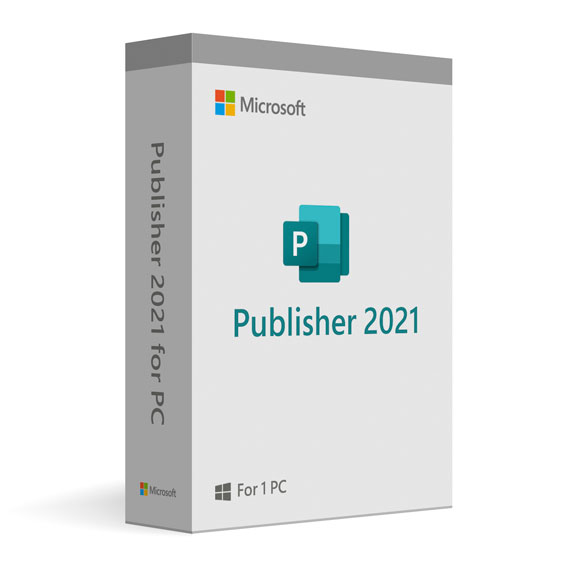
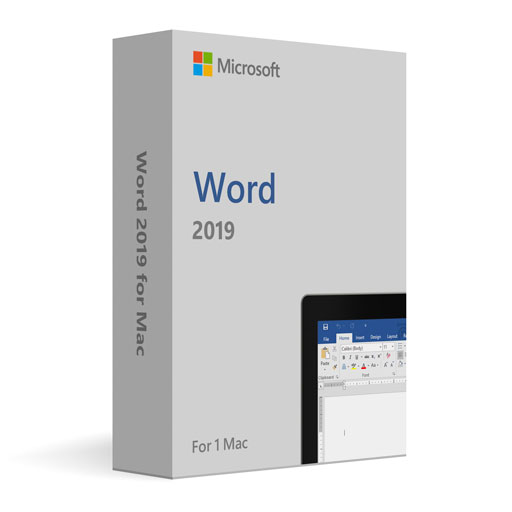
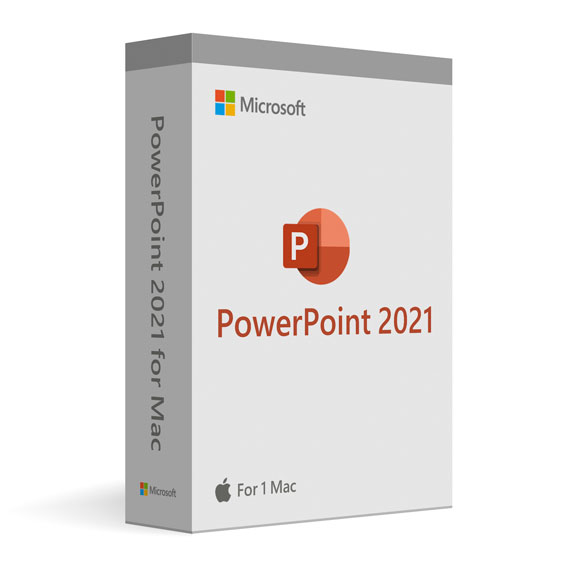
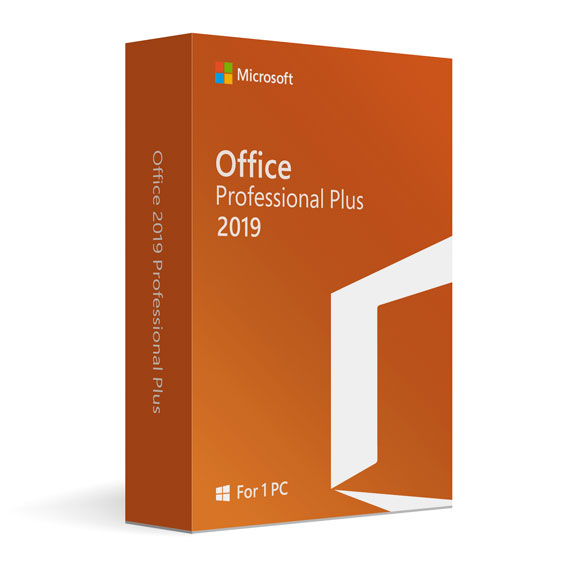
 No products in the cart.
No products in the cart.