Word 2021 for Windows
![]()
WORKS ON WINDOWS
![]()
INSTANT DIGITAL DOWNLOAD
$89.99
10 in stock
BUY 2 ITEMS AND GET 15% DISCOUNT ON TOTAL PURCHASE!

Instant Digital Download
Estimated Delivery 15 minutes or less, 24 hours 7 days a week.

Lifetime Use
Buy once, use forever because you’re worth it.

Top-notch support
Remote support included with every purchase.
Word 2021 for Windows Digital Download: The Ultimate Word Processing Powerhouse
Looking to revolutionize your document creation experience? Look no further than Download Word 2021 for Windows . With its seamless interface, powerful features, and unparalleled versatility, this latest iteration of the iconic word processor is a must-have for anyone serious about productivity.
Download Word 2021 for Windows today and unlock a world of possibilities. Whether you’re a student, professional, or creative enthusiast, Word 2021 offers everything you need to bring your ideas to life with precision and ease.
With Word 2021 for PC, you can streamline your workflow and accomplish more in less time. From crafting compelling essays to drafting business proposals, this software empowers you to communicate effectively and professionally.
Word 2021 for Windows Digital Download: Unlock the Power of Premium Document Creation
When it comes to word processing software, Download Word 2021 for Windows stands out as the top choice for professionals, students, and creatives alike. Packed with a plethora of innovative features and benefits, this latest version of Word is designed to enhance your productivity and streamline your document creation process.
Seamless Integration with 365
One of the standout features of Word 2021 for Windows Digital Download is its seamless integration with 365. This means that you can easily access your documents from anywhere, collaborate with colleagues in real-time, and take advantage of cloud-based storage options for added convenience.
Enhanced Collaboration Tools
With Word 2021 for PC, collaboration has never been easier. The software offers a range of enhanced collaboration tools, including track changes, comments, and real-time editing features. Whether you’re working on a group project or seeking feedback from colleagues, Word 2021 for Windows Digital Download makes it simple to collaborate effectively.
Powerful Writing Assistance
Writing can be a challenging task, Download Word 2021 for Windows for PC makes it easier than ever. The software includes a range of powerful writing assistance tools, such as grammar and spell checkers, readability analysis, and synonym suggestions. With Word 2021 by your side, you can ensure that your documents are polished and professional every time.
Advanced Formatting Options
Formatting documents can be a time-consuming process, Download Word 2021 for Windows 2021 for PC streamlines the task with its advanced formatting options. From customizable styles and themes to advanced layout tools, Word 2021 gives you complete control over the look and feel of your documents, allowing you to create stunning presentations with ease.
Efficient Document Management
Keeping track of your documents is essential for staying organized and productive, and Word 2021 for PC makes it easy with its efficient document management features. The software offers robust search functionality, customizable file organization options, and seamless integration with OneDrive and SharePoint, ensuring that you can find and access your documents whenever you need them.
Enhanced Security Features
Protecting your sensitive information is crucial, and Word 2021 for PC offers enhanced security features to keep your documents safe and secure. From password protection and encryption to access control and digital signatures, Word 2021 gives you peace of mind knowing that your confidential information is always protected.
Streamlined User Experience
Word 2021 for PC is designed with the user in mind, offering a streamlined and intuitive user experience that makes document creation a breeze. From its user-friendly interface to its customizable toolbars and shortcuts, Word 2021 empowers you to work more efficiently and effectively, so you can focus on what matters most.
Word 2021 for Windows Digital Download System Requirements
Minimum System Requirements:
To ensure smooth performance, your PC should meet the following minimum system requirements:
- Operating System: Windows 10
- Processor: 1.6 GHz or faster, dual-core processor
- RAM: 4 GB (64-bit), 2 GB (32-bit)
- Storage: 4 GB available space
- Graphics: DirectX 9 or later, with WDDM 2.0 or higher driver
- Display: 1280 x 768 resolution
- Internet Connection: Internet functionality requires an internet connection
Discover Differences Across Word for Windows Editions
Frequently Asked Questions about Buying Word 2021 for Windows Digital Download
1. What is Word 2021 for PC?
Word 2021 for PC is the latest version of the popular word processing software developed by Microsoft. It offers a wide range of features and tools to help you create, edit, and format documents with ease.
2. Where can I buy Word 2021 for PC?
You can purchase Word 2021 for PC directly from our store. We offer instant digital delivery, so you can download and install the software immediately after purchase.
3. Can I install Word 2021 for PC on multiple devices?
No, Word 2021 for PC can only be installed on one device per product key. If you need to install the software on more than one device, you will need to purchase multiple product keys. However, we offer a 15% discount on the total purchase if you buy two or more product keys from our store.
4. What are the system requirements for Word 2021 for PC?
The minimum system requirements for Word 2021 for PC include Windows 10, a 1.6 GHz or faster processor, 4 GB of RAM (64-bit), 2 GB of RAM (32-bit), and 4 GB of available space on your hard drive. For optimal performance, we recommend a 2.0 GHz or faster processor, 8 GB of RAM, and 10 GB of available space.
5. Is technical support available for Word 2021 for PC?
Yes, we offer technical support for Word 2021 for PC. If you have any questions or encounter any issues with the software, our team of expert support representatives is here to help.
6. Are there any discounts available for purchasing multiple product keys?
Yes, we offer a 15% discount on the total purchase if you buy two or more product keys for Word 2021 for PC from our store. Additionally, further discounts are available on larger quantities. Contact us for more information.
7. Can I return Word 2021 for PC if I’m not satisfied?
Yes, we offer a satisfaction guarantee on all our products, including Word 2021 for PC. If you’re not completely satisfied with your purchase, simply let us know, and we’ll do everything we can to make it right.

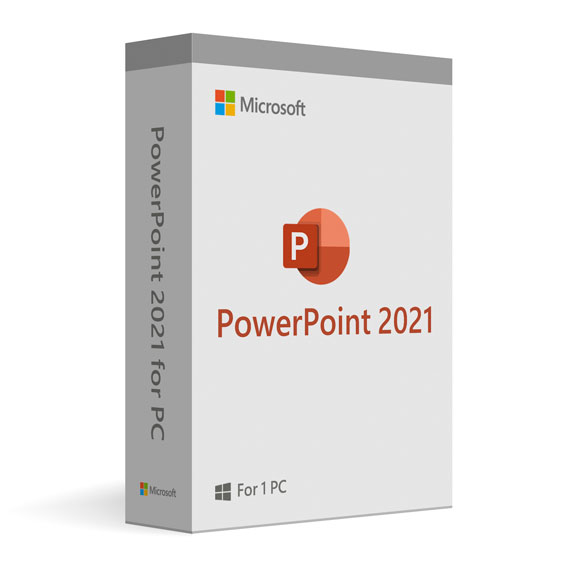

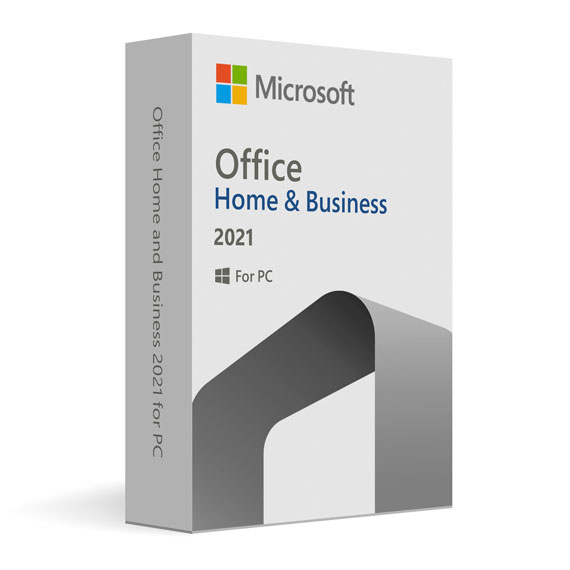
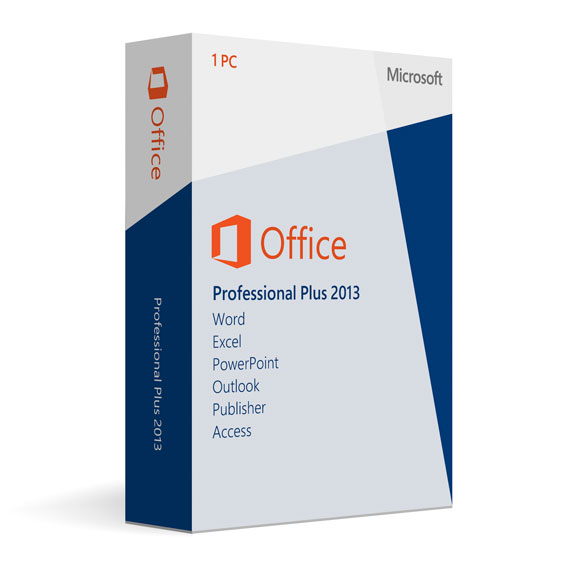
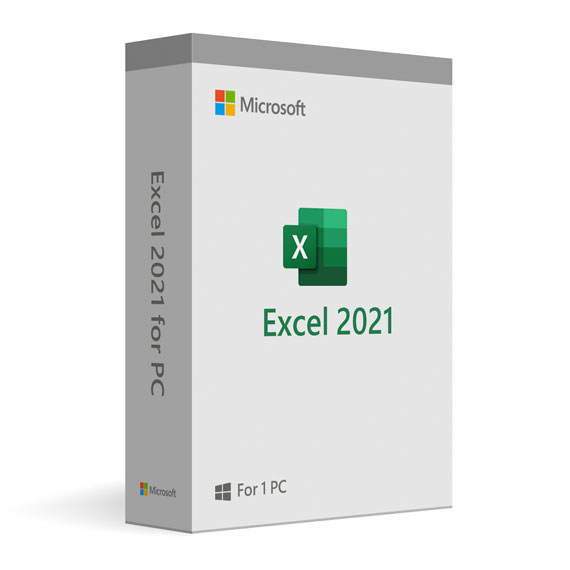
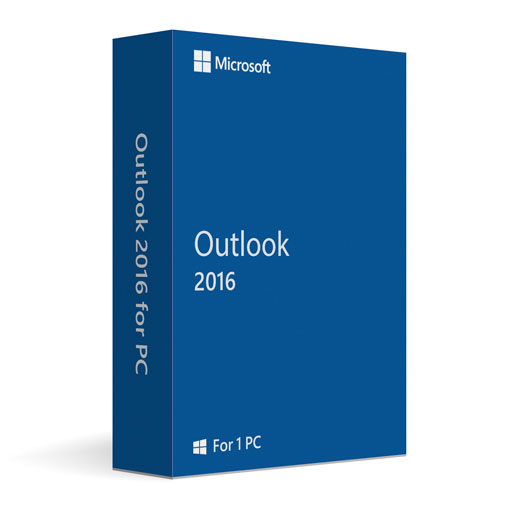

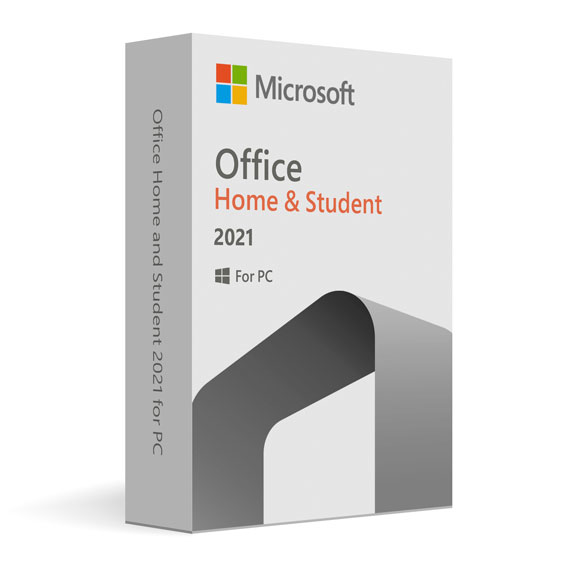

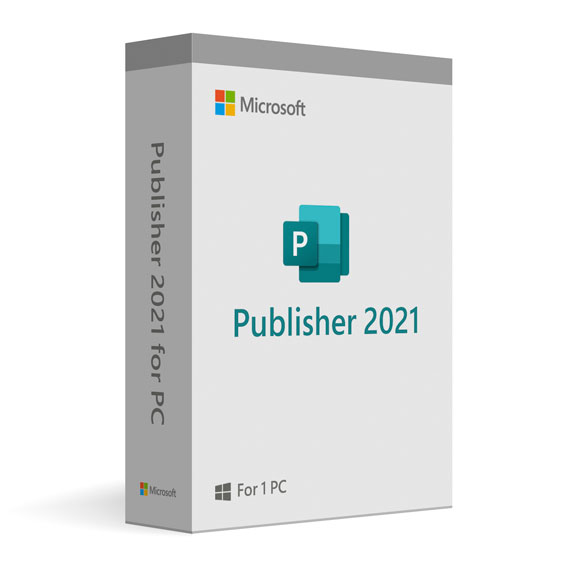
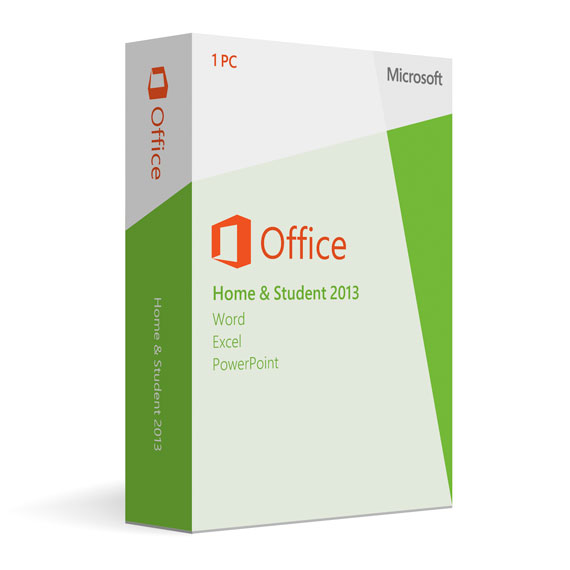
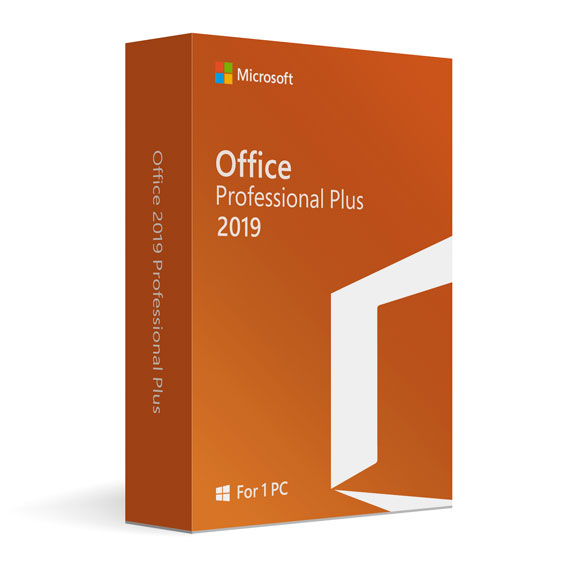
 No products in the cart.
No products in the cart.