Outlook 2010 for Windows
![]()
WORKS ON WINDOWS
![]()
INSTANT DIGITAL DOWNLOAD
$24.99
10 in stock
BUY 2 ITEMS AND GET 15% DISCOUNT ON TOTAL PURCHASE!

Instant Digital Download
Estimated Delivery 15 minutes or less, 24 hours 7 days a week.

Lifetime Use
Buy once, use forever because you’re worth it.

Top-notch support
Remote support included with every purchase.
Discover the Power of Outlook 2010 for Windows Digital Download
Unlock the full potential of your communication and organization with Outlook 2010 for Windows. This robust email management software offers unparalleled features to streamline your workflow and enhance productivity.
Download Outlook 2010 for Windows, and you can effortlessly manage your emails, appointments, contacts, and tasks in one convenient interface. Say goodbye to cluttered inboxes and missed appointments as this powerful tool keeps you organized and on track.
Experience seamless integration with other Microsoft Office applications, allowing you to create a cohesive work environment. Whether you’re composing emails in Word, scheduling meetings in Excel, or syncing contacts with PowerPoint, Download Outlook 2010 for Windows and ensures smooth collaboration across all platforms.
Unlock the Power of Outlook 2010 for Windows
Outlook 2010 offers a plethora of features designed to revolutionize your email and productivity experience. Let’s delve into the key benefits this powerful software brings to the table:
Efficient Email Management
With Outlook 2010, managing your emails has never been easier. Its intuitive interface allows you to organize your inbox effortlessly, ensuring that important messages are always prioritized and readily accessible.
Seamless Integration
Experience seamless integration with other Microsoft Office applications. Whether you’re composing emails in Word, scheduling meetings in Excel, or syncing contacts with PowerPoint, Outlook 2010 for Windows Digital Download ensures smooth collaboration across all platforms.
Enhanced Calendar Functionality
Stay on top of your schedule with enhanced calendar functionality. Outlook 2010 allows you to schedule appointments, set reminders, and manage your tasks with ease, ensuring that you never miss an important meeting or deadline.
Robust Security Features
Protect your sensitive information with Outlook 2010 for Windows robust security features. From built-in spam filters to advanced encryption options, rest assured that your data is safe and secure at all times.
Customizable Settings
Customize Outlook 2010 for Windows to suit your unique preferences and workflow. From choosing your preferred email layout to setting up automated responses, tailor the software to meet your specific needs and enhance your productivity.
Flexible Access
Access your emails and calendar from anywhere, at any time. Whether you’re in the office, at home, or on the go, Outlook 2010 for Windows ensures that you stay connected and productive, no matter where life takes you.
Enhanced Productivity
By streamlining your email management and providing seamless integration with other Microsoft Office applications, Outlook 2010 for Windows Digital Download boosts your productivity and efficiency, allowing you to focus on what matters most.
Experience the power of Outlook 2010 for Windows and take your email and productivity to new heights today.
Minimum System Requirements for Outlook 2010 for Windows
To ensure smooth performance of Outlook 2010 for Windows, your system must meet the following minimum requirements:
- Operating System: Windows 7 (32-bit or 64-bit) or later
- Processor: 500 MHz or higher
- RAM: 256 MB or more
- Hard Disk Space: 3 GB of available disk space
- Display: 1024 x 768 resolution or higher
- Graphics: DirectX 9.0c compatible graphics card with at least 64 MB of video memory
- Additional Software: Microsoft .NET Framework 3.5 or later
- Internet Connection: Required for some features
For optimal performance and to leverage all features of Outlook 2010 for Windows, it is recommended that your system meets the following specifications:
- Operating System: Windows 7 (32-bit or 64-bit) or later
- Processor: 1 GHz or faster
- RAM: 2 GB or more
- Hard Disk Space: 3 GB of available disk space
- Display: 1280 x 800 resolution or higher
- Graphics: DirectX 10 compatible graphics card with at least 128 MB of video memory
- Additional Software: Microsoft .NET Framework 3.5 or later
- Internet Connection: Required for some features
Select the Perfect Outlook Version for Your Needs
Frequently Asked Questions about Outlook 2010 for Windows Digital Download
1. Can I purchase Outlook 2010 for Windows Digital Download from your store?
Yes, you can conveniently purchase Outlook 2010 for Windows Digital Download from our store. We offer instant digital delivery, ensuring you can start using the software immediately after purchase.
2. How many devices can I install Outlook 2010 for Windows Digital Download on?
Outlook 2010 for Windows Digital Download can be installed on one device only. If you need to install it on multiple devices, you will need to purchase additional product keys. However, we offer a 15% discount on the total purchase if you buy two or more product keys, making it cost-effective for multiple installations.
3. What are the minimum system requirements for Outlook 2010 for Windows Digital Download?
To ensure smooth performance, your system must meet the minimum requirements, including Windows 7 or later, a 500 MHz processor, 256 MB of RAM, and 3 GB of available disk space. For detailed specifications, refer to our product description.
4. Is technical support available for Outlook 2010 for Windows Download?
Yes, we provide comprehensive technical support to assist you with any issues or inquiries regarding Outlook 2010 for Window. Our team is dedicated to ensuring a seamless experience for our customers.
5. Are discounts available for bulk purchases of Outlook 2010 for Windows?
Absolutely! We offer further discounts on large quantities of Outlook 2010 for Windows. Contact our sales team for personalized assistance and special pricing options.
6. How do I receive my product key for Outlook 2010 for Windows ?
Upon completing your purchase, you will receive your product key instantly via email. Simply follow the instructions provided to activate your software and enjoy its benefits.
7 Is Outlook 2010 compatible with Windows 10?
While Outlook 2010 can be installed and used on Windows 10, it’s worth noting that it’s an older version and may not have full compatibility or support for all features.
Have more questions? Feel free to reach out to our customer support team for prompt assistance and guidance regarding Outlook 2010 for Windows.
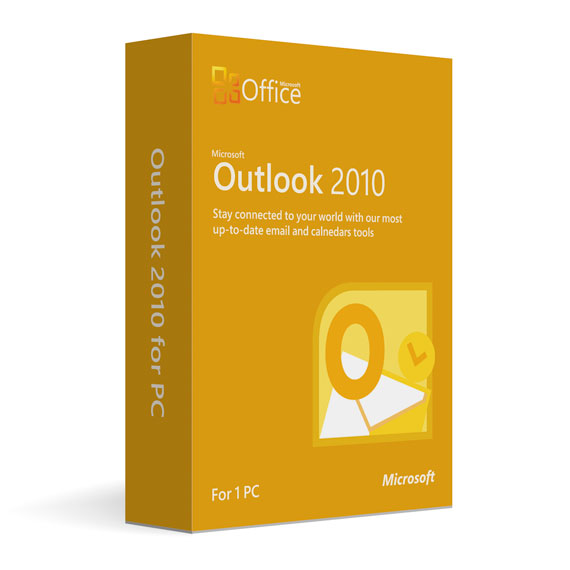
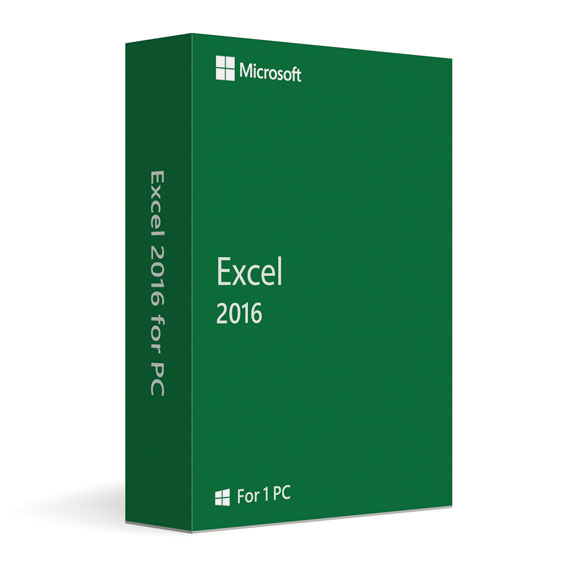
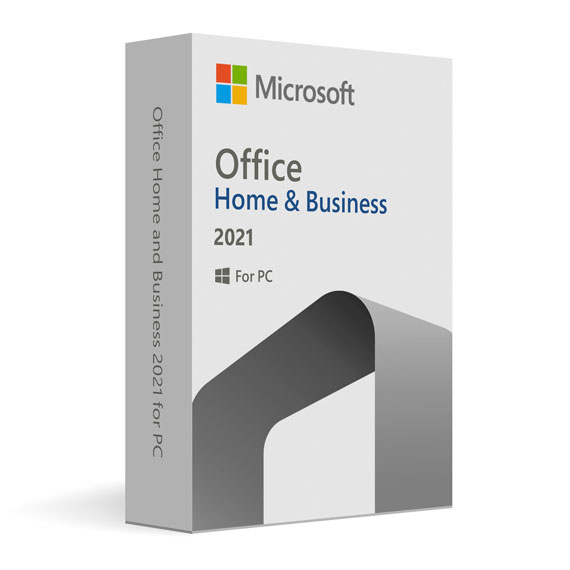


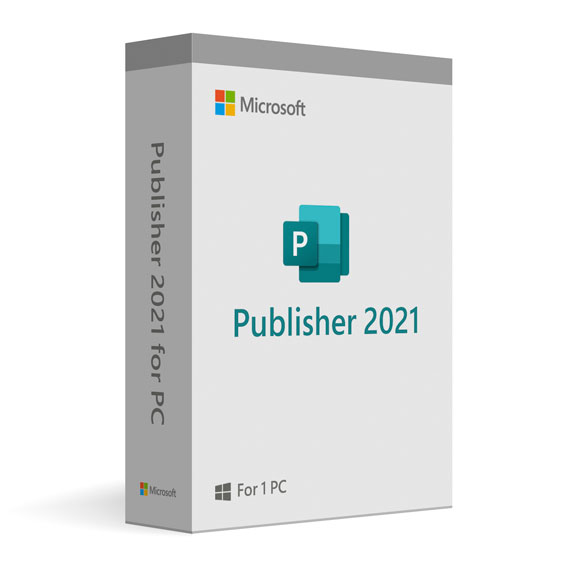

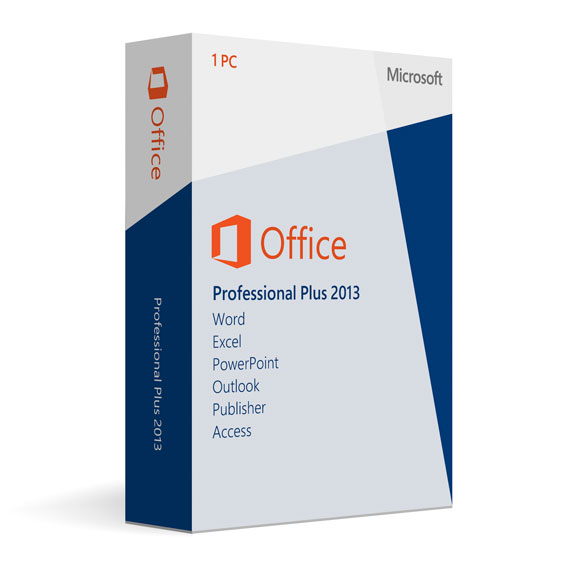
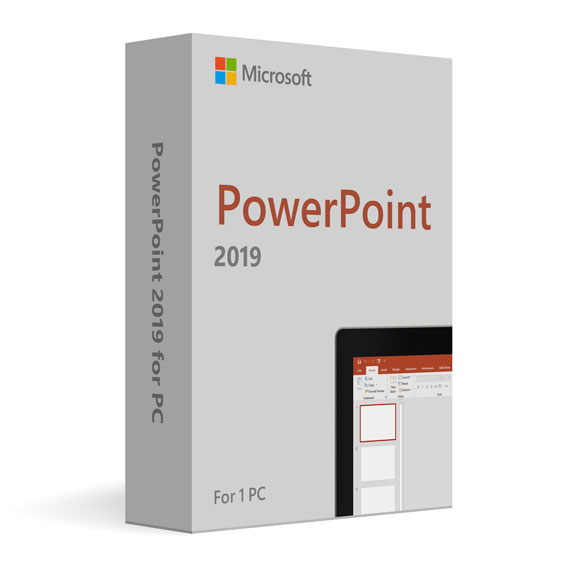
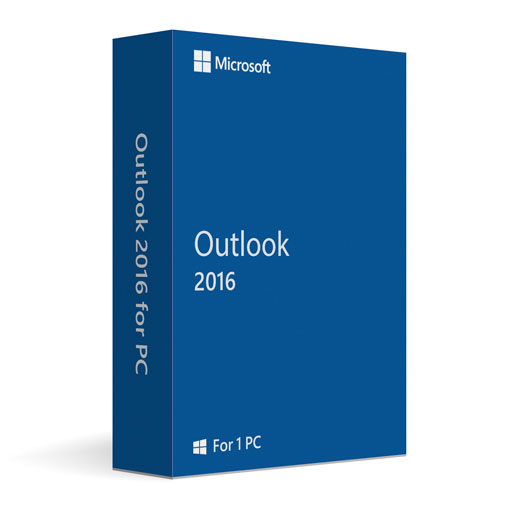
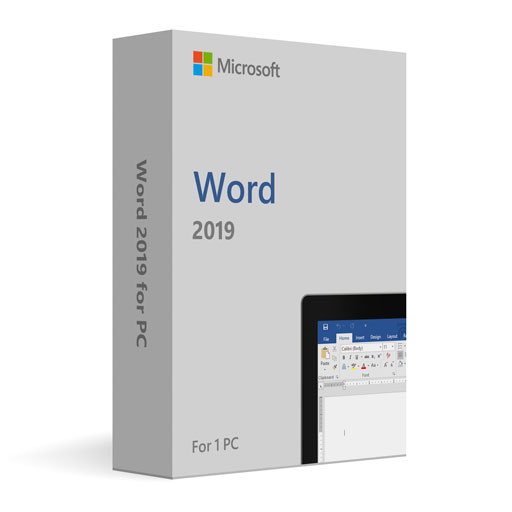
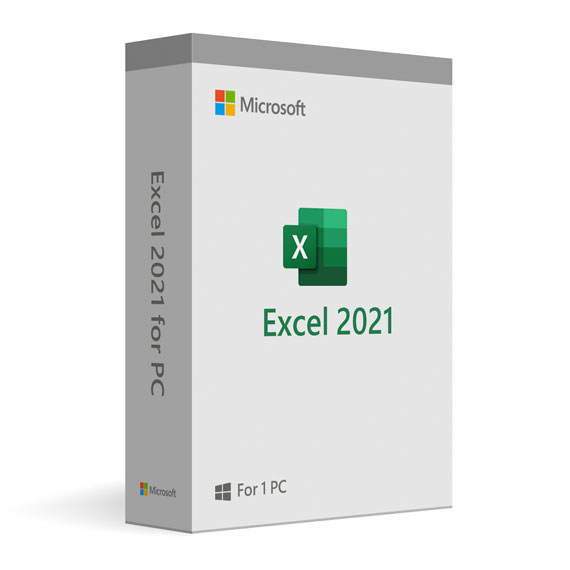
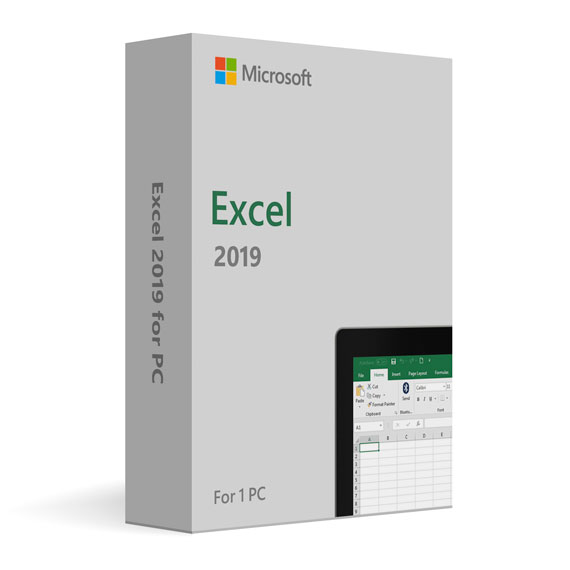
 No products in the cart.
No products in the cart.
Reviews
There are no reviews yet.