Outlook 2013 for Windows
![]()
WORKS ON WINDOWS
![]()
INSTANT DIGITAL DOWNLOAD
$29.99
10 in stock
BUY 2 ITEMS AND GET 15% DISCOUNT ON TOTAL PURCHASE!

Instant Digital Download
Estimated Delivery 15 minutes or less, 24 hours 7 days a week.

Lifetime Use
Buy once, use forever because you’re worth it.

Top-notch support
Remote support included with every purchase.
Outlook 2013 for Windows Digital Download: Streamline Your Communication Efforts
Are you seeking a reliable and efficient email management solution? Look no further! Download Outlook 2013 for Windows and experience unparalleled ease in managing your emails, calendars, and contacts. Outlook 2013 offers a comprehensive suite of tools designed to streamline your communication efforts, Download Outlook 2013 for Windows and it allowing you to stay organized and productive.
But Outlook 2013 isn’t just about email management – it’s a comprehensive productivity solution for the modern user. Seamlessly integrate your calendar, tasks, and contacts to keep all your important information in one place. Schedule appointments, set reminders, and collaborate with colleagues effortlessly. With its intuitive interface and powerful features, Outlook 2013 empowers you to stay organized and focused on what matters most.
Outlook 2013 for Windows Digital Download: Enhance Your Productivity Today
Outlook 2013 for PC Digital Download is a powerful email management solution packed with features designed to streamline your workflow and boost productivity. Whether you’re a professional, a student, or a small business owner, Outlook 2013 offers a range of key features and benefits to meet your needs.
Seamless Email Management
One of the standout features of Outlook 2013 is its intuitive email management system. With robust filtering options, customizable folders, and a user-friendly interface, organizing your inbox has never been easier. Download Outlook 2013 for Windows and take control of your email communication.
Integrated Calendar and Tasks
Stay organized and on schedule with Outlook 2013’s integrated calendar and tasks features. Easily schedule appointments, set reminders, and manage your to-do list, all from within the same application. With Outlook 2013 for PC Digital Download, you’ll never miss an important deadline again.
Effortless Contact Management
Keep all your contacts in one place with Outlook 2013’s seamless contact management system. Whether you’re networking for business or keeping in touch with friends and family, Outlook 2013 makes it easy to stay connected. Download Outlook 2013 for Windows and streamline your contact management process.
Enhanced Security Features
Protect your sensitive information with Outlook 2013’s enhanced security features. From built-in encryption to advanced privacy settings, Outlook 2013 ensures that your emails, contacts, and calendar data remain safe and secure. Download Outlook 2013 for Windows and enjoy peace of mind knowing that your information is protected.
Improved Collaboration Tools
Collaborate with colleagues and team members more effectively with Outlook 2013’s improved collaboration tools. Share calendars, schedule meetings, and coordinate tasks effortlessly, all within the same platform. With Outlook 2013 for PC Digital Download, collaboration has never been easier.
Streamlined User Experience
Experience a streamlined user experience with Outlook 2013’s intuitive interface and customizable features. Whether you’re a seasoned Outlook user or new to the platform, Outlook 2013 makes it easy to navigate and personalize your experience. Download Outlook 2013 for Windows and discover a more efficient way to manage your email and calendar.
Optimized Performance
Enjoy improved performance and responsiveness with Outlook 2013’s optimized design and architecture. Say goodbye to laggy load times and unresponsive interfaces – Download Outlook 2013 for Windows, you can enjoy a smooth and efficient user experience every time.
With its range of key features and benefits, Outlook 2013 for PC Digital Download is the ultimate email management solution for individuals and businesses alike. Download Outlook 2013 for Windows today and experience the difference for yourself.
Outlook 2013 for Windows Digital Download System Requirements
Before purchasing Outlook 2013 for PC Digital Download, it’s essential to ensure that your system meets the minimum requirements for installation and optimal performance. Below are the minimum system requirements:
- Operating System: Windows 7, Windows 8, Windows 10
- Processor: 1 GHz or faster x86 or xprocessor with SSE2 instruction set
- Memory (RAM): 1 GB RAM (32-bit); 2 GB RAM (64-bit)
- Hard Disk Space: 3 GB available disk space
- Display: 1024 x 768 resolution
- Graphics: DirectX 10 graphics card for graphics hardware acceleration (optional)
- Internet Connection: Internet functionality requires an Internet connection
- Additional Requirements: Microsoft account for some features; Microsoft Exchange Server 2010 or later for Exchange integratio
Find the Ideal Outlook for Windows Version Today
Frequently Asked Questions about Buying Outlook 2013 for Windows Digital Download
1. Can I buy outlook 2013 for window from your store?
Yes, you can purchase Outlook 2013 for PC Digital Download directly from our store. We offer instant digital delivery, so you can download the software immediately after completing your purchase.
2. How many devices can I install Outlook 2013 on with one purchase?
Outlook 2013 for PC Digital Download can be installed on one device only. If you need to install it on multiple devices, you will need to purchase multiple product keys. However, we offer a discount of 15% off the total purchase if you buy two or more product keys.
3. Do you offer technical support for Outlook 2013?
Yes, we provide technical support for Outlook 2013 for PC Digital Download. Our team is available 24/7 to assist you with any questions or issues you may encounter during installation or use of the software.
4. How does the instant digital delivery process work?
With our instant digital delivery service, you can download Outlook 2013 for PC Digital Download immediately after completing your purchase. Once your payment is processed, you will receive an email with instructions on how to download and install the software.
5. Are there any discounts available for purchasing multiple product keys?
Yes, we offer a discount of 15% off the total purchase if you buy two or more product keys for Outlook 2013 for PC Digital Download. Additionally, further discounts are available for larger quantities. Please contact our sales team for more information.
6. Can I return or exchange my purchase if I’m not satisfied?
Yes, we offer a satisfaction guarantee on all purchases of Outlook 2013 for PC Digital Download. If you’re not completely satisfied with your purchase for any reason, you can return it within the specified timeframe for a full refund or exchange.
7. Is Outlook 2013 compatible with my operating system?
Outlook 2013 is compatible with Windows 7, Windows 8, and Windows 10 operating systems. Before purchasing, please ensure that your system meets the minimum requirements for installation and optimal performance.
8. Can I transfer my Outlook 2013 license to another device?
No, the license for Outlook 2013 for PC Digital Download is tied to the device on which it is installed and cannot be transferred to another device. If you need to use Outlook 2013 on a different device, you will need to purchase another product key.
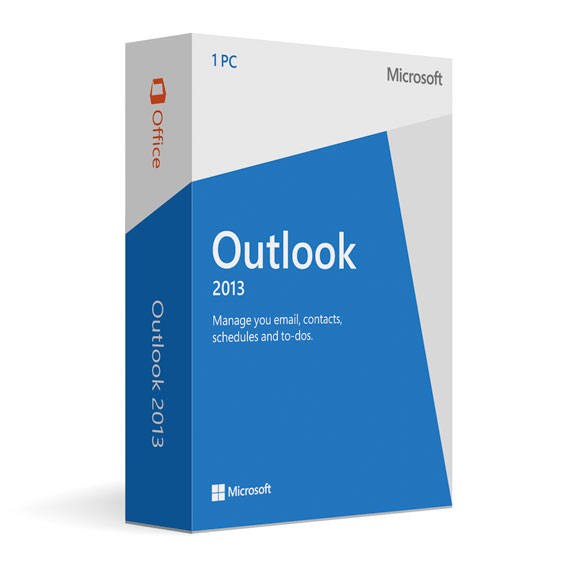
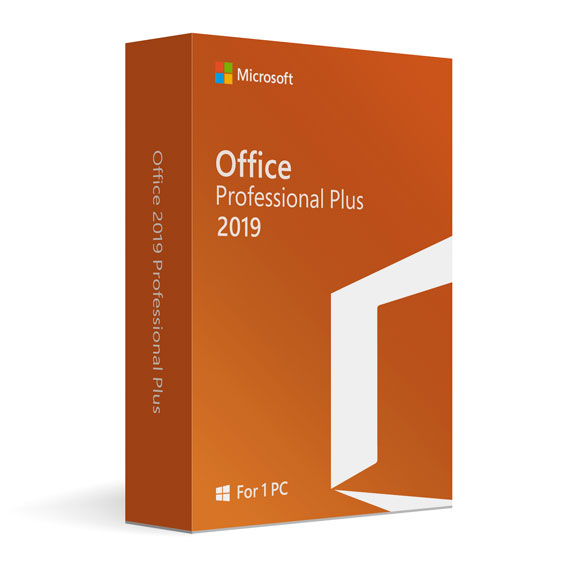
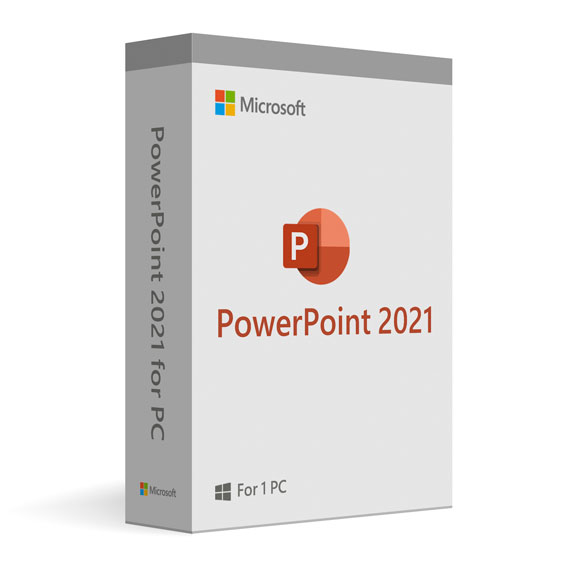
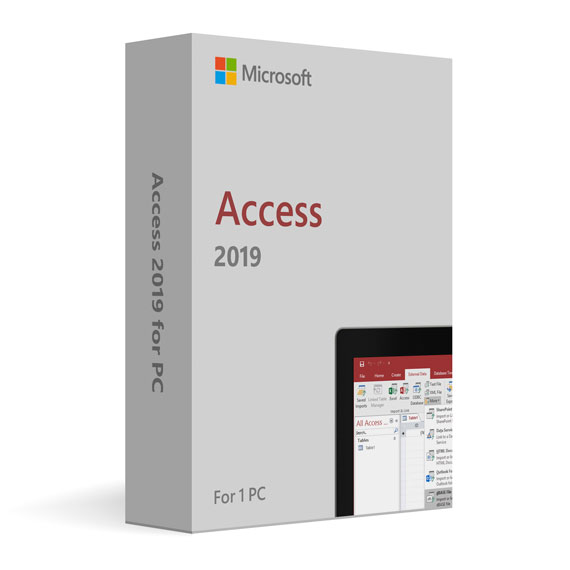
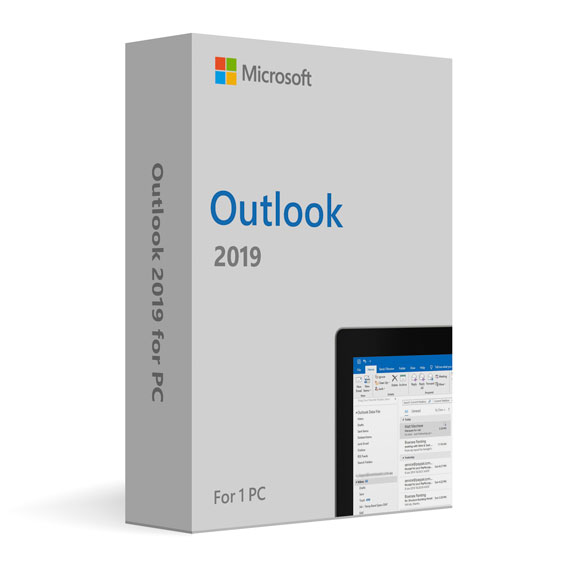
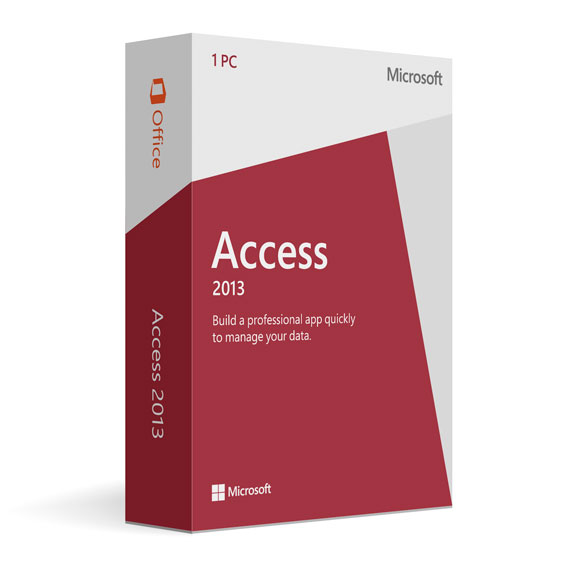

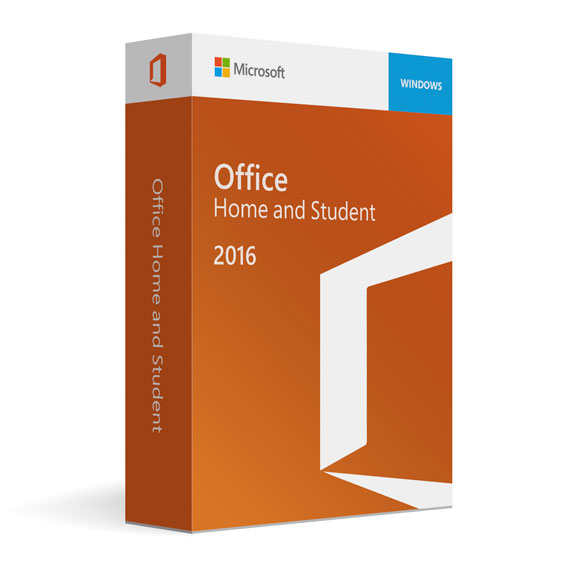

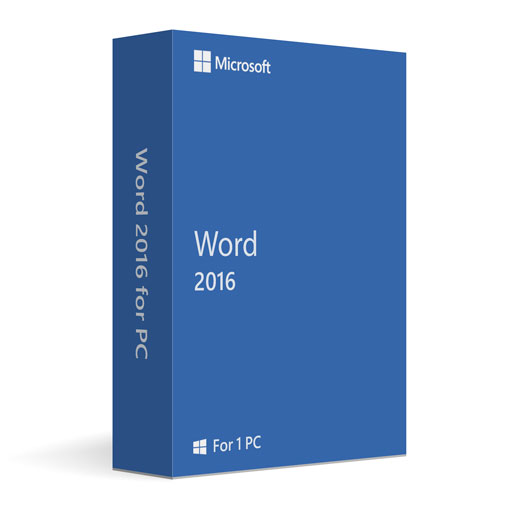
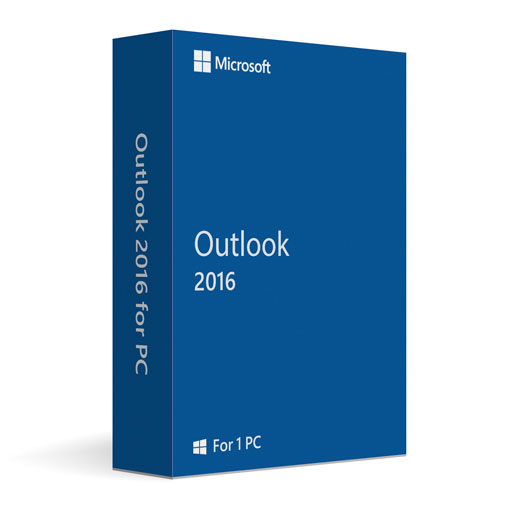
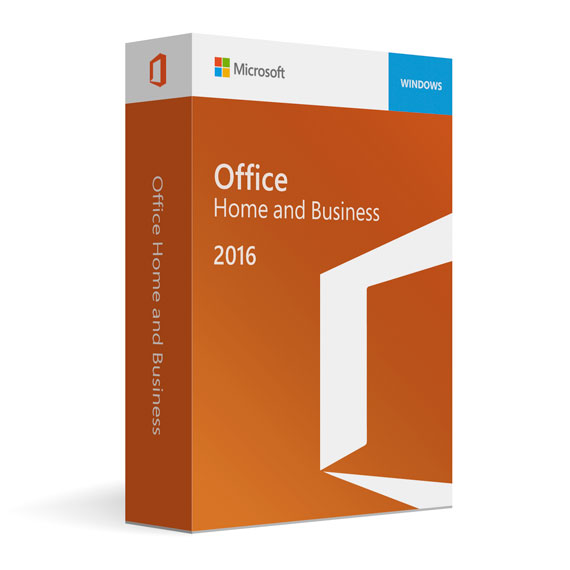
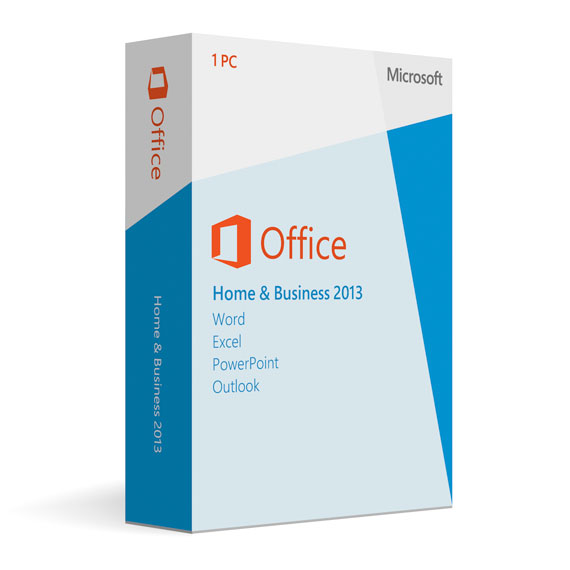
 No products in the cart.
No products in the cart.
Reviews
There are no reviews yet.