Project Standard 2010 for Windows
![]()
WORKS ON WINDOWS
![]()
INSTANT DIGITAL DOWNLOAD
$109.99
10 in stock
BUY 2 ITEMS AND GET 15% DISCOUNT ON TOTAL PURCHASE!

Instant Digital Download
Estimated Delivery 15 minutes or less, 24 hours 7 days a week.

Lifetime Use
Buy once, use forever because you’re worth it.

Top-notch support
Remote support included with every purchase.
Project Standard 2010 for Windows Digital Download: Your Ultimate Project Management Solution
Looking for an efficient and reliable project management tool? Look no further ! Download Project Standard 2010 for Windows, With its user-friendly interface and robust features, this software is designed to streamline your project workflows and enhance productivity. Whether you’re a seasoned project manager or just starting out, Project Standard 2010 Digital Download is your go-to solution for all your project management needs.
Why choose to Download Project Standard 2010 for Windows? Firstly, it offers unparalleled flexibility and scalability, allowing you to customize your projects according to your unique requirements. Additionally, when you Buy Project Standard 2010 Digital Download its intuitive interface makes it easy to navigate, ensuring that you can get started with your projects right away.
Project Standard 2010 for Windows Digital Download: Unleash the Power of Efficient Project Management
Project Standard 2010 Digital Download offers a plethora of features designed to streamline your project management processes and boost productivity. Let’s delve into some of its key features and benefits:
1. Easy-to-Use Interface
With Project Standard 2010 Digital Download, you’ll enjoy an intuitive interface that makes project planning and execution a breeze. Whether you’re a seasoned project manager or new to the field, you’ll find navigating this software a seamless experience.
2. Comprehensive Task Management
Stay on top of your project tasks with Project Standard 2010 Digital Download. This software allows you to create, assign, and track tasks effortlessly, ensuring that nothing falls through the cracks. With task dependencies and timelines, you’ll have full visibility into your project’s progress.
3. Robust Resource Management
Allocate resources efficiently with Project Standard 2010 Digital Download. From manpower to materials, this software helps you optimize resource utilization to maximize project outcomes. With real-time insights into resource availability, you can make informed decisions to keep your projects on track.
4. Seamless Collaboration
Collaborate seamlessly with your team members using Project Standard 2010 Digital Download. With features like file sharing, discussion boards, and real-time updates, you can ensure everyone stays informed and aligned on project goals. Whether your team is in the same office or spread across the globe, collaboration has never been easier.
5. Advanced Reporting Tools
Gain valuable insights into your projects with Project Standard 2010 Digital Download’s advanced reporting tools. From Gantt charts to customizable dashboards, you’ll have access to real-time data to track progress, identify bottlenecks, and make data-driven decisions. With comprehensive reports, you can communicate project status effectively to stakeholders.
6. Flexibility and Scalability
Adapt to changing project requirements with ease using Project Standard 2010 Digital Download. This software offers unparalleled flexibility and scalability, allowing you to customize workflows to suit your organization’s needs. Whether you’re managing small projects or complex initiatives, Project Standard 2010 Digital Download has you covered.
7. Instant Digital Download
Experience the convenience of instant access with Project Standard 2010 Digital Download. Simply purchase the software online, and you’ll receive a digital download key instantly. No waiting for shipping or installation discs – you can start using Project Standard 2010 Digital Download right away.
With its user-friendly interface, robust features, and seamless collaboration tools, Project Standard 2010 Digital Download is the ultimate solution for efficient project management.
Project Standard 2010 for Windows Digital Download: System Requirements
Minimum System Requirements:
To ensure smooth operation of Project Standard 2010 Digital Download, your system must meet the following minimum requirements:
- Operating System: Windows XP with Service Pack (SP) 3 (32-bit), Windows Vista with SP1, Windows Server 2003 with SP2 and MSXML 6.0 (32-bit Office only), Windows Server 2008, or later operating systems.
- Processor: 500 MHz or higher
- RAM: 256 MB or higher
- Hard Disk Space: 2 GB available disk space
- Display: 1024×768 resolution or higher
- Graphics: Graphics hardware acceleration requires a DirectX 9.0c graphics card with 64 MB or more video memory.
- Browser: Internet Explorer 6 or later, 32-bit browser only. Internet functionality requires an Internet connection.
- Additional Requirements: Certain inking features require running Windows XP Tablet PC Edition or later. Speech recognition functionality requires a close-talk microphone and audio output device. Information Rights Management features require access to a Windows 2003 Server with SP1 or later running Windows Rights Management Services.
Select the Perfect Project Standard for Windows Version for Your Needs
Project Standard 2013 for Windows: Introduced integration with Office 365, allowing seamless collaboration and access to project information across devices, which is not present in Project Standard 2010.
Project Standard 2016 for Windows: Enhanced resource management with the Team Planner view, providing a visual representation of tasks and resources allocation, a feature absent in Project Standard 2013.
Project Standard 2019 for Windows: Introduced Timeline view, enabling users to create visually appealing project timelines easily, a feature not available in Project Standard 2016.
Project Standard 2021 for Windows Digital Download: Enhanced scheduling capabilities with the Task Summary Name field, allowing users to define and display custom names for summary tasks, a feature not present in Project Standard 2019.
Frequently Asked Questions about Buying Project Standard 2010 for Windows Digital Download
1. How do I purchase Project Standard 2010 for Windows Digital Download from your store?
To buy Project Standard 2010 Digital Download from our store, simply visit our website and navigate to the product page. Click on the “Buy Now” button, and follow the prompts to complete your purchase securely. Once payment is processed, you’ll receive an instant digital delivery key via email, allowing you to download and activate the software immediately.
2. Can I install Project Standard 2010 for Windows Digital Download on multiple devices?
No, Project Standard 2010 Digital Download can be installed on one device only. If you need to install the software on more than one device, you’ll need to purchase multiple product keys. However, we offer a special discount of 15% off the total purchase price if you buy two or more product keys. Additionally, further discounts are available for large quantity purchases.
3. What are the system requirements for running Project Standard 2010 for Windows Digital Download?
Before purchasing Project Standard 2010 Digital Download, ensure that your system meets the minimum requirements. You can find detailed information about the system requirements on the product page of our website. If you have any questions or concerns about compatibility, feel free to reach out to our technical support team for assistance.
4. Is it safe to buy Project Standard 2010 for Windows Digital Download from your store?
Absolutely! We take the security of your personal and financial information very seriously. Our website is equipped with state-of-the-art encryption technology to ensure that your data remains secure during the purchasing process. Additionally, we never store your payment information, further enhancing the security of your transaction.
5. What if I encounter any issues with my purchase or activation of Project Standard 2010 for Windows Digital Download?
If you experience any issues with your purchase or activation of Project Standard 2010 Digital Download, our dedicated technical support team is here to help. Simply reach out to us via email or live chat, and we’ll work quickly to resolve any problems you may encounter. Your satisfaction is our top priority.
6. Can I return Project Standard 2010 for Windows Digital Download if I’m not satisfied with my purchase?
Yes, we offer hassle-free returns for Project Standard 2010 Digital Download. If you’re not completely satisfied with your purchase, simply contact our customer support team within the specified return period, and we’ll provide instructions on how to initiate the return process. Please note that refunds are subject to our return policy.
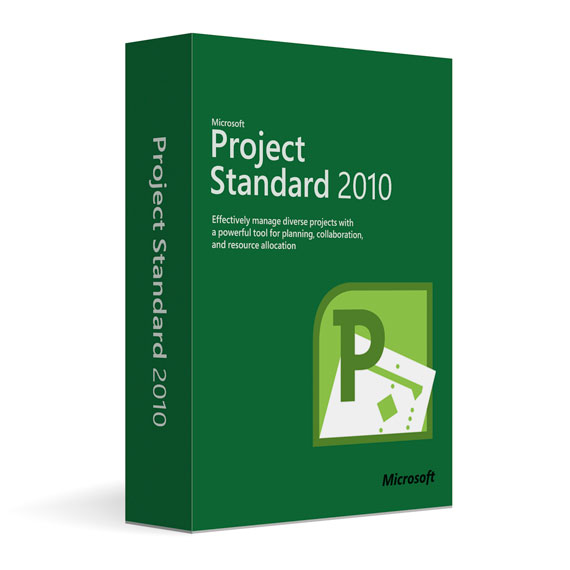

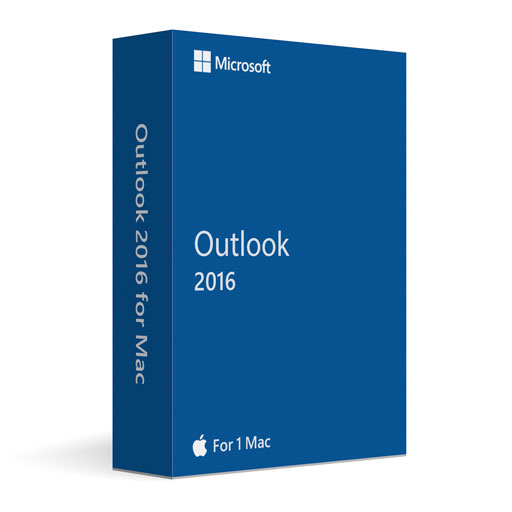
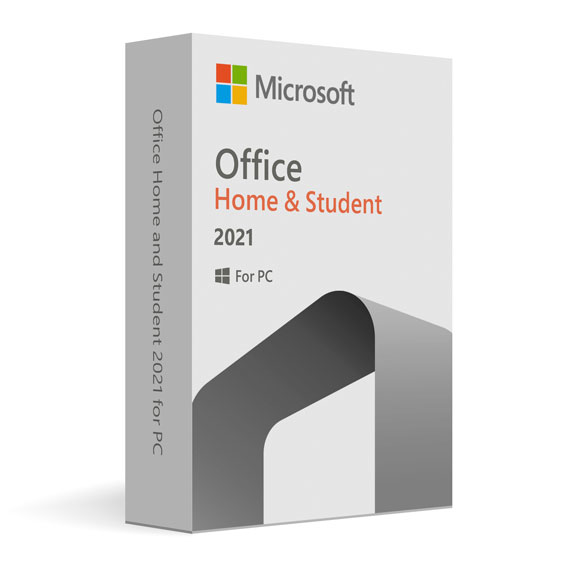

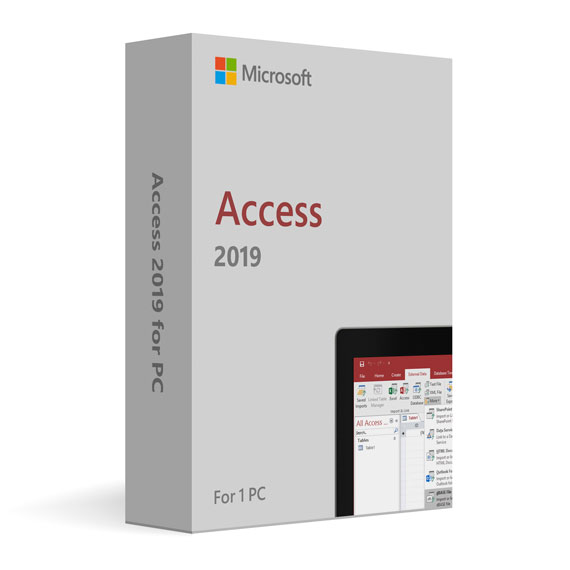
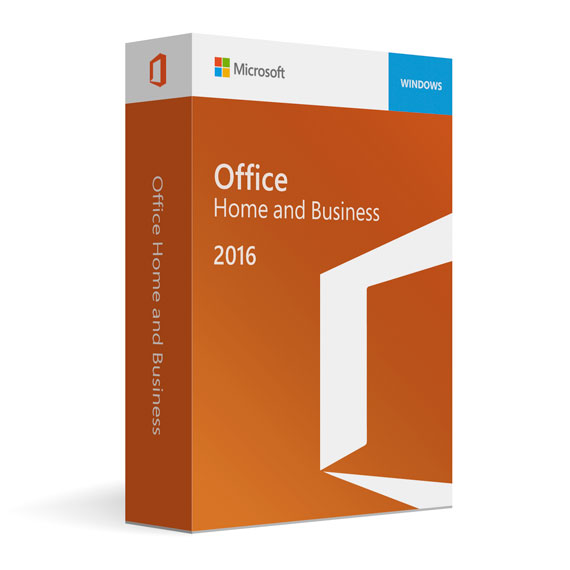

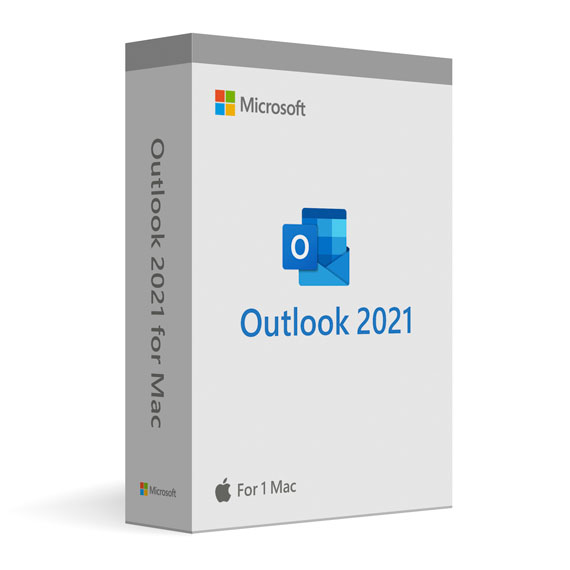
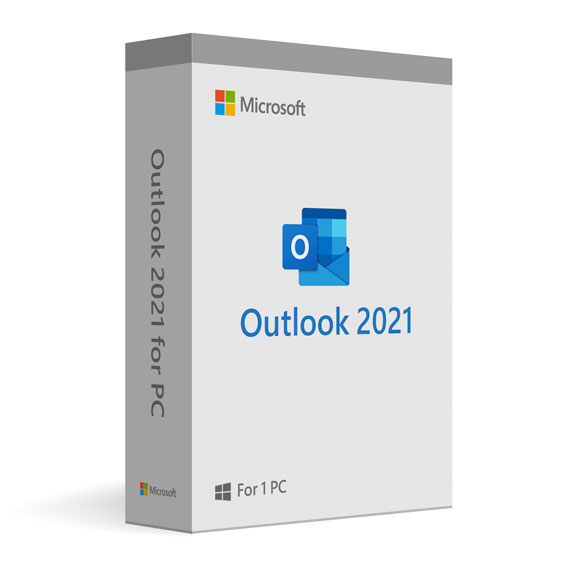
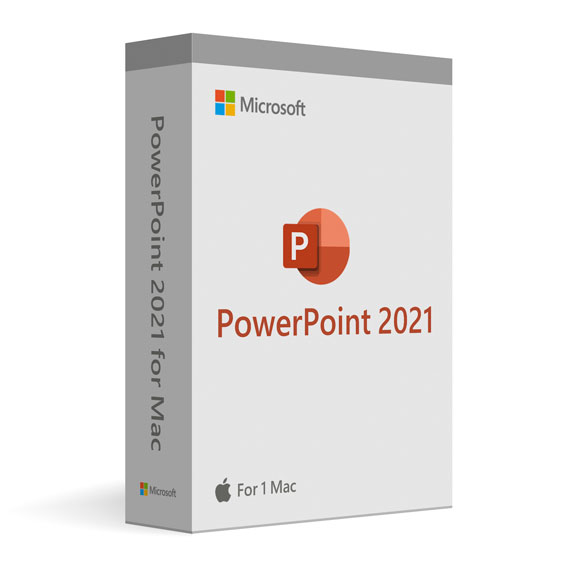

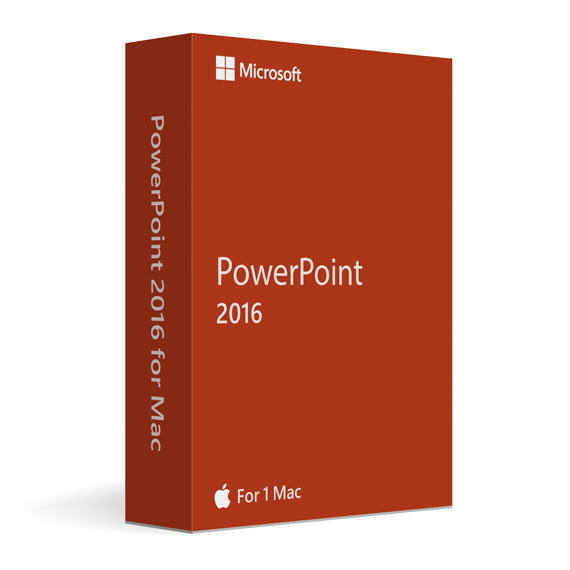
 No products in the cart.
No products in the cart.
Reviews
There are no reviews yet.