Project Standard 2013 for Windows
![]()
WORKS ON WINDOWS
![]()
INSTANT DIGITAL DOWNLOAD
$129.99
10 in stock
BUY 2 ITEMS AND GET 15% DISCOUNT ON TOTAL PURCHASE!

Instant Digital Download
Estimated Delivery 15 minutes or less, 24 hours 7 days a week.

Lifetime Use
Buy once, use forever because you’re worth it.

Top-notch support
Remote support included with every purchase.
Project Standard 2013 for Windows Digital Download: Your Ultimate Solution for Project Management
Looking for a reliable project management software? Your search ends here! Download Project Standard 2013 for Windows Today and you can take your project management skills to the next level. Whether you’re a seasoned project manager or just starting out, this powerful tool will streamline your workflow and help you achieve your project goals with ease.
Why settle for outdated software when you can Download Project Standard 2013 for Windows today? This user-friendly application offers a wide range of features designed to enhance collaboration, increase productivity, and keep your projects on track. Say goodbye to endless email chains and confusing spreadsheets—Download Project Standard 2013 for Windows has everything you need to manage your projects efficiently and effectively.
Project Standard 2013 for Windows Digital Download: Unleash Your Project Management Potential
When you Download Project Standard 2013 for Windows is not just another project management software; it’s your ultimate solution for streamlining workflows, enhancing collaboration, and achieving project success. With its robust set of features and seamless user experience, it’s no wonder why businesses worldwide choose Project Standard 2013 Digital Download as their go-to project management tool.
Efficient Task Management
One of the key features of when you Download Project Standard 2013 for Windows is its efficient task management capabilities. With this software, you can easily create, assign, and track tasks, ensuring that every member of your team knows exactly what they need to do to keep the project on track. Whether you’re managing a small team or a large-scale project, Project Standard 2013 Digital Download makes it easy to stay organized and focused.
Real-Time Collaboration
Gone are the days of endless email chains and confusing spreadsheets. With Project Standard 2013 Digital Download, you can collaborate with your team in real-time, regardless of where they are located. Share project documents, discuss ideas, and make decisions together, all within the same platform. Say goodbye to miscommunication and hello to seamless collaboration.
Intuitive Interface
Project Standard 2013 Digital Download boasts an intuitive interface that makes project management a breeze. With its user-friendly design and easy-to-navigate dashboard, you’ll spend less time trying to figure out how to use the software and more time actually managing your projects. Whether you’re a seasoned project manager or just starting out, you’ll feel right at home with Project Standard 2013 Digital Download.
Comprehensive Reporting
Stay on top of your projects with Project Standard 2013 Digital Download’s comprehensive reporting capabilities. Track progress, identify bottlenecks, and make data-driven decisions to ensure that your projects stay on schedule and within budget. With customizable reports and dashboards, you’ll have all the information you need to keep stakeholders informed and make informed decisions.
Seamless Integration
Project Standard 2013 Digital Download seamlessly integrates with other Microsoft Office applications, allowing you to work more efficiently and effectively. Create project documents in Word, analyze data in Excel, and deliver presentations in PowerPoint—all within the same ecosystem. Say goodbye to switching between multiple tools and hello to seamless integration with Project Standard 2013 Digital Download.
Flexible Deployment Options
Whether you prefer to deploy Project Standard 2013 Digital Download on-premises or in the cloud, we’ve got you covered. Choose the deployment option that best suits your business needs and get started managing your projects today. With flexible deployment options, you’ll have the freedom to work the way you want, when you want.
Ready to take your project management to the next level? Buy Project Standard 2013 Digital Download today and unlock the full potential of your projects. With its powerful features, intuitive integration, it’s the ultimate project management solution for businesses of all sizes. Don’t wait—get started Buy Office Professional Plus 2010 for PC Digital Download today!
Project Standard 2013 for Windows Digital Download: System Requirements
Minimum System Requirements
To ensure optimal performance, your system should meet the following minimum requirements:
- Operating System: Windows 7 or later
- Processor: 1 GHz or faster x86 or processor with SSE2 instruction set
- Memory: 1 GB RAM (32-bit); 2 GB RAM (64-bit)
- Hard Disk Space: 3 GB available disk space
- Display: 1280 x 800 resolution
- Graphics: Graphics hardware acceleration requires a DirectX 10 graphics card
- Browser: Internet Explorer 8, 9, 10, or 11; Mozilla Firefox 10.x or later; Apple Safari 5; or Google Chrome 17.x
- .NET version: .NET 3.5, 4.0, or 4.5
- Additional Requirements: A touch-enabled device is required to use any multi-touch functionality. However, all features and functionality are always available by using a keyboard, mouse, or other standard or accessible input device. Note that touch features are optimized for use with Windows 8 or later.
Detailed Insights into Each Project Standard for Windows Version
Project Standard 2010 for Windows: Introduced timeline view, allowing users to easily visualize project schedules. This feature is absent in Project Standard 2013.
Project Standard 2021 for Windows: Introduced “What-if” analysis, enabling users to simulate different scenarios and assess their impact on project timelines and resources. This functionality is not available in Project Standard 2013.
Project Standard 2019 for Windows: Introduced resource engagement, allowing project managers to request and lock in resources for specific project tasks. This capability is not present in Project Standard 2013.
Project Standard 2016 for Windows: Introduced multiple timelines, enabling users to create and view multiple timelines within a single project file. This feature is not included in Project Standard 2013.
Frequently Asked Questions about Project Standard 2013 for Windows Digital Download
What is Project Standard 2013 for Windows?
Project Standard 2013 for Windows is a powerful project management software developed by Microsoft. It allows individuals and teams to plan, manage, and collaborate on projects efficiently.
How can I download Project Standard 2013 for Windows?
You can download Project Standard 2013 for Windows from our online store. Upon purchase, you will receive instant digital delivery of the software, along with your product key.
Do you offer technical support for Project Standard 2013?
Yes, we offer technical support for Project Standard 2013. Our support team is available to assist you with any questions or issues you may encounter while downloading, installing, or using the software.
Can Project Standard 2013 for Windows be installed on multiple devices?
No, Project Standard 2013 for Windows can only be installed on one device per product key. If you need to install it on more than one device, you will need to purchase additional product keys.
Do you offer discounts for purchasing multiple product keys?
Yes, we offer discounts for customers purchasing multiple product keys. If you buy two or more product keys, you can avail a 15% discount on the total purchase. Further discounts are available for larger quantities.
What are the key features of Project Standard 2013 for Windows?
Project Standard 2013 for Windows includes a variety of features to help you effectively manage your projects. Some key features include task management, scheduling, resource management, and reporting.
Is Project Standard 2013 for Windows compatible with my operating system?
Project Standard 2013 for Windows is compatible with Windows operating systems. However, please ensure that your system meets the minimum requirements for installing and running the software.
How do I receive my product key and software?
Upon purchase, you will receive instant digital delivery of your product key and software via email. You can then download the software and activate it using the provided product key.
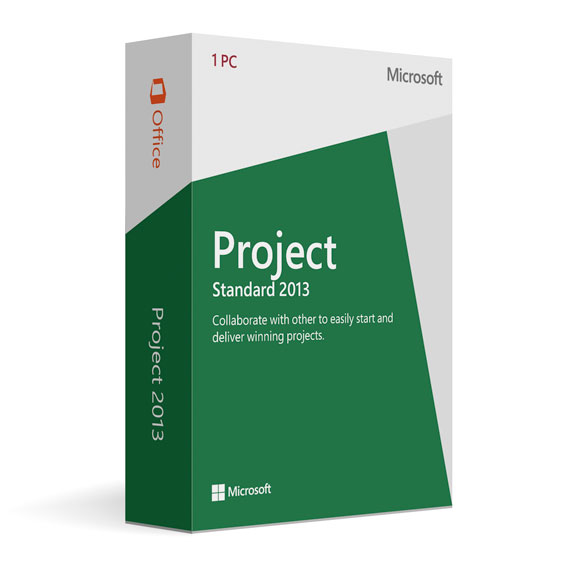

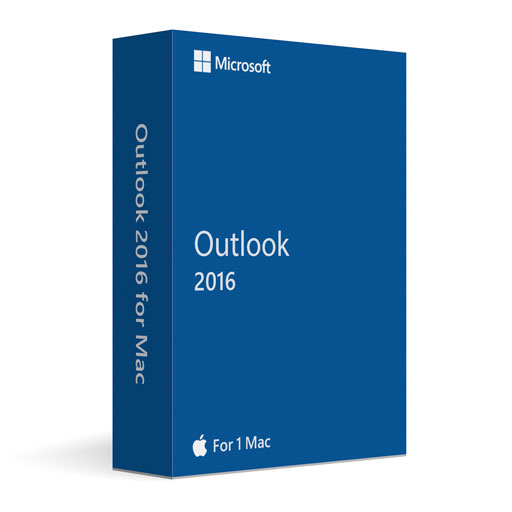

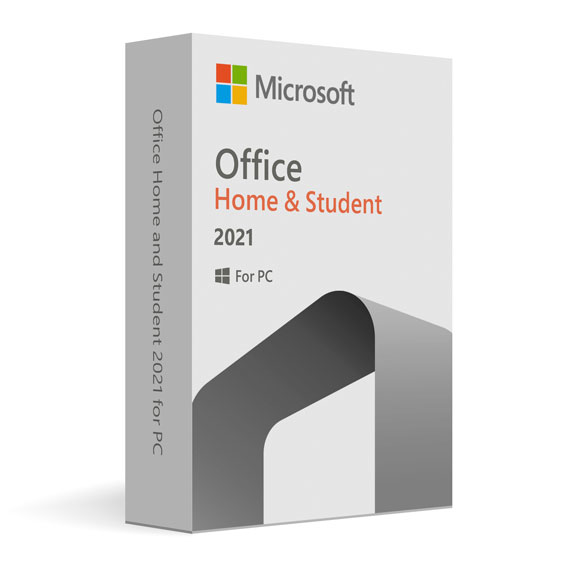


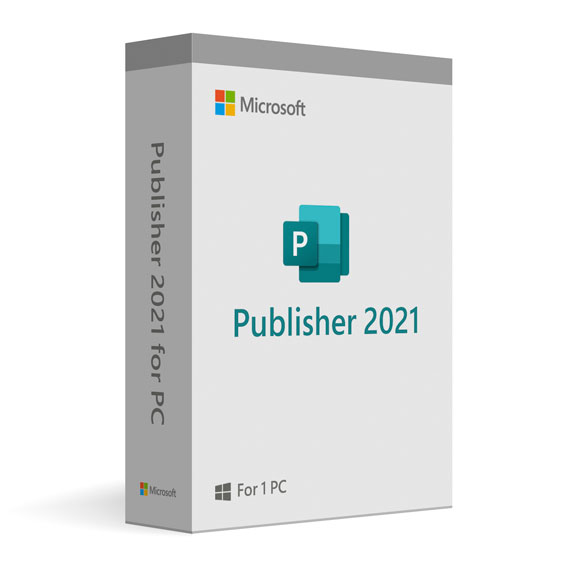

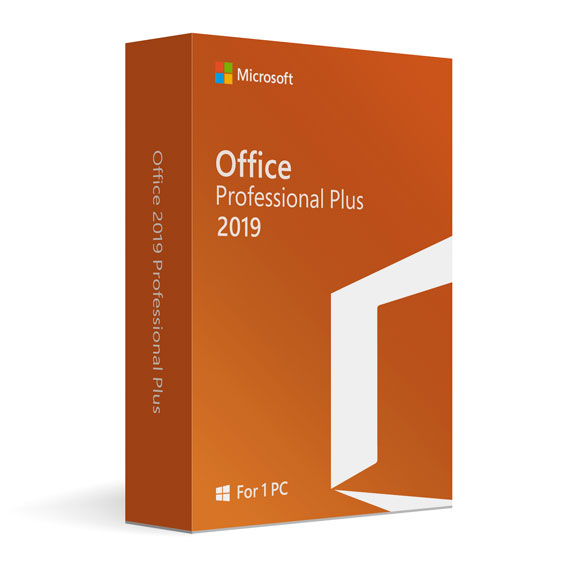
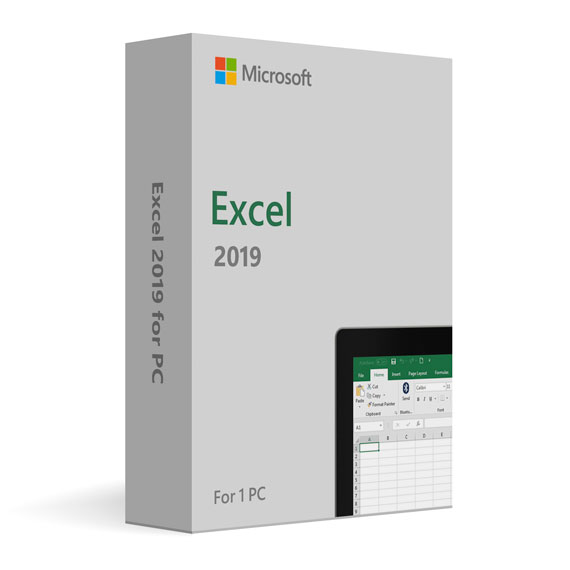

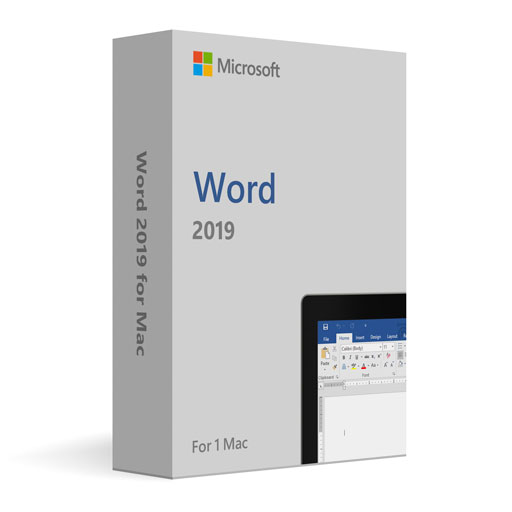
 No products in the cart.
No products in the cart.
Reviews
There are no reviews yet.