PowerPoint 2010 for Windows
![]()
WORKS ON WINDOWS
![]()
INSTANT DIGITAL DOWNLOAD
$24.99
10 in stock
BUY 2 ITEMS AND GET 15% DISCOUNT ON TOTAL PURCHASE!

Instant Digital Download
Estimated Delivery 15 minutes or less, 24 hours 7 days a week.

Lifetime Use
Buy once, use forever because you’re worth it.

Top-notch support
Remote support included with every purchase.
PowerPoint 2010 for Windows Digital Download: Unleash Your Presentation Potential
Are you ready to elevate your presentations to new heights? Look no further ! Download PowerPoint 2010 for Windows, Whether you’re a seasoned professional or a budding entrepreneur, this powerful software is your ticket to creating captivating slideshows that leave a lasting impression. Download PowerPoint 2010 for Windows today and unlock a world of creativity and innovation.
When you Download PowerPoint 2010 for Windows, you’ll have all the tools you need to bring your ideas to life. From stunning graphics to seamless animations, this software empowers you to design presentations that command attention. Whether you’re pitching a new project to clients or delivering a keynote address at a conference, PowerPoint 2010 for Windows ensures that your message is delivered with impact.
PowerPoint 2010 for Windows Digital Download: Elevate Your Presentations
Enhanced Visuals
One of the standout features of PowerPoint 2010 for Windows is its ability to create stunning visuals. With a wide range of customizable templates and themes, you can easily design slides that capture your audience’s attention. Whether you’re showcasing data, images, or text, PowerPoint 2010 for Windows ensures that your presentations look polished and professional.
Seamless Integration
Download PowerPoint 2010 for Windows seamlessly integrates with other Microsoft Office applications, making it easier than ever to create cohesive presentations. With features like embedded Excel charts and WordArt, you can incorporate data and text from other programs directly into your slides. This integration streamlines your workflow and ensures that your presentations are both comprehensive and visually appealing.
Dynamic Animations
Bring your presentations to life with dynamic animations and transitions. PowerPoint 2010 for Windows offers a wide range of effects to choose from, allowing you to add movement and visual interest to your slides. Whether you’re highlighting key points or guiding your audience through a series of concepts, these animations ensure that your message is delivered with impact.
Enhanced Collaboration
Collaboration is key in today’s fast-paced work environment, and PowerPoint 2010 for Windows makes it easier than ever to work together on presentations. With features like co-authoring and commenting, multiple users can edit and review slides simultaneously. This collaborative approach ensures that everyone’s input is heard and that the final product is polished and professional.
Improved Accessibility
Accessibility is an important consideration when creating presentations, Buy PowerPoint 2010 for Windows it offers a range of features to ensure that your slides are inclusive to all audiences. From alt text descriptions to built-in accessibility checkers, this software makes it easy to create presentations that are accessible to individuals with disabilities.
Enhanced Security
Security is paramount when sharing sensitive information, and PowerPoint 2010 for Windows offers enhanced security features to protect your presentations. With password protection and encryption options, you can rest assured that your slides are safe from unauthorized access.
Improved Performance
Download PowerPoint 2010 for Windows it’s designed for optimal performance, allowing you to create and present slideshows with ease. With improved speed and responsiveness, you can work efficiently and confidently, knowing that your presentations will run smoothly every time.
Flexible Delivery Options
Whether you’re presenting in person or online, PowerPoint 2010 for Windows offers flexible delivery options to suit your needs. With features like Presenter View and online sharing capabilities, you can deliver your presentations with confidence, knowing that your audience will have a seamless viewing experience.
PowerPoint 2010 for Windows: System Requirements
Minimum System Requirements:
Before purchasing PowerPoint 2010 for Windows, it’s essential to ensure that your computer meets the minimum system requirements to run the software smoothly. Here are the minimum specifications:
- Operating System: Windows XP with Service Pack 3 (32-bit), Windows Vista with Service Pack 1, Windows 7, Windows Server 2003 with Service Pack 2 and MSXML 6.0 (32-bit Office only), Windows Server 2008, or later operating systems.
- Processor: 500 MHz or faster processor
- Memory (RAM): 256 MB RAM or higher
- Hard Disk Space: 3.5 GB available disk space
- Display: 1024×576 resolution monitor
- Graphics: Graphics hardware acceleration requires a DirectX 9.0c graphics card with 64 MB or more video memory
- Browser: Internet Explorer 6 or later, 32-bit browser only
- Additional Software: Some features require additional or advanced hardware or server connectivity
Find the Ideal PowerPoint Version Today
PowerPoint 2013 for Windows: Introduced the Presenter View feature, allowing presenters to view their notes on one screen while the audience views the slides on another, enhancing presentation delivery and control.
PowerPoint 2016 for Windows: Integrated the Morph transition, enabling smooth animations and transitions between slides without the need for complex editing, providing a more polished and professional presentation experience.
PowerPoint 2019 for Windows: Introduced the Zoom feature, enabling non-linear presentations where users can navigate freely between different slides or sections, offering a more interactive and engaging presentation style.
PowerPoint 2021 for Windows: Implemented the Dynamic Reordering feature, allowing users to easily rearrange objects within a slide by simply dragging and dropping, streamlining the design process and enhancing creativity.
Frequently Asked Questions about Buying PowerPoint 2010 for Windows Digital Download
1. Can I purchase PowerPoint 2010 for Windows from your store?
Yes, absolutely! Our store offers PowerPoint 2010 for Windows for purchase. With instant digital delivery, you can buy the software and start using it right away.
2. How many devices can I install PowerPoint 2010 for Windows on?
Each product key for PowerPoint 2010 for Windows Digital Download is valid for installation on one device only. If you need to install the software on multiple devices, you will need to purchase additional product keys. However, we offer a 15% discount on the total purchase if you buy two or more product keys.
3. What are the system requirements for PowerPoint 2010 for Windows Digital Download?
The minimum system requirements for PowerPoint 2010 for Windows include an operating system of Windows XP with Service Pack 3 or later, a processor of 500 MHz or faster, 256 MB RAM, and 3.5 GB available disk space. For optimal performance, we recommend a 1 GHz or faster processor, 1 GB RAM (32-bit) or 2 GB RAM (64-bit), and a display resolution of 1280×800 or higher.
4. How do I receive my product key after purchase?
After purchasing PowerPoint 2010 for Windows Digital Download from our store, you will receive your product key via email. This email will contain instructions on how to download and install the software, as well as how to activate it using your product key.
5. Are updates and patches included with my purchase?
Yes, when you purchase PowerPoint 2010 for Windows from our store, you will receive regular updates and patches to ensure that your software is always up to date. These updates are included with your purchase at no additional cost.
6. Do you offer technical support for PowerPoint 2010 for Windows?
Yes, we offer technical support for all our products, including PowerPoint 2010 for Windows. If you have any questions or encounter any issues with the software, our team of expert support staff is here to assist you.
7. Can I get a discount if I buy multiple product keys?
Yes, we offer a 15% discount on the total purchase if you buy two or more product keys for PowerPoint 2010 for Windows. Additionally, further discounts are available on large quantities. Contact our sales team for more information.
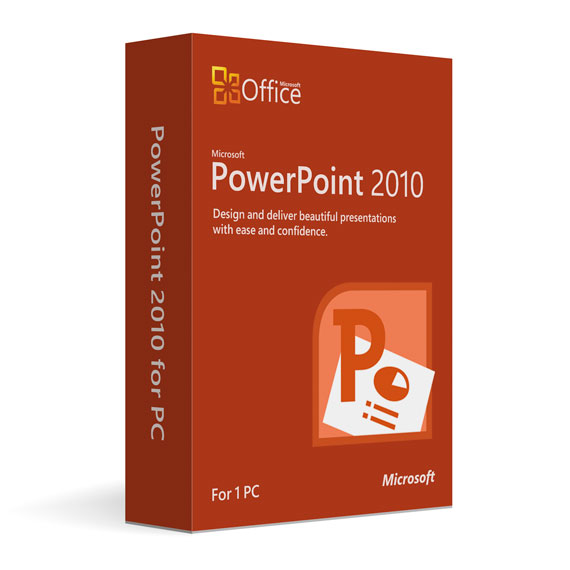


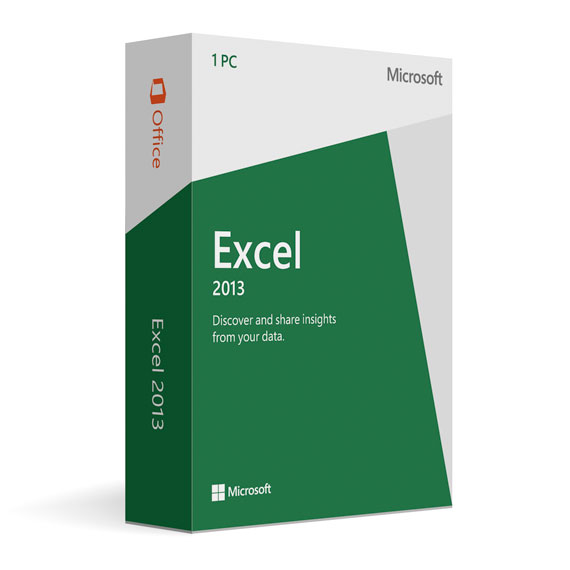

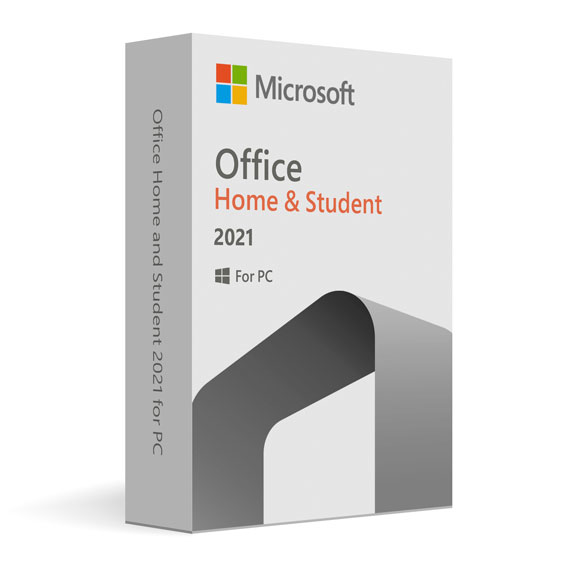
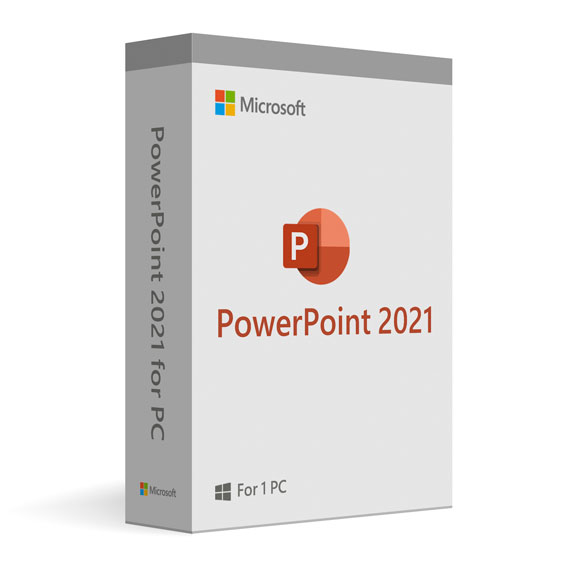
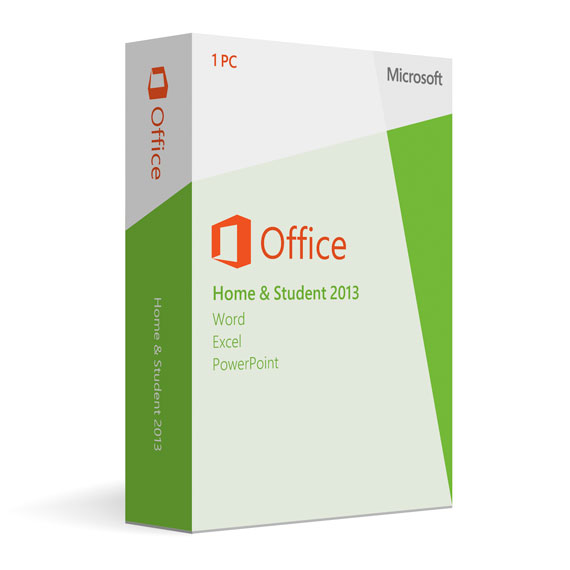



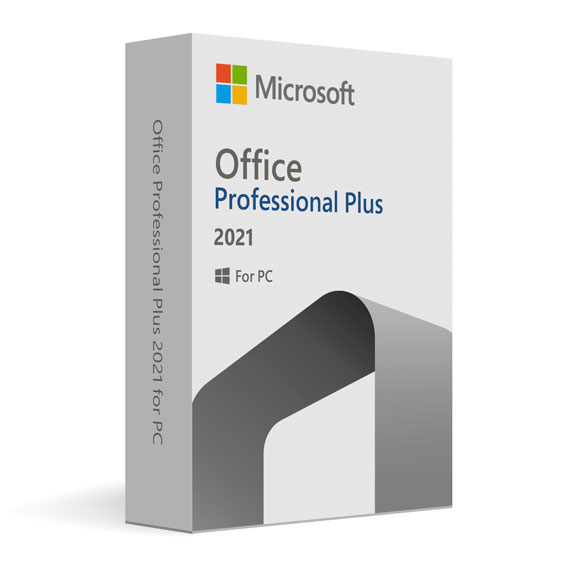
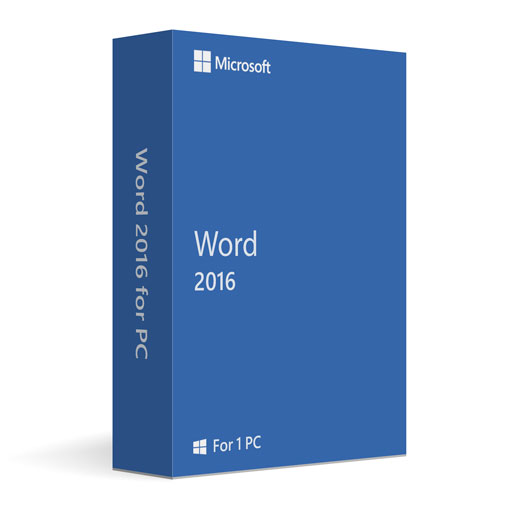
 No products in the cart.
No products in the cart.
Reviews
There are no reviews yet.