Excel 2021 for Windows
![]()
WORKS ON WINDOWS
![]()
INSTANT DIGITAL DOWNLOAD
$89.99
10 in stock
BUY 2 ITEMS AND GET 15% DISCOUNT ON TOTAL PURCHASE!

Instant Digital Download
Estimated Delivery 15 minutes or less, 24 hours 7 days a week.

Lifetime Use
Buy once, use forever because you’re worth it.

Top-notch support
Remote support included with every purchase.
Excel 2021 for Windows Digital Download: Enhance Your Productivity Today
Looking to optimize your productivity and streamline your data management tasks? Look no further than Download Excel 2021 for Windows. With its array of powerful features and intuitive interface, Excel remains the go-to choice for professionals and enthusiasts alike.
Download Excel 2021 for Windows and unlock a world of possibilities. Whether you’re a business professional crunching numbers or a student organizing your coursework, Excel offers unmatched versatility and efficiency.
Excel 2021 for Windows Digital Download: Unleash Your Productivity
Excel 2021 for PC is a powerhouse of features designed to enhance your productivity and streamline your workflow. Whether you’re a seasoned professional or a student, Excel offers unparalleled capabilities to help you organize, analyze, and present data with ease.
Advanced Formulas and Functions
One of the standout features of Excel 2021 for PC is its extensive library of formulas and functions. From basic arithmetic to complex statistical analysis, Excel provides the tools you need to perform calculations with precision and efficiency. Whether you’re creating financial models or analyzing large datasets, Excel’s formulas and functions are indispensable.
Customizable Charts and Graphs
Visualizing data is essential for understanding trends and patterns, and Excel excels in this aspect. With a wide range of chart types and customization options, you can create compelling visuals that communicate your insights effectively. Whether you’re presenting sales figures or tracking project milestones, Excel’s charts and graphs make data interpretation a breeze.
Real-Time Collaboration
Collaboration is key in today’s fast-paced work environment, and Excel makes it easier than ever to work with others. With real-time collaboration features, multiple users can edit the same workbook simultaneously, ensuring everyone stays on the same page. Whether you’re brainstorming ideas with colleagues or collaborating on a budget with your team, Excel facilitates seamless teamwork.
Data Analysis Tools
Excel is more than just a spreadsheet—it’s a powerful data analysis tool. With features like PivotTables, Power Query, and Power Pivot, you can quickly slice and dice data to uncover insights and trends. Whether you’re analyzing sales data, conducting market research, or performing financial analysis, Excel’s data analysis tools provide the flexibility and power you need.
Cloud Integration
With 365 integration, Excel 2021 for PC seamlessly connects to the cloud, allowing you to access your work from anywhere, on any device. Whether you’re working from the office, at home, or on the go, your Excel files are always at your fingertips. Plus, with OneDrive integration, you can easily share your workbooks with others and collaborate in real time.
Enhanced Performance and Stability
Excel 2021 for PC has been optimized for performance and stability, ensuring smooth operation even with large datasets and complex workbooks. Say goodbye to sluggish performance and hello to lightning-fast calculations and response times. Whether you’re crunching numbers or building intricate models, Excel delivers the performance you need to get the job done.
Intuitive Interface
Despite its powerful capabilities, Excel remains user-friendly and intuitive, making it accessible to users of all skill levels. Whether you’re a beginner or an experienced user, Excel’s familiar interface and intuitive design make it easy to get started and master new features. With Excel 2021 for PC, you can spend less time learning the software and more time getting work done.
Unlock the full potential of your data and take your productivity to the next level with Excel 2021 for PC. With its advanced features, seamless collaboration tools, and intuitive interface, Excel is the ultimate tool for organizing, analyzing, and presenting data. Buy now and experience the difference for yourself.
Excel 2021 for PC: System Requirements
Minimum System Requirements
To ensure smooth operation of Excel 2021 for PC, your system should meet the following minimum requirements:
- Operating System: Windows 10
- Processor: 1.6 GHz or faster, dual-core processor
- RAM: 4 GB RAM
- Hard Disk Space: 4 GB available space
- Graphics: DirectX 10 graphics card
- Display: 1280 x 768 screen resolution
- Internet Connection: Required for product activation and access to online features
Frequently Asked Questions about Excel 2021 for Windows Digital Download
As a leading provider of Excel 2021 for PC, we understand that customers may have questions about the software. Here are some frequently asked questions to help address common inquiries:
1. Can I buy Excel 2021 for Windows Digital Download from your store?
Yes, absolutely! Our store offers Excel 2021 for PC for purchase. You can buy the software directly from our website and receive instant digital delivery.
2. How many devices can I install Excel 2021 for Windows Digital Download on?
Each product key for Excel 2021 for PC can be used to install the software on one device only. If you need to install it on more than one device, you will need to purchase multiple product keys.
3. Do you offer discounts for purchasing multiple product keys?
Yes, we do! If you need to purchase two or more product keys for Excel 2021 for PC, we offer a 15% discount on the total purchase. Additionally, further discounts are available for larger quantities.
4. How do I receive the product key and download link?
Once you purchase Excel 2021 for Windows Digital Download from our store, you will receive the product key and download link instantly via email. Simply follow the instructions provided to download and activate the software.
5. What are the minimum system requirements for Excel 2021 for Windows Digital Download?
To run Excel 2021 for PC smoothly, your system should meet the following minimum requirements:
- Operating System: Windows 10
- Processor: 1.6 GHz or faster, dual-core processor
- RAM: 4 GB RAM
- Hard Disk Space: 4 GB available space
- Graphics: DirectX 10 graphics card
- Display: 1280 x 768 screen resolution
6. What if I encounter technical issues with Excel 2021 for Windows Digital Download?
If you encounter any technical issues or have questions about using Excel 2021 for PC, our dedicated customer support team is here to help. Simply reach out to us via email, live chat, or phone, and we’ll assist you promptly.
7. Is there a satisfaction guarantee for Excel 2021 for Windows Digital Download?
Yes, we offer a satisfaction guarantee on all our products, including Excel 2021 for PC. If for any reason you’re not completely satisfied with your purchase, please contact us, and we’ll do our best to resolve the issue.
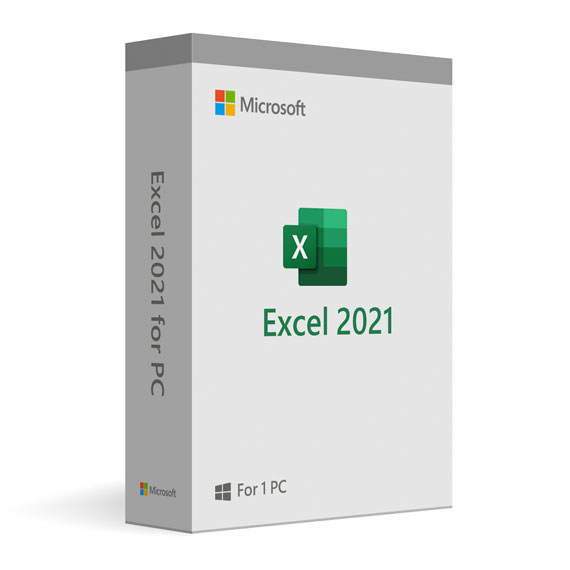


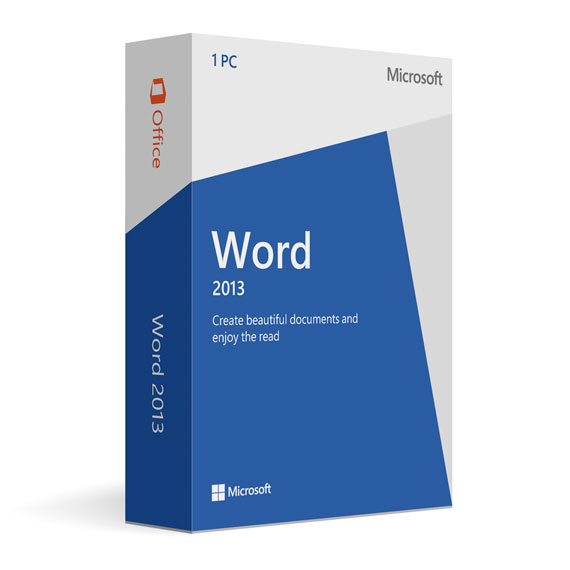
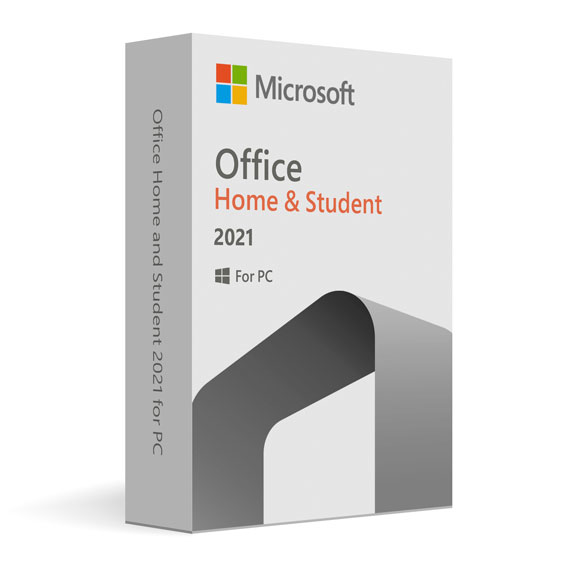
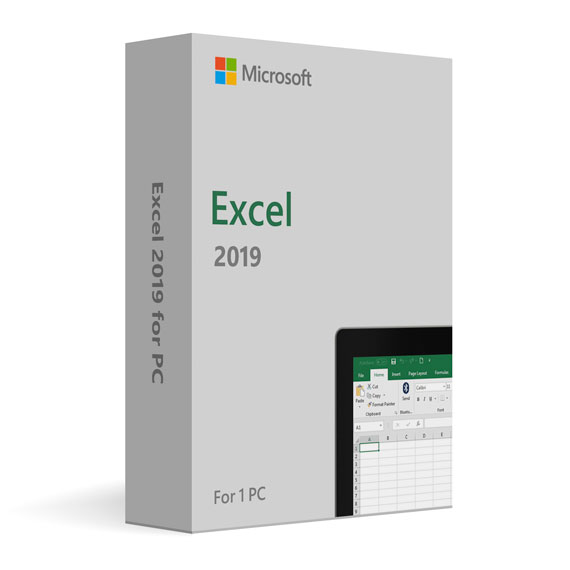
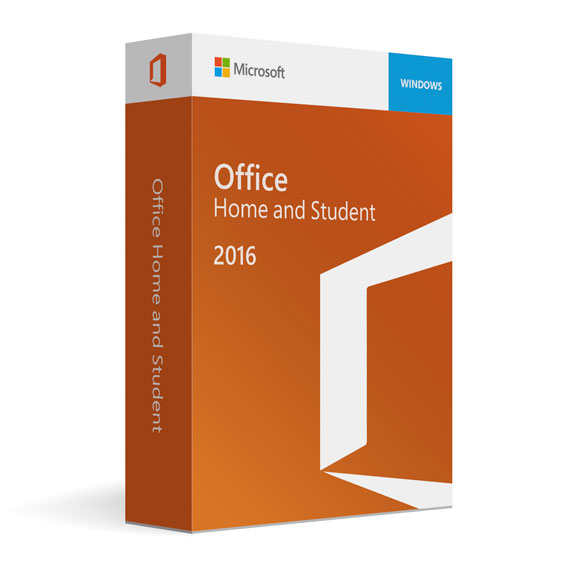
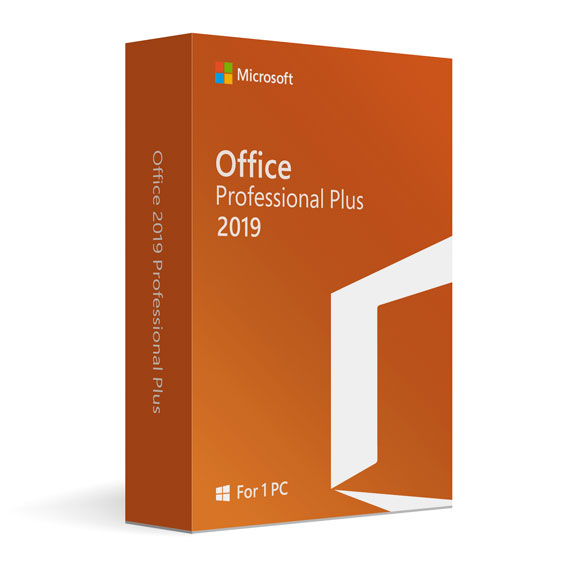
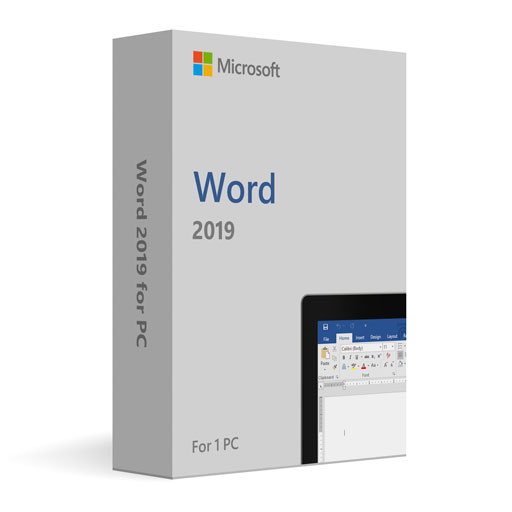
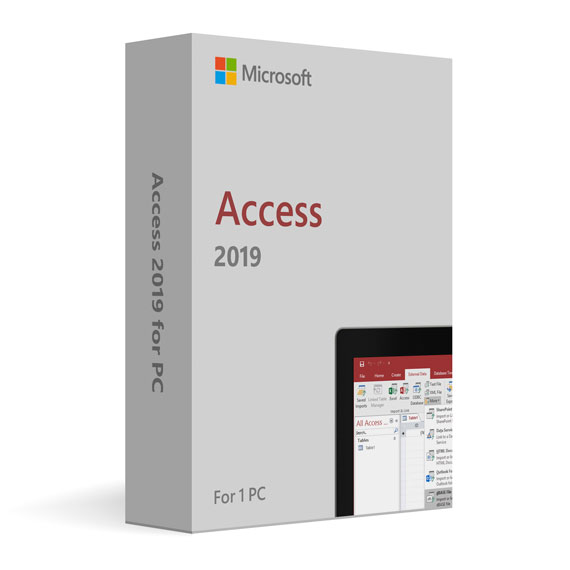
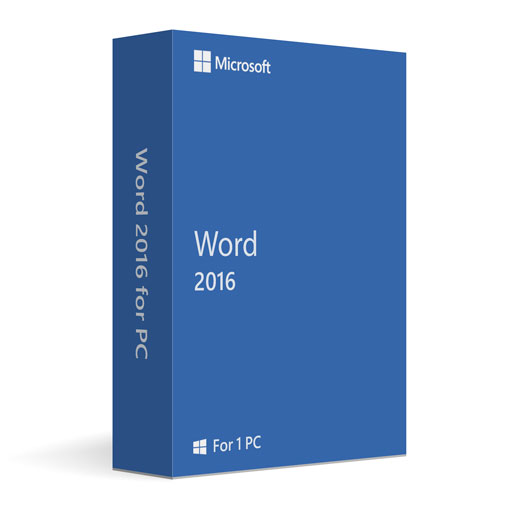
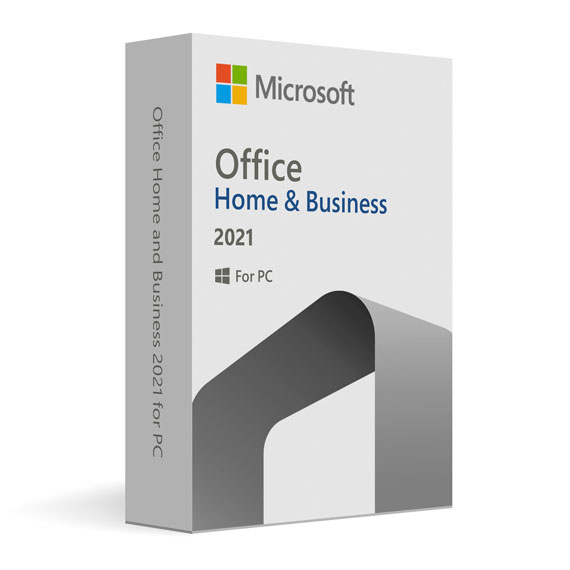

 No products in the cart.
No products in the cart.