Office Home and Student 2019 for Windows
![]()
WORKS ON WINDOWS
![]()
INSTANT DIGITAL DOWNLOAD
$69.99
10 in stock
BUY 2 ITEMS AND GET 15% DISCOUNT ON TOTAL PURCHASE!

Instant Digital Download
Estimated Delivery 15 minutes or less, 24 hours 7 days a week.

Lifetime Use
Buy once, use forever because you’re worth it.

Top-notch support
Remote support included with every purchase.
Office Home and Student 2019 for Windows Digital Download: Your Complete Productivity Solution
Looking to streamline your work or school projects with top-notch software? Look no further – Download Office Home and Student 2019 for Windows, the ultimate productivity suite designed to meet your needs.
Whether you’re a student tackling assignments, a professional crafting presentations, or a parent managing household tasks, Office Home and Student 2019 for PC offers the tools you need to succeed. With its user-friendly interface and powerful features, this software package empowers you to create stunning documents, spreadsheets, and presentations with ease.
Discover the Power of Office Home and Student 2019 for Windows Digital Download
Are you ready to elevate your productivity to new heights? Look no further – Download Office Home and Student 2019 for Windows and unlock a world of possibilities. With its robust features and seamless integration, this software suite is the ultimate solution for students, professionals, and families alike.
Effortless Document Creation with Word
Office Home and Student 2019 for Windows Digital Download and gain access to Word, the industry-leading word processing application. With its intuitive interface and comprehensive tools, Word makes it easy to create professional-looking documents in minutes. Whether you’re writing essays, reports, or letters, Word has everything you need to express yourself with clarity and precision.
Streamline Data Management with Excel
When it comes to crunching numbers and organizing data, Excel reigns supreme. Office Home and Student 2019 for Windows Digital Download and harness the power of Excel to track expenses, analyze budgets, and visualize information with ease. With its advanced formulas and dynamic charts, Excel empowers you to make informed decisions and drive success.
Create Dynamic Presentations with PowerPoint
Ready to captivate your audience? Download Office Home and Student 2019 for Windows and take advantage of PowerPoint, the ultimate presentation tool. With its stunning templates and seamless transitions, PowerPoint allows you to create dynamic slideshows that leave a lasting impression. Whether you’re pitching ideas, delivering lectures, or sharing stories, PowerPoint helps you shine bright.
Collaborate Anytime, Anywhere with OneDrive
With Office Home and Student 2019 for Windows Digital Download, collaboration has never been easier. Thanks to OneDrive integration, you can access your documents from any device, anywhere in the world. Share files with classmates, colleagues, or family members, and collaborate in real-time to achieve your goals. Plus, with automatic syncing, you’ll never have to worry about losing your work again.
Stay Organized with Outlook
Keep your life on track with Outlook, the ultimate email and calendar application. Download Office Home and Student 2019 for Windows and manage your appointments, deadlines, and tasks with ease. With its intuitive interface and powerful organizational tools, Outlook helps you stay productive and focused, no matter what life throws your way.
Enhanced Security and Peace of Mind
When you Download Office Home and Student 2019 for Windows , you’re not just investing in productivity – you’re investing in peace of mind. With built-in security features and regular updates, you can rest easy knowing that your data is safe and secure. Plus, with a one-time purchase, you’ll never have to worry about subscription fees or hidden costs.
Unlock Your Full Potential Today
Ready to unleash your creativity and achieve your goals? Download Office Home and Student 2019 for Windows today and experience the difference for yourself. With its powerful features, seamless integration, and unmatched versatility, this software suite is the perfect companion for anyone looking to work smarter, not harder. Get started now and take the first step towards a brighter, more productive future.
System Requirements for Office Home and Student 2019 for Windows
Minimum System Requirements Office Home and Student 2019 for Windows Digital Download
Before installing Office Home and Student 2019 for Windows, ensure that your system meets the following minimum requirements:
- Operating System: Windows 10 or Windows Server 2019
- Processor: 1.6 GHz or faster, 2-core processor
- Memory: 4 GB RAM; 2 GB RAM (32-bit)
- Storage: 4 GB available disk space
- Display: 1280 x 768 screen resolution
- Graphics: Graphics hardware acceleration requires DirectX 9 or later, with WDDM 2.0 or higher for Windows 10 (or WDDM 1.3 or higher for Windows Server 2019)
- Internet Connection: Internet functionality requires an internet connection
- Browser: Microsoft Edge, Internet Explorer, Chrome, or Firefox (latest versions recommended)
Compare and Choose Between Office Home and Student for Windows Versions
Office Home and Student 2021 for Windows: Introduces the ability to collaborate in real-time with others through co-authoring in Word, PowerPoint, and OneNote. This version enhances teamwork and productivity by allowing multiple users to work on documents simultaneously, which is not available in Office Home and Student 2019.
Office Home and Student 2013 for Windows: Introduced the Start screen feature, providing a personalized overview of recently opened documents and templates, allowing for quicker access to frequently used tools. This version offers a more streamlined and intuitive user experience compared to Office Home and Student 2019.
Office Home and Student 2016 for Windows: Introduced the Tell Me feature, enabling users to quickly find the desired commands or features by simply typing what they want to do in the Tell Me box. This version enhances usability and efficiency by providing instant access to functions, making it easier to navigate compared to Office Home and Student 2019.
Frequently Asked Questions about Buying Office Home and Student 2019 for Windows Digital Download
1. Can I purchase Office Home and Student 2019 for Windows from your store?
Yes, absolutely! Our store offers Office Home and Student 2019 for PC at competitive prices. You can easily purchase the product from our website and enjoy instant digital delivery of your product key.
2. How many devices can I install Office Home and Student 2019 for PC on?
Office Home and Student 2019 for PC can be installed on one device only. If you need to install it on multiple devices, you will need to purchase multiple product keys. However, we offer a 15% discount on the total purchase if you buy two or more product keys.
3. Is technical support available for Office Home and Student 2019 for PC?
Yes, we offer comprehensive technical support for Office Home and Student 2019 for PC. Our knowledgeable customer service representatives are available to assist you with any questions or issues you may encounter during installation or usage.
4. How do I receive my product key after purchasing Office Home and Student 2019 for PC?
Upon purchasing Office Home and Student 2019 for PC from our store, you will receive instant digital delivery of your product key via email. Simply follow the instructions provided to activate your software and start using it right away.
5. Are discounts available for purchasing multiple product keys of Office Home and Student 2019 for PC?
Yes, we offer discounts on multiple product key purchases of Office Home and Student 2019 for PC. In addition to the 15% discount on two or more product keys, we also provide further discounts on larger quantities. Contact our customer service team for more information.
6. Can I return or exchange Office Home and Student 2019 for PC if I’m not satisfied with my purchase?
Yes, we offer hassle-free returns and exchanges on eligible products, including Office Home and Student 2019 for PC. If you’re not completely satisfied with your purchase, simply contact our customer service team, and we’ll be happy to assist you.
7. Is Office Home and Student 2019 for PC compatible with my operating system?
Office Home and Student 2019 for PC is compatible with Windows 10 operating system. Ensure that your device meets the minimum system requirements for optimal performance.
8. Can I transfer my Office Home and Student 2019 for PC license to another device?
No, the license for Office Home and Student 2019 for PC is tied to the original device on which it was installed. If you need to use the software on another device, you will need to purchase an additional product key.

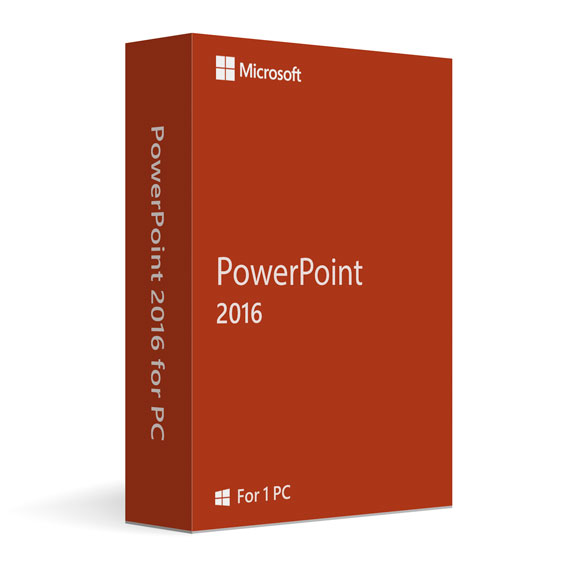
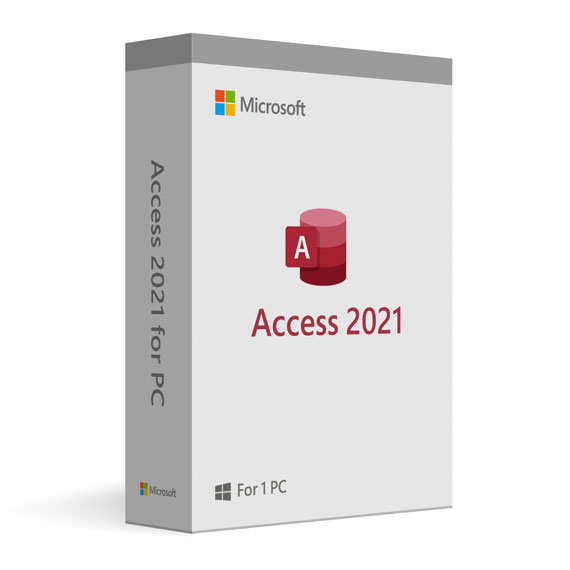
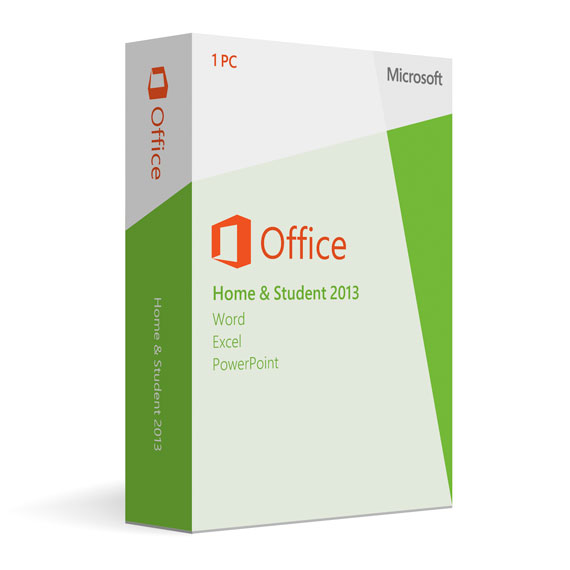
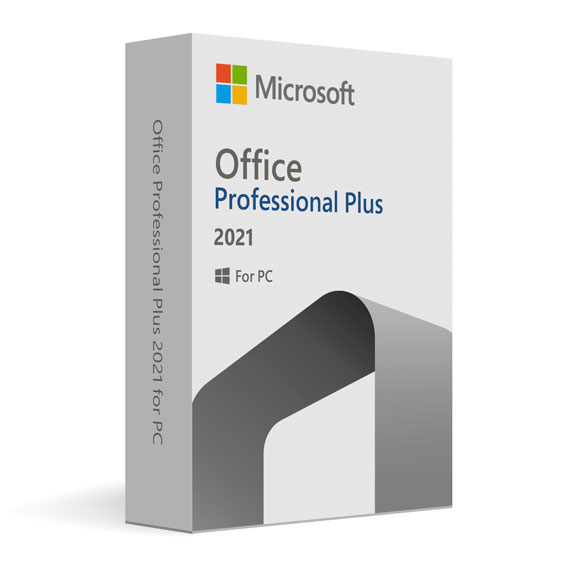
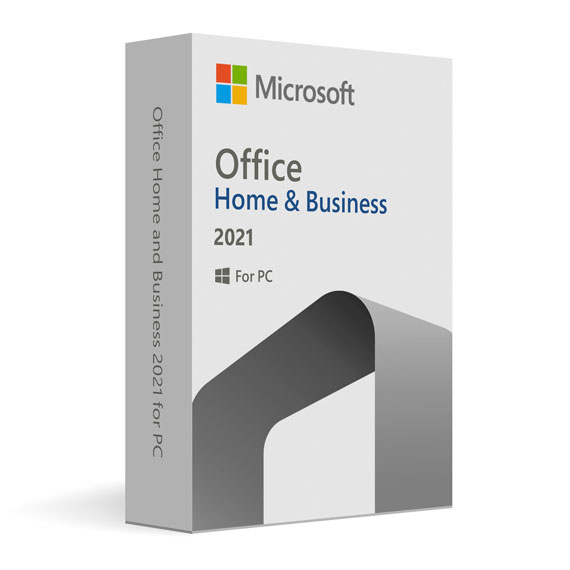
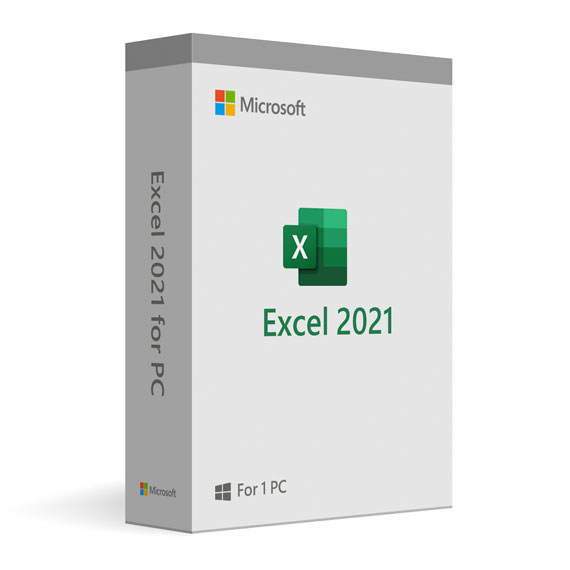
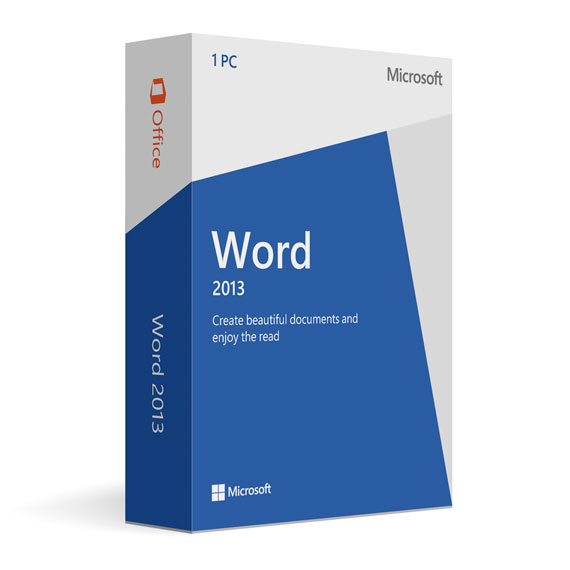
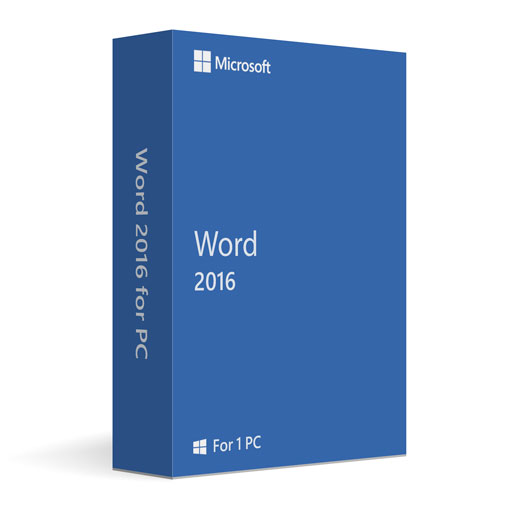

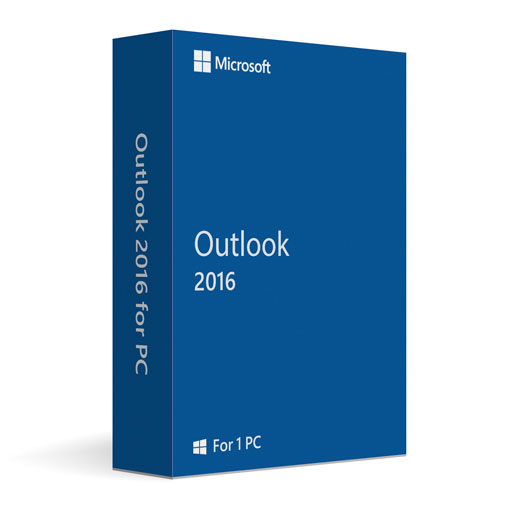
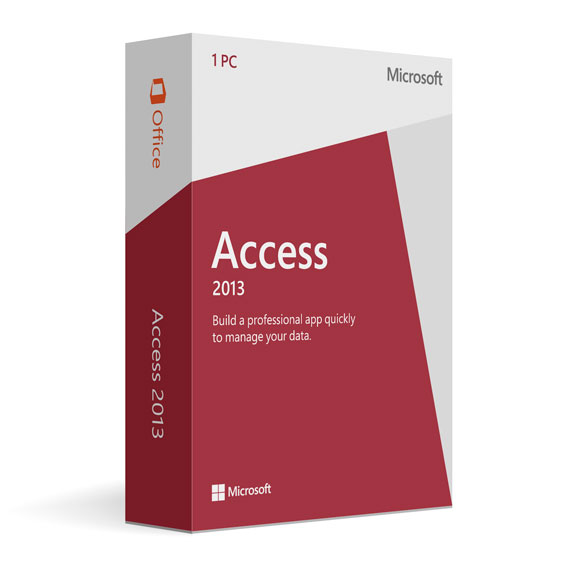
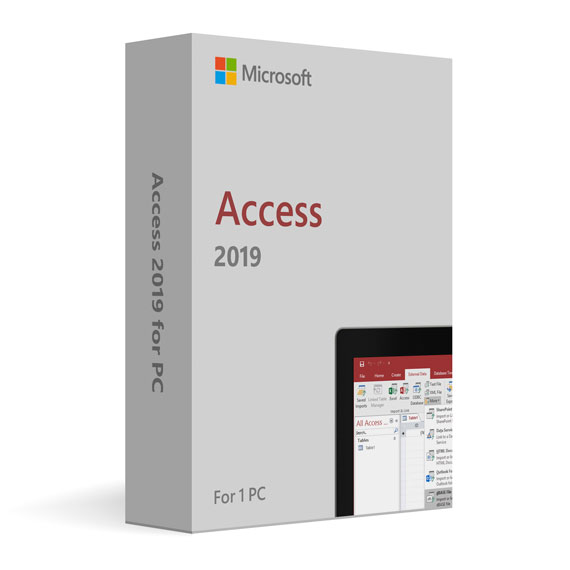
 No products in the cart.
No products in the cart.