Project Professional 2021 for Windows
![]()
WORKS ON WINDOWS
![]()
INSTANT DIGITAL DOWNLOAD
$299.99
10 in stock
BUY 2 ITEMS AND GET 15% DISCOUNT ON TOTAL PURCHASE!

Instant Digital Download
Estimated Delivery 15 minutes or less, 24 hours 7 days a week.

Lifetime Use
Buy once, use forever because you’re worth it.

Top-notch support
Remote support included with every purchase.
Unlock Your Project Management Potential: Project Professional 2021 for Windows Digital Download
When it comes to project management software, Project Professional 2021 stands out as a powerful and comprehensive tool. Whether you’re a seasoned project manager or just dipping your toes into the world of project planning, this software offers a wealth of features and capabilities to streamline your workflows and maximize efficiency. If you’re ready to take your projects to the next level, it’s time to consider why you should Download Project Professional 2021 for Windows.
Discover the Key Features and Benefits: Project Professional 2021 for Windows Digital Download
Seamless Project Planning and Scheduling
One of the standout features of Project Professional 2021 is its intuitive project planning and scheduling capabilities. With this software, you can easily create detailed project plans, define tasks, set milestones, and allocate resources with just a few clicks. Its user-friendly interface makes it easy to visualize your project timeline and make adjustments on the fly, ensuring that your projects stay on track and within budget.
Resource Management Made Easy
Managing resources effectively is crucial for project success, and Project Professional 2021 excels in this area. You can easily assign resources to tasks, track resource utilization, and identify potential bottlenecks to optimize your project workflow. With built-in resource leveling and allocation tools, you can ensure that your team members are working on the right tasks at the right time, maximizing efficiency and productivity.
Robust Collaboration and Communication
Collaboration is key in any project, and Project Professional 2021 offers a range of features to facilitate seamless communication and collaboration among team members. With real-time collaboration tools, you can easily share project files, assign tasks, and track progress, keeping everyone on the same page throughout the project lifecycle.
Insightful Reporting and Analysis
Project Professional 2021 doesn’t just help you manage your projects—it also helps you analyze and optimize them. With robust reporting and analysis tools, you can generate detailed reports on project progress, resource utilization, and budget allocation.
Flexible Integration with Office
As part of the Office suite, Project Professional 2021 seamlessly integrates with other applications like Excel, Word, and PowerPoint. This allows you to easily import and export data, create reports, and communicate with team members without ever leaving the familiar environment.
Enhanced Security and Reliability
Security is paramount when it comes to project management software, and Project Professional 2021 delivers on this front. With enterprise-grade security features and regular updates, you can trust that your project data is safe and secure at all times. Plus, with Microsoft’s reputation for excellence and innovation, you can rely on Project Professional 2021 to provide unmatched stability, reliability, and performance.
Scalability to Meet Your Needs
Whether you’re managing a small team or a large enterprise, Project Professional 2021 offers the scalability to meet your needs. With flexible licensing options and support for both cloud-based and on-premises deployments, you can tailor the software to fit your organization’s unique requirements. This ensures that you get the most out of your investment and can scale up or down as needed to accommodate changing project demands.
System Requirements for Project Professional 2021 for Windows Digital Download
Before installing Project Professional 2021, it’s essential to ensure that your system meets the minimum requirements to run the software smoothly. Below are the minimum system requirements:
- Operating System: Windows 10 or later
- Processor: 1.6 GHz or faster, 2-core processor
- Memory: 4 GB RAM
- Graphics: DirectX 10 graphics card
- Display: 1280 x 768 screen resolution
- Storage: 4 GB available disk space
- Internet Connection: Internet functionality requires an internet connection
Compare and Choose Between Project Professional for Windows Versions
Frequently Asked Questions about Buying Project Professional 2021
1. What is Project Professional 2021 for Windows Digital Download?
Project Professional 2021 is a powerful project management software developed by Microsoft. It helps users plan, execute, and track projects with ease, providing essential tools for scheduling tasks, allocating resources, and analyzing project data.
2. Why should I buy Project Professional 2021 for Windows Digital Download from your store?
There are several reasons why purchasing Project Professional 2021 from our store is a smart choice. Firstly, we offer top-notch technical support to assist you with any questions or issues you may encounter. Additionally, we provide instant digital delivery, ensuring that you can start using the software right away without any delays.
3. Can I install Project Professional 2021 for Windows Digital Download on more than one device?
No, Project Professional 2021 can only be installed on one device per product key. If you need to install the software on multiple devices, you will need to purchase additional product keys. However, we offer a 15% discount on the total purchase if you buy two or more product keys, making it more cost-effective to obtain multiple licenses.
4. Are there any discounts available for buying Project Professional 2021 for Windows Digital Download in bulk?
Yes, we offer further discounts on large quantities of Project Professional 2021 licenses. Whether you’re purchasing for a small team or an entire organization, you can save money by buying in bulk. Contact our sales team for more information on volume discounts.
5. What are the system requirements for Project Professional 2021 for Windows Digital Download?
Project Professional 2021 requires a Windows 10 operating system or later, a 1.6 GHz or faster processor, 4 GB of RAM, and 4 GB of available disk space. For optimal performance, we recommend meeting or exceeding these system requirements.
6. Is Project Professional 2021 for Windows Digital Download compatible with other Office applications?
Yes, Project Professional 2021 seamlessly integrates with other Office applications such as Excel, Word, and PowerPoint. This integration allows for easy import and export of data, as well as collaboration with team members using familiar Office tools.
7. Can I try Project Professional 2021 for Windows Digital Download before purchasing?
Unfortunately, Project Professional 2021 does not offer a free trial. However, you can purchase the software with confidence knowing that we offer excellent customer support and a satisfaction guarantee.
8. How do I receive my product key after purchasing Project Professional 2021 for Windows Digital Download?
Upon completing your purchase, you will receive your product key via email along with instructions on how to download and activate the software. Our instant digital delivery ensures that you can start using Project Professional 2021 right away.
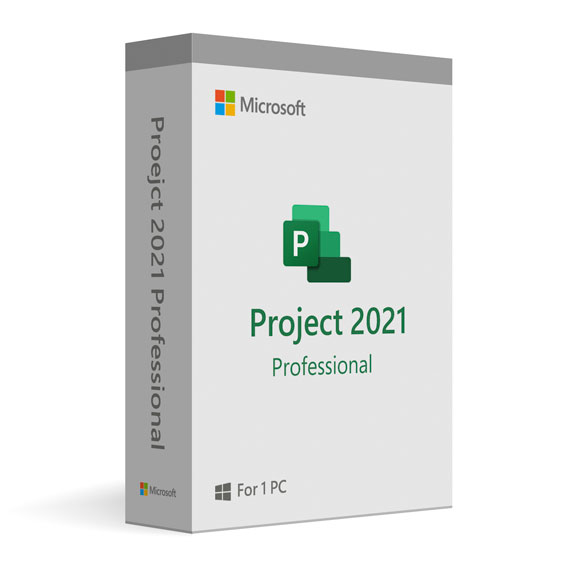
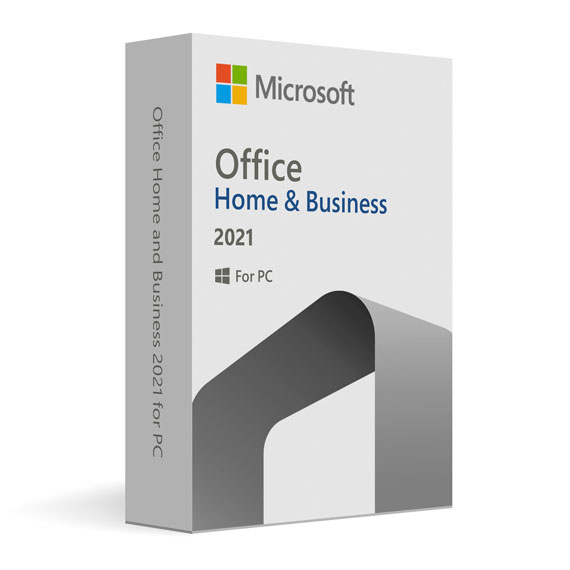
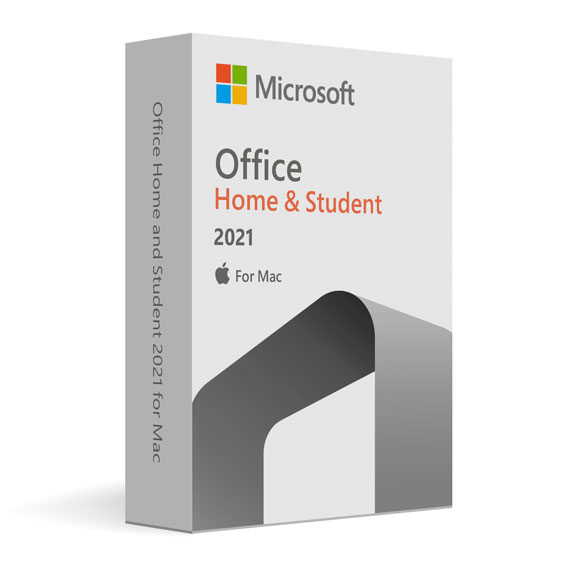
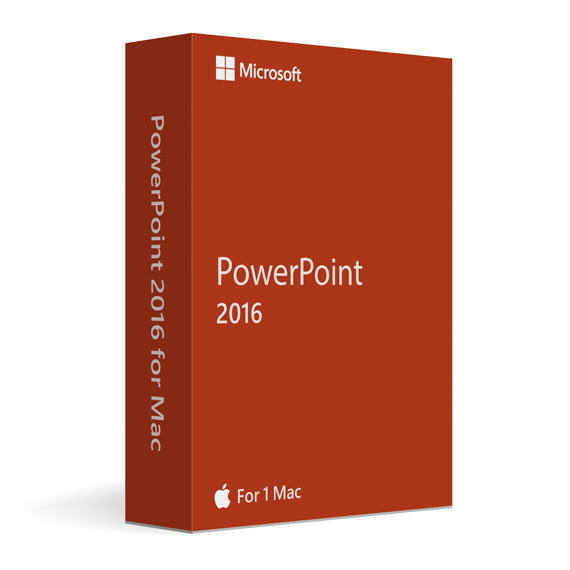

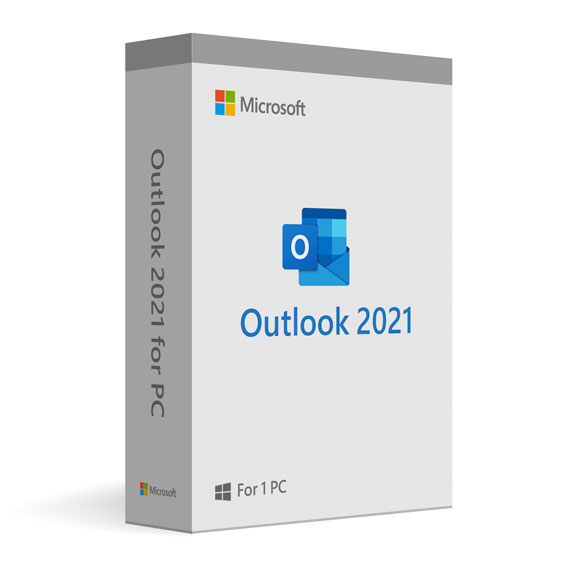

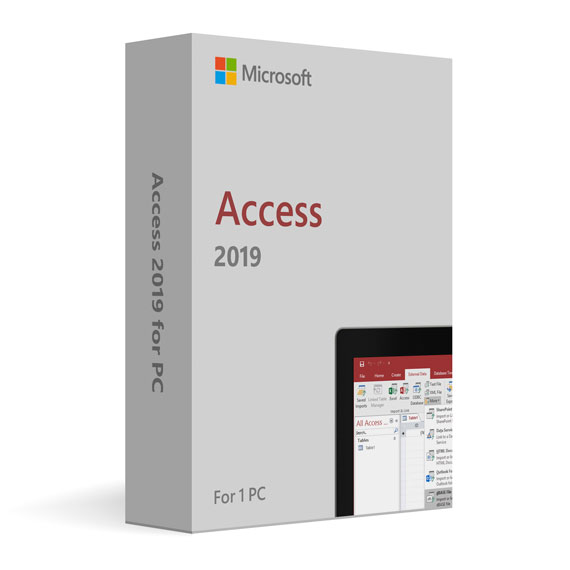
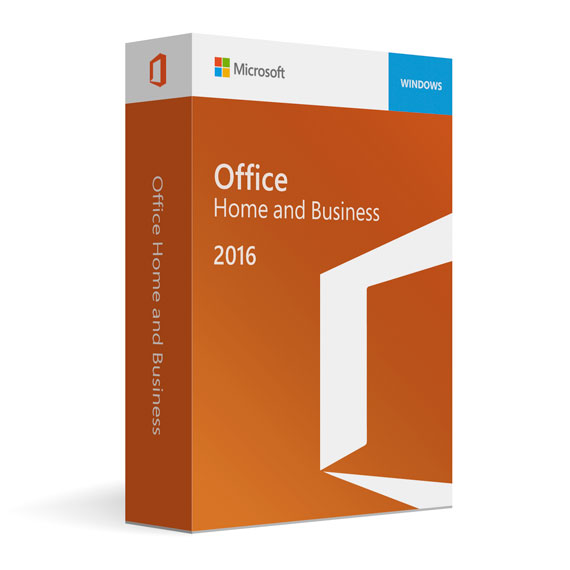
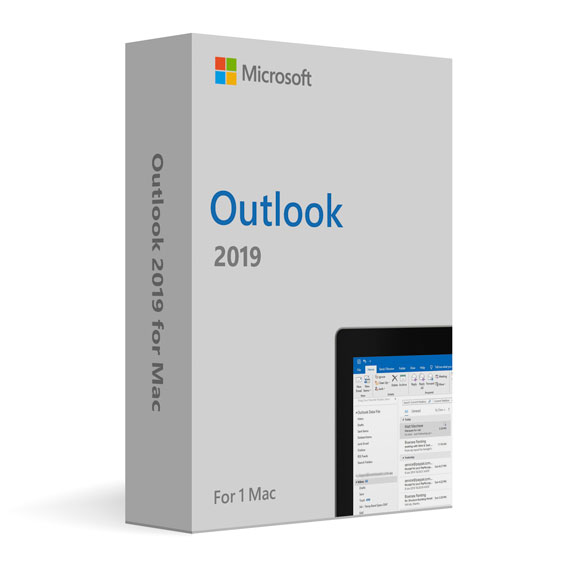
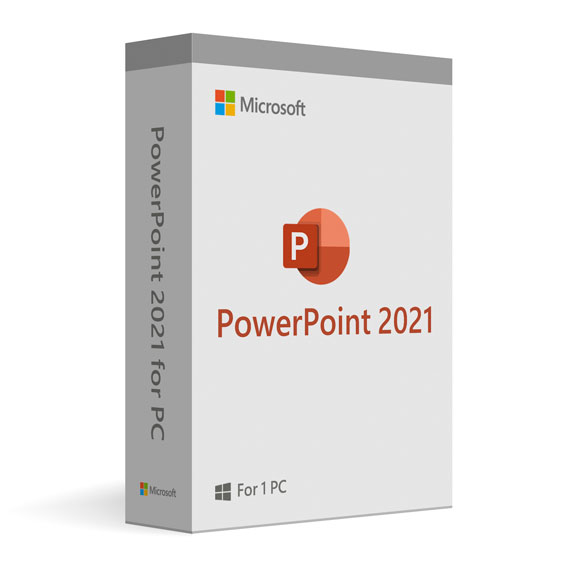


 No products in the cart.
No products in the cart.