Project Standard 2019 for Windows
![]()
WORKS ON WINDOWS
![]()
INSTANT DIGITAL DOWNLOAD
$189.99
10 in stock
BUY 2 ITEMS AND GET 15% DISCOUNT ON TOTAL PURCHASE!

Instant Digital Download
Estimated Delivery 15 minutes or less, 24 hours 7 days a week.

Lifetime Use
Buy once, use forever because you’re worth it.

Top-notch support
Remote support included with every purchase.
Project Standard 2019 for Windows Digital Download: Streamline Your Project Management
Looking to streamline your project management process? Consider investing in Project Standard 2019, a powerful tool designed to help you plan, track, and manage projects effectively. Whether you’re a small business owner, project manager, or team leader, Project Standard 2019 for Windows Digital Download provides the tools you need to stay organized and on track.
Download Project Standard 2019 for Windows you can easily create project plans, assign tasks, and track progress in real-time. Its intuitive interface and robust features make it the ideal solution for businesses of all sizes. Plus, with seamless integration with other Office applications, such as Excel and Outlook, collaboration and communication are effortless.
Discover the Power of Project Standard 2019 for Windows Digital Download
Project Standard 2019 is a comprehensive project management solution designed to empower teams and individuals to achieve their project goals efficiently and effectively. Packed with powerful features and intuitive tools, this software is the go-to choice for businesses of all sizes looking to streamline their project management processes.
Efficient Planning and Scheduling
One of the key features of Project Standard 2019 is its ability to facilitate efficient planning and scheduling. With its user-friendly interface, creating project plans and setting up tasks is a breeze. The software allows you to define project milestones, assign resources, and set dependencies, ensuring that your project stays on track from start to finish.
Moreover, Project Standard 2019 offers robust scheduling capabilities, allowing you to create detailed timelines and allocate resources effectively. Whether you’re managing a small-scale project or a large-scale initiative, you can rely on this software to help you stay organized and focused on what matters most.
Real-Time Collaboration and Communication
Another standout feature of Project Standard 2019 is its emphasis on real-time collaboration and communication. With built-in communication tools, team members can easily share updates, discuss project details, and collaborate on tasks seamlessly. Whether you’re working in the same office or across different locations, you can stay connected and aligned with your team at all times.
Furthermore, Project Standard 2019 integrates seamlessly with other Office applications, such as Outlook and SharePoint, making it easy to share project data and collaborate on documents. This level of integration ensures that everyone is working from the same page, reducing confusion and improving productivity.
Comprehensive Reporting and Analysis
Project Standard 2019 also offers comprehensive reporting and analysis capabilities, allowing you to track project progress and performance with ease. The software provides a variety of built-in reports and dashboards, giving you valuable insights into key metrics such as task completion, resource allocation, and budget tracking.
Additionally, Project Standard 2019 allows you to customize reports to suit your specific needs, ensuring that you have the information you need to make informed decisions and drive project success. Whether you’re presenting project updates to stakeholders or analyzing performance trends, you can rely on this software to provide accurate and actionable insights.
Enhanced Productivity and Efficiency
Overall, Project Standard 2019 is designed to enhance productivity and efficiency across your organization. By streamlining project management processes, improving collaboration and communication, and providing robust reporting and analysis capabilities, this software empowers teams to deliver projects on time and within budget.
Whether you’re a project manager overseeing multiple initiatives or an individual contributor looking to stay organized and focused, Project Standard 2019 has the tools you need to succeed. Invest in this powerful project management solution today and unlock your team’s full potential.
System Requirements for Project Standard 2019 for Windows Digital Download
Before installing Project Standard 2019, it’s important to ensure that your system meets the minimum requirements to run the software smoothly. Below are the minimum system requirements:
- Operating System: Windows 10 or later
- Processor: 1.6 gigahertz (GHz) or faster, 2-core processor
- Memory: 4 GB RAM; 2 GB RAM (32-bit)
- Hard Disk Space: 4 GB available disk space
- Graphics: DirectX 10 graphics card for graphics hardware acceleration
- Display: 1280 x 768 screen resolution
- Browser: Current version of Edge, Internet Explorer, Chrome, or Firefox
- .NET version: Some features may require .NET 3.5 or 4.6 and higher to also be installed
Need a Different Version? Explore Our Feature Guide!
Frequently Asked Questions about Project Standard 2019 for Windows Digital Download
Are you considering purchasing Project Standard 2019 but have some questions before making a decision? We’ve compiled a list of frequently asked questions to address common inquiries and provide you with the information you need:
What is Project Standard 2019 for Windows Digital Download?
Project Standard 2019 is a powerful project management software designed to help individuals and teams plan, track, and manage projects effectively. It offers a range of features and tools to streamline project workflows and improve productivity.
What are the main features of Project Standard 2019 for Windows Digital Download?
Project Standard 2019 includes features such as task scheduling, resource management, Gantt charts, and collaboration tools. These features allow users to create detailed project plans, assign tasks to team members, track progress, and collaborate with colleagues in real time.
Can Project Standard 2019 for Windows Digital Download be installed on multiple devices?
No, Project Standard 2019 can only be installed on one device per product key. If you need to install the software on more than one device, you will need to purchase multiple product keys. However, we offer a 15% discount on the total purchase if you buy two or more product keys from our store.
How does the instant digital delivery work?
When you purchase Project Standard 2019 from our store, you will receive an email with instructions on how to download and install the software immediately. This instant digital delivery allows you to start using the software right away, without any delays.
Do you offer technical support for Project Standard 2019 for Windows Digital Download?
Yes, we offer technical support for Project Standard 2019 to ensure that our customers have a smooth experience with the software. If you encounter any issues or have any questions, our knowledgeable support team is here to assist you.
Are there discounts available for bulk purchases?
Yes, we offer discounts on bulk purchases of Project Standard 2019 product keys. In addition to the 15% discount for purchasing two or more product keys, further discounts are available for larger quantities. Please contact our sales team for more information.
Is Project Standard 2019 for Windows Digital Download compatible with my operating system?
Project Standard 2019 is compatible with Windows 10 and later operating systems. Before purchasing, please ensure that your device meets the minimum system requirements to run the software smoothly.
Can I try Project Standard 2019 for Windows Digital Download before purchasing?
Unfortunately, does not offer a trial version of Project Standard 2019. However, you can contact our sales team for more information about the software or to discuss your specific needs.


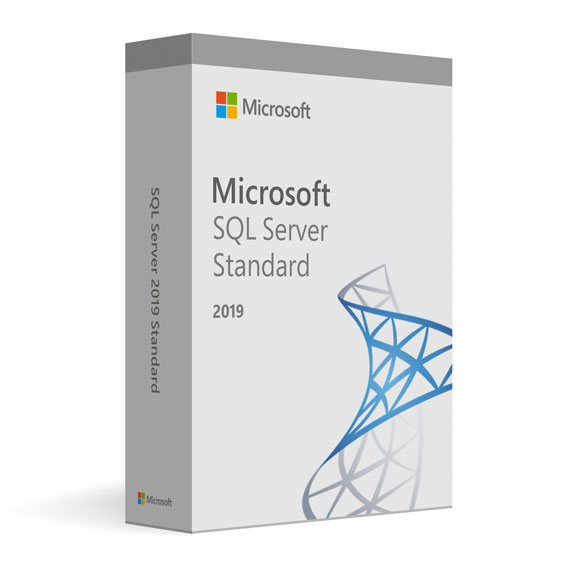
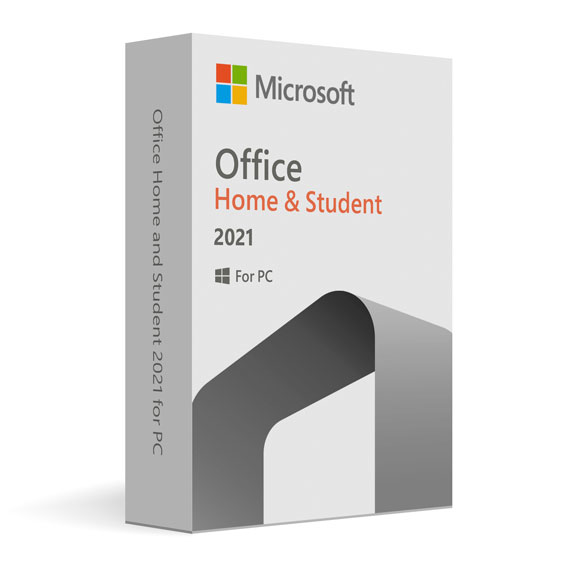
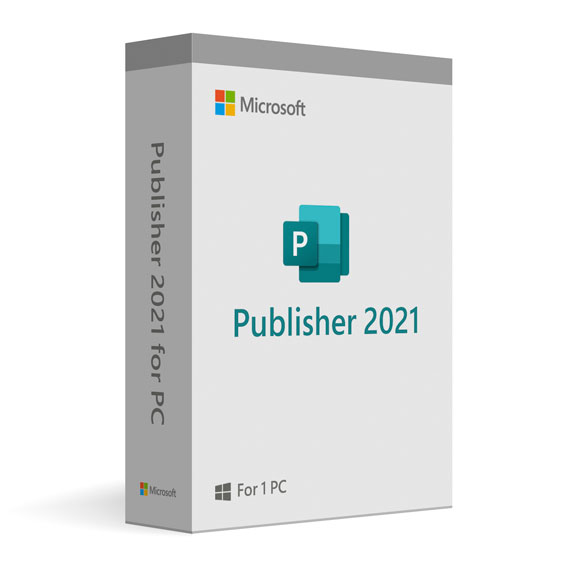


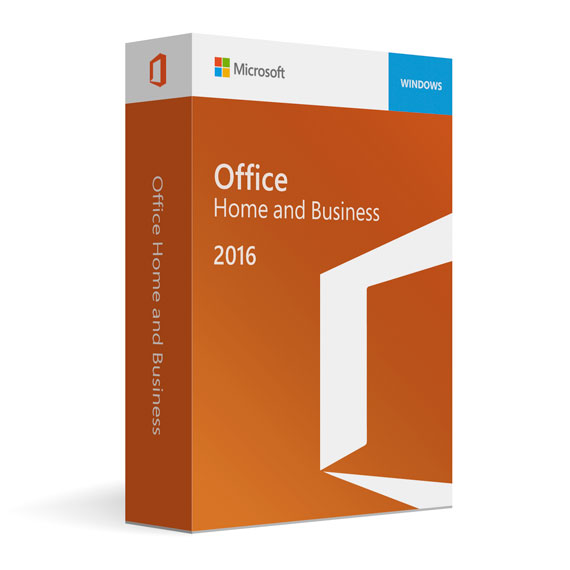

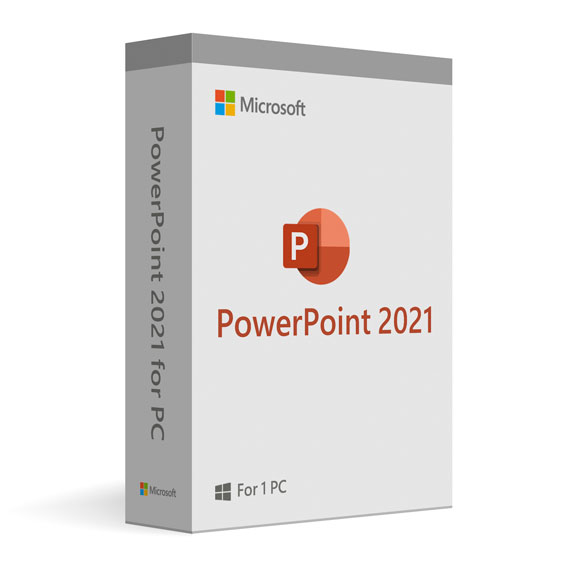
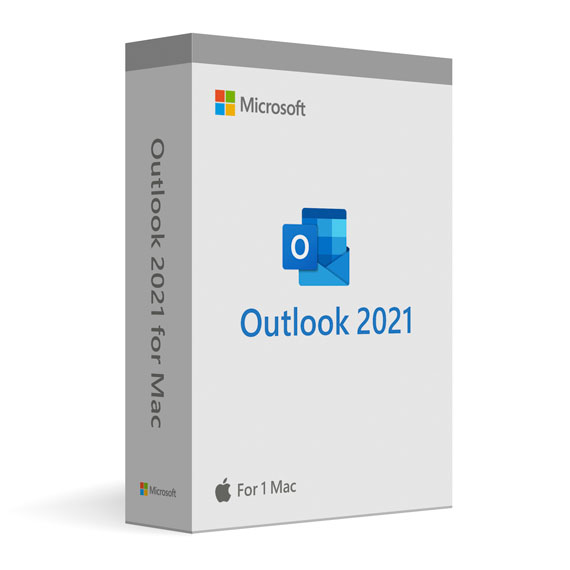
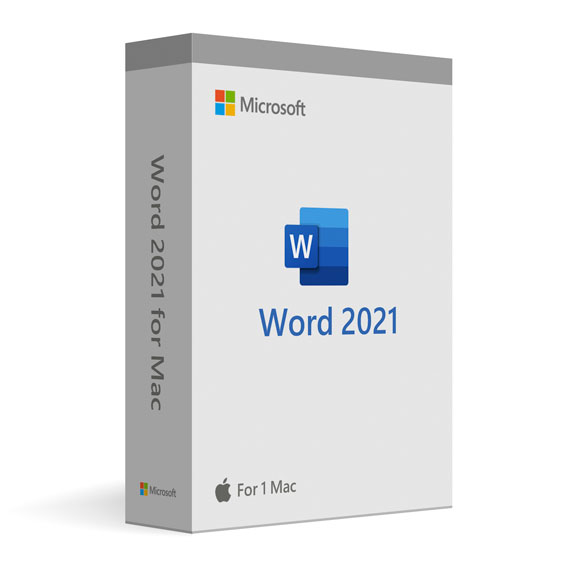
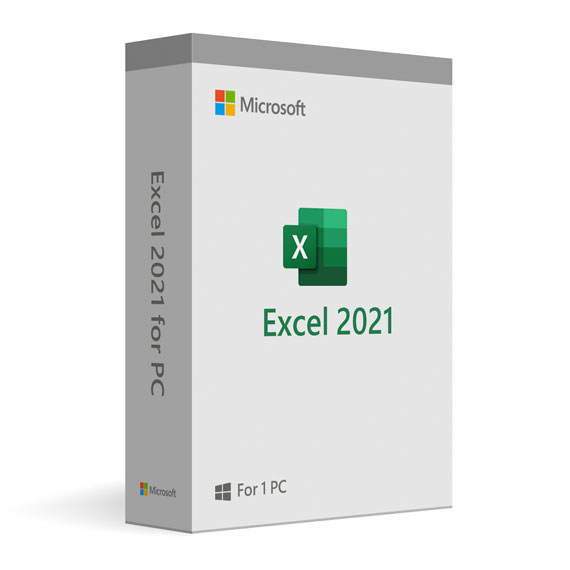
 No products in the cart.
No products in the cart.