Visio Standard 2016 for Windows
![]()
WORKS ON WINDOWS
![]()
INSTANT DIGITAL DOWNLOAD
$149.99
10 in stock
BUY 2 ITEMS AND GET 15% DISCOUNT ON TOTAL PURCHASE!

Instant Digital Download
Estimated Delivery 15 minutes or less, 24 hours 7 days a week.

Lifetime Use
Buy once, use forever because you’re worth it.

Top-notch support
Remote support included with every purchase.
Visio Standard 2016 for Windows Digital Download: Streamline Your Diagramming Needs
Looking to enhance your diagramming and visualization tasks? Buy Visio Standard 2016 and unlock a world of intuitive tools designed to simplify complex processes and bring clarity to your projects. With its user-friendly interface and powerful features, Visio Standard 2016 is the go-to solution for professionals across various industries.
Key Features and Benefits of Visio Standard 2016 for Windows Digital Download
Visio Standard 2016 is not just another diagramming tool; it’s a powerful solution designed to streamline your workflow and enhance your productivity. With a wide range of features and benefits, this software is a must-have for professionals across various industries. Let’s dive into the key features and benefits that make Visio Standard 2016 stand out from the crowd.
1. Intuitive Interface
One of the standout features of Visio Standard 2016 is its intuitive interface, which makes it easy for users of all levels to create professional diagrams with ease. Whether you’re a beginner or an experienced user, you’ll find that the interface is easy to navigate, allowing you to focus on your work without unnecessary distractions.
2. Extensive Library of Shapes and Templates
With Visio Standard 2016, you have access to an extensive library of shapes, templates, and stencils, making it easy to create a wide variety of diagrams. Whether you need to create flowcharts, organizational charts, network diagrams, or floor plans, you’ll find the perfect template to suit your needs.
3. Seamless Integration with Office
Visio Standard 2016 integrates seamlessly with other Office applications, allowing you to leverage your existing tools and maximize productivity. Whether you’re importing data from Excel or embedding diagrams into Word and PowerPoint presentations, you’ll find that Visio Standard 2016 enhances collaboration and efficiency.
4. Collaborative Features
Collaboration is key in today’s fast-paced work environment, and Visio Standard 2016 offers a range of collaborative features to facilitate teamwork. With real-time co-authoring, team members can work together on diagrams simultaneously, ensuring that everyone is on the same page and driving productivity.
5. Data Connectivity
Visio Standard 2016 allows you to connect your diagrams to data sources such as Excel, SQL Server, and SharePoint, enabling you to create dynamic, data-driven visuals. Whether you’re visualizing sales data, project timelines, or organizational structures, you can be confident that your diagrams are accurate and up-to-date.
6. Customization Options
With Visio Standard 2016, you have full control over the appearance of your diagrams, thanks to a range of customization options. From adjusting colors and fonts to adding shapes and text, you can tailor your diagrams to meet your specific requirements and preferences.
7. Versatility
Whether you’re a project manager, an engineer, a business analyst, or a student, Visio Standard 2016 offers the versatility you need to tackle any diagramming task. With its wide range of features and flexible tools, you can create professional diagrams for any project or presentation.
8. Enhanced Productivity
At the end of the day, Visio Standard 2016 is all about enhancing productivity and streamlining your workflow. With its intuitive interface, extensive library of shapes and templates, seamless integration with Office, and collaborative features, you can work smarter, not harder, and achieve your goals faster than ever before.
Ready to take your diagramming skills to the next level? Buy Visio Standard 2016 today and unlock a world of possibilities for your projects. With its powerful features, intuitive interface, and seamless integration with Office, Visio Standard 2016 is the ultimate solution for all your diagramming needs.
Minimum and Recommended System Requirements for Visio Standard 2016 for Windows Digital Download
Minimum System Requirements:
Before installing Visio Standard 2016, ensure that your computer meets the following minimum system requirements:
- Operating System: Windows 7 Service Pack 1, Windows 8, Windows 8.1, Windows 10, Windows Server 2008 R2, Windows Server 2012, Windows Server 2012 R2
- Processor: 1 GHz or faster x86-bit or x64-bit processor with SSE2 instruction set
- Memory: 1 GB RAM (32-bit); 2 GB RAM (64-bit)
- Hard Disk Space: 3 GB available disk space
- Display: 1280 x 800 resolution
- Graphics: DirectX 10-compatible graphics card
- Additional Requirements: Internet functionality requires an Internet connection; account required for some features; certain features may require .NET Framework 3.5 or 4.6 and Silverlight 5.0
Discover Differences Across Visio Standard for Windows Editions
Visio Standard 2021 for Windows: Introduced Data Visualizer, enabling users to automatically create diagrams from Excel data, distinct from our main app’s capabilities.
Visio Standard 2019 for Windows: Implemented a revamped AutoCAD support, enhancing interoperability with AutoCAD files, a feature not available in our main app.
Visio Standard 2010 for Windows: Introduced Ribbon interface, offering a more intuitive and organized way to access commands compared to our main app’s traditional menu system.
Visio Standard 2013 for Windows: Introduced improved collaboration features, including the ability to share diagrams through a browser, a capability lacking in our main app.
Frequently Asked Questions about Buying Visio Standard 2016 for Windows Digital Download
1. What is Visio Standard 2016 for Windows Digital Download?
Visio Standard 2016 is a powerful diagramming tool that allows users to create professional diagrams quickly and easily. Whether you need to create flowcharts, organizational charts, network diagrams, or floor plans, Visio Standard 2016 has you covered.
2. Where can I buy Visio Standard 2016 for Windows Digital Download?
You can purchase Visio Standard 2016 directly from our store. We offer instant digital delivery, allowing you to download and install the software immediately after purchase.
3. How many devices can I install Visio Standard 2016 for Windows Digital Download on?
Visio Standard 2016 can be installed on one device only. If you need to install it on multiple devices, you will need to purchase multiple product keys. However, we offer a 15% discount on the total purchase if you buy two or more product keys from our store.
4. What are the system requirements for Visio Standard 2016 for Windows Digital Download?
The system requirements for Visio Standard 2016 include a 1 GHz or faster processor, 1 GB of RAM for 32-bit systems or 2 GB of RAM for 64-bit systems, 3 GB of available disk space, and a display with a resolution of 1280 x 800 or higher. Full details can be found on our product page.
5. Can I get technical support for Visio Standard 2016 for Windows Digital Download?
Yes, we offer technical support for Visio Standard 2016. If you encounter any issues or have any questions about the software, our team of experts is here to help. Simply contact us via phone, email, or live chat, and we’ll assist you promptly.
6. Do you offer discounts for bulk purchases of Visio Standard 2016 for Windows Digital Download?
Yes, we offer discounts on bulk purchases of Visio Standard 2016. In addition to the 15% discount for buying two or more product keys, we also offer further discounts on larger quantities. Contact us for more information on our bulk pricing options.
7. Is Visio Standard 2016 for Windows Digital Download compatible with other Office applications?
Yes, Visio Standard 2016 integrates seamlessly with other Office applications, allowing you to import data from Excel and embed diagrams into Word and PowerPoint presentations. This integration enhances collaboration and productivity across your projects.
8. How do I receive my product key for Visio Standard 2016 for Windows Digital Download?
Upon completing your purchase from our store, you will receive your product key for Visio Standard 2016 via email. This product key can then be used to activate the software and unlock its full functionality.
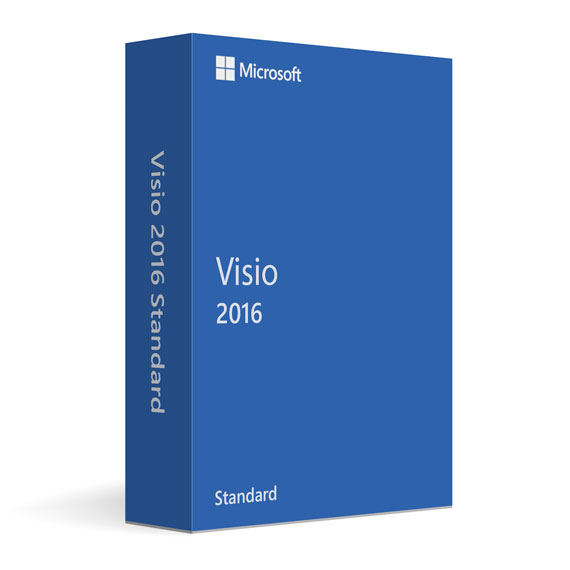
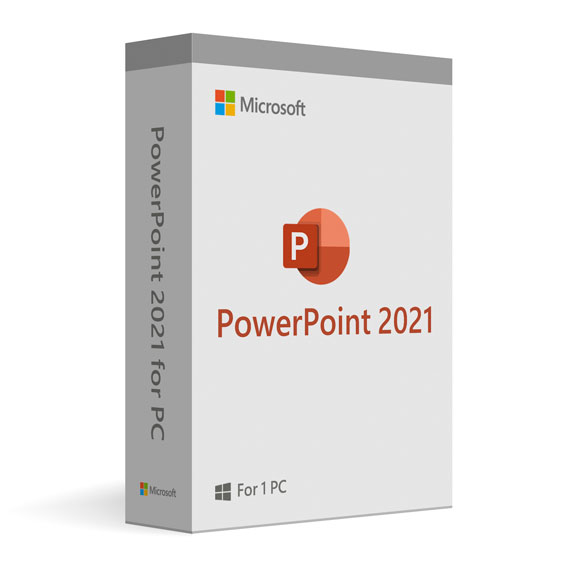

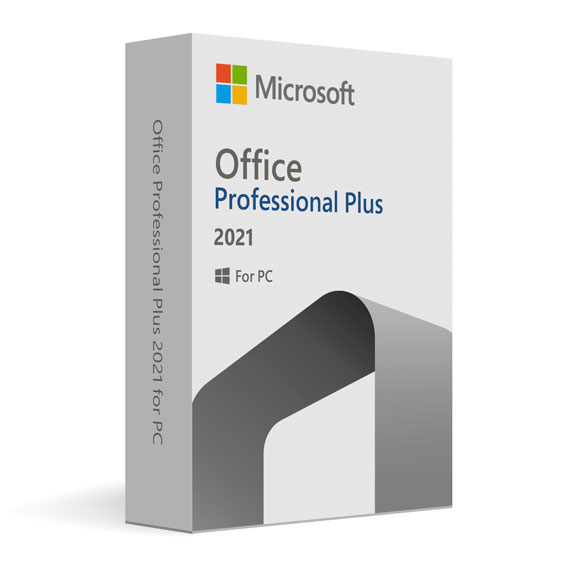
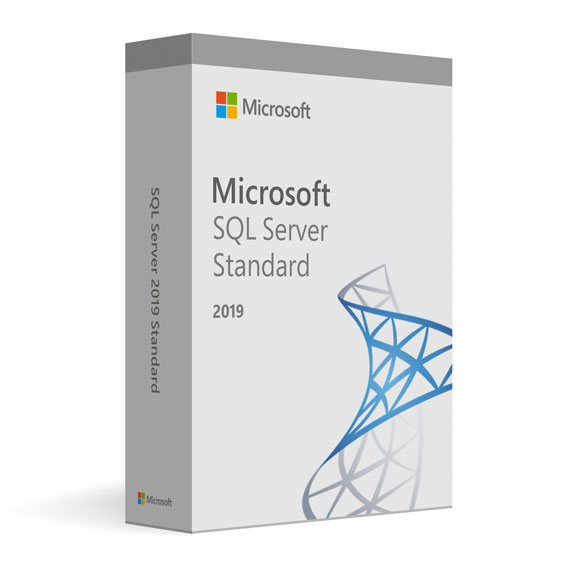
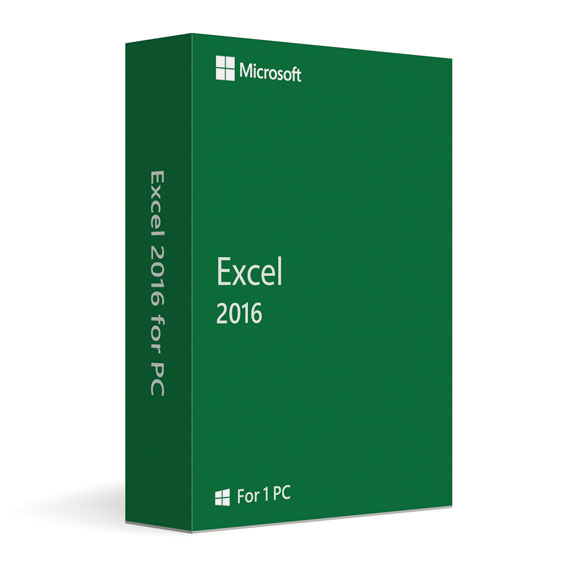
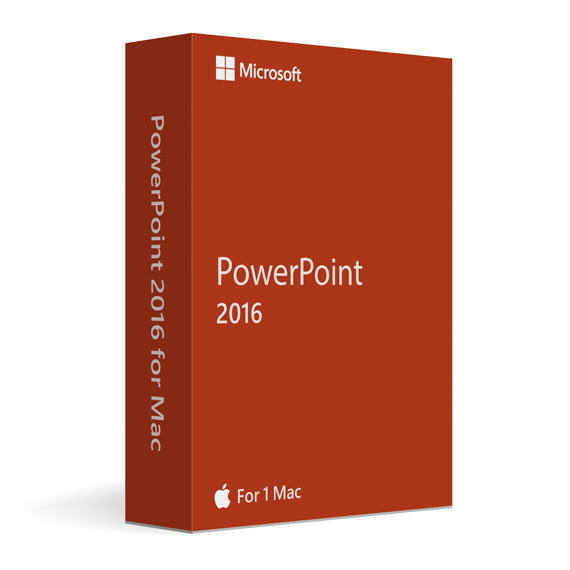
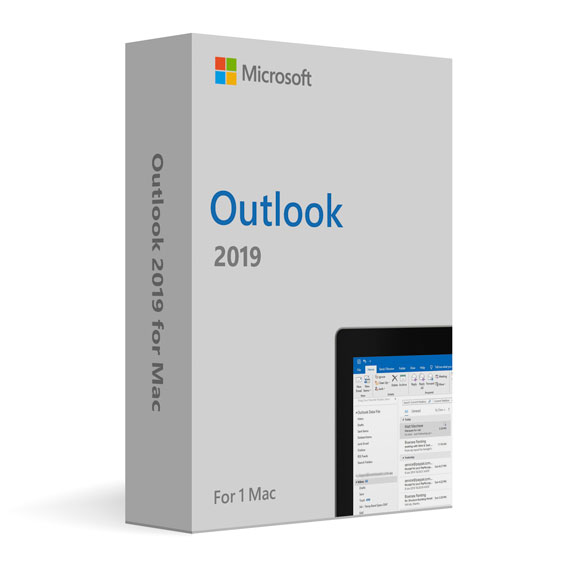
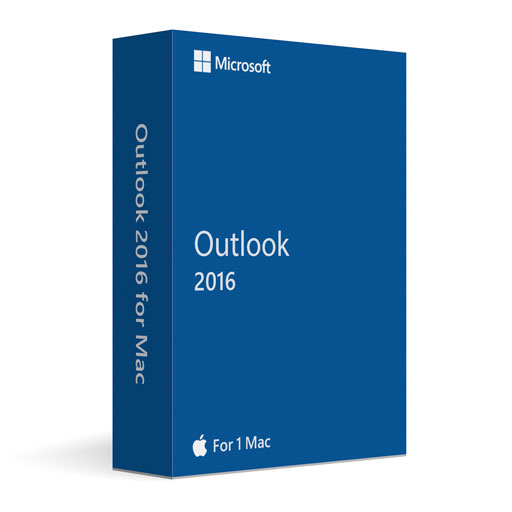

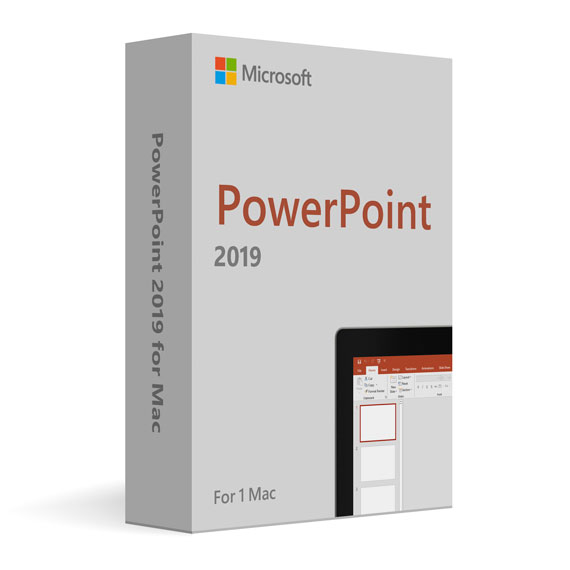
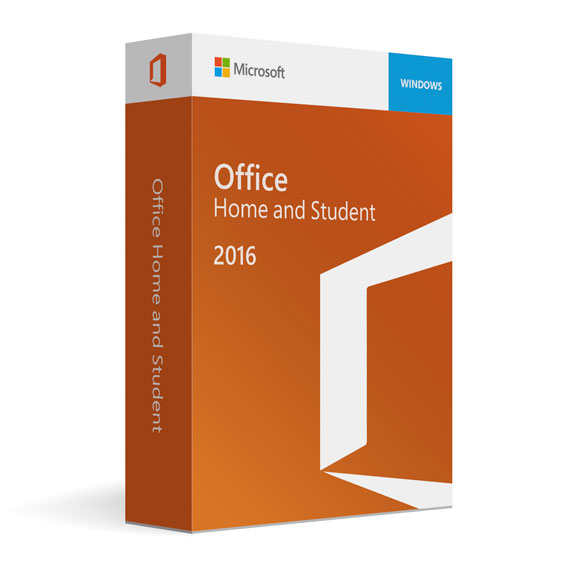

 No products in the cart.
No products in the cart.