Word 2019 for Windows
![]()
WORKS ON WINDOWS
![]()
INSTANT DIGITAL DOWNLOAD
$59.99
10 in stock
BUY 2 ITEMS AND GET 15% DISCOUNT ON TOTAL PURCHASE!

Instant Digital Download
Estimated Delivery 15 minutes or less, 24 hours 7 days a week.

Lifetime Use
Buy once, use forever because you’re worth it.

Top-notch support
Remote support included with every purchase.
Word 2019 for Windows Digital Download: The Ultimate Word Processing Solution
Word 2019 for PC is the quintessential tool for anyone looking to streamline their document creation process. With its powerful features and intuitive interface, Word 2019 for Windows Digital Download is designed to meet the needs of both casual users and professionals alike.
Whether you’re writing a simple letter, crafting a resume, or preparing a complex report, Word 2019 for Windows Digital Download offers the tools you need to get the job done efficiently and effectively. With its robust formatting options, advanced editing capabilities, and seamless integration with other Office applications, Word 2019 provides unparalleled versatility and convenience.
Word 2019 for Windows Digital Download: Unlocking the Power of Productivity
Word 2019 for Windows Digital Download for Windows stands as the gold standard in word processing software, offering a plethora of features and benefits designed to enhance your productivity and streamline your workflow.
Streamlined Interface for Enhanced Efficiency
One of the standout features Download Word 2019 for Windows is its intuitive and user-friendly interface. With a sleek design and easy-to-navigate layout, Word 2019 ensures that you can focus on your content without getting bogged down by technical details. This streamlined interface makes it easier than ever to create, edit, and format documents, saving you time and effort in the process.
Advanced Formatting Options for Polished Documents
Word 2019 boasts a wide range of formatting options, allowing you to customize your documents to suit your needs. From fonts and colors to spacing and alignment, Word 2019 gives you complete control over the look and feel of your documents, ensuring that they are polished and professional every time.
Seamless Integration with Other Office Apps
One of the key benefits of Word 2019 for PC is its seamless integration with other Office applications. Whether you’re working on a document, spreadsheet, or presentation, Word 2019 allows you to easily import and export files, share data between applications, and collaborate with colleagues in real-time.
Enhanced Collaboration Tools for Teamwork
Word 2019 comes equipped with a range of collaboration tools designed to facilitate teamwork and communication. With features like co-authoring and commenting, you can collaborate with colleagues or classmates seamlessly, regardless of your location. This enhanced collaboration functionality ensures that everyone stays on the same page, leading to greater efficiency and productivity.
Improved Performance and Speed for Increased Productivity
Word 2019 for PC has been optimized for performance and speed, allowing you to work faster and more efficiently than ever before. Whether you’re typing up a quick note or tackling a lengthy manuscript, Word 2019 keeps pace with your demands, ensuring that you stay focused and productive at all times.
Robust Security Features for Peace of Mind
Security is a top priority for Microsoft, and Word 2019 includes a range of robust security features to protect your documents and data. From encryption and password protection to built-in malware detection, Word 2019 gives you peace of mind knowing that your information is safe and secure.
Continuous Updates and Support for Long-Term Value
When you Download Word 2019 for Windows, you’re not just getting a one-time purchase—you’re investing in a product that will continue to evolve and improve over time. With regular updates and ongoing support from Microsoft, Word 2019 ensures that you always have access to the latest features and improvements, maximizing the long-term value of your investment.
Unparalleled Versatility for All Your Document Needs
Whether you’re writing a simple letter, crafting a resume, or preparing a complex report, Word 2019 for Windows Digital Download has you covered. With its unparalleled versatility and range of features, Word 2019 is the ultimate solution for all your document creation needs.
Word 2019 for Windows Digital Download: Minimum System Requirements
Before purchasing and installing Word 2019 for Windows Digital Download, it’s essential to ensure that your system meets the minimum requirements to run the software smoothly. Here are the minimum system requirements for Word 2019:
- Operating System: Windows 10
- Processor: 1.6 GHz or faster, dual-core processor
- Memory (RAM): 2 GB RAM
- Storage: 4 GB available disk space
- Display: 1280 x 768 screen resolution
- Graphics: DirectX 9 compatible graphics card
- Internet Connection: Internet functionality requires an internet connection
Need a Different Version? Explore Our Feature Guide!
Word 2021 for Windows: Introduced “Microsoft Editor,” an advanced grammar and style checking tool that provides more comprehensive suggestions and insights compared to previous versions.
Word 2016 for Windows: Introduced the “Tell Me” feature, allowing users to quickly find commands and features by typing in what they want to do, making it more efficient to navigate and use Word.
Word 2010 for Windows: Introduced the “Backstage View,” a centralized space for managing files and settings, offering easier access to common tasks such as saving, printing, and sharing documents.
Word 2019 for Windows Digital Download: Frequently Asked Questions
1. Can I purchase Word 2019 for PC from your store?
Yes, you can buy Word 2019 for PC from our store. We offer instant digital delivery, ensuring that you can start using the software right away. Our store provides a seamless purchasing experience, allowing you to buy with confidence.
2. How many devices can I install Word 2019 on with one product key?
Word 2019 for PC can be installed on one device per product key. If you need to install the software on multiple devices, you will need to purchase additional product keys. However, we offer a 15% discount on the total purchase if you buy two or more product keys, making it more cost-effective to install Word 2019 on multiple devices.
3. Do you offer technical support for Word 2019?
Yes, we provide technical support for Word 2019 for PC. Our team of experts is available to assist you with any questions or issues you may encounter while using the software. Whether you need help with installation, troubleshooting, or general usage questions, we’re here to help.
4. How does the digital delivery process work?
Our instant digital delivery process ensures that you receive your product key and download instructions immediately after purchase. Once your order is complete, you’ll receive an email containing your product key and a link to download Word 2019 for PC. This allows you to get up and running with the software without delay.
5. Are there any discounts available for bulk purchases?
Yes, we offer discounts on bulk purchases of Word 2019 for PC. In addition to the 15% discount on the total purchase when buying two or more product keys, we also provide further discounts on larger quantities. Contact our sales team for more information on bulk pricing options.
6. Can I transfer my Word 2019 license to a new computer?
Yes, you can transfer your Word 2019 license to a new computer. However, you will need to uninstall the software from the original device before installing it on the new one. If you encounter any issues during the transfer process, our technical support team is available to assist you.
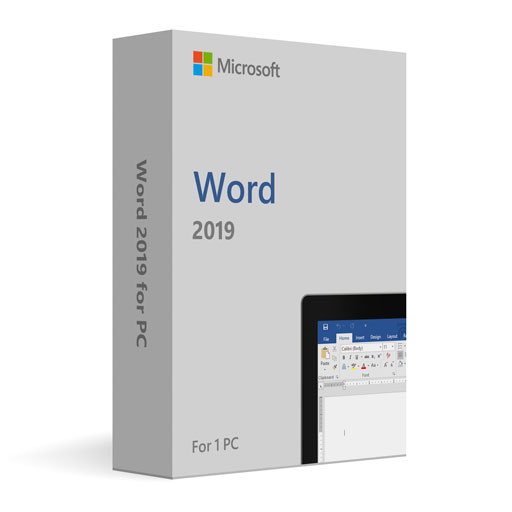
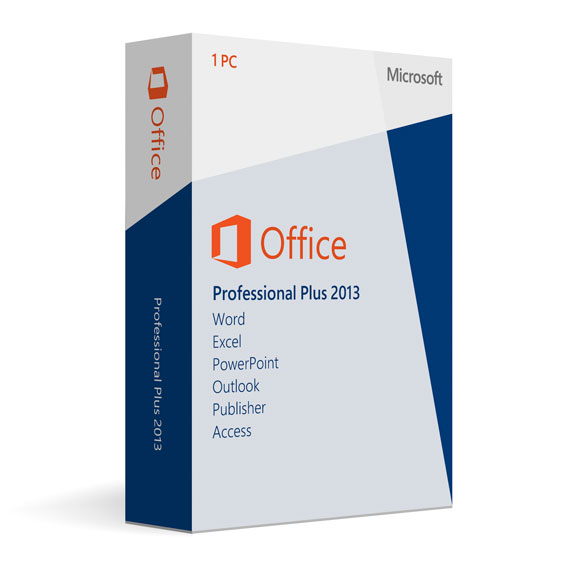

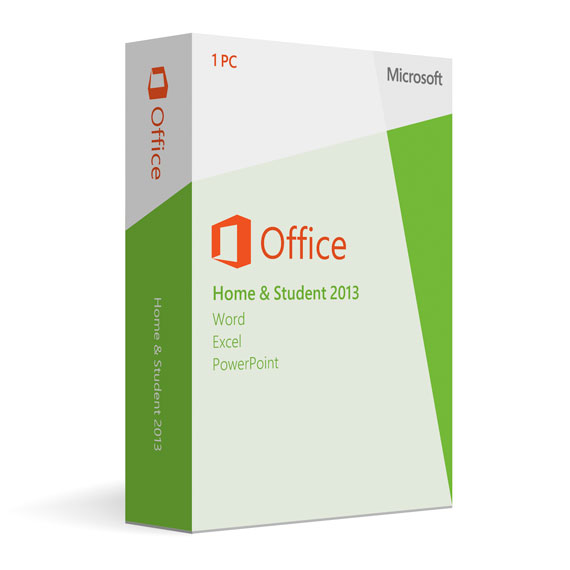
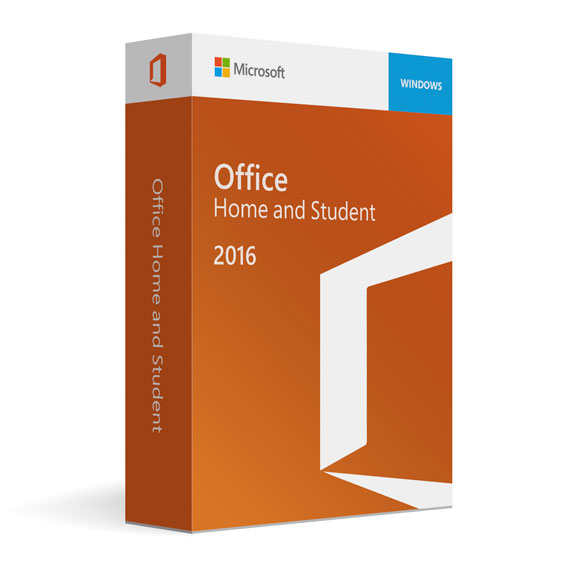

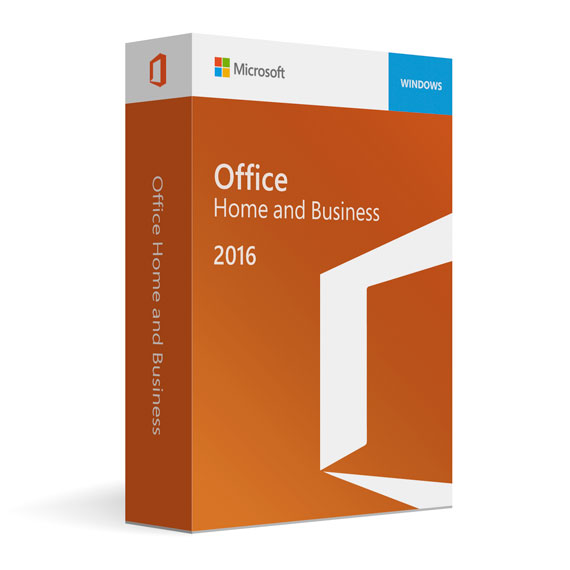
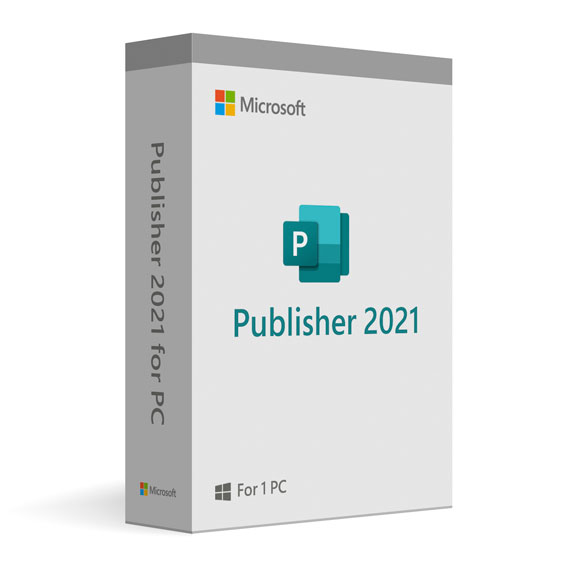
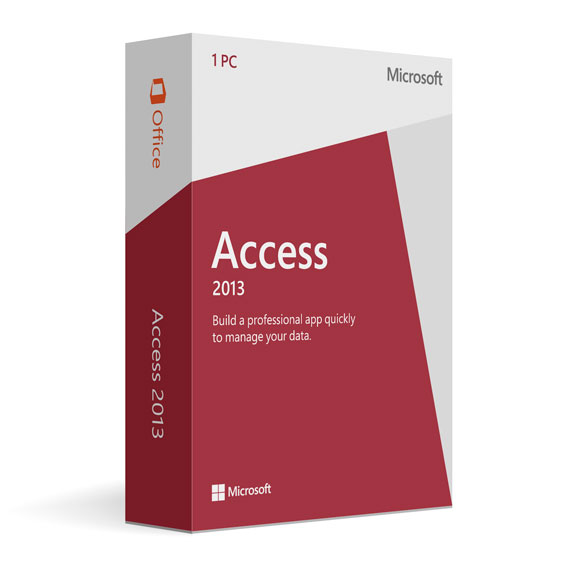
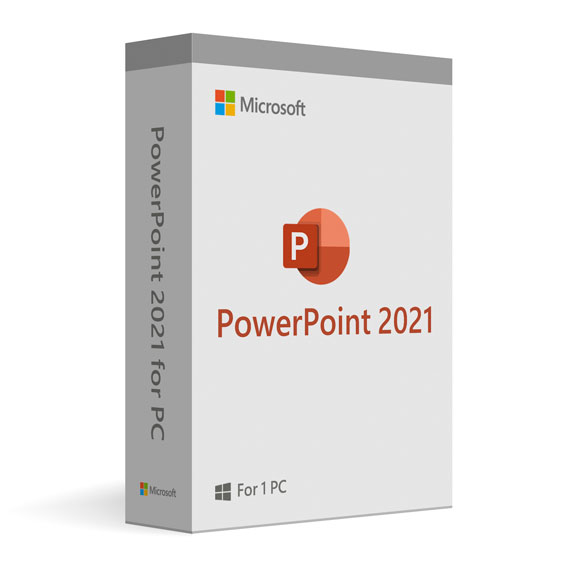
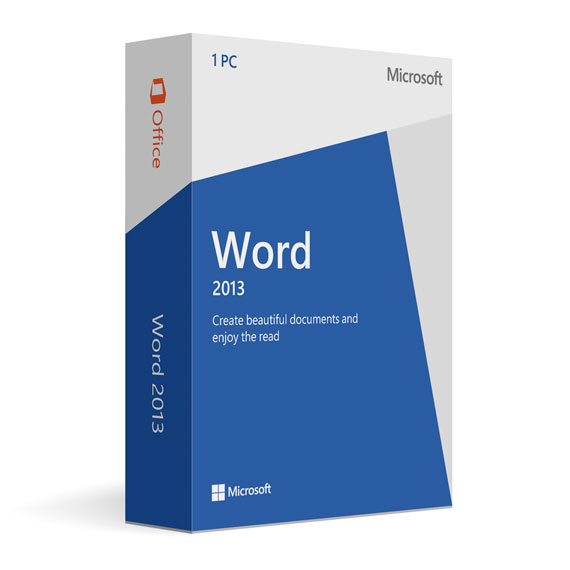
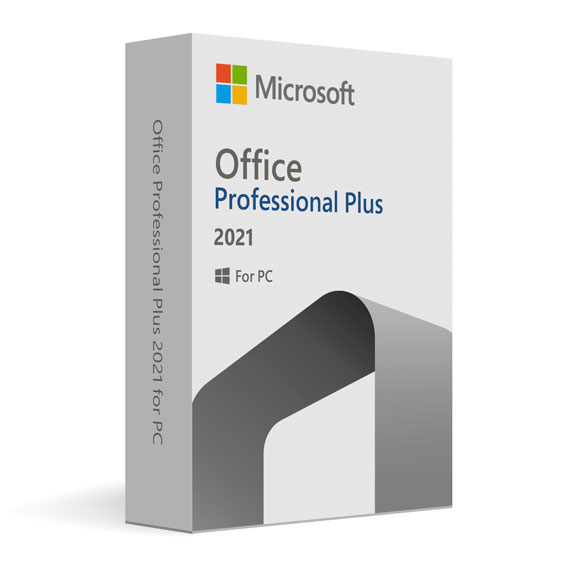

 No products in the cart.
No products in the cart.