Access 2016 for Windows
![]()
WORKS ON WINDOWS
![]()
INSTANT DIGITAL DOWNLOAD
$49.99
10 in stock
BUY 2 ITEMS AND GET 15% DISCOUNT ON TOTAL PURCHASE!

Instant Digital Download
Estimated Delivery 15 minutes or less, 24 hours 7 days a week.

Lifetime Use
Buy once, use forever because you’re worth it.

Top-notch support
Remote support included with every purchase.
Access 2016 for Windows Digital Download: Empower Your Business with Versatile Database Software
Looking to streamline your data management processes and enhance productivity? Consider investing in Access 2016 for PC, a powerful database management solution designed to meet the needs of businesses of all sizes. With its user-friendly interface and robust features, Download Access 2016 for Windows empowers you to organize, analyze, and share your data effortlessly.
Unlock the Power of Data Management: Access 2016 for Windows Digital Download
Access 2016 for PC is more than just a database management solution; it’s a powerful tool that can revolutionize the way you handle your business data. With a host of features designed to streamline processes and enhance productivity, Download Access 2016 for Windows is must-have for any organization looking to stay ahead of the curve.
Effortless Data Organization
One of the key features of Access 2016 for PC is its ability to effortlessly organize your data. Whether you’re tracking inventory, managing customer information, or analyzing sales data, Access 2016 makes it easy. Download Access 2016 for Windows keep everything in order. With customizable templates and intuitive design, you can create databases that perfectly suit your needs.
Robust Reporting Tools
Download Access 2016 for Windows. It doesn’t just help you organize your data; it also helps you make sense of it. With robust reporting tools, you can quickly generate insightful reports that provide valuable insights into your business performance. From sales trends to inventory levels, Access 2016 gives you the information you need to make informed decisions.
Enhanced Collaboration
Collaboration is key in today’s business world, Download Access 2016 for Windows makes it easier than ever to work together. With built-in sharing features, multiple users can access and edit databases simultaneously, ensuring everyone stays on the same page. Whether you’re in the office or on the go, Buy Access 2016 keeps your team connected and productive.
Integration with Office Suite
As part of the Office suite, Access 2016 seamlessly integrates with other applications, making it easy to import and export data. Whether you’re pulling data from Excel spreadsheets or exporting reports to Word documents, Download Access 2016 for Windows ensures smooth communication between your various business tools.
Scalability and Flexibility
Whether you’re a small startup or a large corporation, Download Access 2016 for Windows it can scale to meet your needs. With its flexible design and powerful features, Access 2016 adapts to your business as it grows, ensuring that your database solution remains effective and efficient no matter how big you get.
Improved Productivity
By streamlining your data management processes and providing valuable insights into your business performance, Access 2016 ultimately helps improve productivity across your organization. With easy access to the information you need and intuitive tools for analysis and reporting, you can focus on what matters most: growing your business.
Secure Data Management
Security is paramount when it comes to handling sensitive business data, and Access 2016 takes this seriously. With robust security features, including user-level permissions and encryption, you can rest assured that your data is safe from unauthorized access.
Invest in Your Business’s Future
Don’t let outdated data management processes hold your business back. Invest in Access 2016 for Windows Digital Download today and unlock the full potential of your data. From effortless organization to robust reporting tools, Access 2016 offers everything you need to take your business to the next level.
Access 2016 for Windows Digital Download System Requirements
Minimum System Requirements:
To ensure smooth performance and optimal functionality, your system should meet the following minimum requirements:
- Operating System: Windows 7 Service Pack 1, Windows 8, Windows 8.1, Windows 10, Windows Server 2008 R2, Windows Server 2012, Windows Server 2012 R2, or Windows Server 2016
- Processor: 1 gigahertz (GHz) or faster x86-bit or x64-bit processor with SSE2 instruction set
- Memory: 1 GB RAM (32-bit); 2 GB RAM (64-bit)
- Hard Disk Space: 3 GB available disk space
- Display: 1024 x 768 resolution
- Graphics: Graphics hardware acceleration requires a DirectX 10 graphics card
- Additional Requirements: Internet functionality requires an internet connection. account required for some features. Product functionality and graphics may vary based on your system configuration. Some features may require additional or advanced hardware or server connectivity.
Detailed Insights into Each Access for Windows Version
Frequently Asked Questions about Buying Access 2016 for Windows Digital Download
1. How do I purchase Access 2016 for PC from your store?
To purchase Access 2016 for PC from our store, simply visit our website and select the product. Add it to your cart and proceed to checkout. Follow the prompts to complete your purchase securely. Once your payment is processed, you’ll receive instant digital delivery of your product key.
2. Can I install Access 2016 for PC on more than one device?
No, each product key for Access 2016 for PC is valid for installation on one device only. If you need to install the software on multiple devices, you will need to purchase additional product keys. However, we offer a 15% discount on the total purchase if you buy two or more product keys. For larger quantities, further discounts are available.
3. How do I receive my product key after purchase?
After completing your purchase of Access 2016 for PC from our store, you will receive your product key instantly via email. Simply check your inbox for an email from us containing your product key and instructions on how to download and install the software.
4. What are the system requirements for Access 2016 for PC?
The system requirements for Access 2016 for PC include:
- Operating System: Windows 7 Service Pack 1, Windows 8, Windows 8.1, Windows 10, Windows Server 2008 R2, Windows Server 2012, Windows Server 2012 R2, or Windows Server 2016
- Processor: 1 gigahertz (GHz) or faster x86-bit or x64-bit processor with SSE2 instruction set
- Memory: 1 GB RAM (32-bit); 2 GB RAM (64-bit)
- Hard Disk Space: 3 GB available disk space
- Display: 1024 x 768 resolution
- Graphics: Graphics hardware acceleration requires a DirectX 10 graphics card
5. Do you offer technical support for Access 2016 for PC?
Yes, we offer technical support for Access 2016 for PC purchased from our store. If you have any questions or encounter any issues with your software, our knowledgeable support team is here to help. Simply reach out to us via email or live chat, and we’ll assist you promptly.
6. Is there a satisfaction guarantee for Access 2016 for PC?
Yes, we offer a satisfaction guarantee for Access 2016 for PC. If you’re not completely satisfied with your purchase for any reason, simply contact us within a specified period, and we’ll work with you to resolve any issues or provide a refund.
7. Are there any discounts available for purchasing multiple product keys?
Yes, we offer a 15% discount on the total purchase if you buy two or more product keys for Access 2016 for PC. Additionally, further discounts are available for larger quantities. Contact our sales team for more information on bulk discounts.

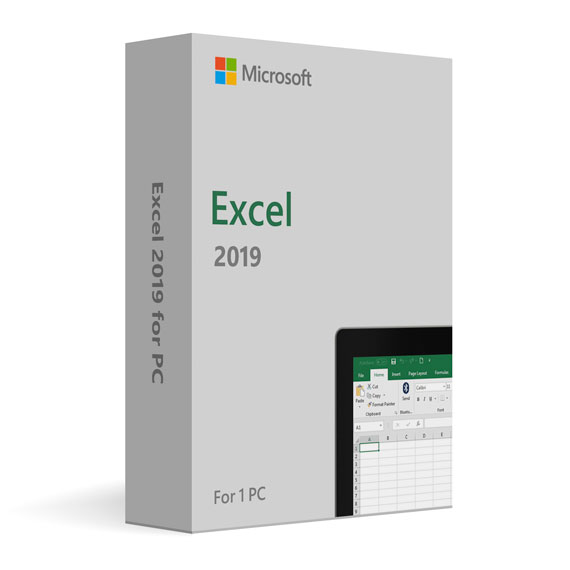
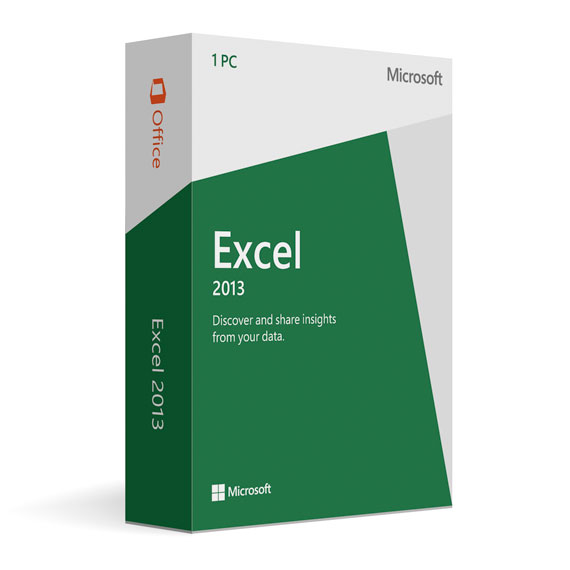

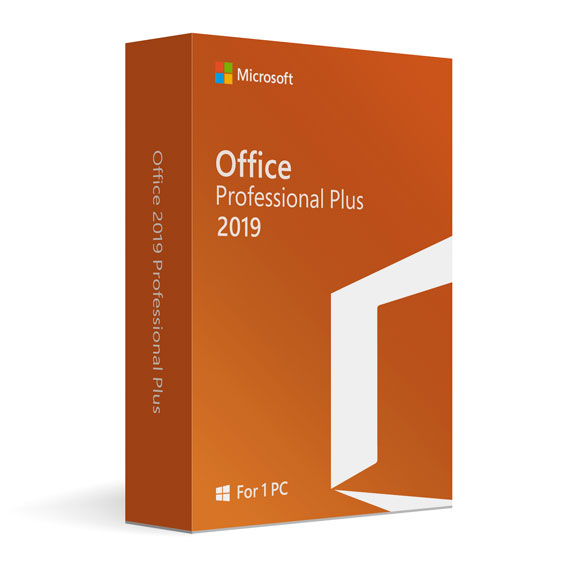

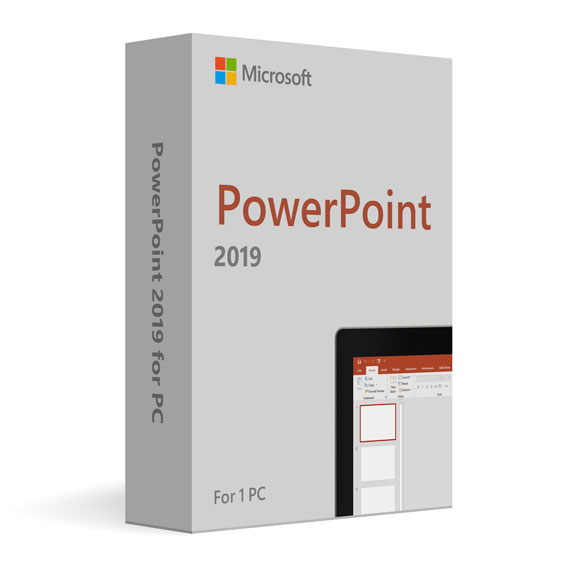
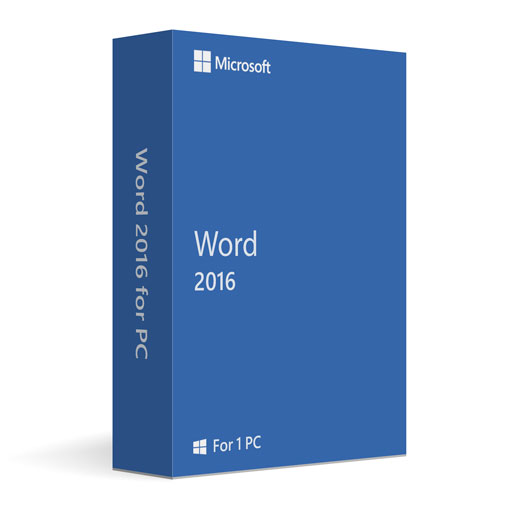
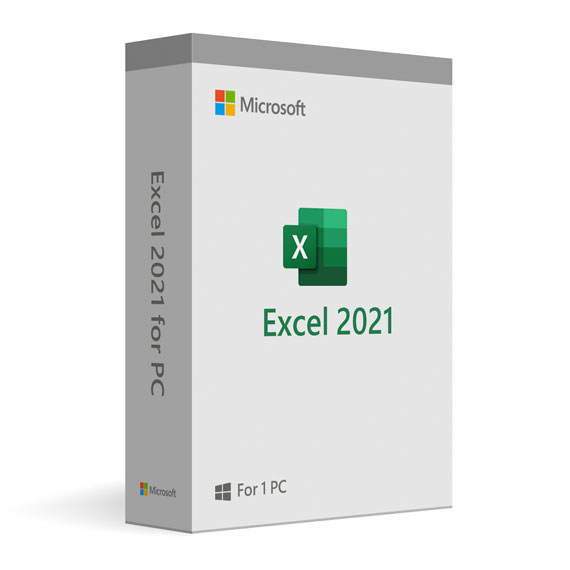
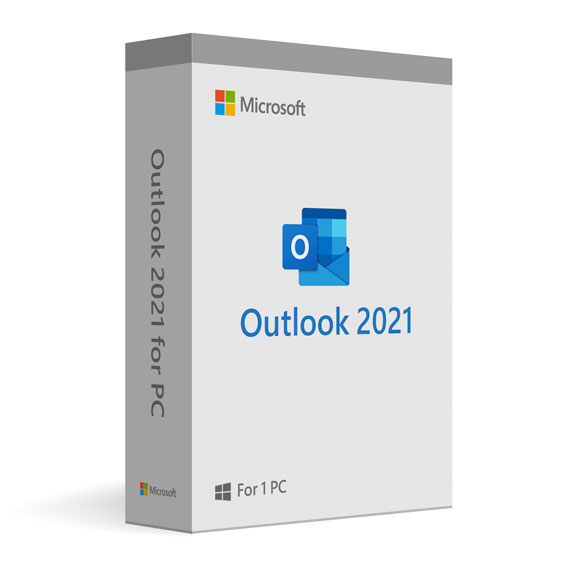


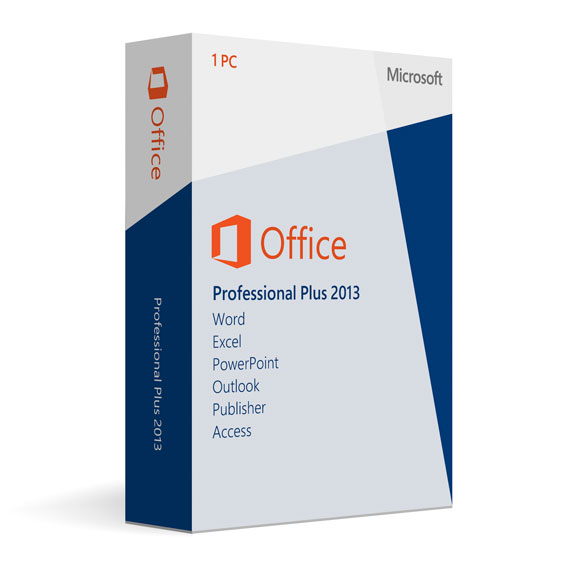
 No products in the cart.
No products in the cart.