Access 2019 for Windows
![]()
WORKS ON WINDOWS
![]()
INSTANT DIGITAL DOWNLOAD
$59.99
10 in stock
BUY 2 ITEMS AND GET 15% DISCOUNT ON TOTAL PURCHASE!

Instant Digital Download
Estimated Delivery 15 minutes or less, 24 hours 7 days a week.

Lifetime Use
Buy once, use forever because you’re worth it.

Top-notch support
Remote support included with every purchase.
Access 2019 for Windows Digital Download: Empower Your Data Management
Access 2019 for PC is a powerful database management system that enables users to organize, analyze, and manipulate their data with ease. Whether you’re a small business owner, a student, or a data enthusiast, Download Access 2019 for Windows. It provides the tools you need to efficiently handle your information. With its user-friendly interface and robust features, Access 2019 for PC is the ultimate solution for streamlining your data management processes.
Download Access 2019 for Windows and unlock a world of possibilities for organizing your data. With its intuitive design, Access 2019 for Windows Digital Download makes it easy to create custom databases tailored to your specific needs. Whether you’re tracking inventory, managing customer information, or analyzing sales data,
Access 2019 for Windows Digital Download: Unleash Your Data Potential
Access 2019 for Windows Digital Download is not just another database software; it’s a comprehensive solution designed to empower users with unparalleled data management capabilities. Whether you’re a business professional, a student, or a data enthusiast, Access 2019 for Windows Digital Download offers a wide range of key features and benefits to meet your needs.
1. Streamlined Data Organization
With Access 2019 for PC, you can effortlessly organize your data in a way that makes sense for you. Its intuitive interface allows you to create custom databases tailored to your specific requirements. Say goodbye to scattered spreadsheets and hello to a centralized hub for all your information.
2. Enhanced Data Analysis
Access 2019 comes packed with powerful tools for analyzing your data. Whether you’re crunching numbers, generating reports, or visualizing trends, Access 2019 makes it easy to gain valuable insights from your information. With its robust query and reporting capabilities, you can uncover hidden patterns and make informed decisions.
3. Seamless Integration
One of the standout features of Access 2019 for PC is its seamless integration with other Office applications. Whether you’re importing data from Excel, linking tables from Word, or exporting reports to PowerPoint, Access 2019 ensures a smooth workflow across all your favorite productivity tools.
4. Flexible Collaboration
Access 2019 allows you to collaborate with others in real-time, making it easier than ever to work together on projects. With its built-in sharing features, you can securely share your databases with colleagues, clients, or classmates. Say goodbye to version control headaches and hello to seamless collaboration.
5. Enhanced Security
When it comes to your data, security is paramount. Access 2019 for PC offers robust security features to keep your information safe and secure. From user-level permissions to encryption options, Access 2019 gives you peace of mind knowing that your data is protected from unauthorized access.
6. Scalability
Whether you’re a solo entrepreneur or a large enterprise, Access 2019 scales to meet your needs. Its flexible design allows you to start small and grow your database as your business or project expands. Access 2019 for Windows Digital Download, you’ll never outgrow your data management solution.
7. Intuitive User Experience
Accessibility is key with Access 2019 for Windows Digital Download. Its user-friendly interface makes it easy for users of all skill levels to navigate and utilize its powerful features. Whether you’re a beginner or an advanced user, Access 2019 ensures a smooth and intuitive experience every step of the way.
8. Cost-Effective Solution
Investing in Access 2019 for Windows Digital Download is not just a purchase; it’s an investment in your productivity and efficiency. With its affordable pricing and comprehensive feature set, Access 2019 offers unbeatable value for money. Say goodbye to costly, overcomplicated database solutions and hello to a budget-friendly alternative.
Access 2019 for Windows Digital Download System Requirements
Before you embark on your journey with Access 2019 for Windows Digital Download, it’s essential to ensure that your system meets the minimum requirements to run the software smoothly. Here are the minimum system requirements:
- Operating System: Windows 10 or later
- Processor: 1.6 gigahertz (GHz) or faster, 2-core
- Memory (RAM): 4 GB RAM; 2 GB (32-bit) or 4 GB (64-bit) available
- Hard Disk Space: 4 GB available disk space
- Display: 1280 x 768 screen resolution
- Graphics: Graphics hardware acceleration requires DirectX 9 or later, with WDDM 2.0 or higher for Windows 10
- Internet Connection: Internet functionality requires an internet connection
- Other: account and internet access for installation and updates
Find the Ideal Access for Windows Version Today
Access 2021 for Windows: Introduced dynamic arrays in Excel, allowing for easier manipulation of data arrays within Access, enhancing data analysis capabilities.
Access 2010 for Windows: Introduced the Access Web Datasheet, enabling users to view and edit Access databases through a web browser without needing Access installed on their system.
Access 2013 for Windows: Introduced the Access Web App, facilitating the creation of web-based database applications directly from Access without needing to know web development languages like HTML or JavaScript.
Access 2016 for Windows: Introduced the Tell Me feature, providing a quick and efficient way for users to find commands and perform tasks without navigating through menus, improving usability and productivity.
Frequently Asked Questions about Buying Access 2019 for Windows Digital Download
1. Can I buy Access 2019 for PC from your store?
Yes, absolutely! Our store offers Access 2019 for PC, available for purchase and instant digital delivery. Buy Access 2019 for PC from us and get started with your data management needs right away.
2. How many devices can I install Access 2019 for PC on?
Access 2019 for PC can be installed on one device only per product key. If you need to install it on more than one device, you will need to purchase multiple product keys. However, we offer a special discount of 15% OFF on the total purchase if you buy Access 2019 for PC for two or more product keys from our store.
3. How do I receive my product after purchase?
Upon completing your purchase, you will receive an email with your product key and instructions for downloading and activating
Buy Access 2019 for PC. Our instant digital delivery ensures that you can access your software quickly and conveniently.
4. What are the system requirements for Access 2019 for PC?
Access 2019 for PC requires Windows 10 or later, a 1.6 GHz or faster processor with 2 cores, 4 GB of RAM (2 GB for 32-bit systems or 4 GB for 64-bit systems), 4 GB of available disk space, and a screen resolution of 1280 x 768. Additional details can be found on the product page.
5. Do you offer technical support for Access 2019 for PC?
Yes, we provide comprehensive technical support for Access 2019 for PC. If you encounter any issues or have questions about the software, our knowledgeable support team is here to assist you. Contact us for prompt and helpful assistance.
6. Are discounts available for bulk purchases?
Absolutely! We offer discounts on bulk purchases of Access 2019 for PC. If you Buy Access 2019 for PC two or more product keys, you’ll receive a 15% OFF on the total purchase. Additionally, further discounts are available on larger quantities. Contact us for pricing and special offers.
7. Can I return Access 2019 for PC if I’m not satisfied?
While we strive for customer satisfaction, we understand that sometimes things don’t work out as expected. If you’re not satisfied with your purchase of Access 2019 for PC, you can return it within [number of days] for a full refund. Please refer to our return policy for more information.
8. Is Access 2019 for PC a one-time purchase or a subscription?
Access 2019 for PC is a one-time purchase, meaning you pay for it once and own it forever. There are no subscription fees or recurring charges. Once you buy Access 2019 for PC from our store, it’s yours to use indefinitely.
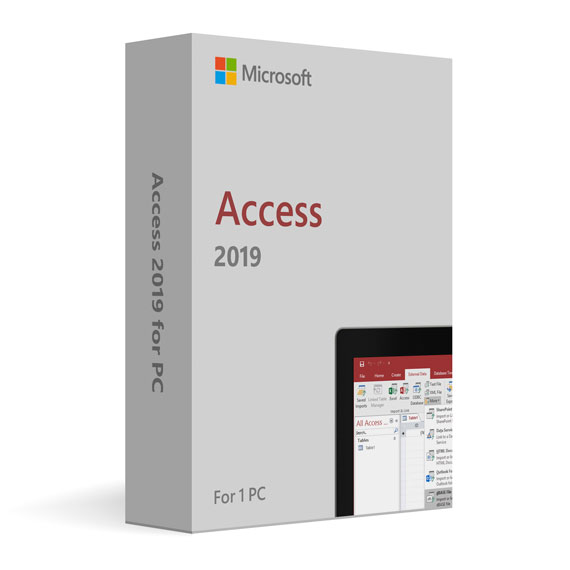
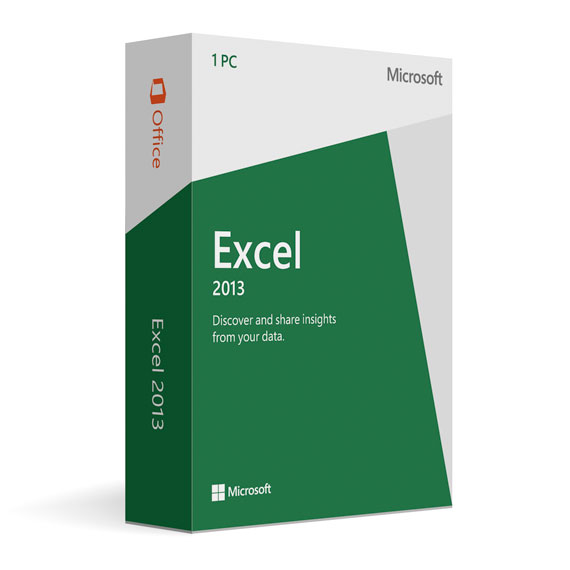
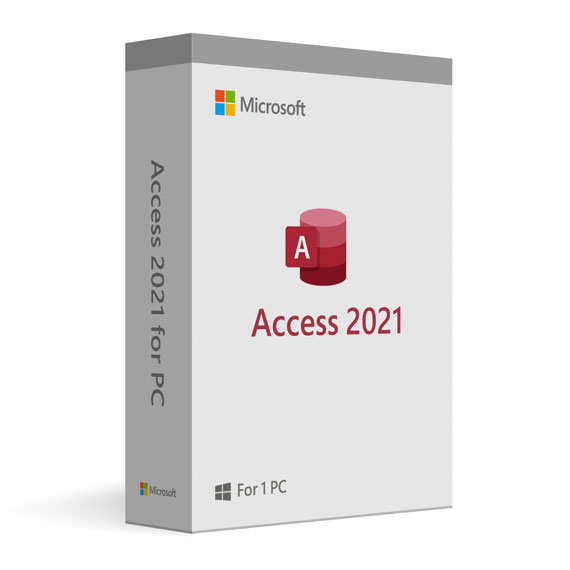
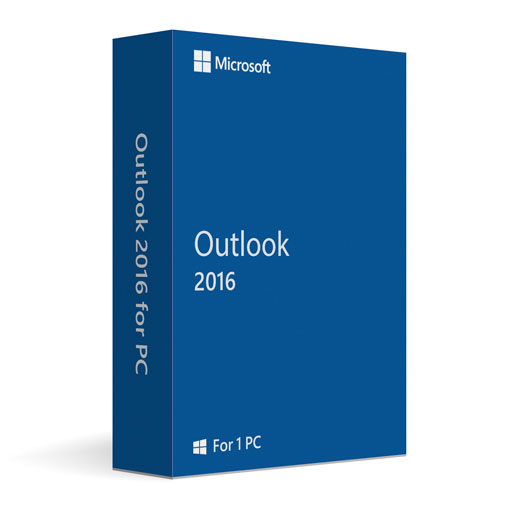
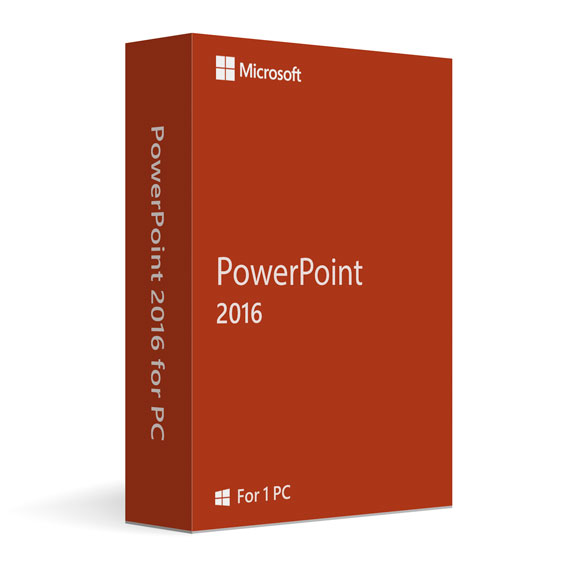
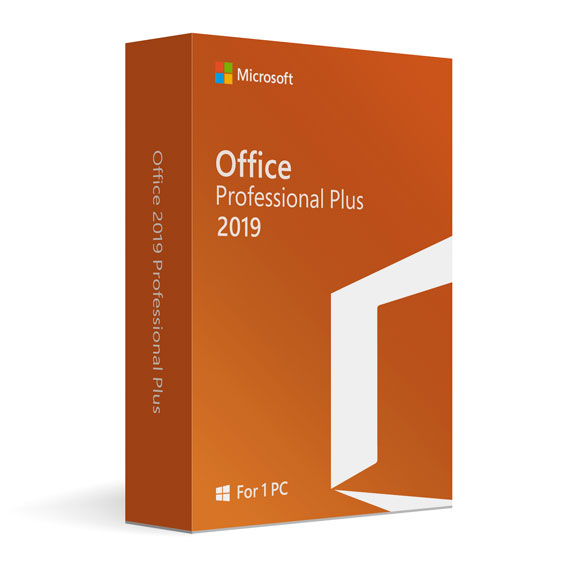
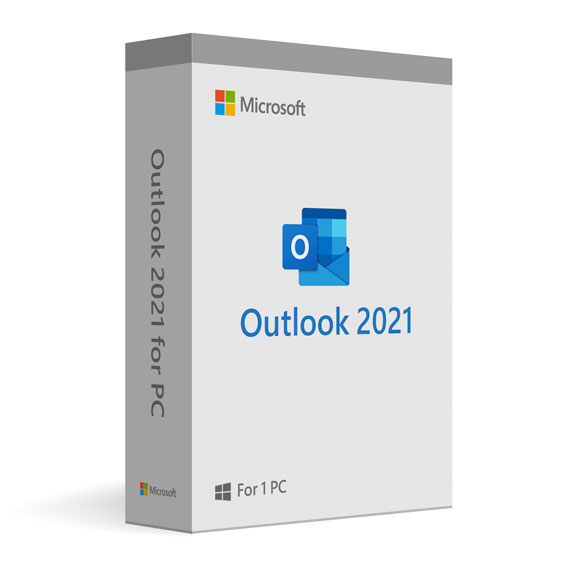


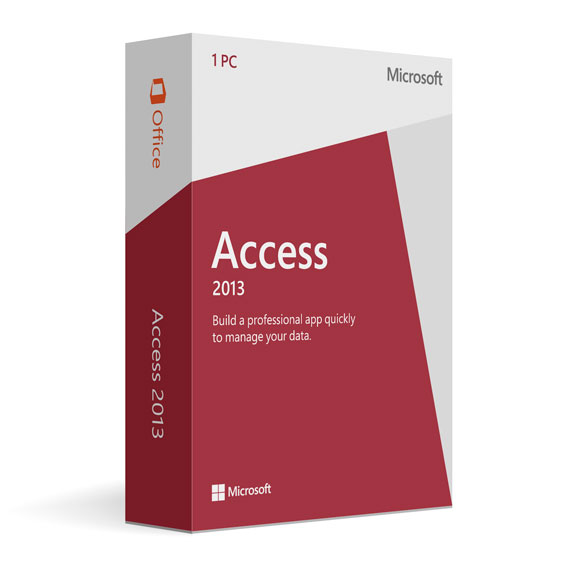
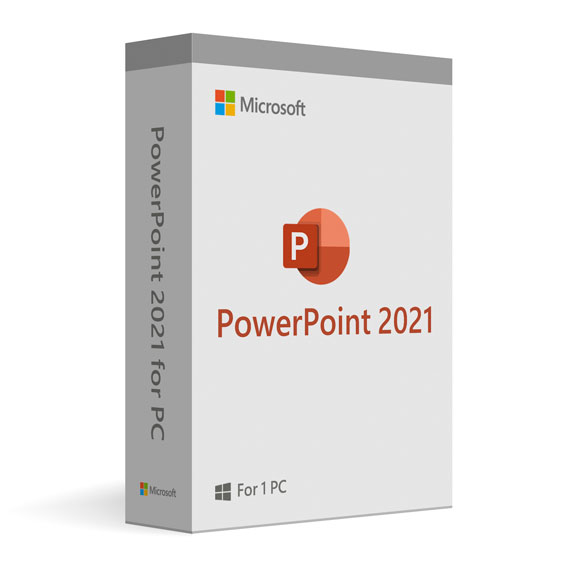
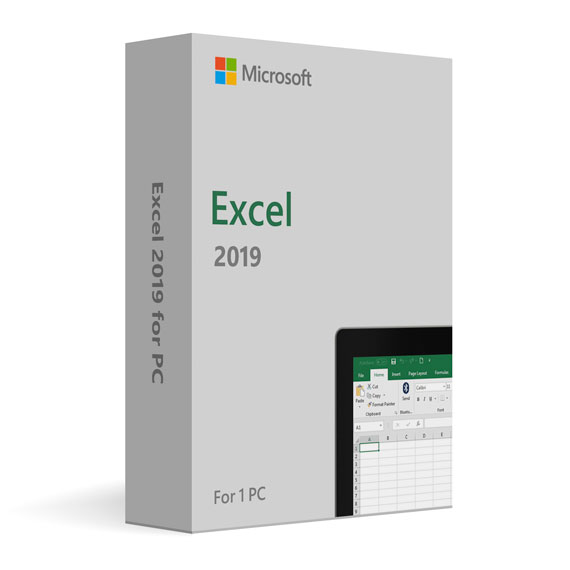
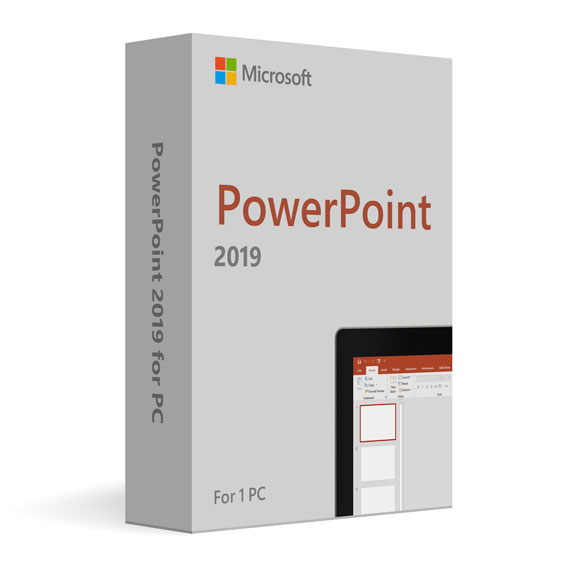
 No products in the cart.
No products in the cart.