Excel 2016 for Windows
![]()
WORKS ON WINDOWS
![]()
INSTANT DIGITAL DOWNLOAD
$49.99
10 in stock
BUY 2 ITEMS AND GET 15% DISCOUNT ON TOTAL PURCHASE!

Instant Digital Download
Estimated Delivery 15 minutes or less, 24 hours 7 days a week.

Lifetime Use
Buy once, use forever because you’re worth it.

Top-notch support
Remote support included with every purchase.
Excel 2016 for Windows Digital Download: Unlock Your Productivity Potential
Are you seeking to enhance your productivity and streamline your workflow? Look no further than Download Excel 2016 for Windows. Excel has long been the go-to software for organizing data, creating spreadsheets, and analyzing information. With its robust features and user-friendly interface, Excel 2016 for PC is a must-have tool for professionals, students, and anyone looking to excel in their endeavors.
Why should you Download Excel 2016 for Windows? For starters, it offers unparalleled versatility and functionality. Whether you’re managing finances, tracking sales figures, or creating complex formulas, Download Excel 2016 for Windows it provides the tools you need to get the job done efficiently.
Unlock Your Potential with Excel 2016 for Windows Digital Download
When it comes to organizing data, analyzing information, and optimizing productivity, there’s no tool quite like Excel 2016 for PC. Packed with powerful features and capabilities, Excel 2016 for PC is the go-to choice for professionals, students, and anyone looking to excel in their endeavors.
Enhanced Performance and Efficiency
One of the standout features of Excel 2016 for PC is its enhanced performance and efficiency. With improved calculation speeds and optimized processing power, tasks that once took hours can now be completed in a fraction of the time. Whether you’re working with large datasets or complex formulas, Excel 2016 for PC delivers unmatched performance, allowing you to accomplish more in less time.
Intuitive Interface and User-Friendly Design
Excel 2016 for PC features an intuitive interface and user-friendly design, making it easy for users of all skill levels to navigate and utilize its features. From creating basic spreadsheets to performing advanced data analysis, Excel 2016 for PC offers a seamless and intuitive user experience that ensures you can focus on your work without being hindered by complex interfaces or convoluted workflows.
Powerful Data Analysis Tools
At the heart of Excel 2016 for PC are its powerful data analysis tools. With features such as PivotTables, Power Query, and Power Pivot, Excel 2016 for PC empowers users to uncover insights, identify trends, and make informed decisions based on their data. Whether you’re tracking sales figures, forecasting future trends, or conducting financial analysis, Excel 2016 for PC provides the tools you need to unlock the full potential of your data.
Seamless Integration with Other Office Applications
Excel 2016 for PC seamlessly integrates with other Office applications, including Word, PowerPoint, and Outlook. This integration allows you to easily share and collaborate on documents with colleagues and classmates, streamlining communication and enhancing productivity across your organization or team.
Cloud Connectivity and Collaboration
With Excel 2016 for PC, you can take advantage of cloud connectivity and collaboration features, allowing you to access your spreadsheets from anywhere and collaborate with others in real-time. Whether you’re working remotely, collaborating with team members in different locations, or simply need access to your data on the go, Excel 2016 for PC ensures that you’re always connected and productive.
Affordable and Cost-Effective Solution
Despite its powerful features and capabilities, Excel 2016 for PC remains an affordable and cost-effective solution for individuals, businesses, and organizations of all sizes. With flexible pricing options and scalable licensing plans, Excel 2016 for PC offers unbeatable value for your investment, allowing you to maximize your productivity without breaking the bank.
Upgrade to Excel 2016 for PC Today
Ready to unlock your potential and take your productivity to the next level? Don’t wait any longer – upgrade to Excel 2016 for PC today and experience the difference for yourself. With its enhanced performance, intuitive interface, powerful data analysis tools, and seamless integration with other Office applications, Excel 2016 for PC is the ultimate solution for optimizing your productivity and achieving your goals.
Minimum and Recommended System Requirements for Excel 2016 for PC
Minimum System Requirements
Before installing Excel 2016 for PC, ensure your system meets the following minimum requirements:
- Operating System: Windows 7 Service Pack 1, Windows 8, Windows 8.1, Windows 10
- Processor: 1 GHz or faster x86 or x64-bit processor with SSE2 instruction set
- Memory: 2 GB RAM (32-bit); 4 GB RAM (64-bit)
- Hard Disk Space: 3 GB available disk space
- Display: 1280 x 800 resolution
- Graphics: Graphics hardware acceleration requires a DirectX 10 graphics card
- Additional Requirements: Internet functionality requires an Internet connection. account required for some features. Certain features may require additional hardware or services.
Find the Ideal Excel for Windows Version Today
Excel 2021 for Windows: Introduced XLOOKUP function, allowing users to search a range or array and return a corresponding value efficiently, which is not present in our main app. This feature enhances data lookup capabilities and simplifies complex formulas.
Excel 2010 for Windows: Introduced Slicer feature for PivotTables, enabling users to easily filter and segment data interactively without the need for complex formulas or setups, which is not present in our main app. This enhances data visualization and analysis capabilities.
Excel 2013 for Windows: Introduced Quick Analysis tool, providing users with instant access to various data analysis tools and formatting options based on the selected data, which is not present in our main app. This streamlines the process of analyzing and formatting data.
Excel 2019 for Windows: Introduced Dynamic Arrays, enabling formulas to spill results into multiple cells, making it easier to work with dynamic data sets and perform calculations efficiently, which is not present in our main app. This enhances formula capabilities and simplifies data manipulation tasks.
Frequently Asked Questions about Excel 2016 for Windows Digital Download
What is Excel 2016 for Windows Digital Download?
Excel 2016 for PC is a powerful spreadsheet software developed by Microsoft. It allows users to create, edit, and analyze data in tabular form, making it an essential tool for businesses, students, and individuals alike.
Where can I Buy Excel 2016 for Windows Digital Download?
You can purchase Excel 2016 for PC from our store. We offer instant digital delivery, ensuring that you can start using the software right away. Simply select the desired product key and complete your purchase to gain access to the download link.
Can I Install Excel 2016 for Windows Digital Download on Multiple Devices?
No, Excel 2016 for PC can be installed on one device only per product key. If you need to install the software on multiple devices, you will need to purchase additional product keys. However, we offer a 15% discount on the total purchase if you buy two or more product keys, making it more cost-effective to install Excel on multiple devices.
What are the System Requirements for Excel 2016 for Windows Digital Download?
To run Excel 2016 for PC, your system must meet the following minimum requirements:
- Operating System: Windows 7 Service Pack 1, Windows 8, Windows 8.1, Windows 10
- Processor: 1 GHz or faster x86 or x64-bit processor with SSE2 instruction set
- Memory: 2 GB RAM (32-bit); 4 GB RAM (64-bit)
- Hard Disk Space: 3 GB available disk space
- Display: 1280 x 800 resolution
What Support Options are Available for Excel 2016 for Windows Digital Download?
At our store, we offer comprehensive technical support for Excel 2016 for PC. If you encounter any issues or have any questions about the software, our dedicated support team is available to assist you via email or live chat.
Are Discounts Available for Bulk Purchases of Excel 2016 for Windows Digital Download?
Yes, we offer discounts on bulk purchases of Excel 2016 for PC. Customers who buy two or more product keys will receive a 15% discount on the total purchase. Additionally, further discounts are available for large quantities. Contact our sales team for more information on bulk pricing.
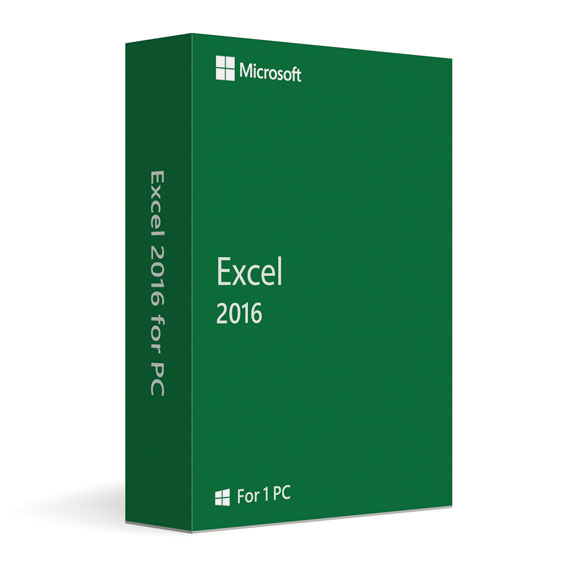
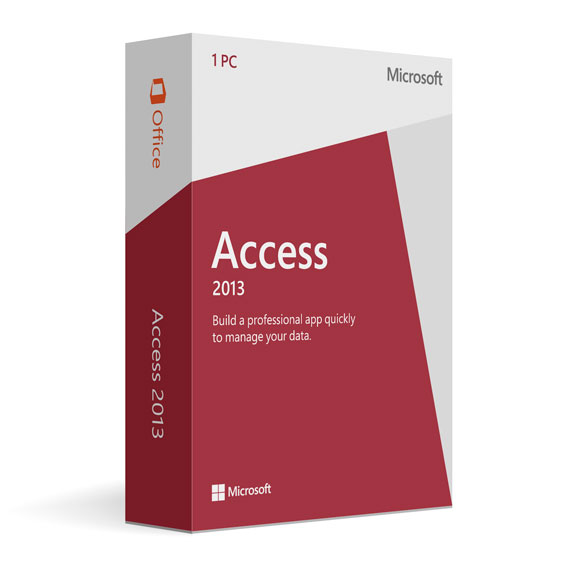
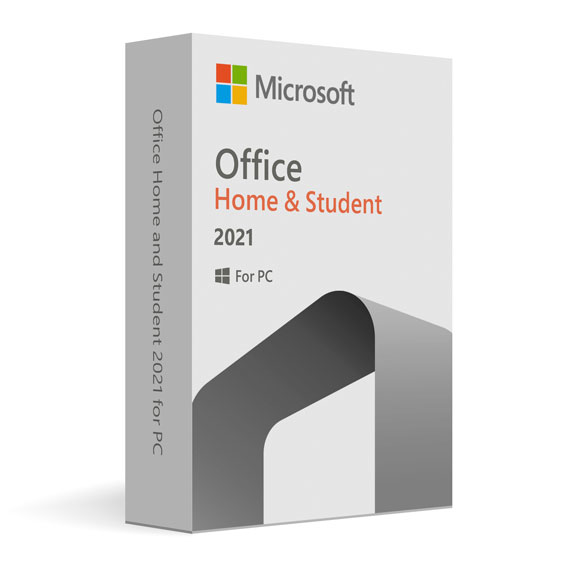

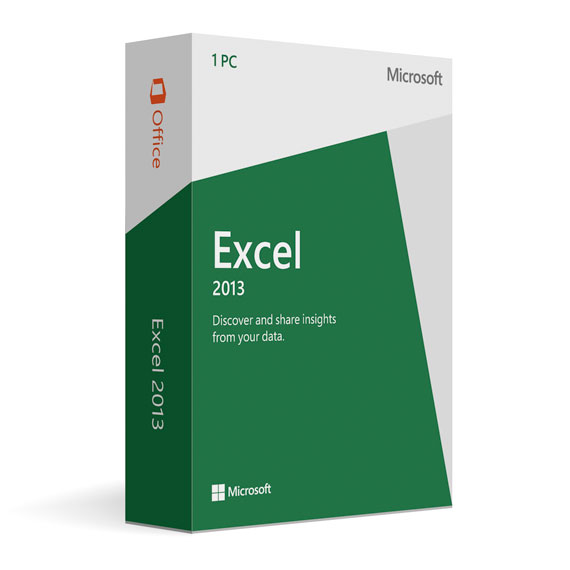
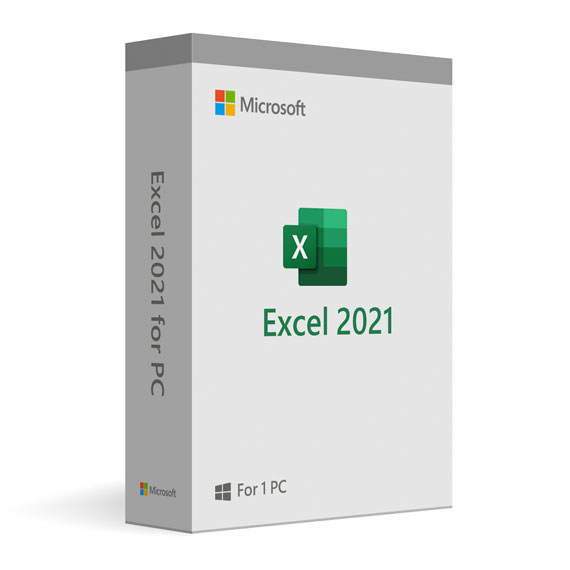
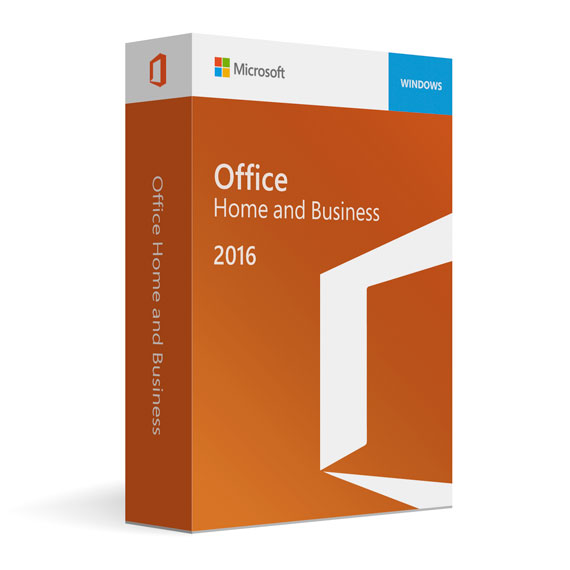

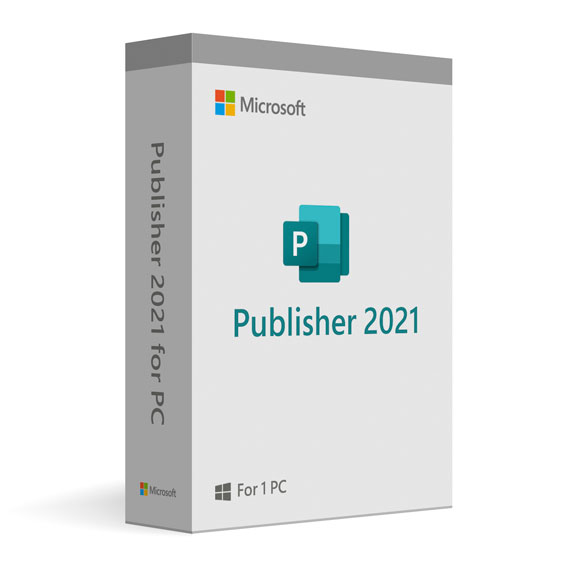
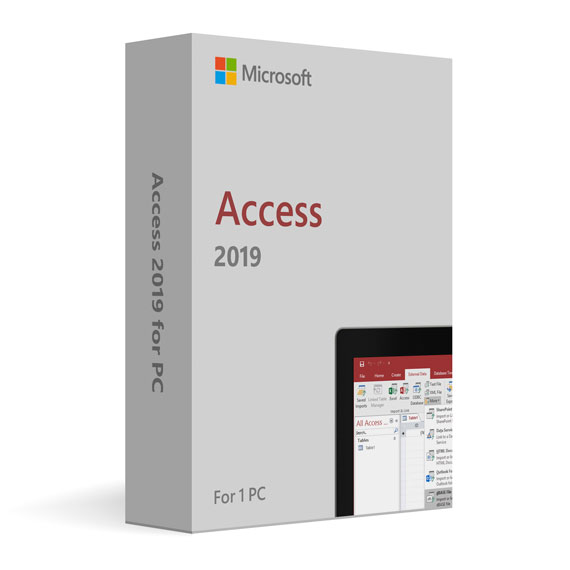

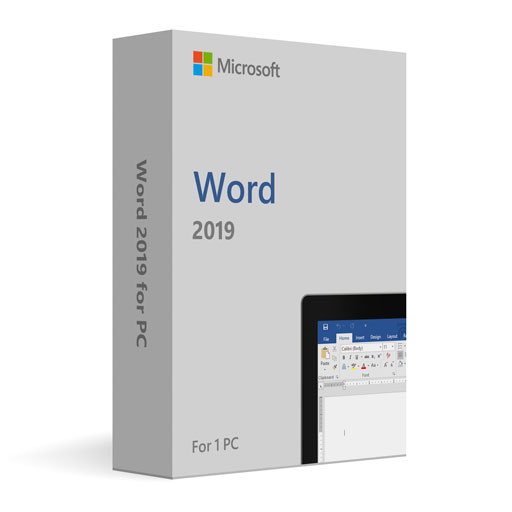
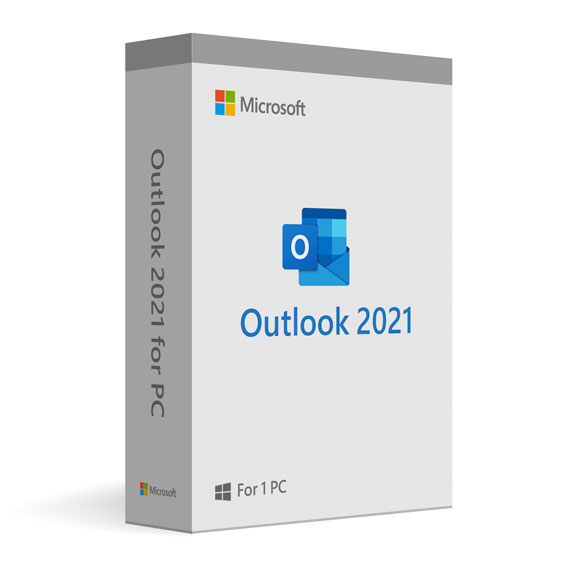
 No products in the cart.
No products in the cart.