Outlook 2016 for Windows
![]()
WORKS ON WINDOWS
![]()
INSTANT DIGITAL DOWNLOAD
$49.99
10 in stock
BUY 2 ITEMS AND GET 15% DISCOUNT ON TOTAL PURCHASE!

Instant Digital Download
Estimated Delivery 15 minutes or less, 24 hours 7 days a week.

Lifetime Use
Buy once, use forever because you’re worth it.

Top-notch support
Remote support included with every purchase.
Outlook 2016 for Windows Digital Download: A Comprehensive Introduction
Looking to streamline your email management and boost productivity on your PC? Consider purchasing Outlook 2016 for PC, a robust email client packed with features designed to enhance your communication experience. Download Outlook 2016 for Windows. With its user-friendly interface and powerful capabilities, Outlook 2016 is the go-to choice for individuals and businesses alike.
Key Features of Outlook 2016 for Windows Digital Download
1. Enhanced Email Management
With Outlook 2016 for PC, you can efficiently manage your emails with ease. The intuitive interface allows you to organize your inbox with folders, labels, and categories, making it easier to prioritize and locate important messages. Additionally, powerful search capabilities enable you to find specific emails quickly, saving you time and effort.
2. Robust Calendar Integration
Stay on top of your schedule with Outlook 2016’s calendar feature. You can schedule appointments, set reminders, and create recurring events effortlessly. The ability to share your calendar with colleagues or family members ensures seamless coordination and avoids scheduling conflicts.
3. Seamless Integration with Office
Outlook 2016 integrates seamlessly with other Office applications, such as Word, Excel, and PowerPoint. This allows for smooth collaboration and productivity across various tasks. Whether you’re drafting an email with an attached document or scheduling a meeting with presentation materials, Outlook 2016 ensures a cohesive workflow.
4. Efficient Task Management
Keep track of your tasks and deadlines with Outlook 2016’s built-in task manager. You can create to-do lists, set priorities, and mark tasks as complete, helping you stay organized and focused. The ability to sync tasks across devices ensures that you can access your task list wherever you go.
5. Advanced Security Features
Outlook 2016 for PC prioritizes the security of your emails and sensitive information. With built-in encryption, secure authentication protocols, and robust spam filters, you can trust that your communications are protected from threats. Download Outlook 2016 for Windows. This peace of mind allows you to communicate confidently without compromising your privacy.
6. Customizable User Experience
Outlook 2016 offers a customizable user experience, allowing you to tailor the interface to suit your preferences. Download Outlook 2016 for Windows From adjusting layout settings to choosing color schemes, you can personalize Outlook to reflect your unique style and workflow. This flexibility ensures that you can work comfortably and efficiently.
7. Cross-Platform Compatibility
Whether you’re using a PC, laptop, or mobile device, Outlook 2016 offers cross-platform compatibility, allowing you to access your emails and calendar from anywhere. The ability to sync your Outlook account across devices ensures continuity and accessibility, even when you’re on the go.
8. Continuous Updates and Support
As part of the Office suite, Outlook 2016 receives regular updates and support, ensuring that you have access to the latest features and security enhancements. Whether it’s bug fixes, performance improvements, or new functionality, is committed to enhancing your Outlook experience.
Overall, Download Outlook 2016 for Windows. We offers a comprehensive suite of features and benefits to optimize your email management and communication workflow. From enhanced email organization to seamless integration with other Office applications, Outlook 2016 is the ideal solution for individuals and businesses looking to stay productive and connected.
Minimum System Requirements for Outlook 2016 for Windows Digital Download
To ensure optimal performance, your PC must meet the following minimum system requirements to run Outlook 2016:
- Operating System: Windows 7 Service Pack 1 or later
- Processor: 1 GHz or faster processor with SSE2 instruction set
- Memory (RAM): 2 GB RAM
- Hard Disk Space: 3 GB available disk space
- Display: 1280 x 800 resolution
- Graphics: Graphics hardware acceleration requires a DirectX 10 graphics card
- Internet Connection: Internet functionality requires an Internet connection
- Additional Requirements: account required for some features; some features may require additional hardware or services
A Quick Comparison of Outlook for Windows Editions
Outlook 2019 for Windows: Introduced Focused Inbox, a feature that intelligently sorts important emails from less important ones, helping users focus on essential messages. This feature is absent in our main app, providing a streamlined inbox experience for users.
Outlook 2021 for Windows: Implemented a new feature called “Suggested Replies” which suggests quick responses based on the content of the email. This functionality is not available in our main app, offering users a convenient way to respond to emails more efficiently.
Outlook 2010 for Windows: Introduced the Conversation View, which groups related email messages together, making it easier to track email threads and conversations. This feature distinguishes it from our main app, providing users with a more organized inbox experience.
Outlook 2013 for Windows: Introduced the ability to integrate with social networks, enabling users to view social media updates and connect with contacts directly from within Outlook. This integration sets it apart from our main app, offering users enhanced connectivity and social
Frequently Asked Questions about Buying Outlook 2016 for Windows Digital Download
1. Can I purchase Outlook 2016 for PC from your store?
Yes, absolutely! Our store offers Outlook 2016 for PC as part of our software selection. You can browse our website and purchase the product with confidence, knowing that you’ll receive genuine and authentic software.
2. How do I receive the product after purchasing?
Upon completing your purchase, you’ll receive an instant digital delivery of the product key via email. This allows for quick and convenient access to Outlook 2016 for PC, so you can start using it right away.
3. Can I install Outlook 2016 for PC on more than one device?
No, the product key provided is valid for installation on one device only. If you need to install the software on multiple devices, you will need to purchase additional product keys. However, Download Outlook 2016 for Windows with us we offer a 15% discount on the total purchase if you buy two or more product keys, making it more cost-effective for you.
4. Are there any discounts available for purchasing multiple product keys?
Yes, as mentioned earlier, we offer a 15% discount on the total purchase if you Download Outlook 2016 for Windows For two or more product keys. Additionally, further discounts are available for larger quantities. Please contact our customer support team for more information on bulk discounts.
5. What are the system requirements for Outlook 2016 for PC?
Outlook 2016 for PC has specific system requirements to ensure optimal performance. Download Outlook 2016 for Windows You can find detailed information about the minimum and recommended system requirements on our product page or by contacting our customer support team.
6. Is technical support available if I encounter any issues with the software?
Absolutely! Buy Outlook 2016 for PC our store offers comprehensive technical support to assist you with any issues or inquiries regarding Outlook 2016 for PC. Whether you need help with installation, configuration, or troubleshooting, our team is here to provide expert assistance.
7. Is Outlook 2016 for PC compatible with other devices and operating systems?
Outlook 2016 for PC is designed specifically for use on Windows operating systems. While it may be possible to use certain features of Outlook on other devices through web-based or mobile versions, the full functionality is optimized for PC use.
8. What are the benefits of purchasing Outlook 2016 for PC from your store?
When you purchase Outlook 2016 for PC from our store, you can expect genuine software, instant digital delivery, competitive pricing, and excellent customer support. Our commitment to quality and customer satisfaction sets us apart as the ideal choice for your software needs.
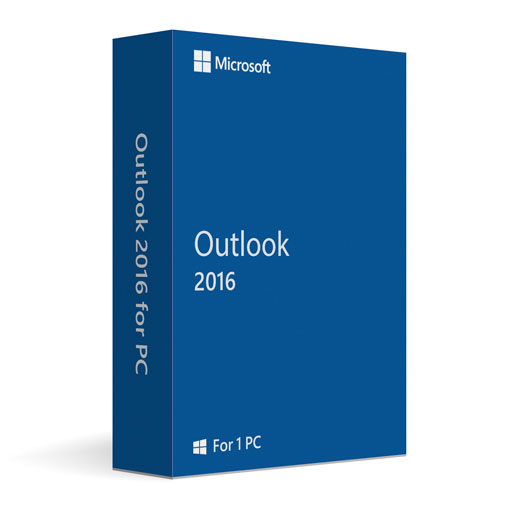
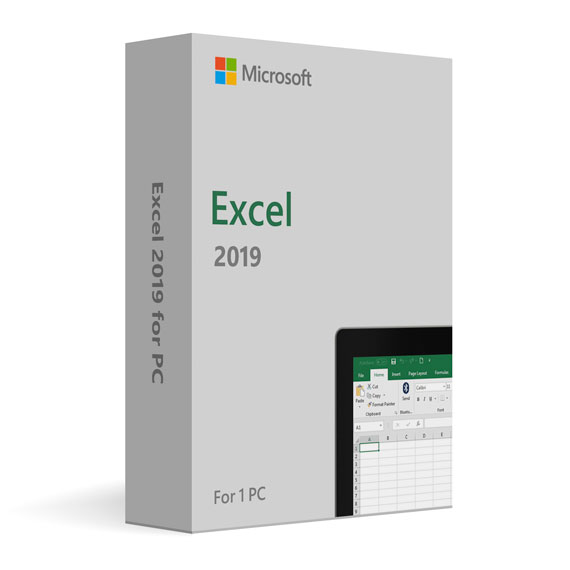
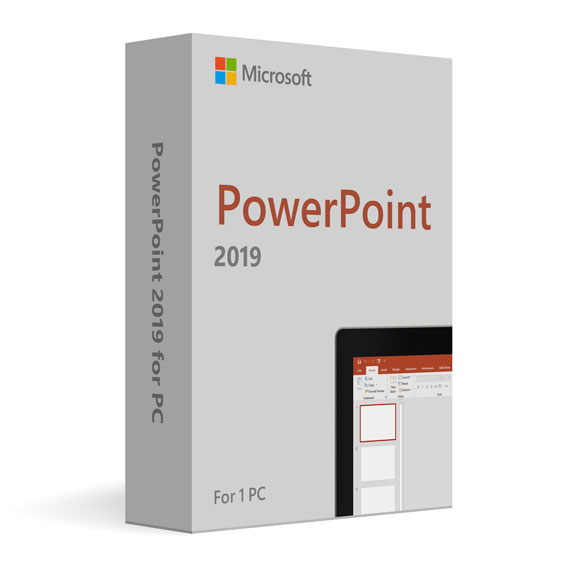
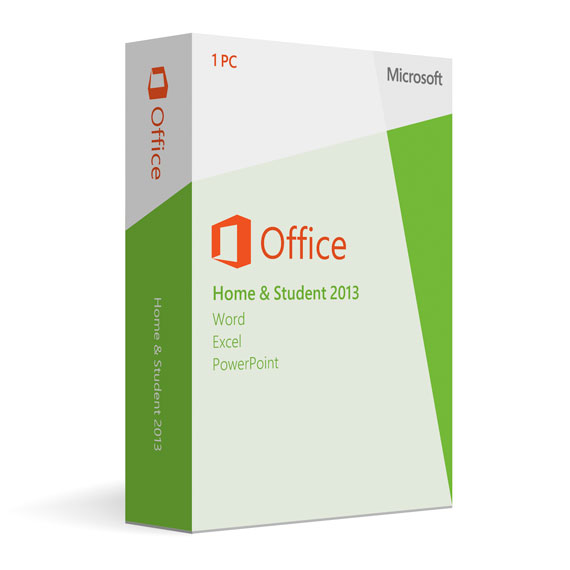
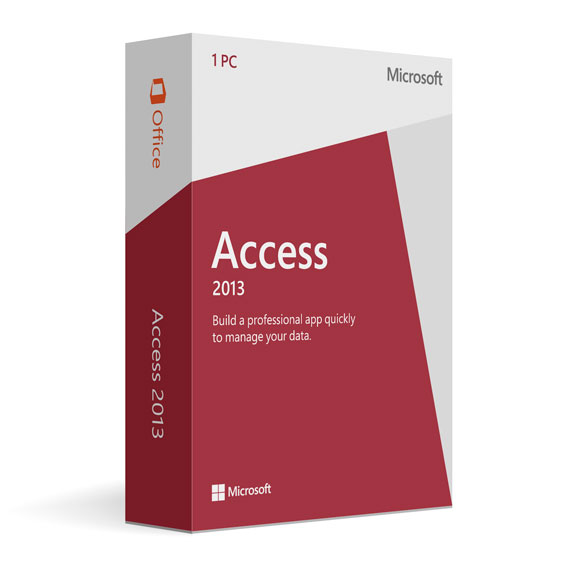
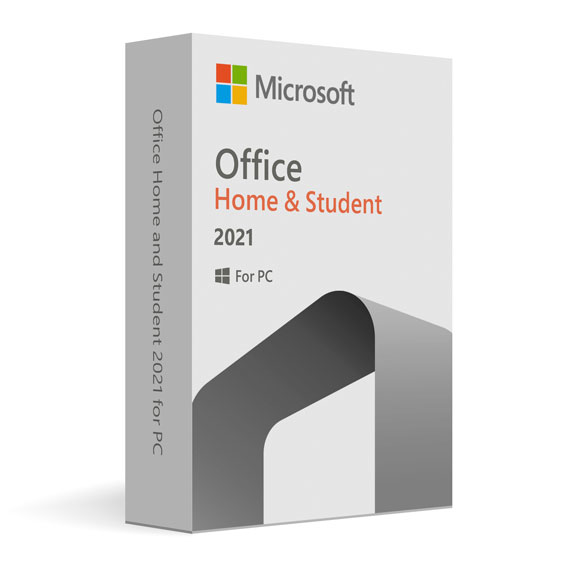
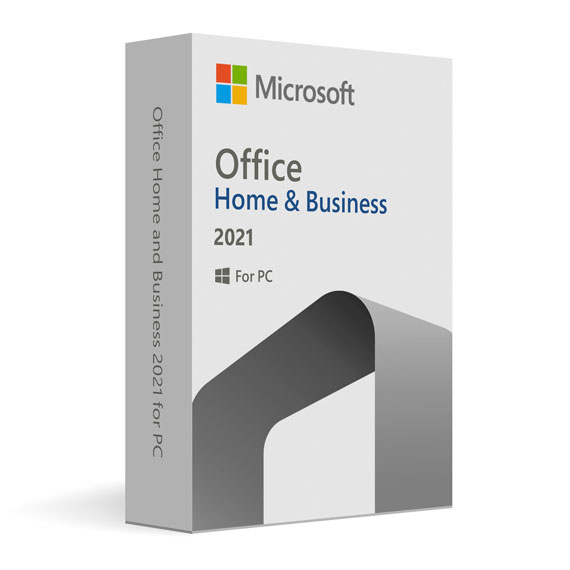
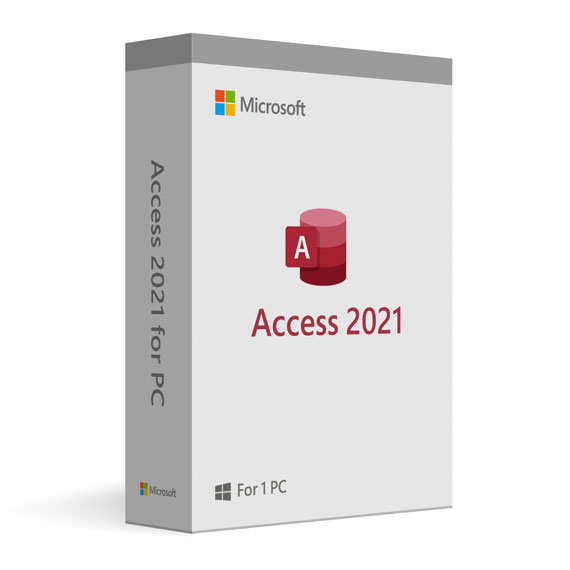
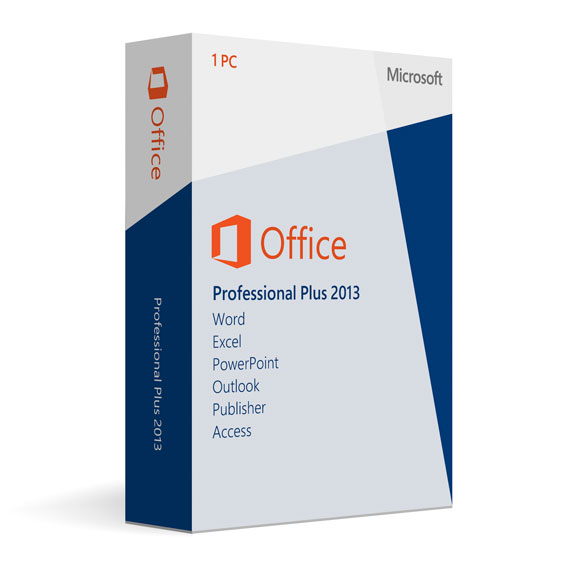
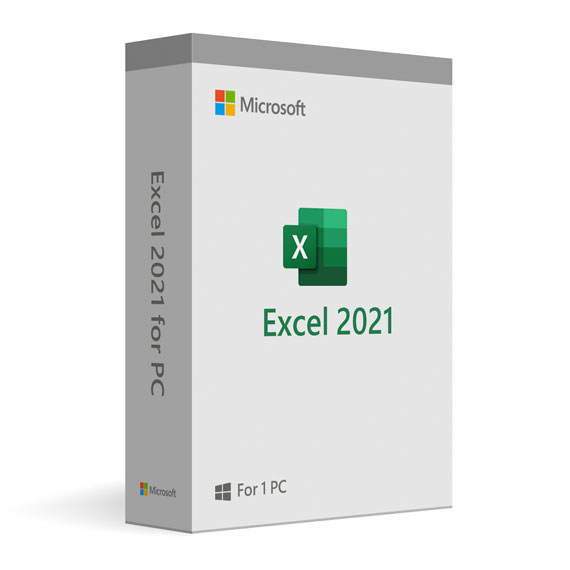
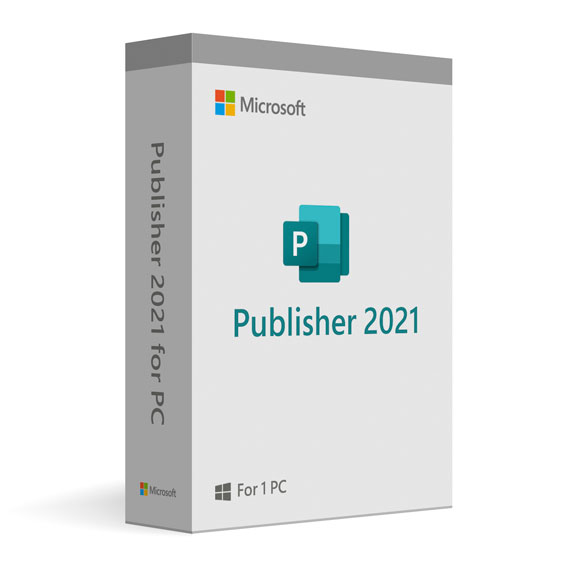
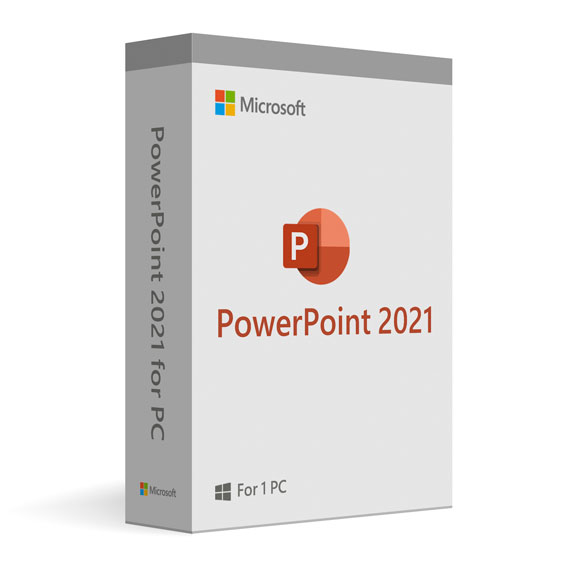
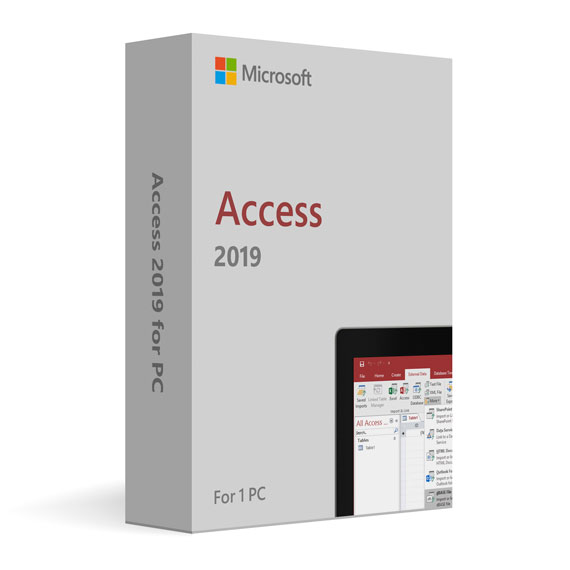
 No products in the cart.
No products in the cart.