Outlook 2021 for Windows
![]()
WORKS ON WINDOWS
![]()
INSTANT DIGITAL DOWNLOAD
$89.99
10 in stock
BUY 2 ITEMS AND GET 15% DISCOUNT ON TOTAL PURCHASE!

Instant Digital Download
Estimated Delivery 15 minutes or less, 24 hours 7 days a week.

Lifetime Use
Buy once, use forever because you’re worth it.

Top-notch support
Remote support included with every purchase.
Outlook 2021 for Windows Digital Download: Enhance Your Productivity Today
Are you ready to take your productivity to the next level? Look no further ! Download Outlook 2021 for Windows. With its latest edition, continues to redefine the email and calendar experience, offering a comprehensive suite of tools designed to streamline your workflow and keep you organized.
Why choose to Download Outlook 2021 for Windows? The answer lies in its unmatched features and seamless integration with other Office applications. With its intuitive interface and robust functionality, Outlook 2021 makes managing your emails a breeze. From organizing your inbox with customizable folders to setting up automatic replies, Outlook empowers you to stay on top of your correspondence without missing a beat.
Outlook 2021 for Windows Digital Download: Unlock Enhanced Productivity
Download Outlook 2021 for Windows is a versatile and powerful email management software that goes beyond just handling your emails. It offers a wide array of features and benefits designed to streamline your workflow and boost your productivity.
Seamless Email Management
With Outlook 2021 for PC, managing your emails has never been easier. It allows you to organize your inbox efficiently, prioritize important emails, and set up rules for automatic email sorting. This ensures that you stay on top of your communications and never miss an important message.
Integrated Calendar and Task Management
Outlook 2021 comes with a built-in calendar and task management system, allowing you to schedule appointments, set reminders, and create to-do lists right from your email interface. This integration ensures that you can manage your time effectively and stay organized without switching between different applications.
Enhanced Security Features
Security is a top priority when it comes to email, and Outlook 2021 offers advanced security features to keep your data safe. It includes built-in encryption, advanced threat protection, and multi-factor authentication to protect your emails and sensitive information from unauthorized access.
Seamless Integration with Office
As part of the Office suite, Outlook 2021 integrates seamlessly with other applications such as Word, Excel, and PowerPoint. This allows you to easily share files, collaborate on documents, and schedule meetings without leaving the Outlook interface.
Customizable User Experience
Outlook 2021 allows you to customize your user experience to suit your preferences. You can choose from different themes, layout options, and notification settings to create a personalized workspace that fits your needs and style.
Cloud Connectivity
With Outlook 2021, you can access your emails, calendar, and contacts from anywhere, thanks to its cloud connectivity features. This ensures that you can stay connected and productive whether you’re in the office, at home, or on the go.
Efficient Team Collaboration
Outlook 2021 makes team collaboration easy with features like shared calendars, group email threads, and real-time document collaboration. This allows you to collaborate with your colleagues effectively, share information, and coordinate projects seamlessly.
Mobile Accessibility
Stay productive on the move with Outlook 2021’s mobile accessibility. The Outlook mobile app allows you to access your emails, calendar, and tasks from your smartphone or tablet, ensuring that you never miss an important update or meeting.
Outlook 2021 for Windows Digital Download System Requirements
Before installing Outlook 2021 on your PC, it’s essential to ensure that your system meets the minimum and recommended requirements to guarantee optimal performance.
Minimum System Requirements:
- Operating System: Windows 10 (32-bit or 64-bit)
- Processor: 1.6 GHz or faster, dual-core
- Memory (RAM): 2 GB RAM
- Hard Disk Space: 4 GB available disk space
- Display: 1280 x 768 screen resolution
- Graphics: DirectX 9 graphics processor with WDDM driver
- Internet Connection: Internet access required for updates and online features
Compare and Choose Between Outlook for Windows Versions
Frequently Asked Questions about Outlook 2021 for Windows Digital Download
What is Outlook 2021 for Windows Digital Download?
Outlook 2021 for PC is a powerful email management software developed by Microsoft. It allows users to send, receive, and organize emails, manage calendars and tasks, and collaborate with others effectively.
Where can I buy Outlook 2021 for Windows Digital Download?
You can purchase Outlook 2021 for PC from our store. We offer instant digital delivery, allowing you to download and install the software immediately after purchase.
How many devices can I install Outlook 2021 for Windows Digital Download on?
Outlook 2021 for PC can be installed on one device only. If you need to install it on more than one device, you will need to purchase multiple product keys. However, we offer a 15% discount on the total purchase if you buy two or more product keys.
What are the system requirements for Outlook 2021 for Windows Digital Download?
The minimum system requirements for Outlook 2021 for PC include:
- Operating System: Windows 10 (32-bit or 64-bit)
- Processor: 1.6 GHz or faster, dual-core
- Memory (RAM): 2 GB RAM
- Hard Disk Space: 4 GB available disk space
- Display: 1280 x 768 screen resolution
- Graphics: DirectX 9 graphics processor with WDDM driver
- Internet Connection: Internet access required for updates and online features
What are the benefits of purchasing Outlook 2021 for PC from your store?
When you buy Outlook 2021 for PC from our store, you gain access to instant digital delivery, expert technical support, and competitive pricing. We also offer discounts on multiple product keys, with a 15% discount available for purchases of two or more keys.
Can I transfer my Outlook 2021 for PC license to another device?
No, the license for Outlook 2021 for PC is tied to the device on which it is installed and cannot be transferred to another device. If you need to install it on a different device, you will need to purchase another product key.
Is technical support available for Outlook 2021 for PC?
Yes, we offer expert technical support for Outlook 2021 for PC. If you encounter any issues or have questions about the software, our team is available to assist you.
Are there any discounts available for bulk purchases of Outlook 2021 for PC?
Yes, we offer discounts on bulk purchases of Outlook 2021 for PC. Please contact our sales team for further information on discounts for large quantities.
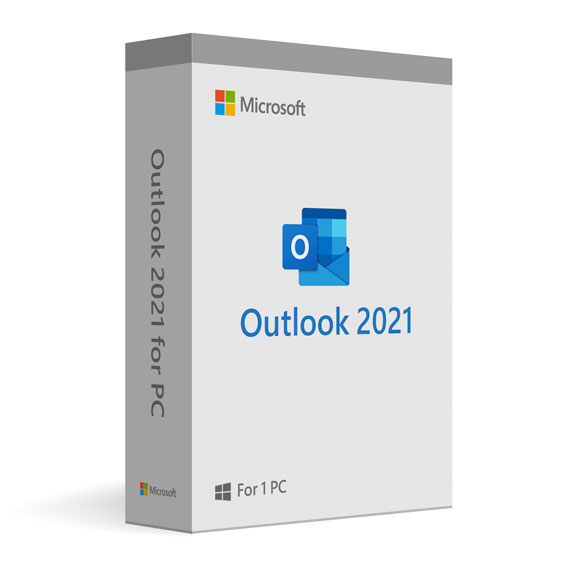
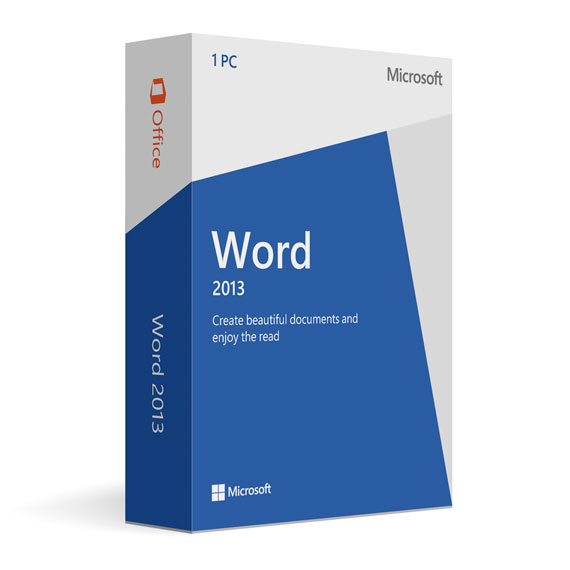
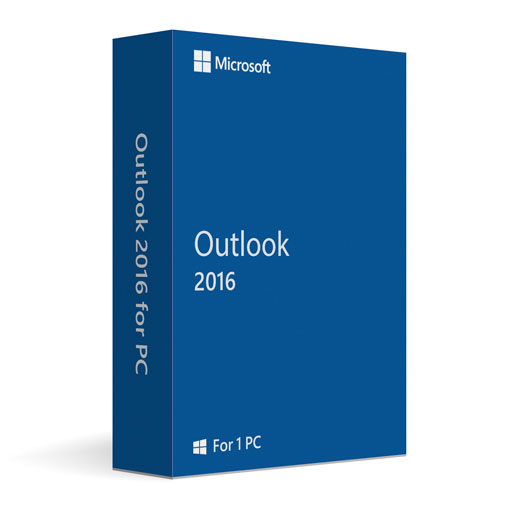
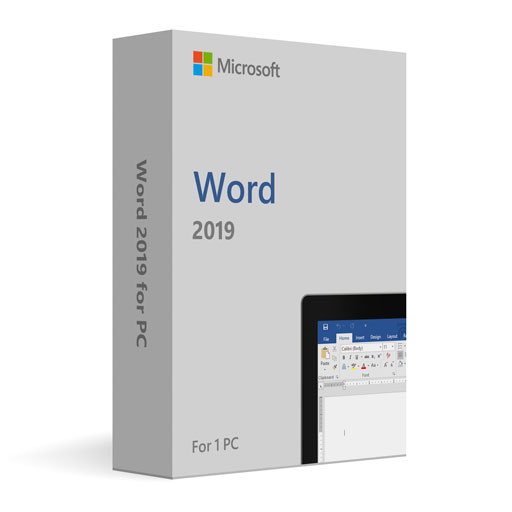
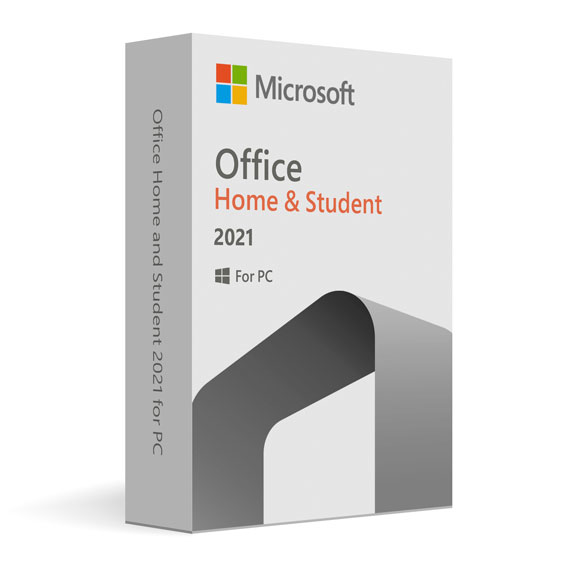
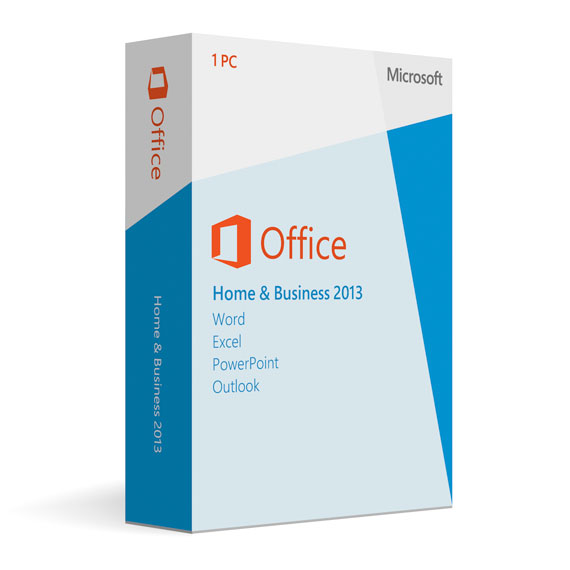
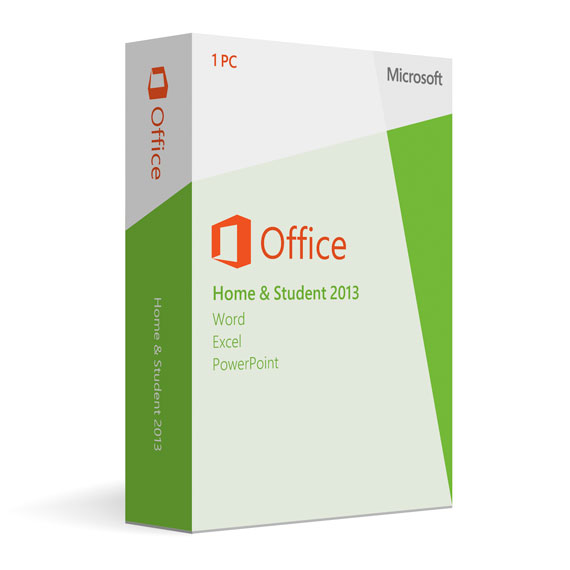

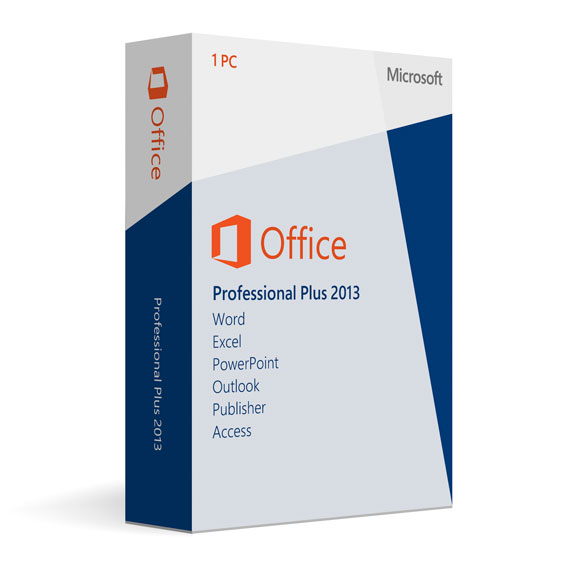
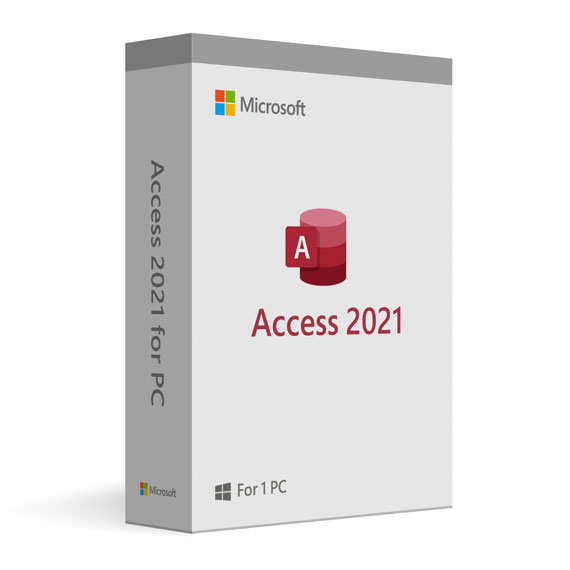
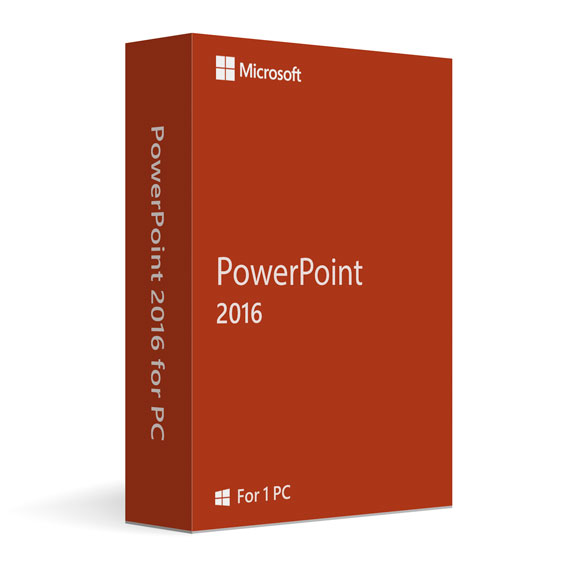

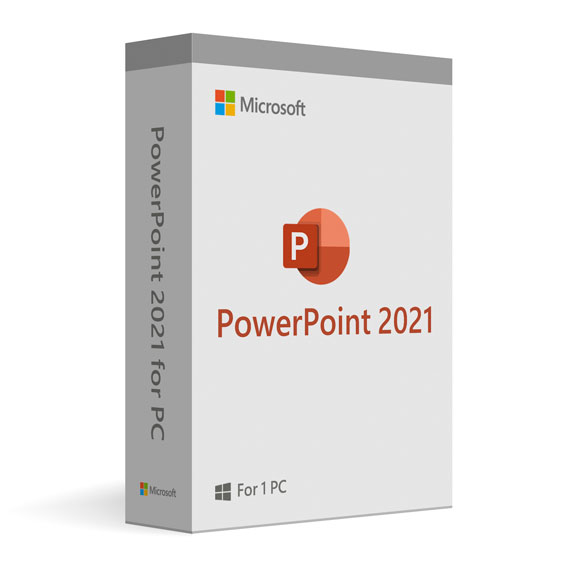
 No products in the cart.
No products in the cart.