Project Standard 2016 for Windows
![]()
WORKS ON WINDOWS
![]()
INSTANT DIGITAL DOWNLOAD
$179.99
10 in stock
BUY 2 ITEMS AND GET 15% DISCOUNT ON TOTAL PURCHASE!

Instant Digital Download
Estimated Delivery 15 minutes or less, 24 hours 7 days a week.

Lifetime Use
Buy once, use forever because you’re worth it.

Top-notch support
Remote support included with every purchase.
Unlock Efficiency: Project Standard 2016 for Windows Digital Download
Looking to enhance your project management prowess? Consider Download Project Standard 2016 for Windows as your ultimate solution. This cutting-edge software is engineered to streamline your project workflows, boost collaboration, and maximize productivity. Whether you’re a seasoned project manager or just dipping your toes into the world of project management, Download Project Standard 2016 for Windows to unleash your team’s full potential.
Project Standard 2016 for Windows Digital Download: Unleash Efficiency with Key Features and Benefits
Project Standard 2016 is a powerful project management software designed to streamline workflows and drive efficiency. With its robust set of features and seamless integration with other products, this tool is essential for businesses looking to take their project management to the next level.
Task Scheduling Made Easy
One of the standout features of Project Standard 2016 is its advanced task scheduling capabilities. With this software, you can easily create and assign tasks, set deadlines, and track progress in real-time. This ensures that everyone on your team knows what they need to do and when, reducing delays and keeping projects on track.
Resource Management
Effective resource management is crucial for project success, and Project Standard 2016 delivers on this front. You can easily allocate resources such as manpower, equipment, and materials to tasks, ensuring that your projects are adequately resourced and that resources are utilized efficiently.
Budget Tracking and Reporting
Keeping track of project budgets is a breeze with Project Standard 2016. You can set and monitor project budgets, track expenses, and generate comprehensive reports with just a few clicks. This helps you stay within budget and provides valuable insights into project financials.
Seamless Integration
Project Standard 2016 seamlessly integrates with other products such as Excel and Outlook, making it easy to exchange data and collaborate with team members. Whether you’re importing data from Excel spreadsheets or sharing project updates via Outlook, this integration streamlines communication and enhances collaboration.
Customizable Workflows
Every project is unique, and Project Standard 2016 recognizes that. With its customizable workflows, you can tailor the software to suit your specific project management needs and preferences. Whether you prefer traditional waterfall methodologies or agile frameworks, this software can adapt to your workflow.
Enhanced Collaboration
Collaboration is key to project success, and Project Standard 2016 facilitates collaboration like never before. You can easily share project files, communicate with team members, and collaborate on tasks in real-time, regardless of your location. This promotes teamwork and ensures that everyone is on the same page.
Mobile Access
Stay connected to your projects on the go with Project Standard 2016’s mobile access feature. Whether you’re in the office, on-site, or traveling, you can access project data, track progress, and communicate with team members from your mobile device. This flexibility ensures that you’re always in control of your projects, no matter where you are.
Enhanced Productivity
By streamlining workflows, improving collaboration, and providing valuable insights into project performance, Project Standard 2016 ultimately enhances productivity. With this software, you can optimize your project management processes, drive efficiency, and deliver results faster than ever before.
Project Standard 2016 for Windows Digital Download System Requirements
Before installing Project Standard 2016, it’s essential to ensure that your system meets the necessary requirements for optimal performance. Below are the minimum and recommended system specifications:
Minimum System Requirements:
- Operating System: Windows 7 Service Pack 1, Windows 8, Windows 8.1, Windows 10, Windows Server 2008 R2, Windows Server 2012, Windows Server 2012 R2, or Windows Server 2016
- Processor: 1 GHz or faster x86-bit or x64-bit processor with SSE2 instruction set
- Memory: 2 GB RAM
- Storage: 3 GB available disk space
- Display: 1280 x 800 resolution
- Graphics: DirectX 10 graphics card for graphics hardware acceleration
- Internet Connection: Required for installation and activation
Compare Features of All Project Standard for Windows Versions
Frequently Asked Questions about Buying Project Standard 2016 for Windows Digital Download
1. Can I purchase Project Standard 2016 for Windows Digital Download from your store?
Yes, you can buy Project Standard 2016 from our store. We offer genuine software products sourced directly from authorized distributors, ensuring authenticity and peace of mind for our customers.
2. How do I receive my purchase of Project Standard 2016 for Windows Digital Download?
Upon completing your purchase, you will receive instant digital delivery of your Project Standard 2016 product key. This allows you to access and download the software immediately, eliminating the need to wait for physical shipments.
3. Can I install Project Standard 2016 for Windows Digital Download on multiple devices?
No, Project Standard 2016 can be installed on one device only. If you need to install the software on more than one device, you will need to purchase multiple product keys. However, we offer a 15% discount on the total purchase if you buy two or more product keys from our store.
4. Are there any discounts available for purchasing multiple product keys?
Yes, we offer a 15% discount on the total purchase if you buy two or more product keys for Project Standard 2016 from our store. Additionally, further discounts are available on larger quantities. Contact our sales team for more information.
5. What are the system requirements for Project Standard 2016 for Windows Digital Download?
The system requirements for Project Standard 2016 include an operating system of Windows 7 Service Pack 1 or later, a 1 GHz or faster processor, 2 GB of RAM, 3 GB of available disk space, and a display resolution of 1280 x 800 or higher. For optimal performance, we recommend meeting or exceeding these specifications.
6. Do you offer technical support for Project Standard 2016 for Windows Digital Download?
Yes, we provide technical support for Project Standard 2016 purchased from our store. Our team of dedicated professionals is here to assist you with any questions or issues you may encounter during installation or use of the software.
7. Is Project Standard 2016 for Windows compatible with other products?
Yes, Project Standard 2016 is designed to seamlessly integrate with other products, such as Excel and Outlook. This interoperability allows for smooth data exchange and collaboration across different platforms, enhancing your overall productivity and efficiency.
8. Can I return Project Standard 2016 for Windows if I’m not satisfied with my purchase?
Yes, we offer hassle-free returns on Project Standard 2016 and all our products. If you’re not completely satisfied with your purchase, simply contact our customer service team, and we’ll be happy to assist you with the return process.
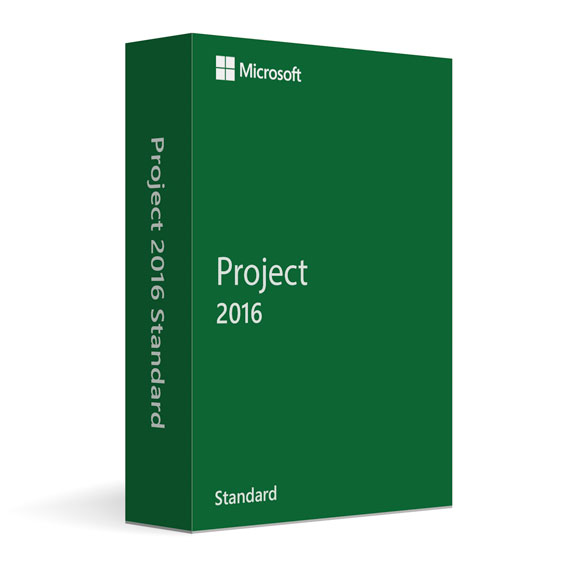
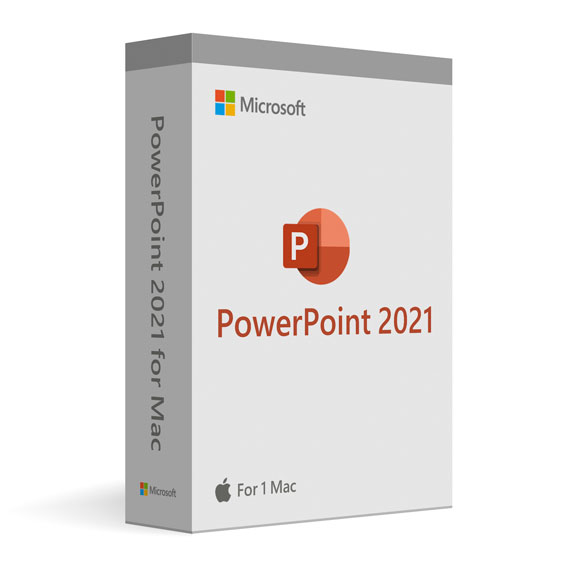
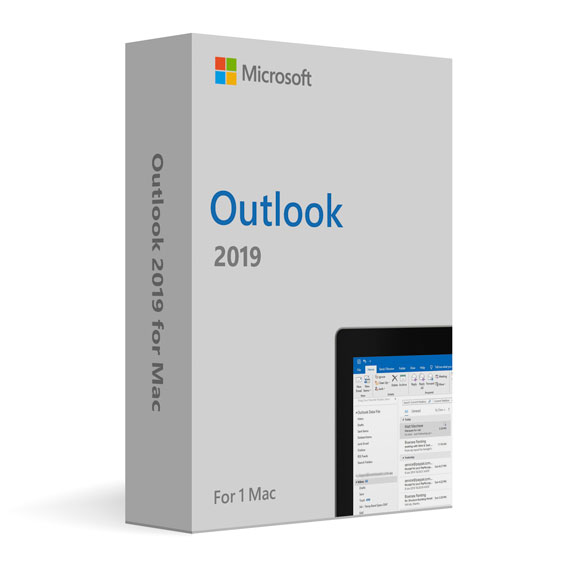
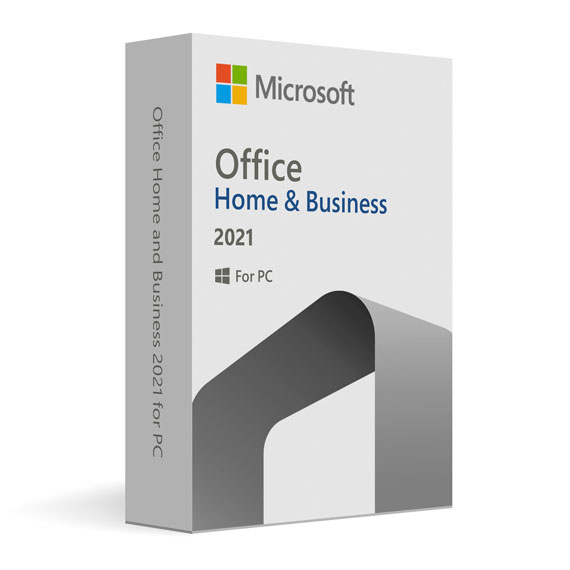
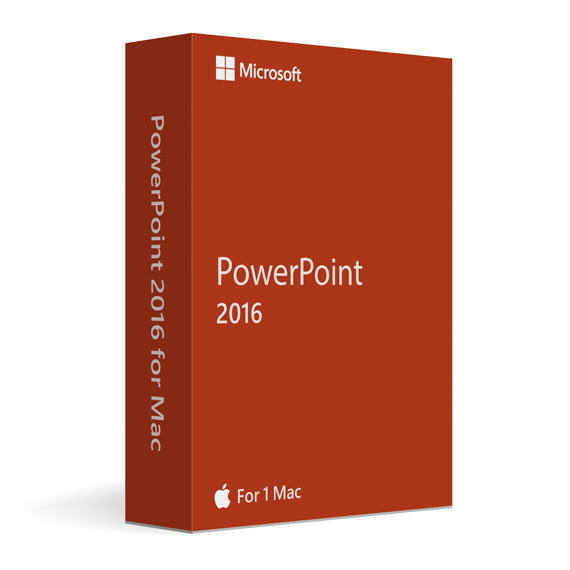
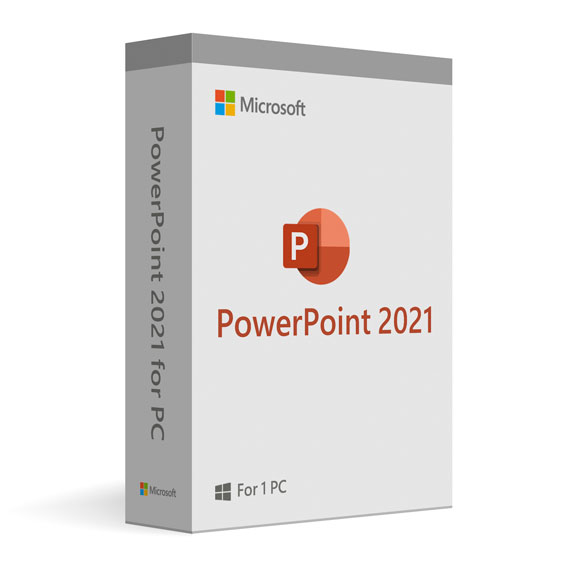
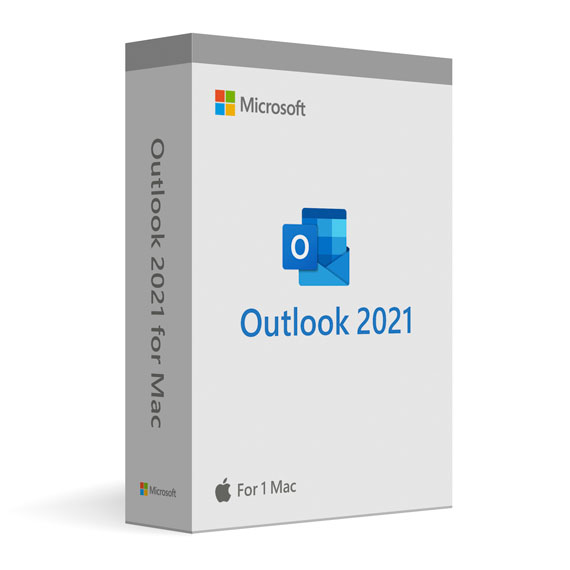
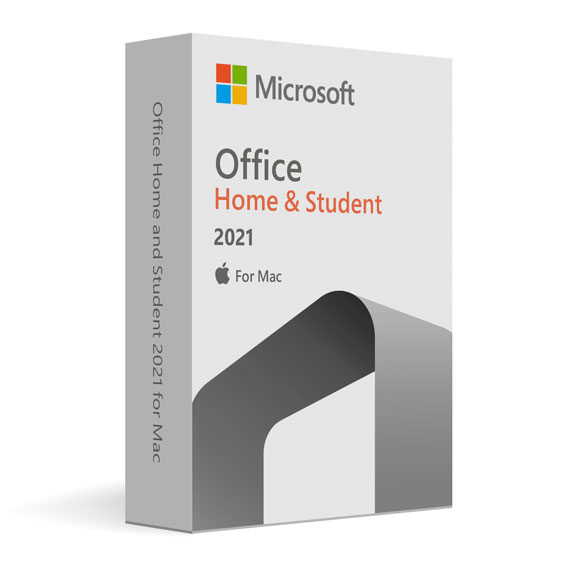


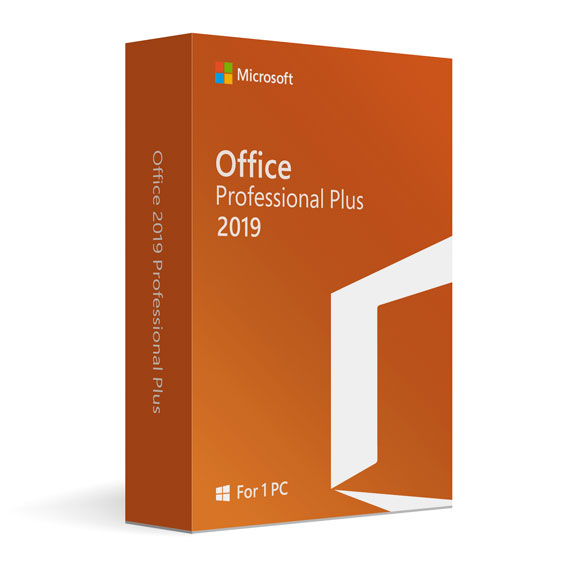
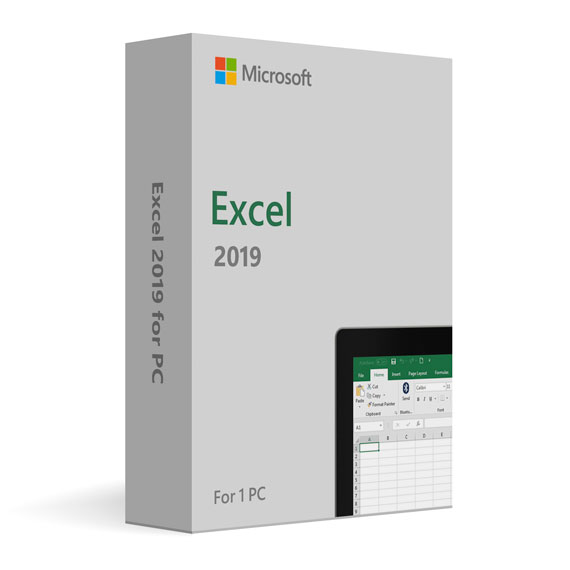

 No products in the cart.
No products in the cart.