Project Standard 2021 for Windows
![]()
WORKS ON WINDOWS
![]()
INSTANT DIGITAL DOWNLOAD
$249.99
10 in stock
BUY 2 ITEMS AND GET 15% DISCOUNT ON TOTAL PURCHASE!

Instant Digital Download
Estimated Delivery 15 minutes or less, 24 hours 7 days a week.

Lifetime Use
Buy once, use forever because you’re worth it.

Top-notch support
Remote support included with every purchase.
Project Standard 2021 for Windows Digital Download: Streamline Your Project Management Process
Are you in search of a powerful project management tool to enhance your team’s productivity and efficiency? Look no further Download Word Project Standard 2021 for Windows. This cutting-edge software is designed to streamline your project planning, scheduling, and tracking, empowering you to achieve your project goals with ease. Whether you’re a seasoned project manager or a small business owner looking to take control of your projects, Project Standard 2021 has everything you need to succeed.
Unlock Efficiency and Success: Project Standard 2021 for Windows Digital Download
Effortless Planning and Scheduling
One of the standout features of Project Standard 2021 is its intuitive planning and scheduling capabilities. With easy-to-use tools, you can create detailed project plans, allocate resources efficiently, and set realistic timelines to keep your projects on track.
When you Download Word Project Standard 2021 for Windows, you gain access to a comprehensive set of scheduling options, including Gantt charts and task dependencies, allowing you to visualize your project timeline and identify potential bottlenecks before they occur.
Seamless Collaboration
Collaboration is key to project success, and Project Standard 2021 makes it easier than ever to work together effectively. With seamless integration with other Office tools such as SharePoint and Teams, you can communicate with your team in real-time, share documents, and collaborate on tasks effortlessly.
Whether your team is working in the same office or spread out across the globe, Project Standard 2021 ensures that everyone stays connected and informed, driving greater collaboration and productivity.
Real-Time Progress Tracking
Tracking the progress of your projects is essential for making informed decisions and adjusting your plans as needed. With Project Standard 2021, you can monitor progress in real-time, keeping a close eye on task completion, resource utilization, and overall project health.
Download Word Project Standard 2021 for Windows,You gain access to powerful reporting tools that provide valuable insights into project performance, allowing you to identify trends, analyze risks, and make data-driven decisions to keep your projects on course.
Enhanced Resource Management
Effective resource management is crucial for optimizing project outcomes and minimizing waste. Project Standard 2021 empowers you to manage your resources more effectively, allowing you to allocate them efficiently, track their availability, and identify potential conflicts.
With features such as resource leveling and cost tracking, Project Standard 2021 enables you to make the most of your resources, ensuring that your projects are completed on time and within budget.
Streamlined Project Communication
Clear and effective communication is essential for project success, and Project Standard 2021 helps you achieve just that. With built-in communication tools, including email integration and team calendars, you can keep everyone involved in your projects informed and engaged.
Project Standard 2021 for Windows Digital Download System Requirements
Before installing Project Standard 2021, ensure that your computer meets the minimum system requirements to ensure optimal performance. Below are the minimum and recommended system requirements for running Project Standard 2021:
Minimum System Requirements:
- Operating System: Windows 10 or later
- Processor: 1.6 gigahertz (GHz) or faster, 2-core processor
- Memory (RAM): 4 GB RAM; 2 GB RAM (32-bit)
- Hard Disk Space: 4 GB available disk space
- Graphics: DirectX 11 compatible graphics card for graphics hardware acceleration
- Display: 1280 x 768 screen resolution
- Browser: Current version of Edge, Internet Explorer, Chrome, or Firefox
- .NET Version: .NET 3.5 required. Some features may also require .NET 4.0, 4.5, or 4.6 CLR to also be installed
- Internet Connection: Internet functionality requires an internet connection
- Additional Requirements: Touch features require a touch-enabled device. Certain advanced functionality may require connectivity to Exchange, SharePoint Server, Project Server, or Office 365.
Find the Ideal Project Standard for Windows Version Today
Project Standard 2019 for Windows: Introduced Timeline View, allowing users to visualize project schedules in a graphical timeline format, enhancing project management clarity and communication. This feature provides a more intuitive way to track project progress compared to the main app.
Project Standard 2016 for Windows: Introduced Tell Me, a feature that allows users to quickly find and execute commands without navigating through menus. This streamlined approach to accessing commands makes it faster and more efficient to perform tasks, distinguishing it from the main app.
Project Standard 2010 for Windows: Introduced Timeline View, similar to the 2019 version, but with enhancements such as the ability to collapse and expand tasks for better organization. This version also introduced enhanced collaboration features, allowing users to easily share project information via SharePoint integration. These features differentiate it from the main app.
Project Standard 2013 for Windows: Introduced Lync Integration, enabling real-time communication and collaboration among project team members directly within the project environment. This integration streamlines communication processes, enhancing team productivity and coordination, and sets it apart from the main app.
Frequently Asked Questions about Project Standard 2021 for Windows Digital Download
Discover the answers to common inquiries about Project Standard 2021 to make an informed decision before making your purchase.
1. What is Project Standard 2021 for Windows Digital Download?
Project Standard 2021 is a powerful project management software designed to help users plan, manage, and track projects effectively. It offers features such as task scheduling, resource management, and progress tracking to streamline project workflows.
2. Can I buy Project Standard 2021 for Windows Digital Download from your store?
Yes, you can purchase Project Standard 2021 directly from our store. We offer instant digital delivery, allowing you to download and start using the software immediately after purchase.
3. How many devices can I install Project Standard 2021 for Windows Digital Download on?
Project Standard 2021 can be installed on one device only. If you need to install the software on multiple devices, you will need to purchase additional product keys. However, we offer a 15% discount on the total purchase if you buy two or more product keys.
4. What are the system requirements for Project Standard 2021 for Windows Digital Download?
The minimum system requirements for Project Standard 2021 include Windows 10 or later, a 1.6 GHz or faster processor, 4 GB of RAM, and 4 GB of available disk space. For optimal performance, we recommend a 2.0 GHz processor, 8 GB of RAM, and an SSD with 10 GB of available disk space.
5. Does Project Standard 2021 come with technical support?
Yes, when you buy Project Standard 2021 from our store, you gain access to technical support to assist you with any questions or issues you may encounter during installation or use of the software. Our knowledgeable support team is here to help.
6. Are there discounts available for bulk purchases?
Yes, we offer discounts on bulk purchases of Project Standard 2021. In addition to the 15% discount on the total purchase when buying two or more product keys, we also offer further discounts on larger quantities. Contact our sales team for more information.
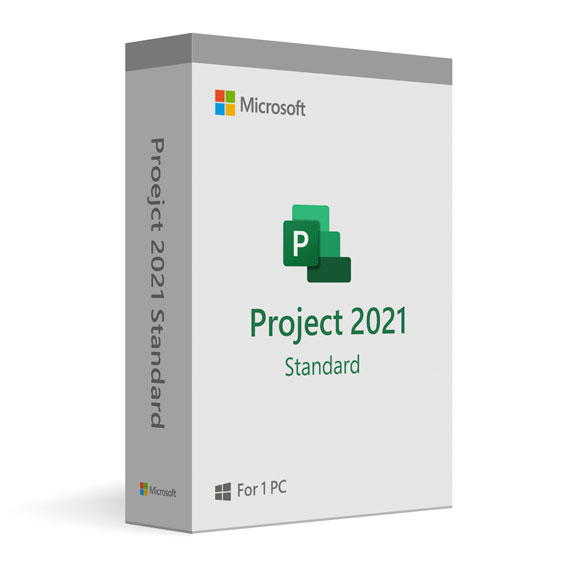
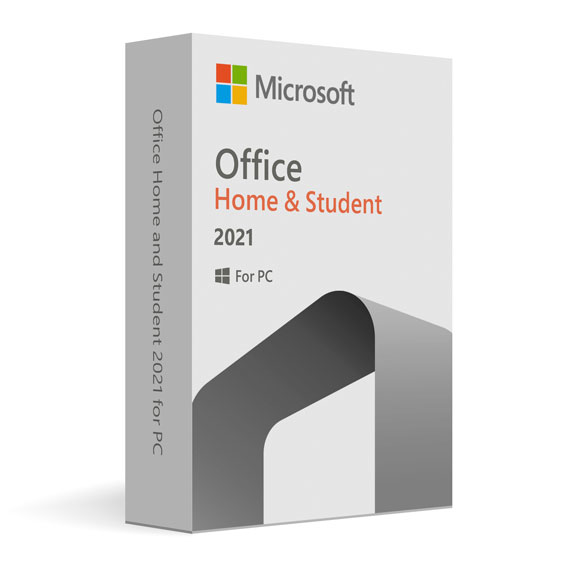
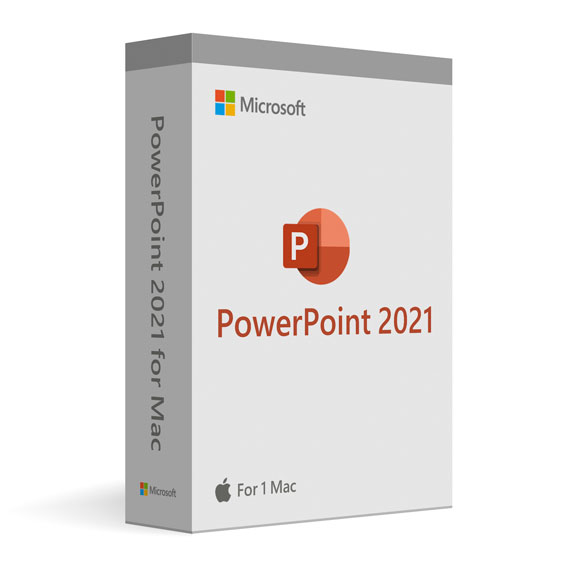
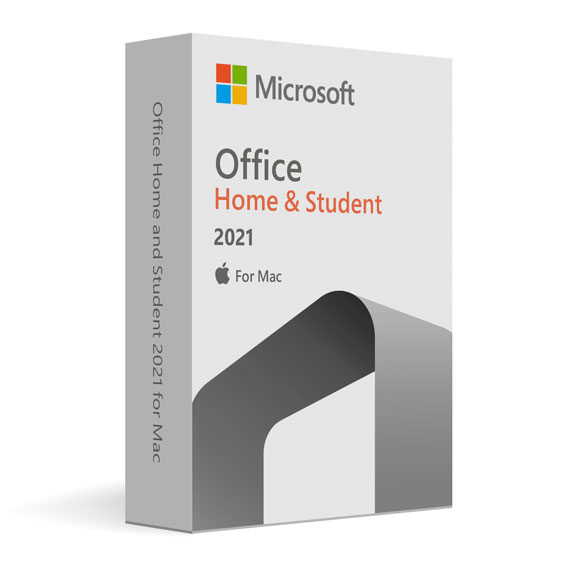
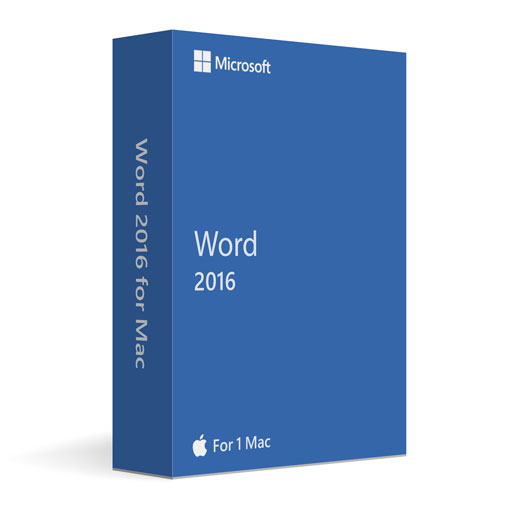
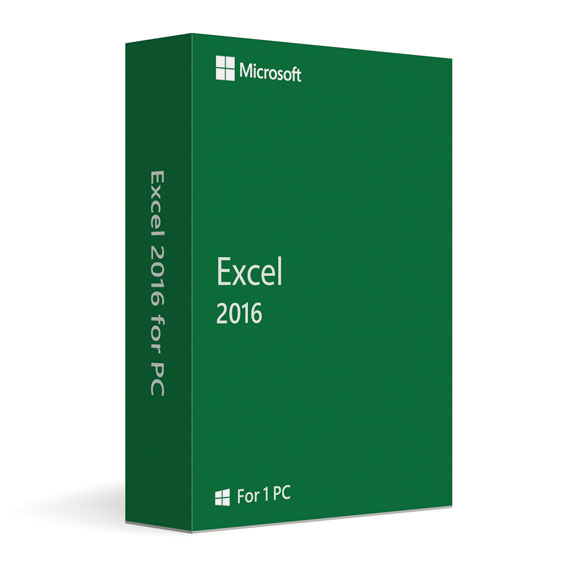

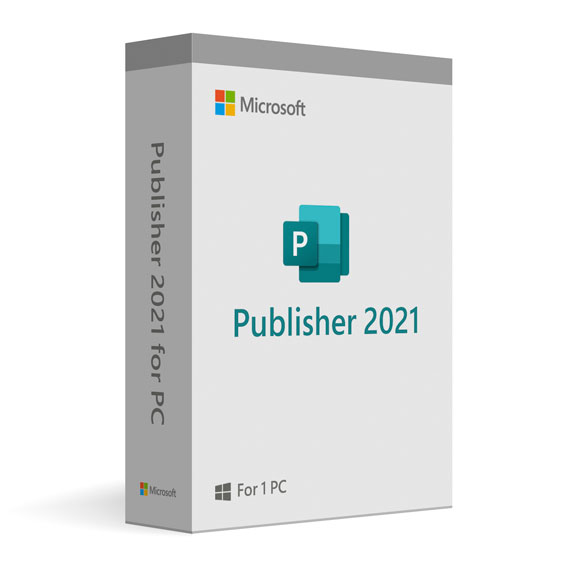
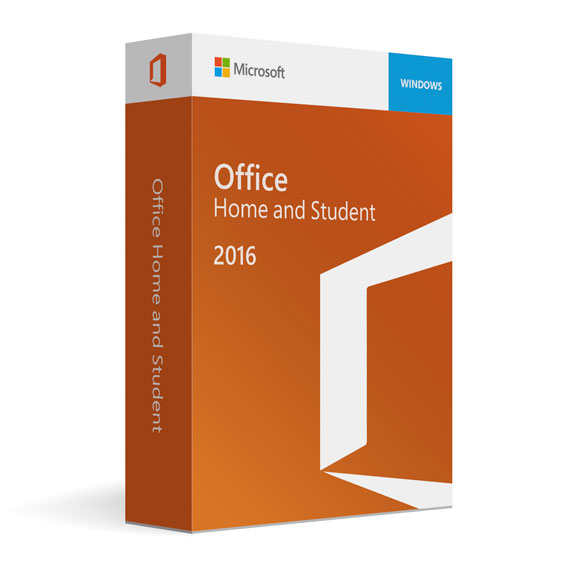

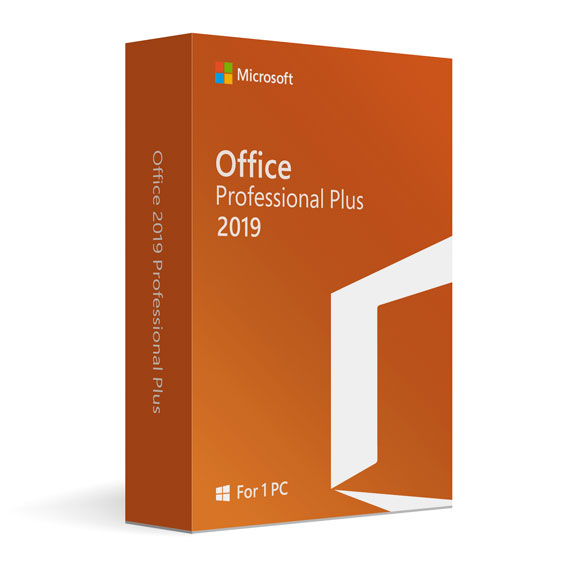
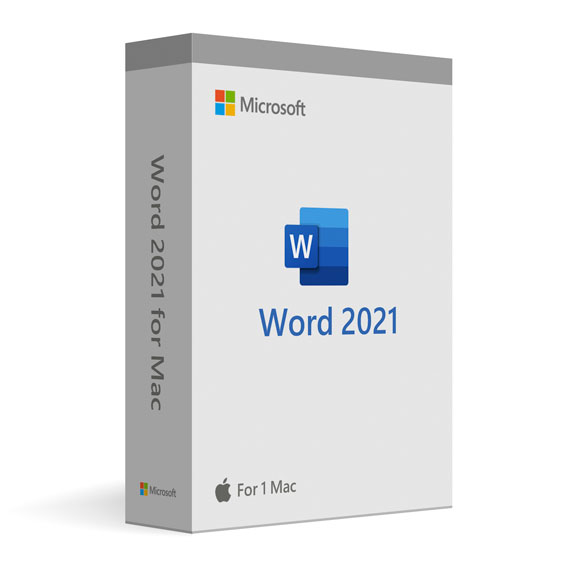
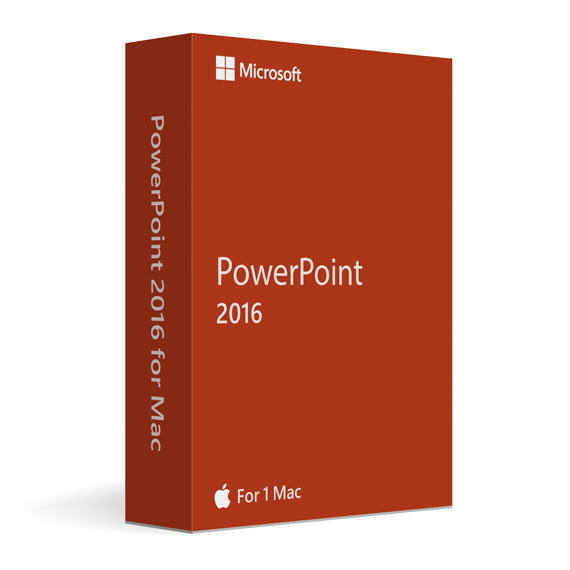
 No products in the cart.
No products in the cart.