OneNote 2019 for Windows
$59.99
10 in stock
BUY 2 ITEMS AND GET 15% DISCOUNT ON TOTAL PURCHASE!

Instant Digital Download
Estimated Delivery 15 minutes or less, 24 hours 7 days a week.

Lifetime Use
Buy once, use forever because you’re worth it.

Top-notch support
Remote support included with every purchase.
Overview
OneNote 2019 for Windows is a versatile and powerful note-taking software developed by Microsoft. Designed to provide a seamless experience for organizing, managing, and sharing your notes, OneNote 2019 is ideal for students, professionals, and anyone looking to streamline their daily tasks. Whether you are attending meetings, conducting research, or planning projects, OneNote 2019 offers a range of features that cater to your note-taking needs.
Features of OneNote 2019 for Windows
OneNote 2019 for Windows is packed with features that enhance productivity and simplify the process of capturing and organizing information. Some of the key features include:
1. Intuitive User Interface
The user interface of OneNote 2019 for Windows is designed to be user-friendly and intuitive. With a clean and organized layout, users can easily navigate through their notebooks, sections, and pages. The ribbon toolbar provides quick access to essential tools and features, making it easy to format text, insert multimedia, and manage your notes efficiently.
2. Multi-Platform Accessibility
OneNote 2019 for Windows allows you to access your notes across multiple devices. Whether you are using a Windows PC, tablet, or smartphone, your notes are synced in real-time, ensuring that you have access to your information anytime, anywhere. This multi-platform accessibility makes it convenient for users who are always on the go.
3. Robust Note-Taking Capabilities
OneNote 2019 for Windows provides a wide range of note-taking capabilities. You can create text notes, audio recordings, and even handwritten notes using a stylus or touch-enabled device. The software also supports the insertion of images, tables, and files, allowing you to create comprehensive and detailed notes.
4. Advanced Organization Tools
Keeping your notes organized is a breeze with OneNote 2019 for Windows. You can create notebooks, sections, and pages to categorize your information effectively. The powerful search function allows you to quickly find specific notes or keywords, saving you time and effort. Additionally, you can use tags to highlight important information and create to-do lists to manage your tasks efficiently.
5. Collaboration and Sharing
Collaboration is made easy with OneNote 2019 for Windows. You can share your notebooks with colleagues, friends, or family members and work on them simultaneously. The real-time collaboration feature ensures that everyone stays updated with the latest changes. You can also set permissions to control who can view or edit your notes, providing a secure environment for sharing sensitive information.
6. Integration with Other Microsoft Office Applications
OneNote 2019 for Windows seamlessly integrates with other Microsoft Office applications such as Word, Excel, and Outlook. This integration allows you to easily import and export data between applications, enhancing your workflow and productivity. For example, you can send meeting notes from Outlook to OneNote or embed an Excel spreadsheet into your notes.
7. Enhanced Security Features
Security is a top priority with OneNote 2019 for Windows. The software includes features such as password protection and encryption to keep your notes safe from unauthorized access. You can password-protect individual sections or entire notebooks, ensuring that your sensitive information remains secure.
8. Customization Options
OneNote 2019 for Windows offers a variety of customization options to tailor the software to your preferences. You can choose from different page templates, customize the appearance of your notes, and set up personalized tags. These customization options allow you to create a note-taking environment that suits your needs and style.
Why Download OneNote 2019 for Windows?
There are several reasons why you should download OneNote 2019. Firstly, it is a powerful tool that enhances productivity and organization. Whether you are a student, professional, or simply someone who likes to keep their thoughts organized, OneNote 2019 offers a range of features that cater to your needs. Secondly, the software’s multi-platform accessibility ensures that you can access your notes anytime, anywhere. This is particularly useful for individuals who are constantly on the move. Lastly, the robust security features provide peace of mind, knowing that your notes are protected from unauthorized access.
How to Buy OneNote 2019 for Windows
Buying OneNote 2019 is a straightforward process. You can purchase the software directly from our online store, Dotnet Keys. Simply visit our website, search for OneNote 2019, and add it to your cart. Once you have completed the checkout process, you will receive a OneNote 2019 product key, which you can use to activate the software.
OneNote 2019 for Windows Lifetime License
When you buy OneNote 2019 from Dotnet Keys, you are purchasing a lifetime license. This means that you only need to make a one-time payment, and you will have access to the software for life. The lifetime license ensures that you can continue to use OneNote 2019 without worrying about subscription fees or renewal costs. This is a cost-effective solution for individuals and businesses looking for a reliable note-taking software.
Activating OneNote 2019 for Windows Product Key
Activating your OneNote 2019 product key is a simple process. After purchasing the software from Dotnet Keys, you will receive an email with your product key. Follow these steps to activate the software:
- Download OneNote 2019 for Windows from the official Microsoft website.
- Install the software on your Windows device.
- Open OneNote 2019 and enter the product key when prompted.
- Follow the on-screen instructions to complete the activation process.
Once activated, you can start using OneNote 2019 and take advantage of its powerful note-taking features.
Conclusion
OneNote 2019 for Windows is a comprehensive and versatile note-taking software that offers a range of features to enhance productivity and organization. With its intuitive user interface, multi-platform accessibility, and robust note-taking capabilities, OneNote 2019 is an essential tool for anyone looking to streamline their daily tasks. By purchasing OneNote 2019 from Dotnet Keys, you can enjoy the benefits of a lifetime license and reliable customer support. Download OneNote 2019 today and experience the power of efficient note-taking.
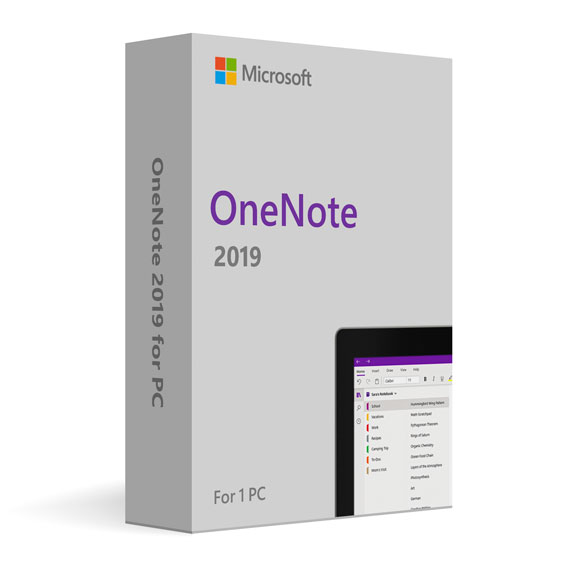
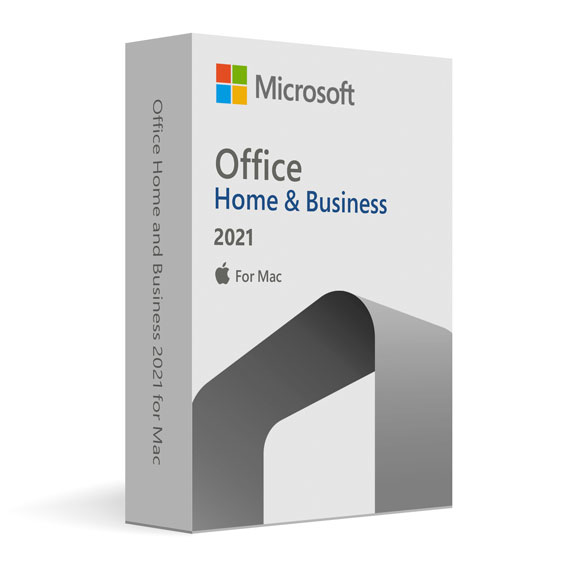
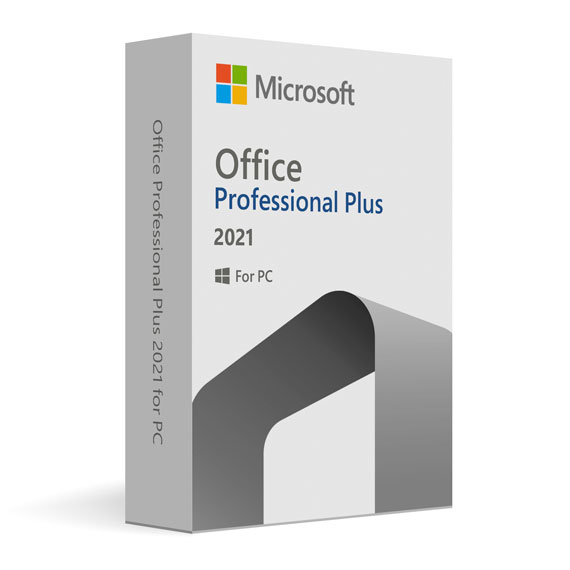
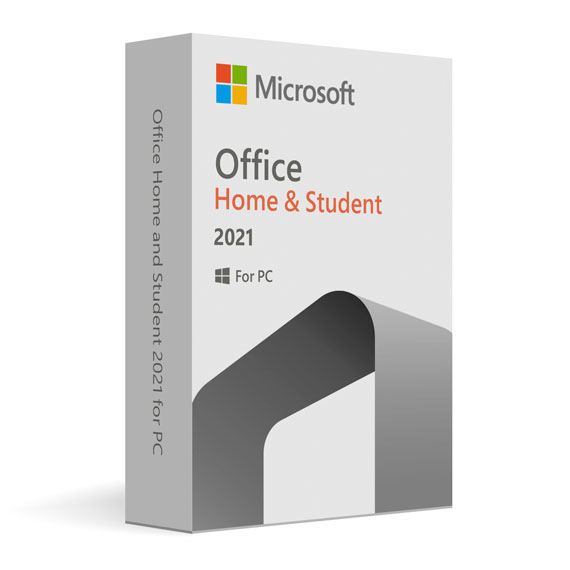
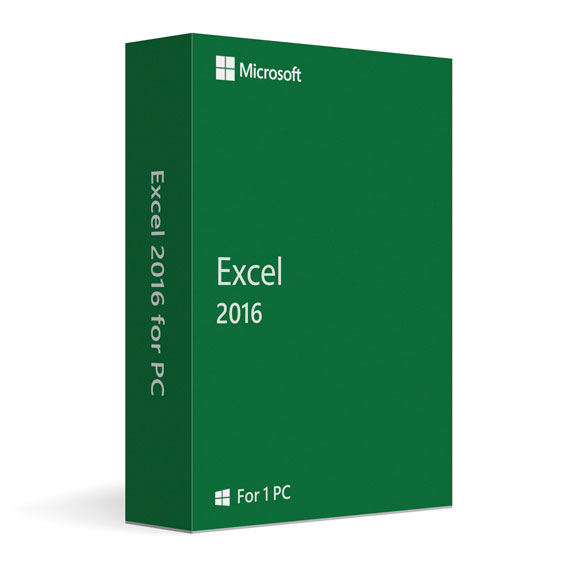
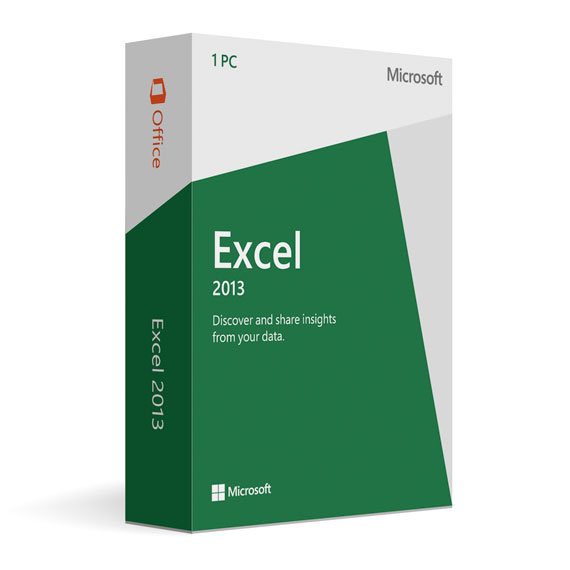
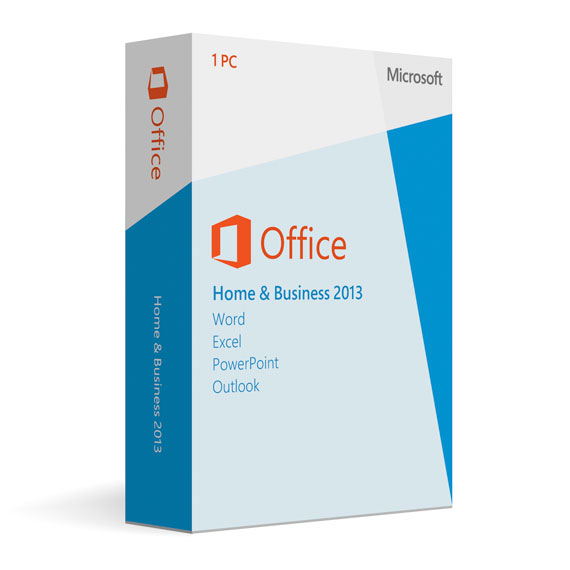
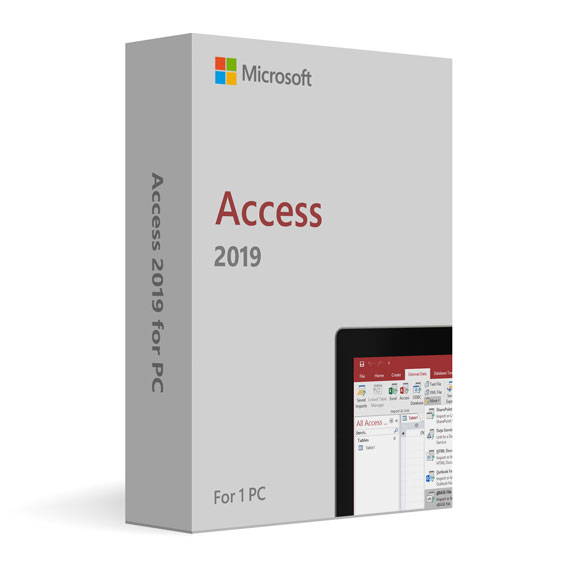
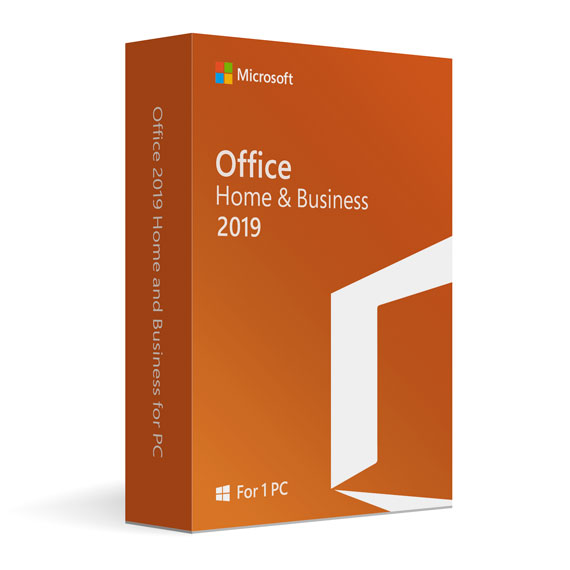
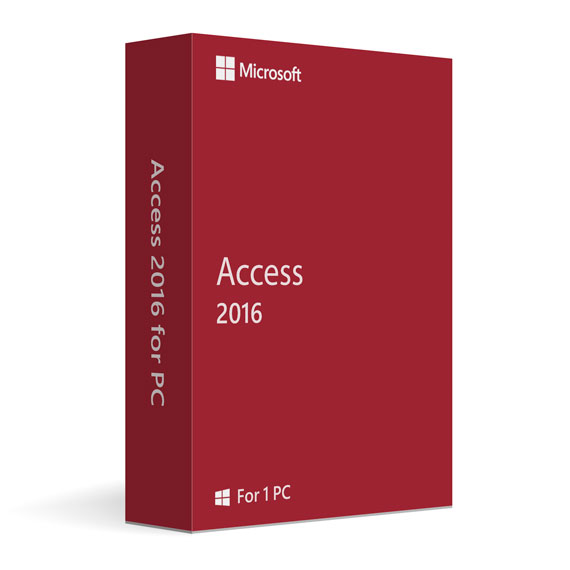
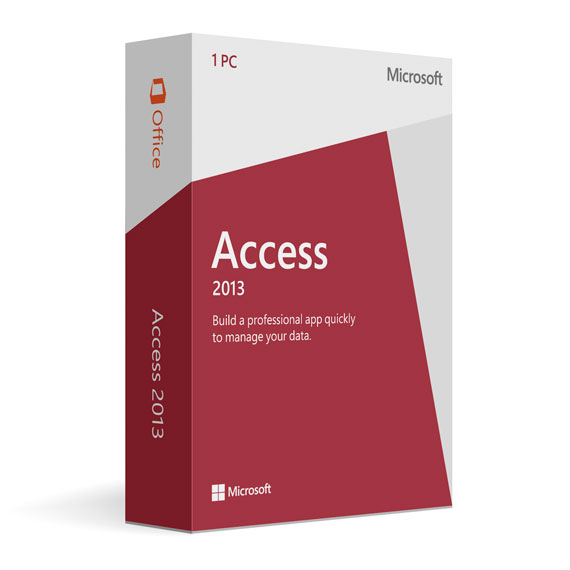
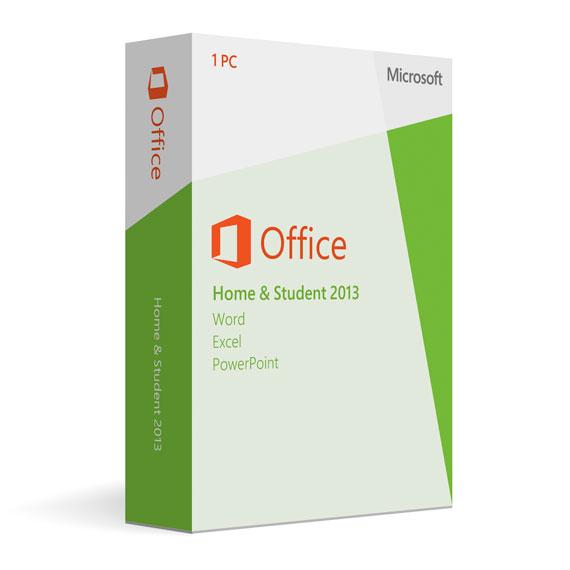
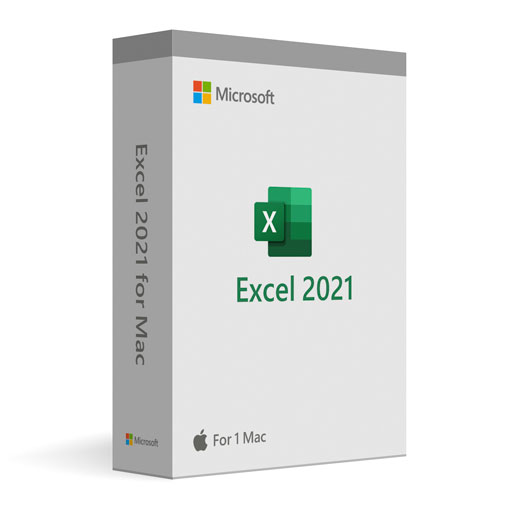
Savannah B. –
Highly satisfied with the service and the quality of the product.
Ethan J. –
The key was delivered quickly, and the instructions were easy to follow.
Madison N. –
Very happy with the service. Quick delivery and no issues with the key.
Aiden P. –
The purchasing process was easy, and the key worked immediately.